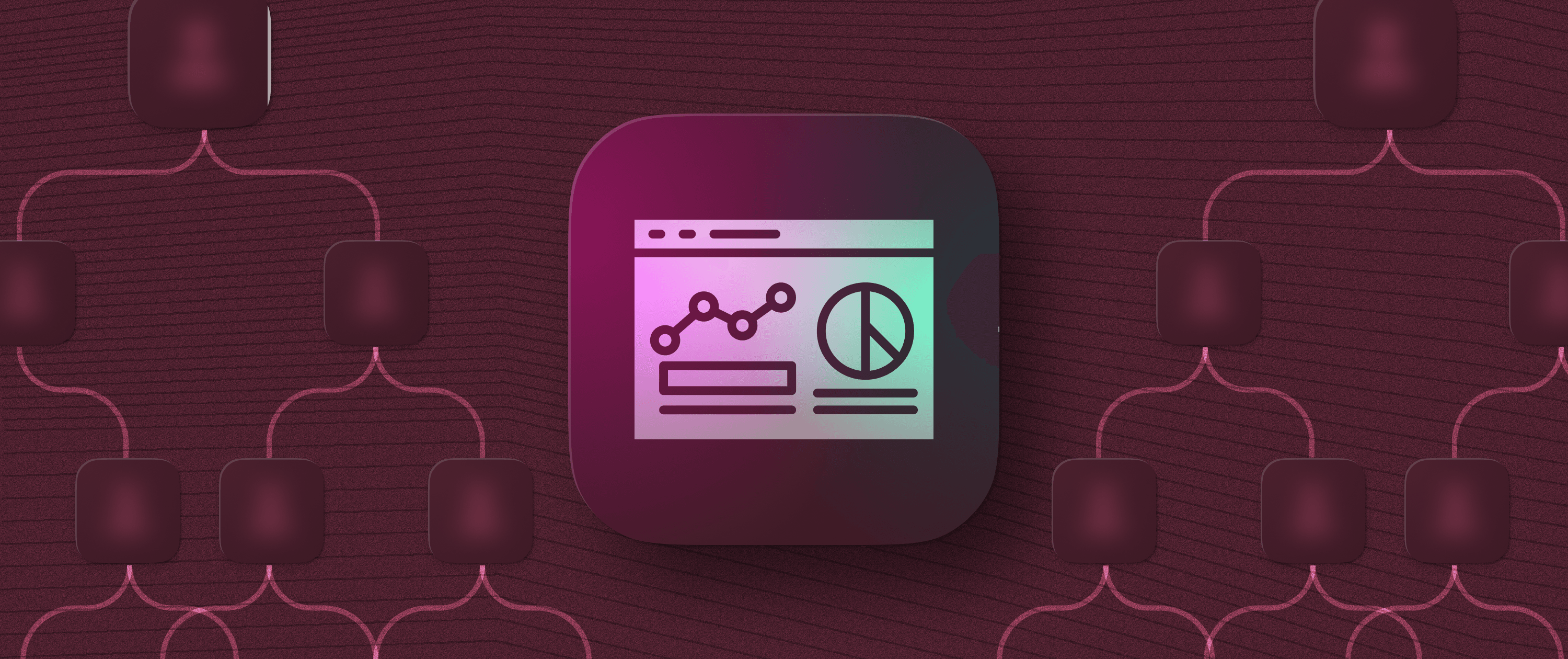AI Agents vs. AI Assistants: What’s the Difference?
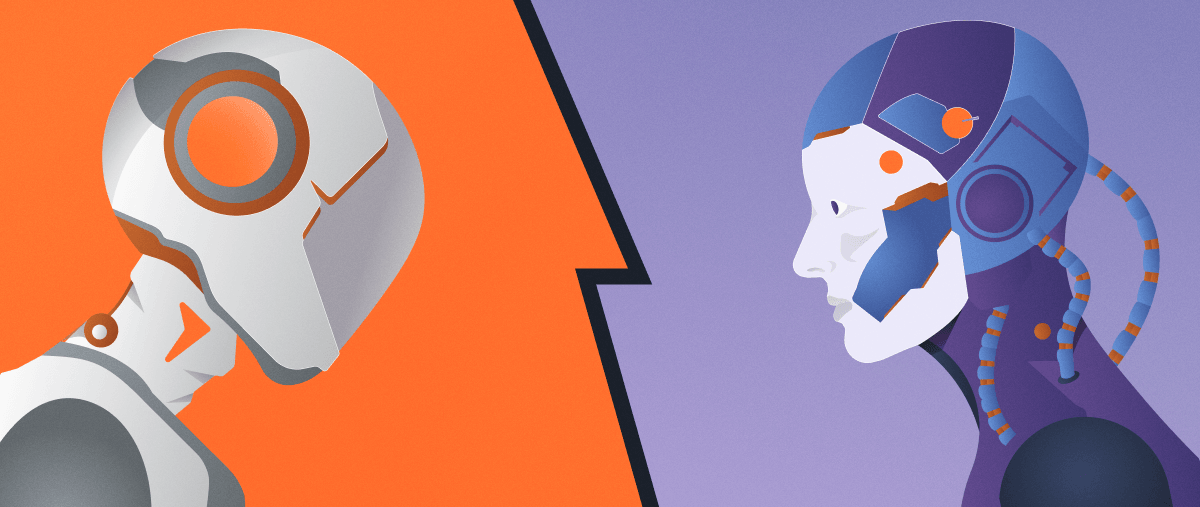
It's hard to join any discussion about AI without hearing terms like “AI agents” and “AI assistants”, and these conversations might leave you wondering what these are exactly. In this article we'll clear up the difference between each AI application, and explain their practical uses for customer sales, success, and support teams.
Both agents and assistants are applications of artificial intelligence that businesses use every day to accomplish tasks and accelerate their work, but they have different capabilities. AI agents have the ability and authorization to act autonomously, executing actions in pursuit of a goal without direct human intervention. Conversely, AI assistants provide input and recommendations to human operators, who then execute the tasks.
What is an AI agent?
An AI agent is software that can act autonomously, making decisions and performing tasks with minimal human intervention. Agents are proactive, taking action without direct prompts. This makes AI agents useful for multistep workflows, especially those that interact with other systems.
As of 2025, agents are primarily used for process automation and decision-making, such as Alexa or a self-driving car. However, they’re being used more and more to interact with humans or other AI agents to perform complex tasks like negotiating over email, qualifying leads, reaching out to customers, booking travel accommodation, etc. Of course, because they are more autonomous, agents present a significant risk of error without human oversight.
Agents also have other important characteristics. They can be triggered from other systems with an event-driven model. They can also interact with other datasources (in some cases, experimenting to build and test their own APIs) to perform actions or to receive more information for processing, such as part of a RAG pipeline.
Even though the vast majority of agents today are not controlling hardware, an analogy from robotics is helpful in understanding what agents do:
Sense: Agents are able to sense their own environment with sensors (either physical, like in an autonomous vehicle, or virtual, like reading an API endpoint or receiving data from an Appsmith workflow webhook trigger).
Process: By using the real-time information retrieved from their sensors, they can be more context-aware when making decisions than non-AI systems or AI systems that can’t interact with external datasources.
Actuate: After processing the data and making a decision, they can interact with their environment by operating different “levers.” These levers can be physical, like the steering mechanism of an autonomous vehicle, or purely virtual, like an endpoint to write a new value to a database.
After changing their environment, agents can then use their sensors to see what happened and take that information into account when deciding which action to take next. This allows agents to go through trial and error to learn and experiment, and get better over time, just like humans. It also allows them to operate in a much broader environment with fewer constraints as they improve.
Most applications of agents today rely on virtual sensors and actuators. But as agents become more reliable, they’ll likely start controlling more real-world systems.
What is an AI assistant?
An AI assistant, on the other hand, is a tool that uses AI to help a user, typically through a chat interface. These tools are reactive, as they always need a human to initiate a conversation by asking a question, to which they give a response. This makes them useful for accelerating the productivity of humans in doing the work they’re already doing. While still extremely useful, they offer more limited productivity acceleration than a fully autonomous agent.
AI assistants are great for:
Drafting emails: for example, you could use ChatGPT to draft a response to a concerned customer in the correct tone, referring to the contents of previous discussions, without the support agent having to read through the whole email chain.
Researching: assistants can search online and quickly collate the most important information to answer your questions.
Searching through vast amounts of documentation: semantic search looks for matches in meaning, rather than just exact words.
Writing code: coding assistants can easily 10x productivity.
Should I use AI agents or assistants?
There are many workflows where it makes sense to use only AI agents or assistants. But for most workflows, the best option is to combine the best of both worlds. These AI systems that combine features of both AI agents and assistants have traditionally been called agentic AI or agentic systems, but we find it useful to think of them as AI agents with a human in the loop (HITL) to approve critical decisions.
In other words, they take actions based on context and goals (like an AI agent), while still responding to human inputs (like an AI assistant) where necessary. This setup strikes a much better balance between human oversight and the workflow streamlining of agents, which is why some businesses are favoring HITL agents over fully autonomous ones.
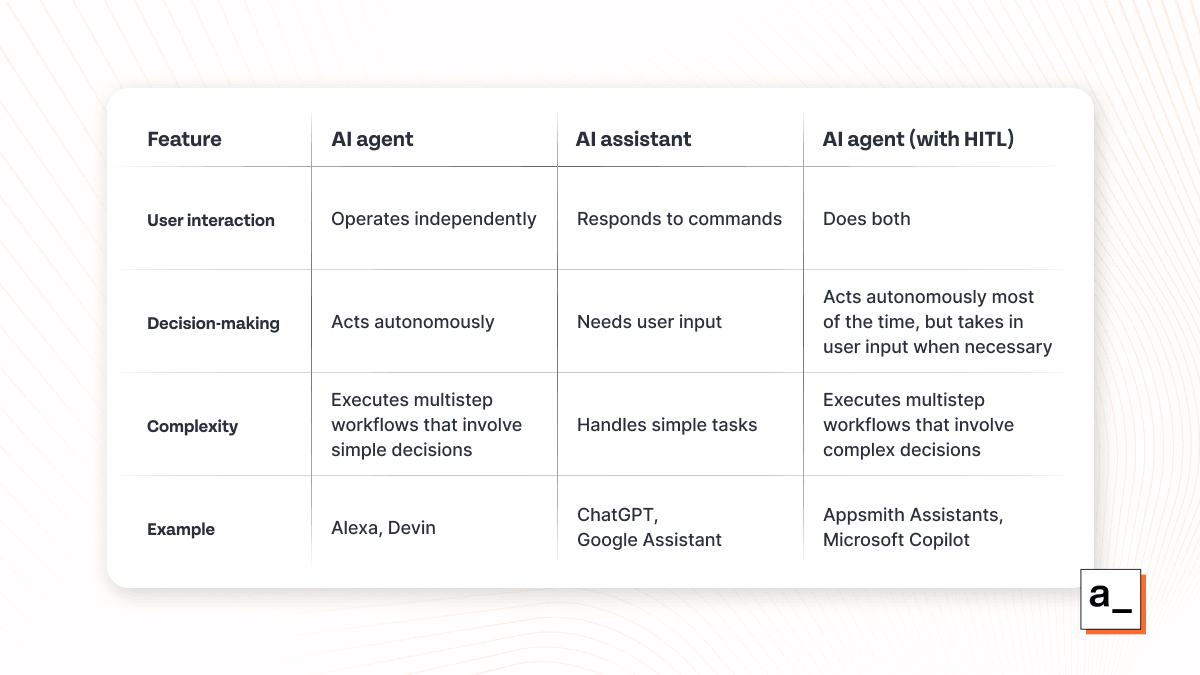
How do customer teams use AI agents, assistants, and HITL agents?
Teams in various customer-facing roles can use all of these AI tools for different purposes. Here are just a few ideas for how you could leverage AI assistants, AI agents, or HITL agents within your customer-facing teams:
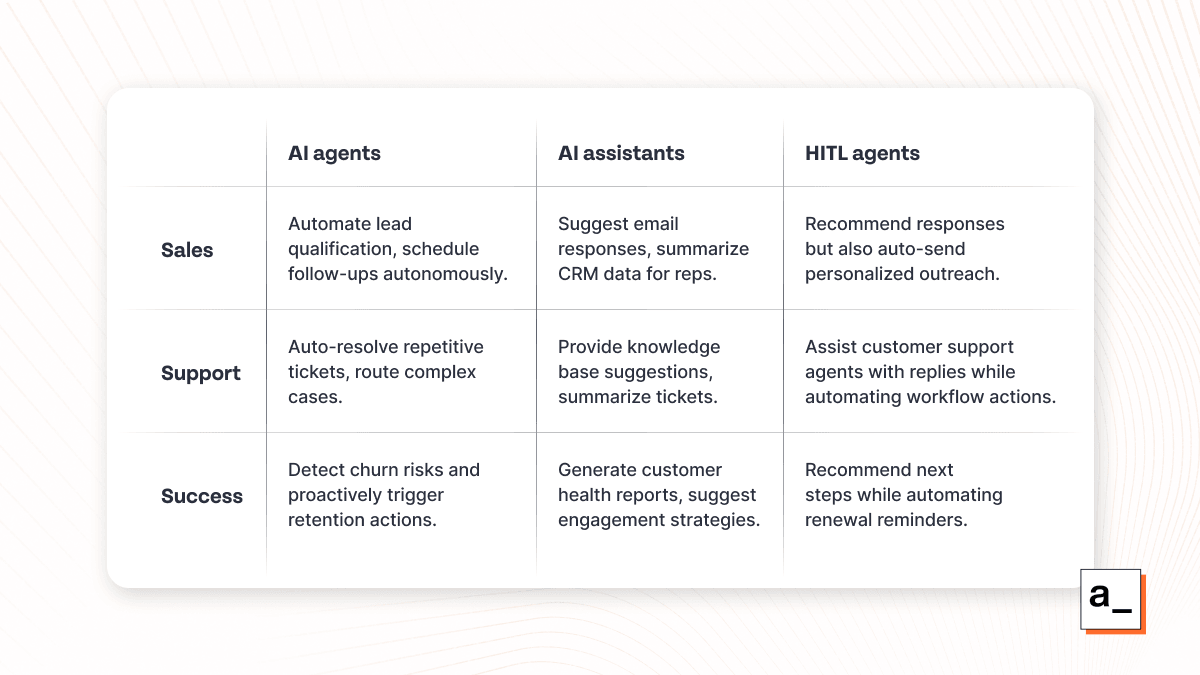
When to choose an AI agent, AI assistant, or HITL agent
AI agents, AI assistants, and HITL agents each have their own unique applications for business; it’s a matter of knowing when to deploy each.
AI agents are most useful when you have an end goal you’d like an AI to achieve, such as resolving customer issues without human intervention or automating lead qualification and follow-ups. Customer teams can use them for auto-resolving repetitive support tickets or proactively reaching out to at-risk customers based on churn signals.
AI assistants, on the other hand, are most useful for augmenting human productivity, such as retrieving knowledge from multiple places to aid in decision-making or quickly building templates that a human can customize. A common use case for AI assistance is suggesting relevant knowledge base articles to agents during ticket resolution or summarizing customer interactions for faster decision-making.
HITL agents are an ideal sweet spot between agents and assistants, combining assistive support with limited autonomous actions. They’re best for situations in which teams want to optimize workflows while keeping control over critical processes and decisions. Human oversight is especially important in scenarios where compliance and authorization are factors, or where the outcome of a decision could have real-world or financial impacts.
Of course, companies need to adapt their existing business platforms, workflows, and processes to integrate AI assistants and AI agents effectively. Read our article to learn how to prepare your organization to leverage AI effectively.
What’s changing with AI agents, AI assistants, and HITL agents in 2025?
This year, AI assistants are becoming more and more autonomous — offering the ability to take more independent actions and interact with third-party software through APIs. We also expect voice interaction to become more common as newer models become better at handling human speech patterns. Instead of writing out a prompt to interact with your assistant, you might talk to it with all of the natural pauses and idiosyncrasies of a human conversation so that it feels more normal.
We’re also seeing a rise in multi-agent AI systems in enterprises, where a unified front end (like a chatbot) is able to control multiple AI agents that operate independently in the background. As responses from AI models get better and better over time, we expect the number of requests where human intervention is necessary to slowly go down, so that agents will start handling more and more tasks fully autonomously. However, there are still many ethical and compliance considerations, with many businesses still wary of authorizing critical decisions from autonomous agents.
On the development side, one trend that we’re seeing is the rise of standard protocols for AI to communicate with datasources. One of these, Model Context Protocol (MCP), is an open standard from Anthropic that is rapidly gaining traction. While it has yet to become an industry standard, it does facilitate two-way communication between AI systems (clients) and datasources, underscoring the benefit of standardizing integrations across AI and the tools that knowledge workers use every day.
How to keep up with innovations in AI agents and assistants
In order to successfully deploy AI agents and assistants in the enterprise, you have to integrate with a lot of separate datasources — from the AI models themselves, to internal company documents to provide context to the AI, to the actual platforms you use to run your business so that agents can act autonomously. In fact, sometimes keeping track of all the separate datasources can actually be more difficult than building the AI functionality.
That’s why Appsmith has launched Appsmith Agents — a new platform for building AI tools that interact with these datasources. Appsmith Agents lets companies easily integrate their own datasources to develop AI agents and AI assistants that understand the context of your work, right where you’re doing it. It lets you do things like:
Ask an AI chatbot questions about your company’s private data
Get answers that draw on data across multiple linked sources
Launch automated workflows without switching to another browser tab
Appsmith Agents goes further than our earlier Appsmith AI (part of our low-code application platform), letting you integrate AI as part of your existing workflow.
If you’re interested in learning more about Appsmith Agents, check out our official release announcement and watch the launch broadcast — or better yet, try it out yourself by signing up for a free trial. Then tell us about your experience — we'd love to know your thoughts on AI agents vs. assistants and how you put them (with or without HITL) into action on the job.
Stay tuned! We'll be releasing lots more features, templates, and integrations for Appsmith Agents in the coming weeks. Make sure to follow us on LinkedIn and X to stay in the loop.