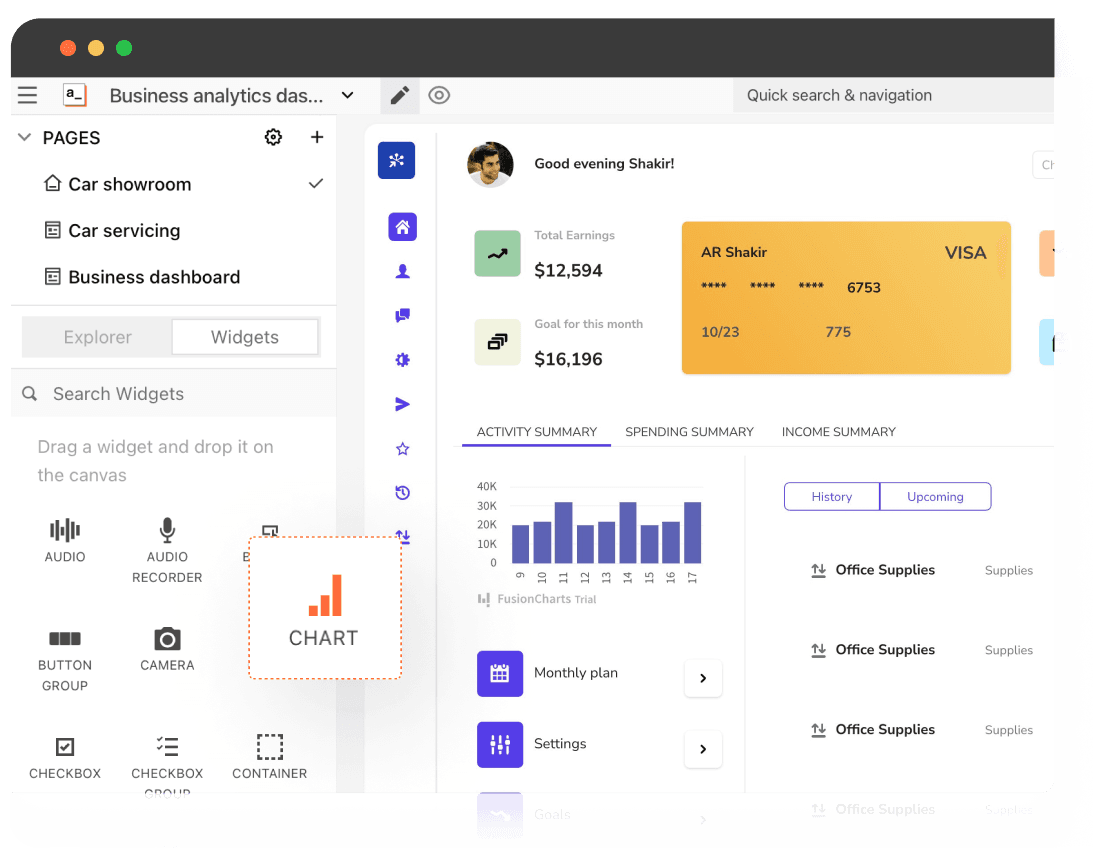Build Amazon S3 GUI in minutes.
Give your end users a simple, intuitive interface for file storage, sharing, and management, creating and managing S3 buckets, and more with a custom GUI for Amazon S3.
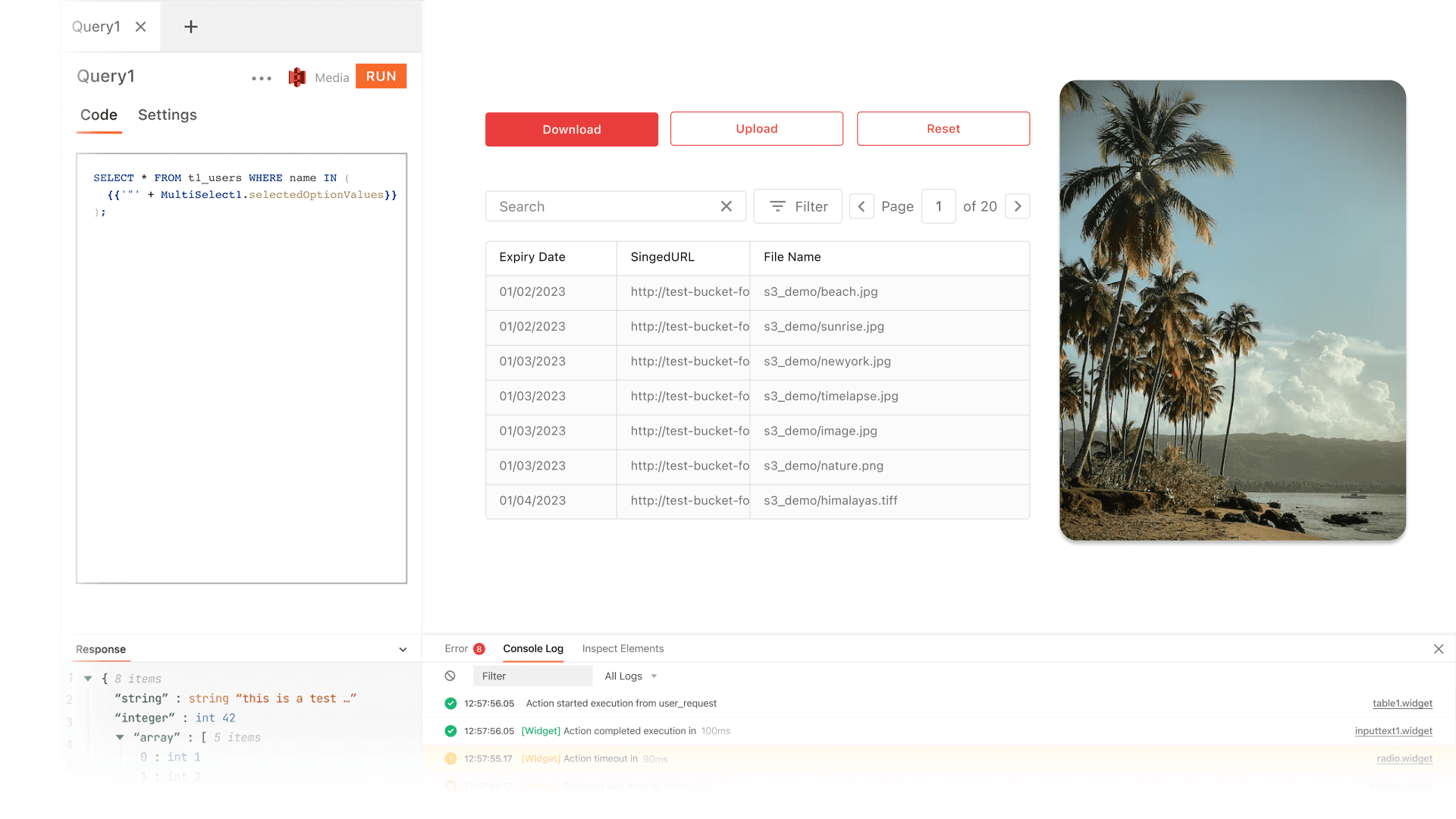
What is an Amazon S3 GUI?
An Amazon S3 GUI is a visual interface that allows users to view, interact with, manage, and manipulate their Amazon S3 data easily instead of getting stuck with CLI tools or APIs.
What are the common features of Amazon S3 GUI?
What are the common features of Amazon S3 GUI?
Bucket management: create, edit and delete S3 buckets, as well as view and manage the contents of existing buckets.
File management: upload, download, move, copy and delete files within S3 buckets.
Access controls: manage permissions and access controls for S3 buckets and objects, including creating and managing users, groups, and policies.
Versioning: enable and manage versioning for S3 buckets, which allows multiple versions of an object to be stored and retrieved.
Event notifications: set up event notifications to trigger actions in response to specific events, such as object creation or deletion.
Logging: view and analyze access logs for S3 buckets, to help troubleshoot issues or identify potential security threats.
Cost management: view and manage the costs associated with S3 storage, including setting up budgets and alerts to monitor usage and costs.
Lifecycle management: set up rules to automatically transition objects between storage classes, or delete objects after a specified period of time.
Encryption: encrypt objects at rest and in transit, using server-side encryption with Amazon S3-managed keys (SSE-S3) or AWS Key Management Service (SSE-KMS), or client-side encryption.
Why build an Amazon S3 GUI instead of buying one?
Why build an Amazon S3 GUI instead of buying one?
A few reasons developers build GUIs for Amazon S3 with Appsmith instead of buying off-the-shelf CLI tools and software like AWS Management Console, Cyberduck, S3 Browser, S3cmd, Bucket Explorer and others:
Customization: Build a GUI tailored to fit your unique needs and workflows. Stop trying to adapt to pre-built solutions. Build any specialized functionality you want, for instance, the ability to automatically organize files based on specific criteria. From branding the GUI with your company assets and designs, theming the application to your brand colors, to configuring how UI widgets display your data - do it all in clicks using Appsmith’s built-in features.
Integration: Integrate with anything in clicks: internal systems, SaaS tools, datasources, or your specific workflows. Use Appsmith’s native integrations or connect via REST APIs.
Control: Have more control over the development, maintenance and upgrades of your GUI. Developers get all the control they want while building and shipping tools with our low-code, open-source product.
Flexibility: Build a GUI you don’t need to rebuild again in 12 months. Easily adapt to changing requirements, internal processes, and upcoming technologies.
Custom authentication: Custom-built GUIs provide a more secure way to access S3. Some pre-built GUIs may not support custom authentication, such as single sign-on (SSO) or multi-factor authentication (MFA), that’s a must-have for some organizations.
Compliance and regulations: You can build your GUI to adhere to specific compliance and regulatory requirements of your company, providing a more secure way to store and manage sensitive data.
What are some challenges of building an Amazon S3 GUI?
What are some challenges of building an Amazon S3 GUI?
Engineering bandwidth: Giving your end-users the capabilities they need to work with your data safely and securely without increasing your development time, cost and need for engineering expertise.
Data management: Ensure your data is stored and processed in a way that complies with your organization's policies and regulations.
UX and data analysis: Creating a user-friendly GUI that is easy to navigate, and getting meaningful insights based on various metrics and events S3 provides for using your S3 buckets can be challenging and time-consuming.
Authentication and authorization: Properly authenticating and authorizing users to access the S3 bucket.
Which teams use Amazon S3 GUI the most?
Which teams use Amazon S3 GUI the most?
Engineering teams: to store and retrieve their project files, build artifacts, and testing data.
Data teams: to store, process, and analyze for insights large amounts of data, such as log files, images, and other unstructured data.
Marketing teams: to store and retrieve files related to their campaigns, such as images, videos, and other multimedia files.
Customer support teams: to quickly fetch, view and update customer data.
IT teams: to automate common tasks such as backups, scaling and monitoring as well as to keep track of the S3 storage costs.
Security teams: for protecting the company's data and systems from unauthorized access and breaches.
Why Appsmith for Amazon S3 GUI
Visualize your data with a simple GUI.
Build quick GUIs on top of your data using configurable widgets like tables, buttons, forms, charts and many more. Use built-in CRUD functionality or write simple queries in our editor to bind your data with widgets.
Connect to the database of your choice.
Use our pre-built connectors like PostgreSQL, MongoDB, Snowflake, Amazon S3, Airtable, REST APIs, and even GraphQL endpoints to bring your data from multiple data tables.
Build any CRUD app on your database data.
Read, write, and update your data in minutes instead of hours. Give secure data access to your teams using the GUI and CRUD apps. Restrict access to data by user role where needed.
What more can you do with Appsmith?
Build your own S3 management console, backup and disaster recovery systems, data archiving and compliance solutions, ML and AI apps, or any internal tool on top of your Amazon S3 data 10X faster with Appsmith.
Get powerful features out of the box
Search through your data, filter it by attributes, and paginate it for performance with Appsmith native features that do these in clicks. Write JavaScript anywhere in Appsmith to transform your Amazon S3 data and trigger actions elsewhere.
Built-in access control and security
Stop users from unintentional data damage with built-in Granular Access Controls. Utilize Appsmith's Audit Logs to keep an eye on crucial events and restore to stable states from continuous backups.
Which industries use Amazon S3 GUIs the most?
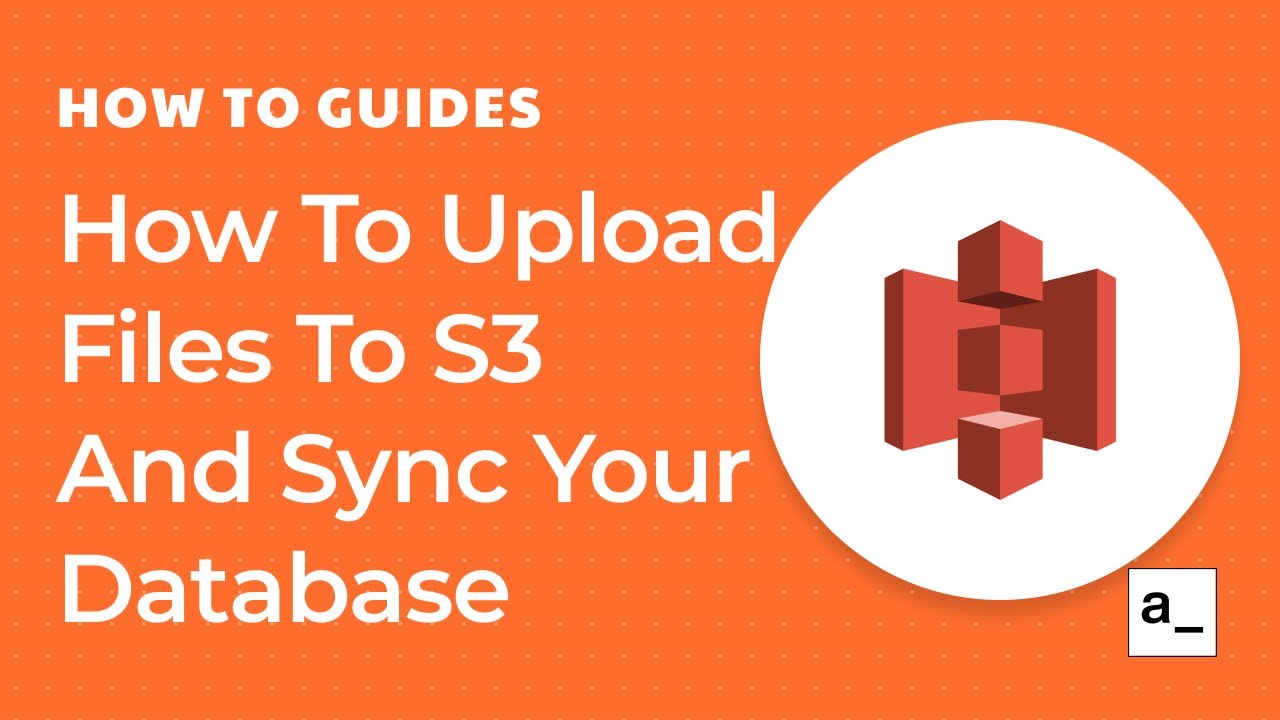
Get live support from our team or ask and answer questions in our open-source community.
Watch video tutorials, live app-building demos, How Do I Do X, and get tips and tricks for your builds.
Discord
Videos
Do more with Appsmith
Build your own database GUI today.
We’re open-source, and you can self-host Appsmith or use our cloud version, both free.