Build a backoffice control panel in minutes.
Ship a backoffice control panel to orchestrate all your backoffice processes from one place. Automate and streamline admin tasks for your accounting, finance, HR, legal, tax, compliance and multiple other teams to exponentially increase their productivity.
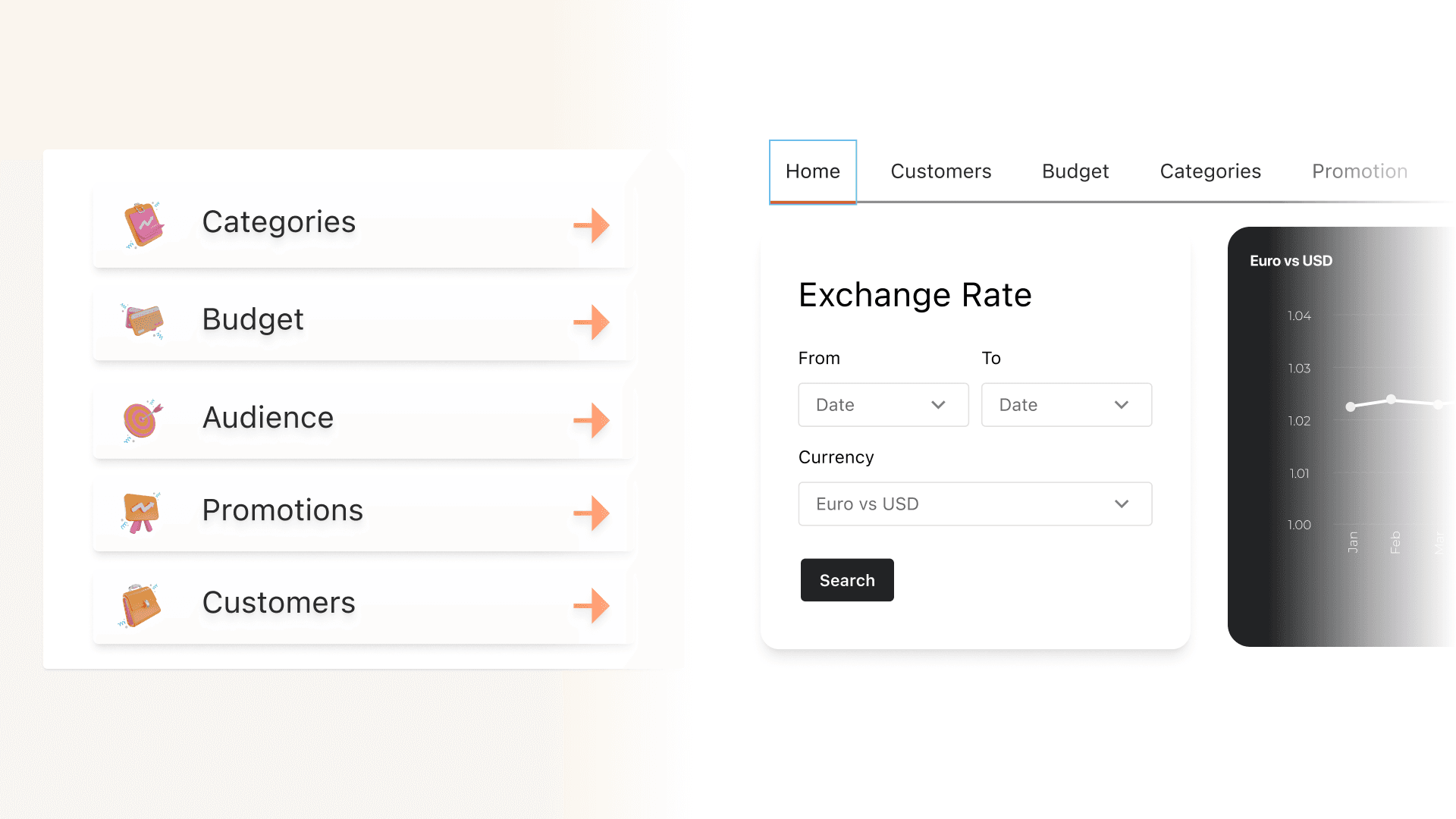
What is a backoffice control panel?
A backoffice control panel is an interface that provides administrative access to the backend systems and services of a company. Back-office functions usually include settlements, clearances, record maintenance, regulatory compliance, accounting, and IT services.
What are the common features of a backoffice control panel?
What are the common features of a backoffice control panel?
Backoffice control panels are primarily used for organizational and administration management. Some common features of a backoffice control panel include:
Task automation: Automation of repetitive tasks, such as software updates, backups, and maintenance, to improve efficiency and reduce the risk of errors.
User management: The ability to create, manage, and track user accounts, including setting up access levels and permissions.
Financial management: Tools for accounts payable and receivable management, bank reconciliation, budgeting and forecating, financial reporting, and compliance.
Performance monitoring: Dashboards and reports that provide real-time insights into system performance, including network and server utilization, resource utilization, and availability.
Configuration management: Tools for managing the configuration and settings of systems and services, including network infrastructure, applications, and software.
Security management: Features for ensuring the security of sensitive data and systems, including access control, encryption, and monitoring for security threats.
Why build a backoffice control panel instead of buying one?
Why build a backoffice control panel instead of buying one?
Every company’s backoffice processes are different and so are the tools used by support functions for administrative management. A custom back-office control panels allow companies to tailor-make the system to fit their unique needs and processes.
Backend control panels need to integrate with a variety of datasources and SaaS tools used by companies to manage different processes. Custom backoffice control panels can be easily integrated with such systems and tools.
Building a custom control panel enables developers to automate and streamline workflows for maximum efficiency instead of trying to adapt a company’s workflow to fit in a pre-built system.
An efficient backoffice is like a strong backbone for the entire company operations. A custom, tailor-made control panel improves multiple teams productivity giving the company a competitive edge in the market.
By building their own back-office control panel, companies have full control over their data and can ensure that it is stored securely.
What are the challenges of building a backoffice control panel?
What are the challenges of building a backoffice control panel?
Complexity: Depending on the requirements, the backoffice control panel can be a complex project that requires engineering bandwidth.
User experience: The user interface must be intuitive and easy to use, which can be challenging to achieve.
Integration with existing systems: The backoffice control panel must integrate with other systems such as databases, payment systems, and APIs.
Security: The backoffice control panel must be secure to protect sensitive data and prevent unauthorized access.
Scalability: The backoffice control panel must be scalable to accommodate growth and handle large amounts of data.
Maintenance: The backoffice control panel must be maintainable, which requires planning and attention to detail during the development process and time from engineers on an ongoing basis.
Which teams use a backoffice control panel the most?
Which teams use a backoffice control panel the most?
Backoffice controls panels are usually used by:
IT teams: to manage systems, servers, networks, support tickets, and more.
Operations teams: for supply chain management and logistics.
Finance teams: to manage invoicing, accounts payable, accounts receivable, and more.
Accounting teams: for audit management and tax compliance.
Human resources teams: to manage employee information, benefits, and payroll.
Customer service teams: to manage customer inquiries and support tickets.
Why Appsmith for a backoffice control panel
Connect data from multiple datasources.
Connect to various data sources such as databases, REST APIs, and GraphQL servers. Define the data structure of your models, create relationships between them, and perform CRUD operations.
Code only when needed.
Use Appsmith’s visual drag-and-drop interface to design your portal’s UI. You can add different types of widgets, such as forms, tables, and charts, to your pages and customize their appearance using our theming options.
Automate your manual processes and deploy.
Integrate your portal with your internal stack, using Zapier, Webhooks, and more. After designing and connecting various pages on your portal, preview them easily in Appsmith. Then easily deploy your portal to Appsmith's cloud or a host of your choice.
What more can you do with Appsmith?
Full-featured, one-stop solution
Get an interactive and modern backoffice control panel with Appsmith’s ready connectors to many datasources and a growing library of widgets. Bring in data from multiple sources and SaaS tools, transform it as you wish using JavaScript, and filter, sort, search or paginate it in clicks using our built-in features.
Bring multiple teams and processes together
Give your end users one central app for accessing, managing, and securely sharing all records and information among team members. Improve efficiency and collaboration, enhance visibility into company operations with real-time data-driven insight, and reduce costs by automating repetitive tasks.
Custom actions and automatic user alerts
Send emails using our SMTP integration, notify employees on Slack about pending action items, automatically create invoices and receipts from database records, or generate and export cash flow reports. Trigger automatic actions and alerts to any datasource or third-party tool you want.
Which industries use backoffice control panels the most?

Get live support from our team or ask and answer questions in our open-source community.
Watch video tutorials, live app-building demos, How Do I Do X, and get tips and tricks for your builds.
Discord
Videos
Do more with Appsmith
Ship a portal today.
We’re open-source, and you can self-host Appsmith or use our cloud version—both free.