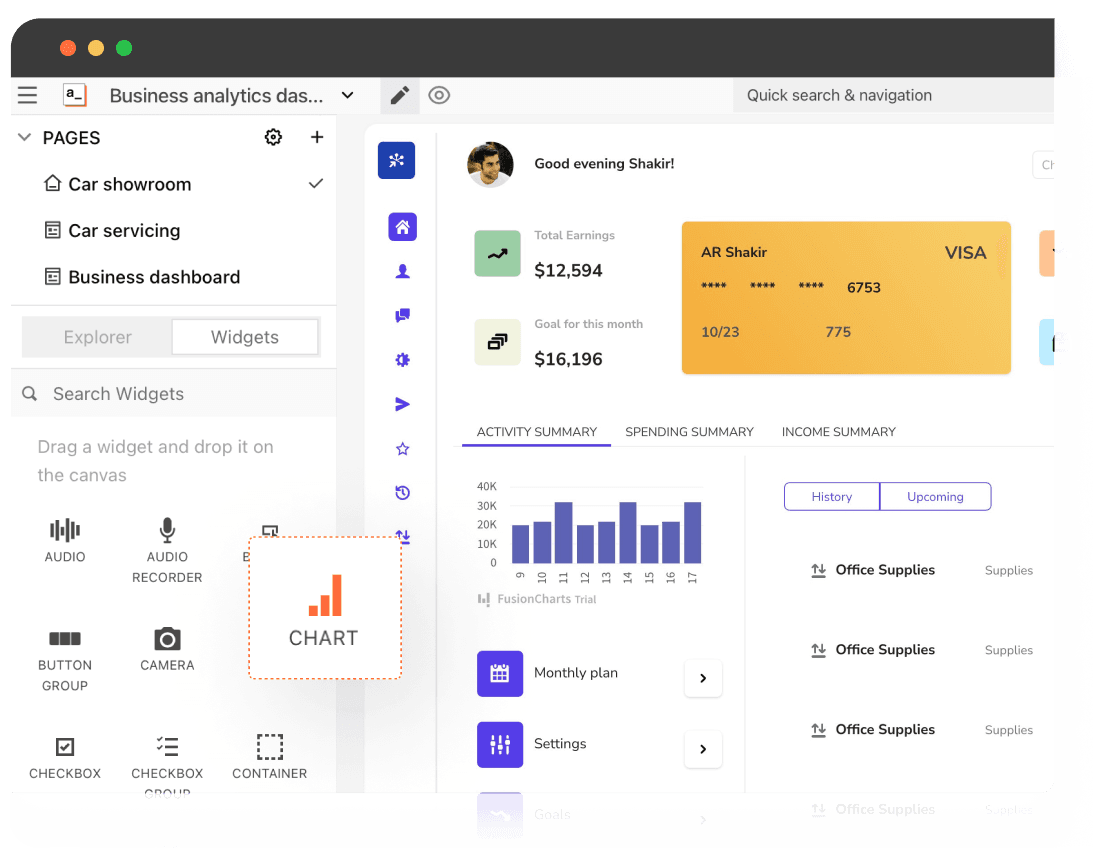Build Your Own Cassandra IDE with Appsmith
Create a custom Cassandra IDE tailored to your needs, solve complex business problems, and enhance your data management with Appsmith.
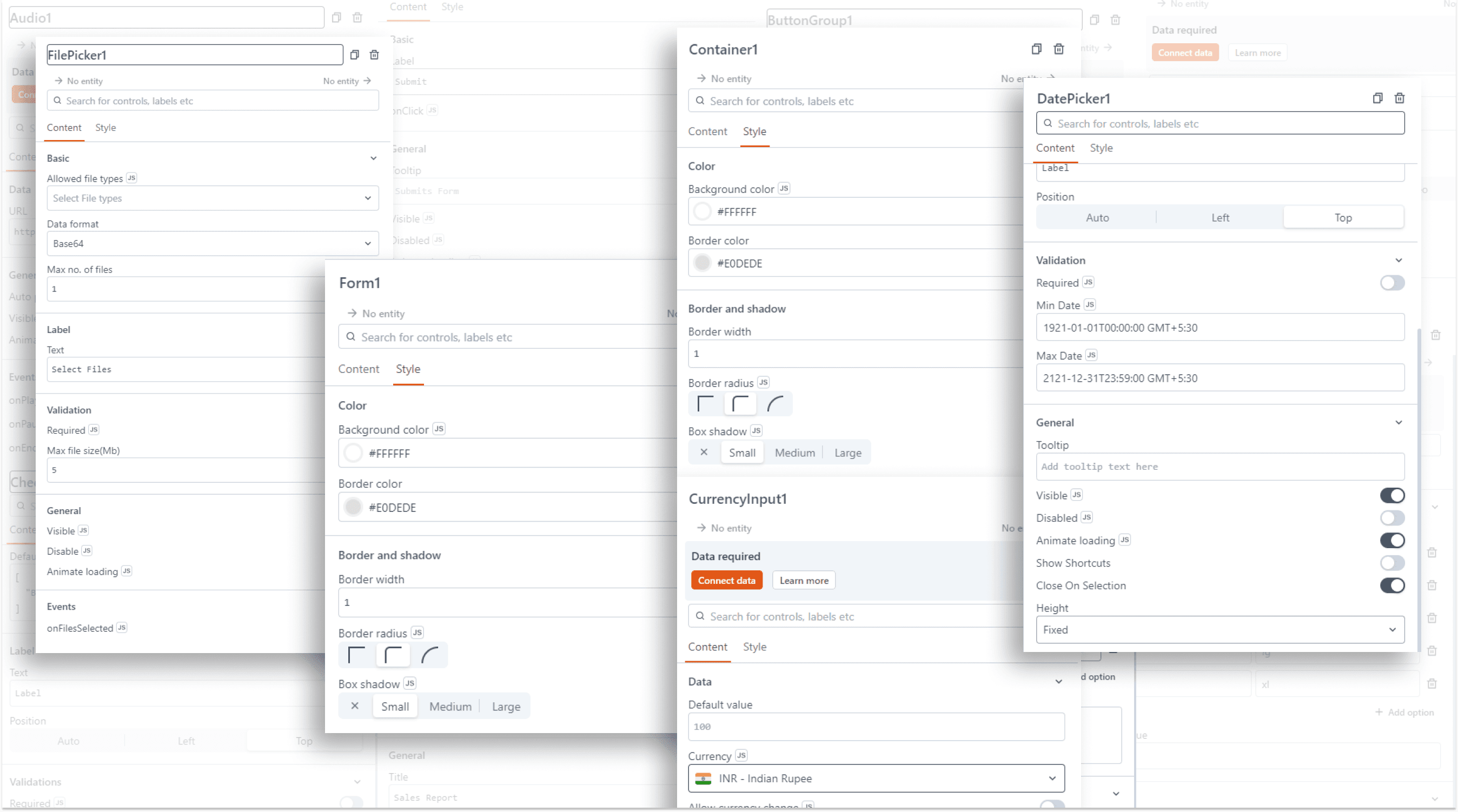
FAQs
What are the common features of a Cassandra IDE?
What are the common features of a Cassandra IDE?
A Cassandra IDE typically includes features like data querying, schema browsing, and data editing. It allows for seamless data management, performance tuning, and debugging. With Appsmith, you can build a custom Cassandra IDE that includes these features and more. For instance, you can create a feature to monitor data replication and distribution across different nodes, a task that can be challenging without Appsmith.
Why build a Cassandra IDE instead of buying one?
Why build a Cassandra IDE instead of buying one?
Building a Cassandra IDE with Appsmith allows you to customize it to your specific needs, which may not be possible with a pre-built solution. You can integrate it with other tools you use, and adapt it as your requirements change over time. This flexibility can lead to increased productivity and efficiency for both technical and non-technical team members.
What are the challenges of building a Cassandra IDE?
What are the challenges of building a Cassandra IDE?
Building a Cassandra IDE can be complex, requiring a deep understanding of Cassandra's architecture and data model. It also requires significant development effort to create a user-friendly interface and integrate with other systems. However, with Appsmith, you can overcome these challenges by leveraging its easy-to-use interface and pre-built connectors.
Which teams use Cassandra IDE the most?
Which teams use Cassandra IDE the most?
Cassandra IDE is most commonly used by data engineering and data science teams. It helps them manage and analyze large volumes of data efficiently. However, with a custom-built Cassandra IDE using Appsmith, other teams like marketing and product can also leverage it for data-driven decision making.
Why Appsmith for Cassandra IDE?
Customizable Cassandra IDE
With Appsmith, software engineers can build a Cassandra IDE tailored to their specific needs. They can customize the interface, add or remove features, and integrate with other tools, making data management more efficient.
Seamless Integration
Appsmith allows for seamless integration with other tools and databases. This means you can pull data from multiple sources into your Cassandra IDE, making it a central hub for all your data management needs.
Easy-to-use Interface
Appsmith's user-friendly interface makes it easy for software engineers to build and customize their Cassandra IDE. This reduces the time and effort required for development and allows for quick iterations based on user feedback.
Do magic with widgets
Query Widget for Data Management
The Query widget allows you to interact with your Cassandra database directly. You can run CQL commands to query, insert, update, and delete data, making data management more efficient.
Table Widget for Data Visualization
The Table widget allows you to display data from your Cassandra database in a structured format. You can sort, filter, and paginate data, making it easier to analyze and interpret.
Form Widget for Data Input
The Form widget allows you to create forms for data input. This can be used to insert new data into your Cassandra database or update existing data, simplifying data management.
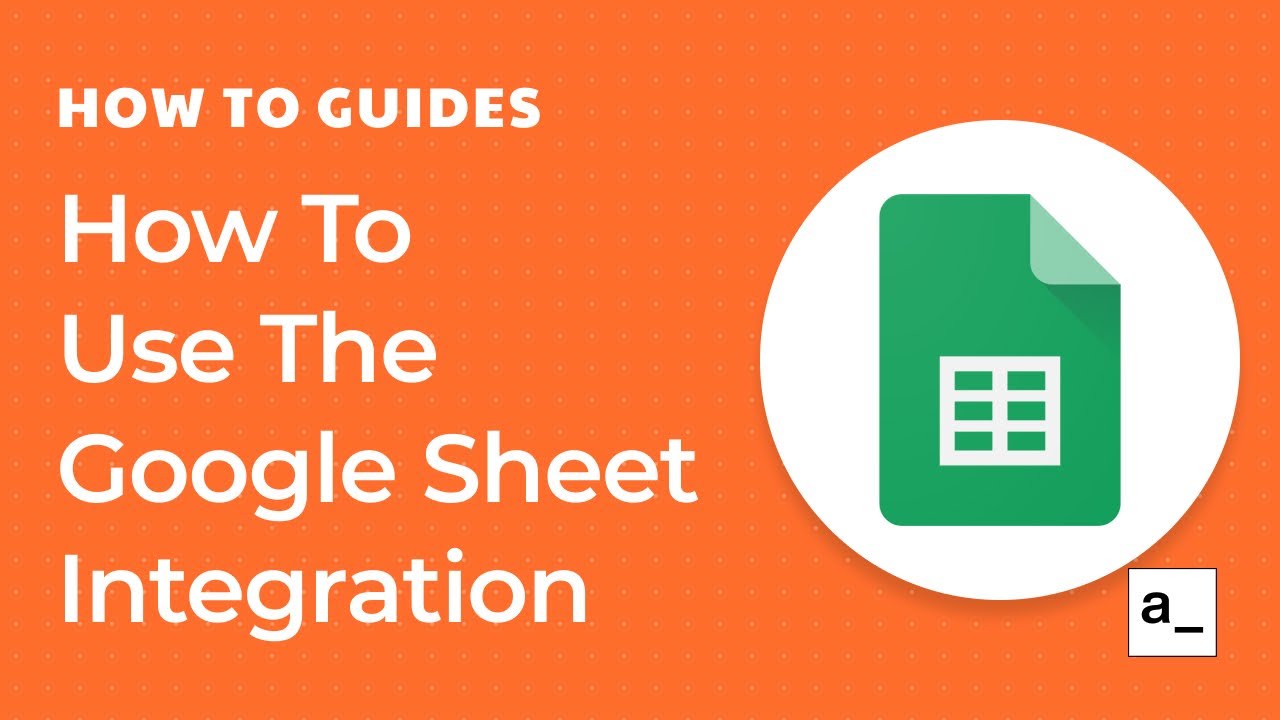
Get live support from our team or ask and answer questions in our open-source community.
Watch video tutorials, live app-building demos, How Do I Do X, and get tips and tricks for your builds.
Discord
Videos
Do more with Appsmith
Build your own database GUI today.
We’re open-source, and you can self-host Appsmith or use our cloud version, both free.