Streamline Contact Management with Appsmith
Build a custom contact application builder using Appsmith to efficiently manage your contacts, streamline communication, and improve collaboration across your organization.
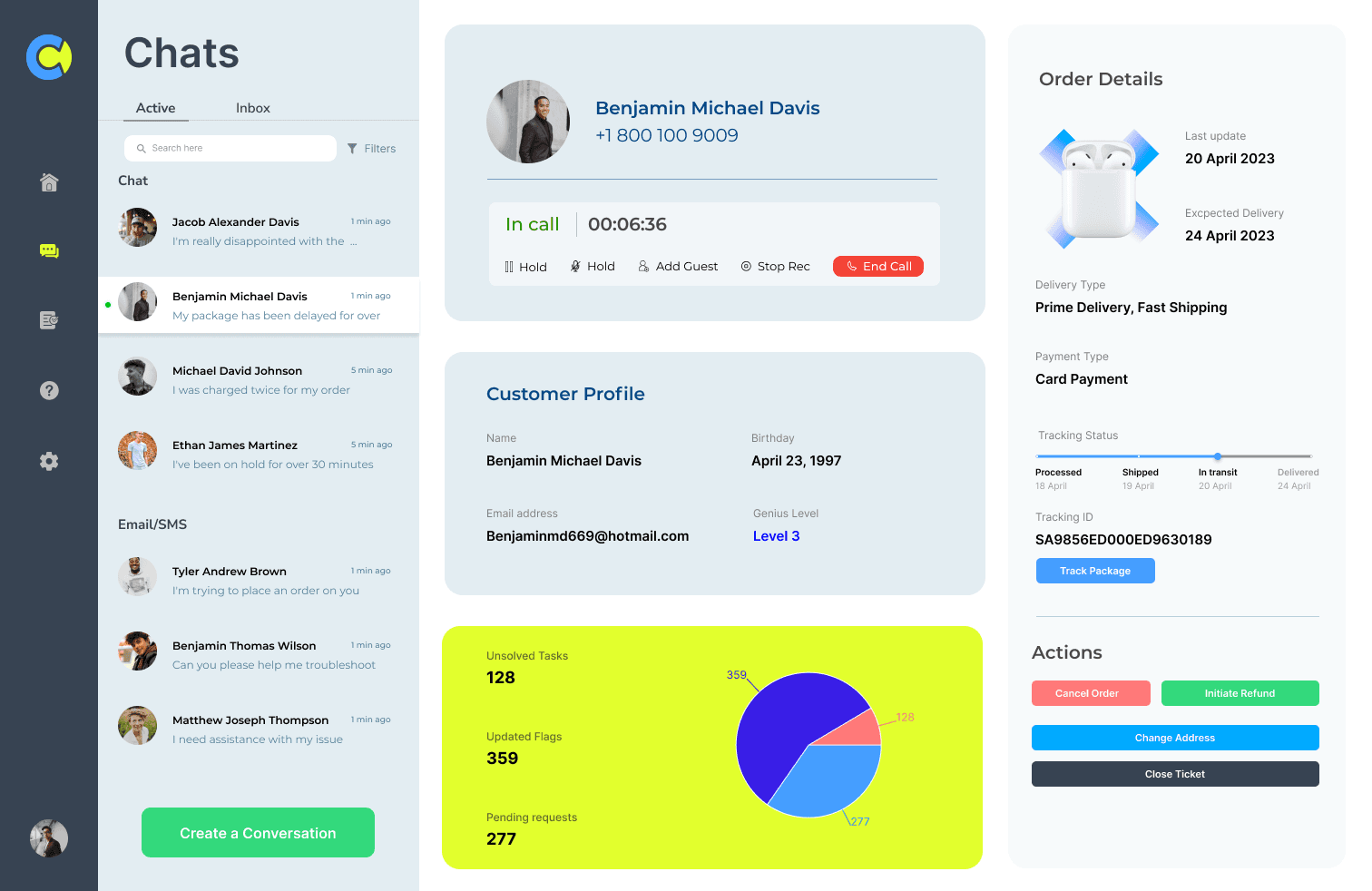
FAQs
What are the common features of a Contact application builder
What are the common features of a Contact application builder
Contact application builders typically include features like contact organization, search and filter capabilities, communication tracking, and integration with other tools. Appsmith enables you to build a contact application tailored to your needs using 45+ pre-built widgets and a wide range of integrations. For example, you can create a contact list with custom fields, connect it to your CRM, and track email communication without relying on third-party solutions.
Why build a Contact application builder instead of buying one?
Why build a Contact application builder instead of buying one?
Building a contact application builder with Appsmith offers numerous advantages over buying one. By creating a custom solution, you can tailor the features and functionality to your specific needs, ensuring a seamless fit with your existing workflows. Additionally, Appsmith's low-code platform allows both technical and non-technical users to build and maintain the application, reducing reliance on developers and lowering costs. Finally, with Appsmith's extensive integrations, you can easily connect your contact application to other tools and services, streamlining your processes and improving overall efficiency.
What are the challenges of building a Contact application builder?
What are the challenges of building a Contact application builder?
Challenges of building a contact application builder include ensuring seamless integration with existing tools and services, creating a user-friendly interface, and maintaining data security and privacy. Appsmith addresses these challenges by offering pre-built connectors for various databases and APIs, an extensive library of widgets for building interactive UIs, and robust security features to protect your data.
Which teams use Contact application builder the most?
Which teams use Contact application builder the most?
Teams that use contact application builders the most include sales, marketing, customer support, and human resources. These teams rely on efficient contact management to streamline communication, track customer interactions, and collaborate on projects. A custom contact application builder built with Appsmith can help these teams improve their workflows and boost productivity.
Why Appsmith for contact application builder?
Rapid Development with Low-Code Platform
Appsmith's low-code platform enables software engineers to quickly build and deploy a contact application builder without spending extensive time on coding. With its intuitive drag-and-drop interface, engineers can create a custom solution tailored to their organization's needs.
Seamless Integrations for Enhanced Functionality
Appsmith offers pre-built connectors for various databases, APIs, and third-party services, allowing software engineers to easily integrate their contact application builder with existing tools and services. This ensures a seamless workflow and improved efficiency across the organization.
Customizable UI with Extensive Widgets
Software engineers can create a user-friendly contact application builder using Appsmith's extensive library of widgets. These widgets allow for the creation of custom forms, tables, and other UI elements, ensuring a tailored experience for users and improved contact management.
Do magic with widgets
Table Widget for Organized Contact Lists
The Table Widget in Appsmith allows software engineers to create organized contact lists with custom fields, making it easy to manage and view contact information. Users can sort, filter, and search through contacts, streamlining the contact management process.
Form Widget for Adding and Editing Contacts
Appsmith's Form Widget enables software engineers to build custom forms for adding and editing contact information. This ensures that users can easily input and update contact details, keeping the contact application builder up-to-date and accurate.
Container Widget for Modular Design
The Container Widget in Appsmith allows software engineers to create modular sections within their contact application builder. This helps in organizing different functionalities, such as contact lists, communication tracking, and integration with other tools, making it easy for users to navigate and use the application effectively.

Get live support from our team or ask and answer questions in our open-source community.
Watch video tutorials, live app-building demos, How Do I Do X, and get tips and tricks for your builds.
Discord
Videos
Do more with Appsmith
Ship a portal today.
We’re open-source, and you can self-host Appsmith or use our cloud version—both free.