Unleash Data Insights with Appsmith
Harness the power of your data by building a custom data analysis tool using Appsmith, designed to unlock valuable insights and drive informed decision-making.
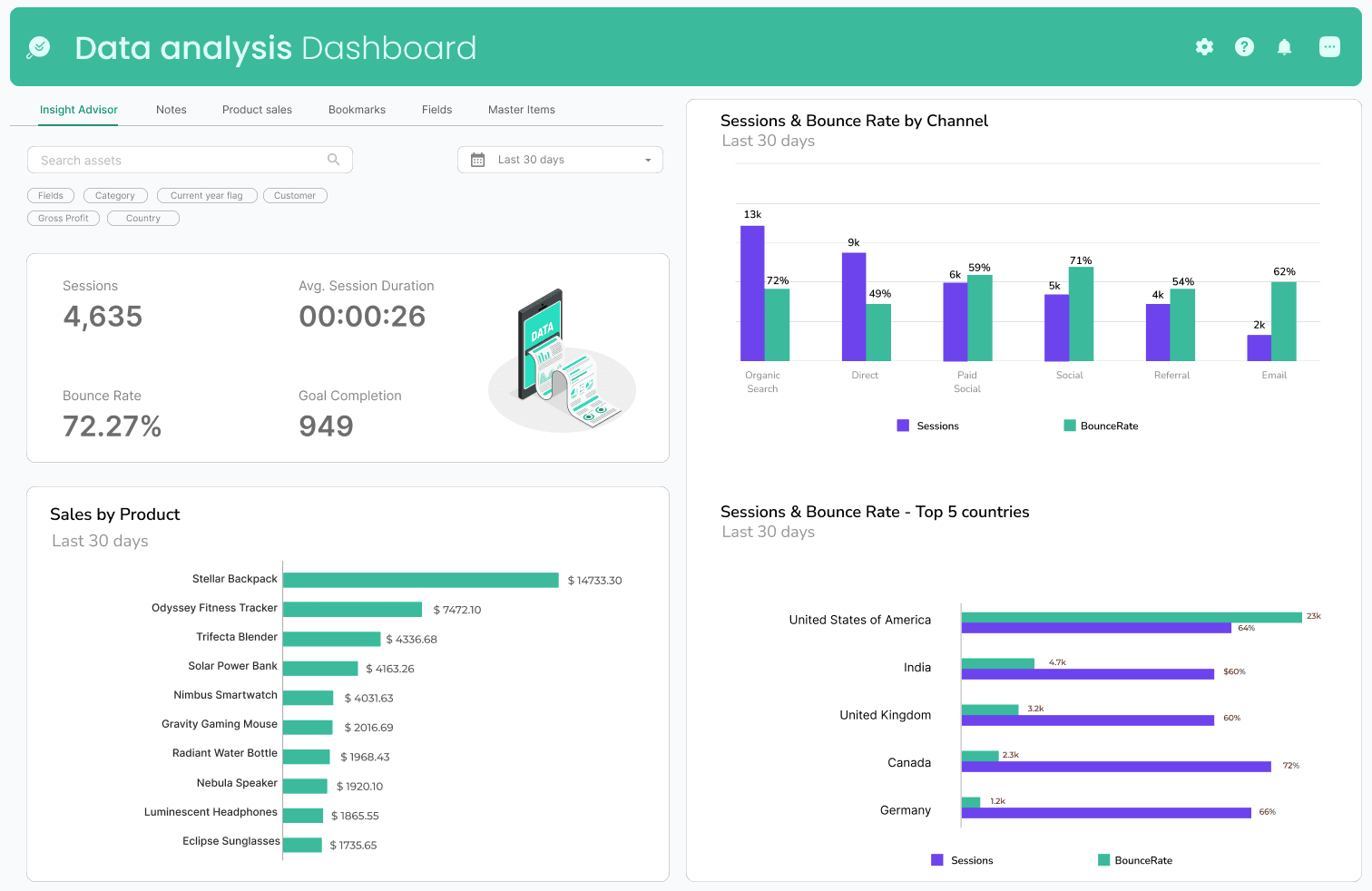
FAQs
What are the common features of a Data analysis tool?
What are the common features of a Data analysis tool?
Common features of a data analysis tool include data visualization, data transformation, and real-time data processing. Appsmith enables users to seamlessly integrate these features by providing 45+ pre-built configurable widgets, drag-and-drop functionality, and a multitude of data connectors. This allows developers to craft custom data analysis tools with minimal front-end and design expertise.
Why build a Data analysis tool instead of buying one?
Why build a Data analysis tool instead of buying one?
Building a data analysis tool allows analysts to tailor it to their specific data management needs and requirements. Be it data modeling, visualization, transformation, mining, or statistical analysis, developers can build custom solutions for their own use cases. Buying a pre-existing data analysis tool may not have all the functions you need or may have unnecessary ones that are superfluous to your needs. Either way, you are asked to pay the same hefty amount, which is not fair value for money. Additionally, building a tool in-house allows for greater control over the development process, data security, and integration with other systems.
What are the challenges of building a Data analysis tool?
What are the challenges of building a Data analysis tool?
Building a data analysis tool comes with several challenges, including ensuring data quality, managing data security, and selecting the appropriate technology stack. Ensuring data quality involves dealing with inconsistencies, missing values, and data formats. Data security requires implementing proper measures to prevent unauthorized access, data breaches, and cyber-attacks. Selecting the appropriate technology stack requires choosing the right programming language, frameworks, and libraries to meet the tool's functional requirements. Appsmith helps developers overcome these challenges by providing a wide array of data connectors, robust data visualization widgets, and granular access controls. This ensures that your custom tool is secure, accurate, and adaptable.
Which teams use the Data analysis tool the most?
Which teams use the Data analysis tool the most?
Various teams, such as marketing, finance, sales, and operations frequently use data analysis tools. These tools enable data-driven decision-making, trend identification, and performance monitoring. A custom data analysis tool built with Appsmith can be tailored to meet the specific needs of each team, maximizing efficiency and effectiveness.
Why Appsmith for Data analysis tool?
Pre-built Widgets and Connectors
Using Appsmith, users can streamline data analysis by developing a data analysis tool with pre-built connectors and widgets. They can easily connect their platform with third-party SaaS services.
Developer-Friendly Platform
Analysts can develop software without any need for coding and technical expertise. Appsmith's low-code platform with drag-and-drop interface makes custom app making easy for effective data analysis.
Secure Data Analysis Solution
Role-based access feature allows users to decide who has access to sensitive data. Analysts can keep their data in-house to reduce the risks associated with third-party data handling.
Do magic with widgets
Table for Data Organization
The table widget displays data in an analysis-ready columns and rows format. Manipulate data in a tabular form to sort, filter, and analyze information.
Charts for Data Visualization
Use the Charts widget to represent data and create dashboards for decision-makers. Visualize data trends with various chart types for better analysis.
Dropdown for Segregation
Select from predefined options to simplify data filtering and segmentation in your analysis tool. Use the dropdown to get a more granular analysis of the collected data.
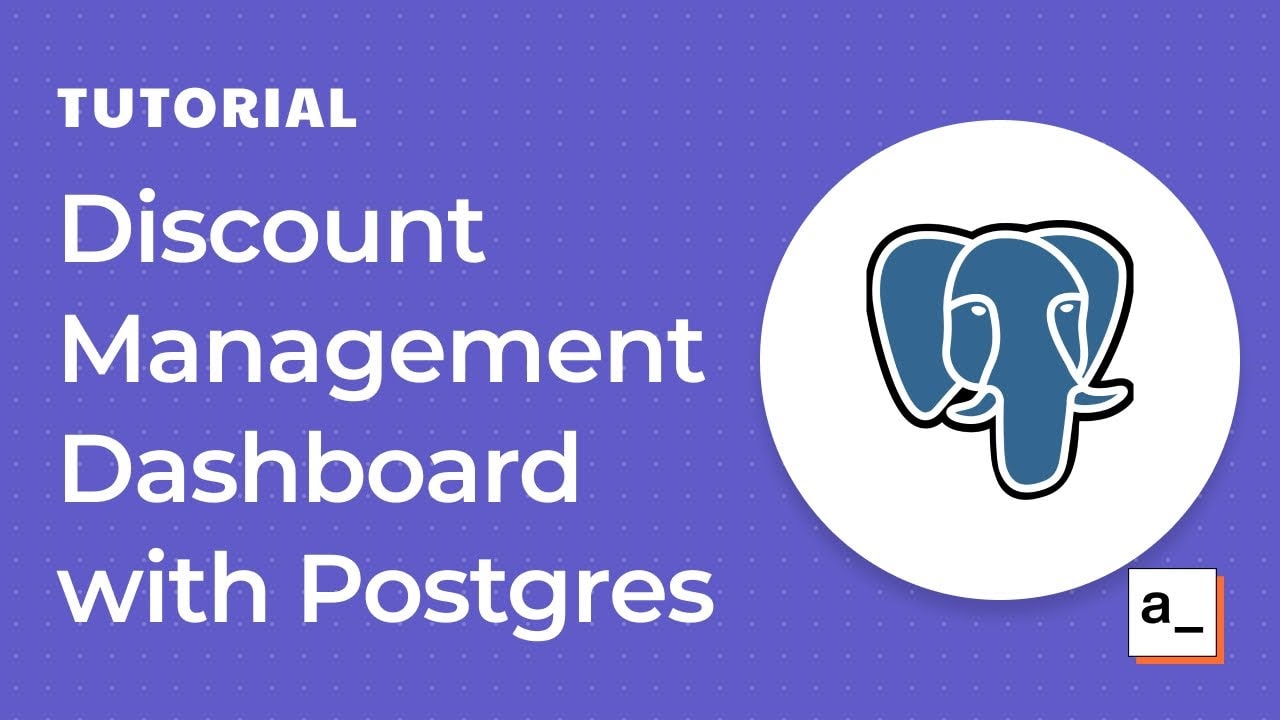
Get live support from our team or ask and answer questions in our open-source community.
Watch video tutorials, live app-building demos, How Do I Do X, and get tips and tricks for your builds.
Discord
Videos
Do more with Appsmith
Ship a dashboard today.
We’re open-source, and you can self-host Appsmith or use our cloud version—both free.