Build a DevOps admin panel in minutes.
Get a centralized location to manage and monitor your entire DevOps workflow, including configuration management, deployments, infrastructure, and performance. Build a DevOps admin panel to quickly and easily identify and resolve issues, and automate repetitive tasks.
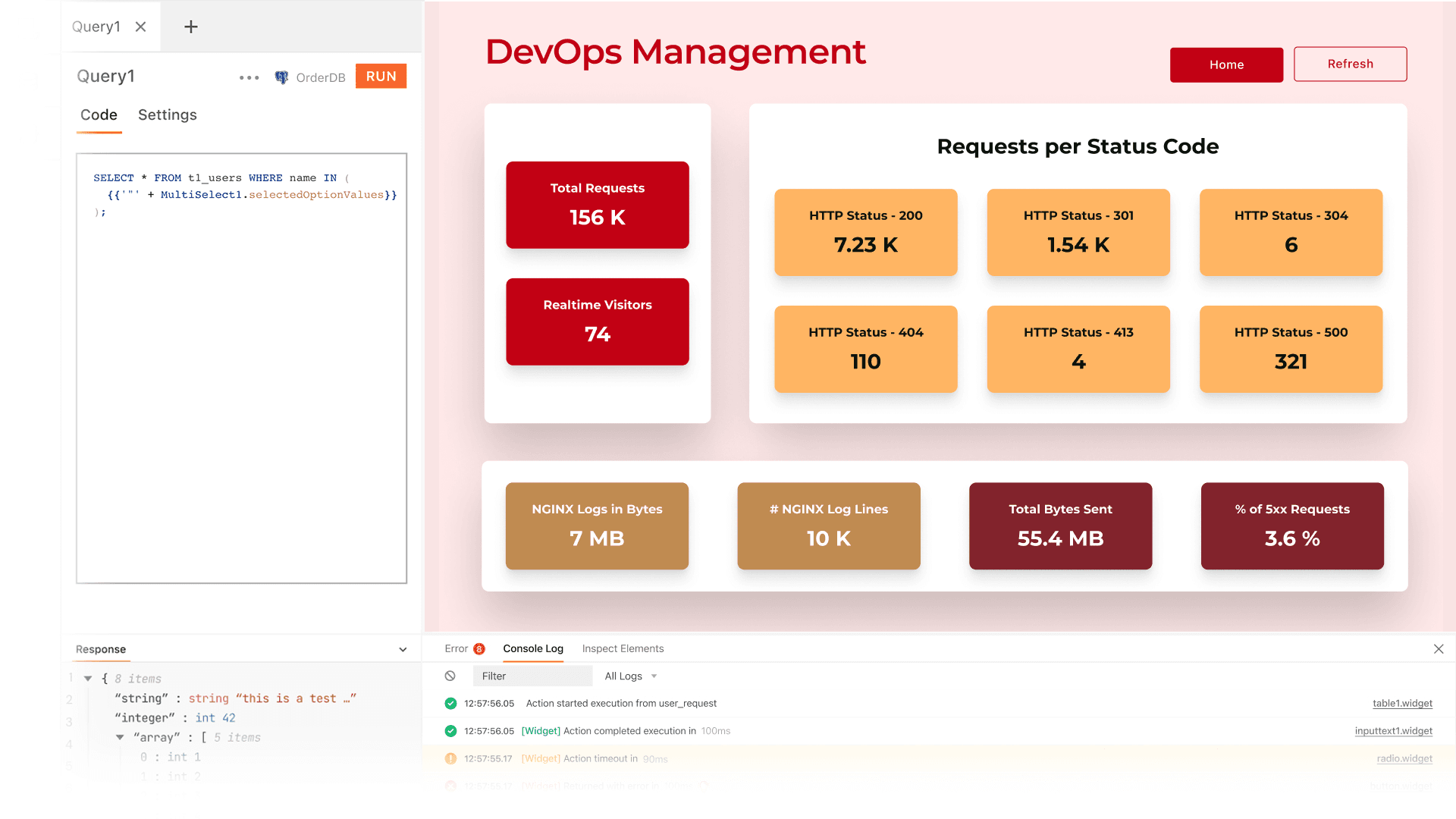
What is a DevOps admin panel?
A DevOps admin panel allows DevOps teams to manage and monitor various aspects of the DevOps workflow.
What are the common features of a DevOps admin panel?
What are the common features of a DevOps admin panel?
DevOps admin panels typically provide features such as real-time monitoring, automated deployment tools, and integration with various tools and services used in a DevOps environment, such as version control systems, continuous integration tools, and cloud infrastructure providers.
A deeper look into common features of DevOps admin panels:
Deployment management: for example, triggering deployments, rolling back deployments, and viewing deployment history.
Infrastructure management: including provisioning and scaling resources, monitoring resource utilization, and viewing infrastructure status.
Continuous integration and delivery (CI/CD) management: The ability to manage and monitor the CI/CD pipeline including building and testing code, managing dependencies, and triggering deployments.
Logging and monitoring: for viewing and analyzing log files, and monitoring system performance and availability.
Security management: to ensure proper access control and user management and to view and analyze security logs.
Alerting and notifications: for specific events, such as deployment failures or infrastructure issues.
Why build a DevOps admin panel?
Why build a DevOps admin panel?
Customization: Build a GUI tailored to fit your unique needs and workflows. Stop trying to adapt to pre-built solutions. Build any specialized functionality; get, view, and present data the way you want; let yours end users interact with it with a simple UI; and make your admin panel as feature-rich or simple as you need for your specific needs.
Integration: Integrate with various tools and services used in a DevOps environment, such as version control systems, continuous integration tools, and cloud infrastructure providers. Appsmith’s native integrations or connections via REST APIs make this a cakewalk.
Control: Have more control over the development, maintenance and upgrades of your admin panel. Developers get all the control they want while building and shipping tools with our low-code, open-source product.
Flexibility: Build an admin panel you won’t need to rebuild in a year. Easily adapt to changing requirements, internal processes, and new and upcoming tools and technologies.
Compliance and regulations: Build your admin panel to adhere to specific compliance and regulatory requirements of your company, providing a more secure way to store and manage sensitive data.
What are the challenges of building a DevOps admin panel?
What are the challenges of building a DevOps admin panel?
Complexity: DevOps workflows are complex and include multiple stages and processes, such as continuous integration, continuous deployment, and infrastructure management, and more. Building a custom admin panel that covers all of these stages and integrates with your organization's existing systems can be a complex and time-consuming task.
Integrations: Integrating your DevOps admin panel with other internal systems or tools, such as monitoring systems, custom authentication mechanisms, and specific data management workflows, can be quite a long nightmare.
Scalability: As the organization grows, the number of users, systems and deployments may increase, making it difficult to scale the system to handle the increased load.
Security: Ensuring that the panel and the data it manages are protected from unauthorized access and breaches is of prime importance, and needs a robust and secure system that can be challenging to build.
User experience: Providing a user-friendly and intuitive interface for the various teams to use the admin panel or even view and understand an overview of important metrics can be a challenge without experienced frontend engineers.
Maintenance and upgrades: Keeping the panel up-to-date with the latest technologies, security patches and regulatory changes is an ongoing task that can be difficult and time-consuming.
Which teams use DevOps admin panels the most?
Which teams use DevOps admin panels the most?
DevOps teams
Engineering teams
QA teams
Infrastructure and security teams
Management teams
Why Appsmith for a DevOps admin panel
Connect to your datasource easily
Try our growing library of native integrations and connect quickly to popular databases like MongoDB, MySQL, DynamoDB, PostgreSQL, Firebase, S3, Elasticsearch and many more.
Drag and drop, or code to build your admin panel
Drag and drop configurable widgets like tables, buttons, forms, charts and many more to build app UI. Write JavaScript anywhere in Appsmith to present data and add functionality your end-users want.
Easily manage versions and deploy with ease.
Connect to your Git service and manage versions across local, dev, stage, and production environments. Deploy to the Appsmith cloud in clicks or to a cloud platform of your choice.
What more can you do with Appsmith?
Build custom DevOps dashboards, bugs and issues trackers, alerts and notifications apps or a deployment manager. Drag and drop you way to simple UIs, connect to your data in clicks, and focus only on your core, custom logic.
Monitor metrics that matter
Give both technical and non-technical teams an easy-to-understand view of the metrics they care about most. Aggregate metrics such as service deployment times, up and unscheduled downtime, bugs, errors, work items, backlogs, and more, from multiple observation tools to create actionable monitoring reports.
Make engineering more efficient
Enable frequent software releases and improve development speed and scalability for the entire engineering team. Let your dev team quickly identify and troubleshoot issues and give your executive teams a real-time view of performance impact as code changes are deployed to dev and test environments.
Authorize, control, and track
Share your DevOps admin panel with end users with a click. Control access based on user roles and display different data and functionality views to different users according to permission settings. Track key events using audit logs and use our built-in backup and restore options when needed.
Which industries use DevOps admin panels the most?
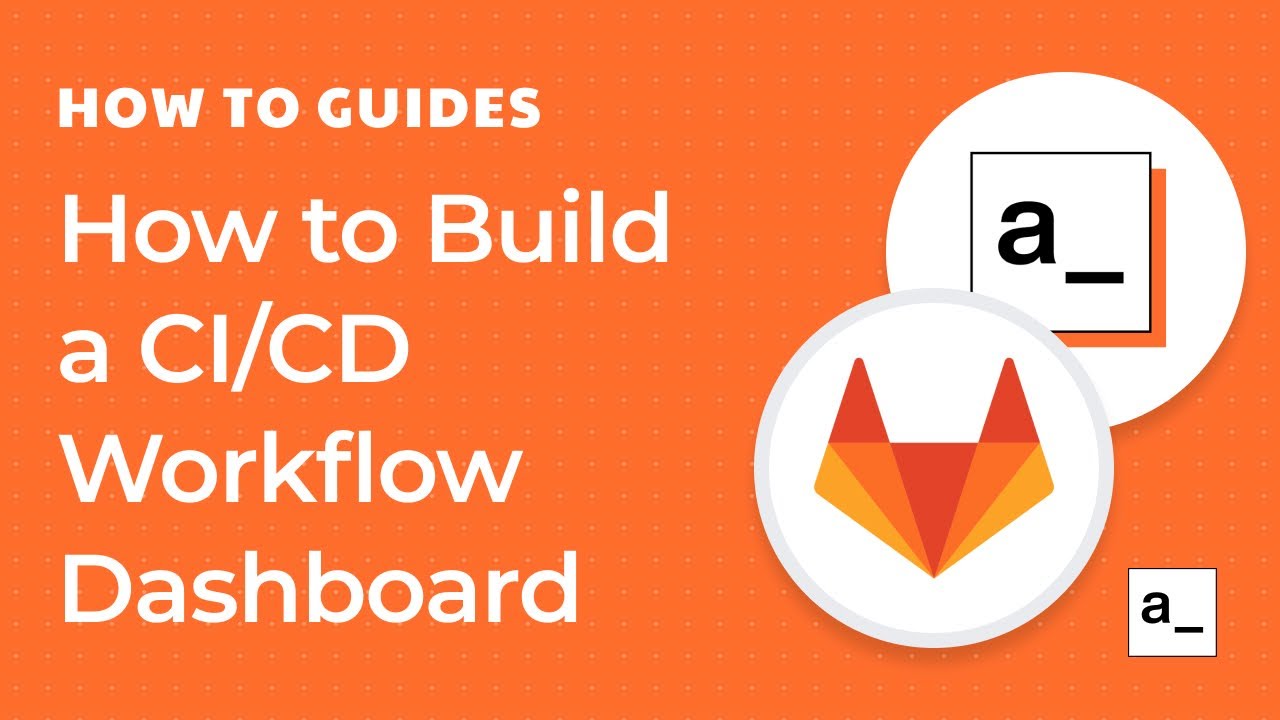
Get live support from our team or ask and answer questions in our open-source community.
Watch video tutorials, live app-building demos, How Do I Do X, and get tips and tricks for your builds.
Discord
Videos
Do more with Appsmith
Get an admin panel today.
We’re open-source, and you can self-host Appsmith or use our cloud version—both free.