Simplify Digital Asset Management with Appsmith
Streamline your organization's digital asset storage, retrieval, and collaboration by creating a custom digital asset management system using Appsmith.
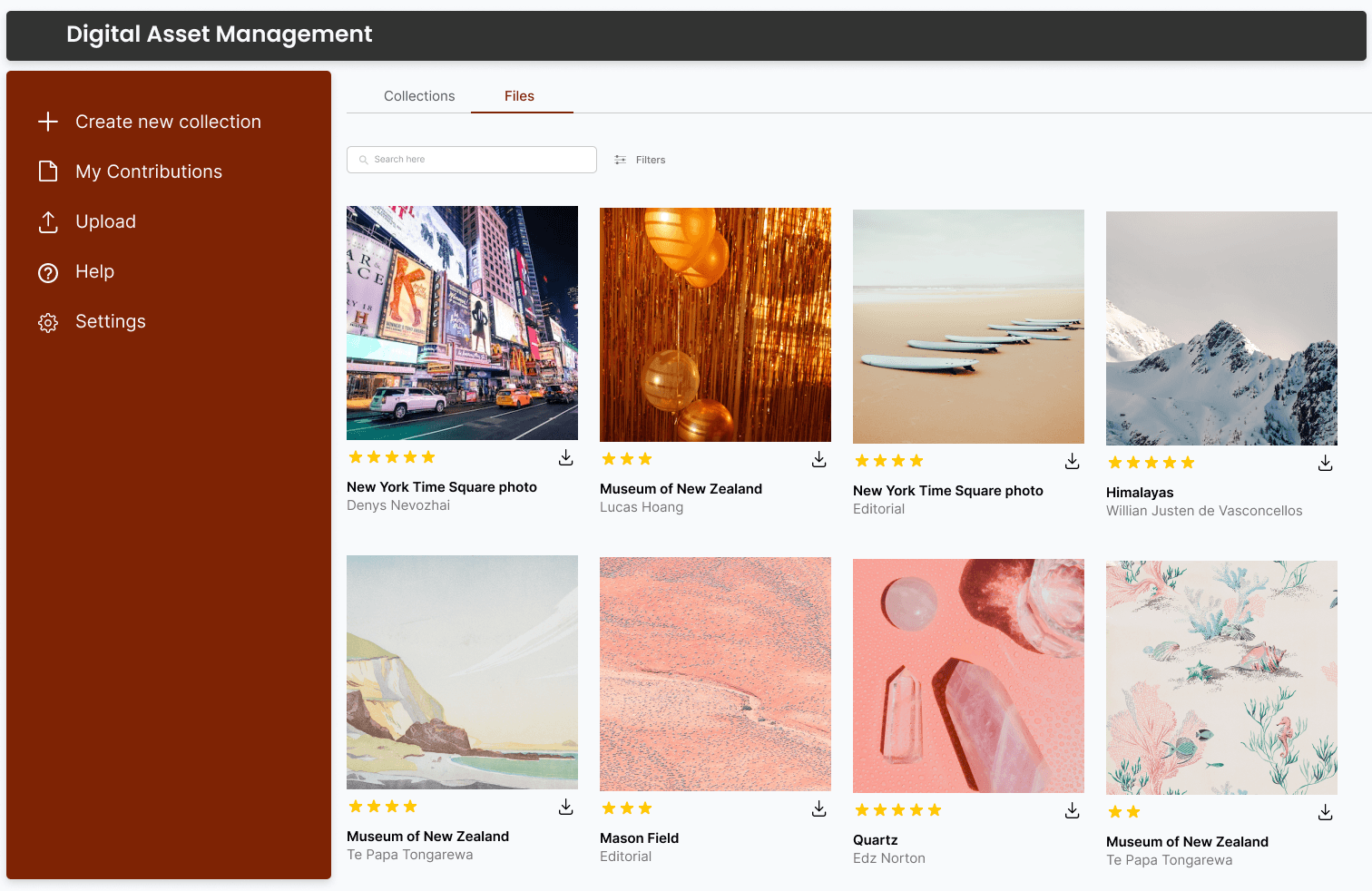
FAQs
What are the common features of a Digital Asset Management System (DAMS)?
What are the common features of a Digital Asset Management System (DAMS)?
A digital asset management system typically includes features like file storage, metadata management, access control, versioning, and search capabilities. With Appsmith, you can utilize pre-built widgets and integrations to build a custom digital asset management solution that caters to your organization's specific needs without extensive front-end or design skills.
Why build a Digital Asset Management System instead of buying one?
Why build a Digital Asset Management System instead of buying one?
Buying a DAM system means paying for unnecessary features that may not cater to your unique problems. Creating a custom digital asset management system with Appsmith empowers you to design a solution that addresses your organization's individual requirements, ensuring better efficiency and adaptability. Add personalized features like storage, metadata management, access control, versioning, and search capabilities. Customization allows companies to design a DAM solution tailored to their specific workflows and processes, while integration with existing systems improves productivity.
What are the challenges of building a Digital Asset Management System?
What are the challenges of building a Digital Asset Management System?
The challenges of building a custom digital asset management system include time, and cost, testing and quality assurance, user adoption, integration with existing systems, data security, and ongoing maintenance and support. Building a DAM system requires coding knowledge that a layman may not have. However, Appsmith's low-code platform simplifies the process by offering pre-built widgets and integrations, making it accessible for technical and non-technical users to create a custom solution.
Which teams use Digital Asset Management Systems the most?
Which teams use Digital Asset Management Systems the most?
Digital asset management systems are widely used by marketing, creative, sales, and IT teams across various industries to organize, store, and retrieve digital assets such as images, videos, documents, and other media files. These systems are particularly crucial for organizations involved in content creation, advertising, and e-commerce.
Why Appsmith for Digital asset management system?
Custom Solutions for Efficient Digital Asset Management
Managers can create custom solutions for their digital asset management system using pre-built widgets and a drag-and-drop interface. They can build a DAM system and store documents, images, and more with proper metadata.
Integration for Preferred Databases
With Appsmith, users can utilize pre-built connectors for third-party app integrations to build a custom digital asset management solution. Connect with databases such as MongoDB and GraphQL with existing APIs.
Data Reporting and Analysis
Collect, organize, and analyze metadata on digital assets using Appsmith. Managers can use widgets such as form and charts for efficient data collection and visualization.
Do magic with widgets
Table for Organized Data
Utilize the Table widget to organize digital assets and make informed decisions. Display digital assets, metadata, and access permissions in a structured format.
Image Widget for Previewing
Implement the image widget for previewing images and other visual assets within the system. The Image widget supports popular formats such as JPG, PNG, and SVG.
Search for Asset Retrieval
Search allows you to provide keywords to locate digital assets. Leverage the Search widget to enable quick and efficient asset retrieval based on the metadata.

Get live support from our team or ask and answer questions in our open-source community.
Watch video tutorials, live app-building demos, How Do I Do X, and get tips and tricks for your builds.
Discord
Videos
Do more with Appsmith
Ship a portal today.
We’re open-source, and you can self-host Appsmith or use our cloud version—both free.