Streamline Employee Scheduling with Appsmith
Simplify workforce management and optimize resource allocation by creating a custom employee scheduling software with Appsmith in minutes.
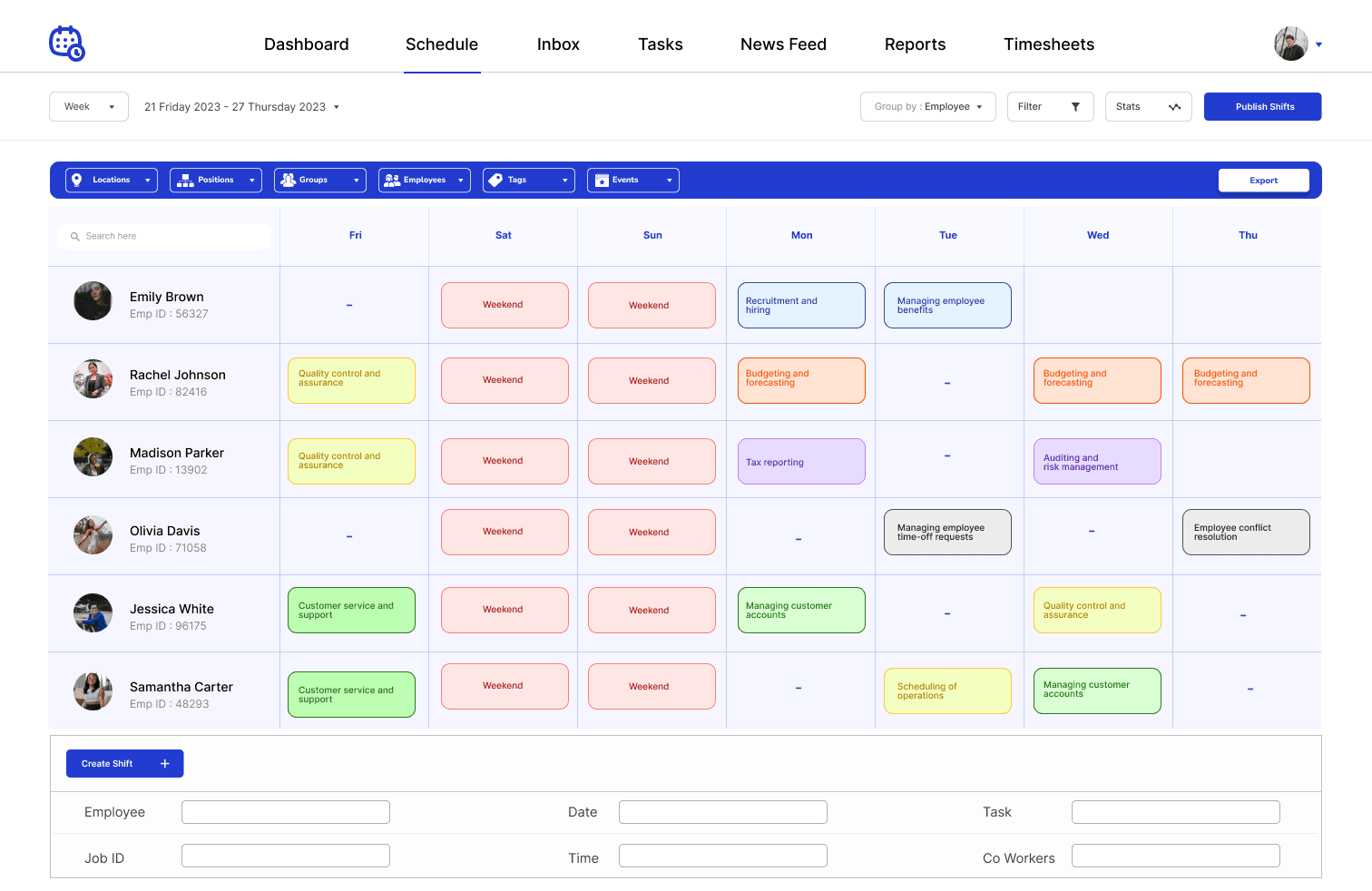
FAQs
What are the common features of an Employee scheduling software?
What are the common features of an Employee scheduling software?
Employee scheduling software typically includes features like shift management, time-off requests, availability tracking, and automated scheduling. With Appsmith, you can leverage pre-built widgets and integrations to create a custom scheduling solution tailored to your organization's needs, without requiring extensive front-end or design expertise.
Why build an Employee scheduling software instead of buying one?
Why build an Employee scheduling software instead of buying one?
Building a custom employee scheduling software with Appsmith allows you to tailor the solution to your organization's unique requirements, ensuring maximum efficiency and flexibility. Moreover, it can save you from recurring subscription costs of commercial solutions and provide you with full control over your data and privacy.
What are the challenges of building an Employee scheduling software?
What are the challenges of building an Employee scheduling software?
Building an employee scheduling software can be challenging due to the need for accurate data management, handling various shift patterns and constraints, and ensuring seamless integration with existing systems. However, Appsmith simplifies the process by offering pre-built widgets and integrations, making it easier for both technical and non-technical users to create a custom solution.
Which teams use Employee scheduling software the most?
Which teams use Employee scheduling software the most?
Employee scheduling software is widely used by HR teams, operations teams, and managers across various industries to manage their workforce efficiently. It is especially beneficial for organizations with shift-based work, such as retail, healthcare, hospitality, and manufacturing.
Why Appsmith for Employee scheduling software?
Build Quickly with Custom Solutions
Rapidly build custom features with Appsmith's drag-and-drop interface and pre-built widgets. Use customized components for the development of your employee scheduling software.
Data Source Integration
Connect to various data sources using Appsmith's extensive library of pre-built connectors. Integrate employee scheduling APIs for a seamless experience.
Obtain Data Privacy
Build internal apps with Appsmith and get complete control over your data. Move your data based on your requirements without worrying about vendor lock-ins.
Do magic with widgets
Table for Data Organization
Use the Table widget to display employee data, shifts, and availability in an organized manner. Analyze trends and compare forecasts with actuals.
DatePicker for Scheduling
Implement the DatePicker widget by selecting dates and managing time-off requests. Filter data based on a date, find employee schedules, and perform validations.
Dropdown for Customization
Leverage the Dropdown widget to create custom shifts for employees. Create user-friendly filters for streamlining the shift timing of employees.

Get live support from our team or ask and answer questions in our open-source community.
Watch video tutorials, live app-building demos, How Do I Do X, and get tips and tricks for your builds.
Discord
Videos
Do more with Appsmith
Ship a portal today.
We’re open-source, and you can self-host Appsmith or use our cloud version—both free.