Streamline Event Management with Appsmith
Simplify event planning, organization, and execution by building a custom Event Management Application using Appsmith.
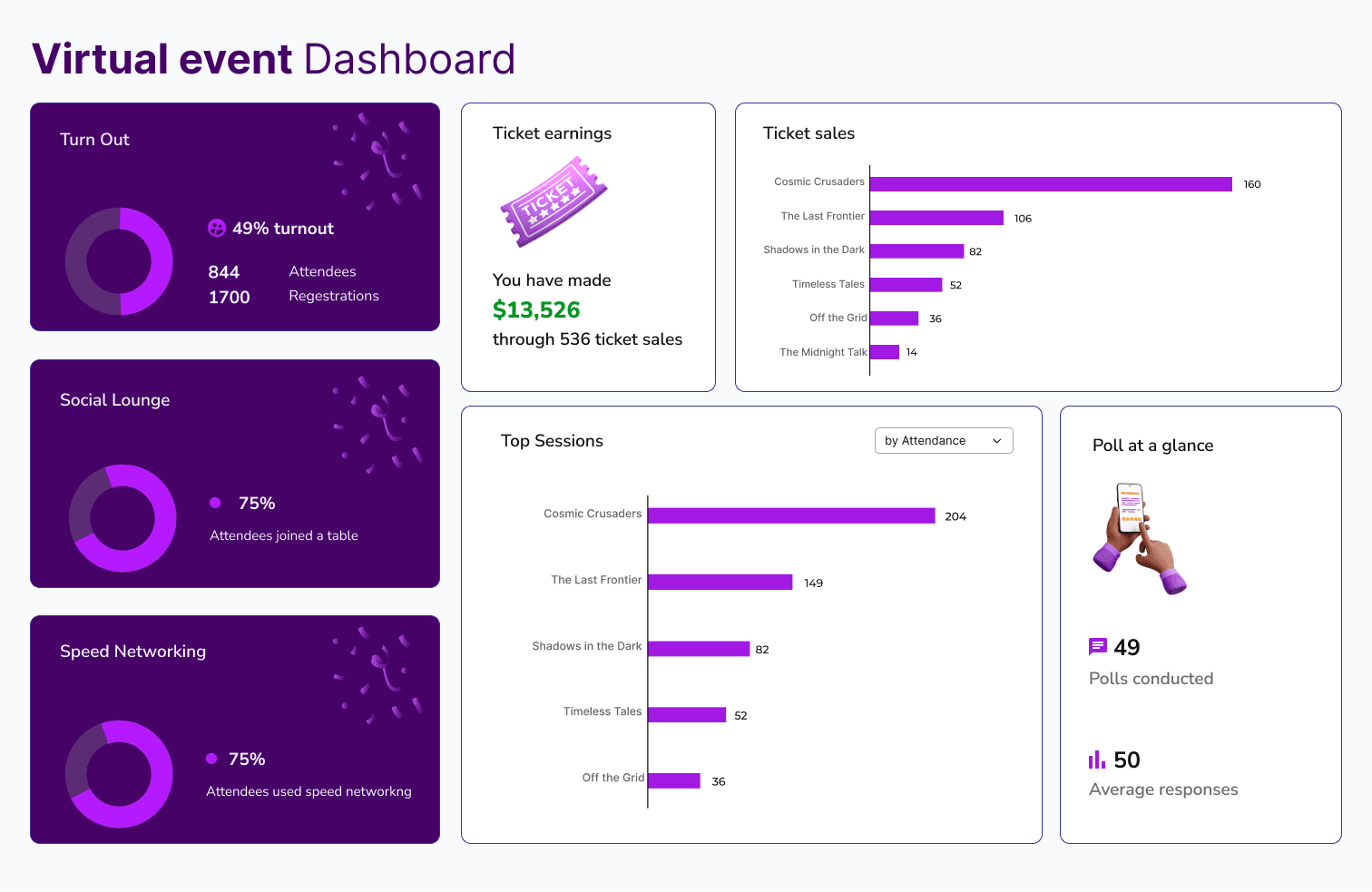
FAQs
What are the common features of an Event Management Application?
What are the common features of an Event Management Application?
An Event Management Application typically includes features such as event creation, scheduling, attendee registration, ticketing, communication, and reporting. Appsmith empowers you to build these features effortlessly, enabling you to create a tailored application that addresses your specific event management needs. For instance, without Appsmith, you might struggle with integrating multiple tools for ticketing, communication, and reporting, leading to inefficiencies and increased costs.
Why build an Event Management Application instead of buying one?
Why build an Event Management Application instead of buying one?
Building a custom Event Management Application with Appsmith allows you to create a solution that caters to your unique requirements, ensuring a seamless fit with your existing processes and systems. Off-the-shelf solutions may not offer the flexibility and customization you need, leading to workarounds and inefficiencies. Additionally, building your application can be more cost-effective in the long run, as you avoid recurring subscription fees and gain full control over your application's features and updates.
What are the challenges of building an Event Management Application?
What are the challenges of building an Event Management Application?
Building an Event Management Application can be challenging due to the need for seamless integration with various data sources, third-party services, and APIs. Ensuring a user-friendly interface, robust security, and scalability can also be daunting tasks. Appsmith simplifies these challenges by providing pre-built connectors, drag-and-drop widgets, and a secure platform, enabling you to focus on creating a powerful and customized solution for your event management needs.
Which teams use Event Management Applications the most?
Which teams use Event Management Applications the most?
Event Management Applications are widely used by event planning teams, marketing departments, and conference organizers. These teams rely on such applications to streamline their event planning processes, manage attendee registrations, handle ticketing, and communicate with attendees effectively. By building a custom Event Management Application with Appsmith, these teams can ensure a tailored solution that caters to their specific requirements and enhances their overall event management experience.
Why Appsmith for Event management application?
Rapid Application Development
Appsmith enables you to build your Event Management Application quickly with its intuitive drag-and-drop interface, pre-built widgets, and connectors. You can create a custom solution without extensive coding, saving time and resources.
Seamless Integrations
Connect your application to various data sources, third-party services, and APIs with ease. Appsmith supports integrations with popular databases, CRMs, and communication platforms, ensuring a comprehensive event management solution.
Customizable and Scalable
Appsmith allows you to create a tailored Event Management Application that grows with your needs. You can easily modify and expand your application's features, ensuring it remains relevant and effective as your event management requirements evolve.
Do magic with widgets
Form Widget for Attendee Registration
The Form widget enables you to create custom registration forms for your events, capturing essential attendee information. With built-in validation and submission handling, you can ensure a smooth registration process for your attendees.
Calendar Widget for Event Scheduling
The Calendar widget allows you to display and manage your event schedule, providing an easy-to-navigate interface for your team and attendees. You can create, edit, and delete events, as well as set reminders and notifications.
Chart Widget for Reporting and Analytics
Gain insights into your event's performance with the Chart widget, which enables you to visualize data and generate reports. Analyze attendee demographics, ticket sales, and other key metrics to make informed decisions and improve future events.

Get live support from our team or ask and answer questions in our open-source community.
Watch video tutorials, live app-building demos, How Do I Do X, and get tips and tricks for your builds.
Discord
Videos
Do more with Appsmith
Build your tracker today.
We’re open-source, and you can self-host Appsmith or use our cloud version, both free.