Streamline Support with Custom Help Desk Software
Effortlessly manage support tickets, track customer issues, and deliver exceptional service with a tailor-made help desk solution built using Appsmith.
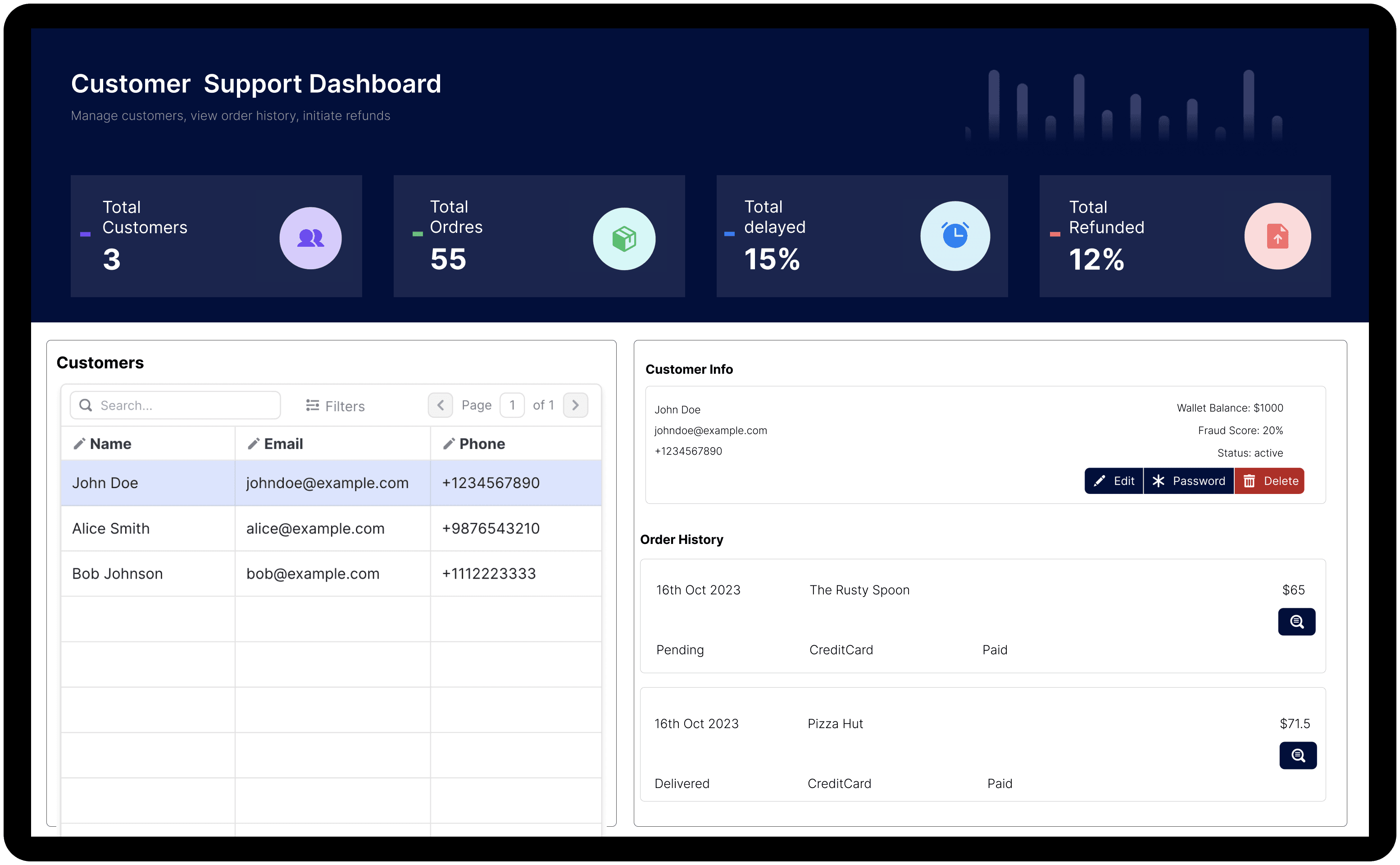
FAQs
What are the common features of help desk software?
What are the common features of help desk software?
Common features of Help desk software include ticket management, customer communication, issue tracking, and reporting. Appsmith enables you to build these features effortlessly using its drag-and-drop interface, pre-built widgets, and versatile data connectors, making it easy to create a custom help desk solution that caters to your business needs.
Why should you build help desk software instead of buying one?
Why should you build help desk software instead of buying one?
Buying help desk software with many complicated features that your company will never use cannot be considered a fair value for money. However, building a help desk software using Appsmith gives you the autonomy to create a help desk solution with features that suit your customer and business needs. Companies can personalize their help desk UI to accept, track and respond to support requests in an organized manner. Tailor-made help desk software also maintains complete control over your data. It can easily adapt the software as your needs evolve, ensuring a more efficient support process and better customer experience.
What are the challenges of building help desk software?
What are the challenges of building help desk software?
Building help desk software can present several challenges, including complexity, integration with existing systems, user adoption, data security, and maintenance. Developing software that meets the needs of various stakeholders, such as customers, agents, and administrators, can be complex. Integration with existing systems and processes can also present challenges. Data security is also critical, as help desk software stores sensitive customer information. Appsmith is a platform that can address all these issues by offering role-based access to systems, pre-built components, drag-and-drop functionality, and easy integration with various data sources, making it a compelling choice for help desk software creation.
What is help desk software primarily used for?
What is help desk software primarily used for?
Help desk software is primarily used by customer support and IT teams to manage and resolve issues. However, its versatile nature means that it can also be used by teams like HR, sales, and marketing to track and resolve internal or external inquiries efficiently.
Why Appsmith for Help desk software?
Simplified Platform for Tailored App Development
Companies can quickly build the help desk software they need for Rapidly with Appsmith's low-code platform. Customer executives can save time and resources using the user-friendly drag-and-drop interface for app creation.
Easy Integration for Enhanced Customer Service
Companies can leverage their customer service solution by integrating with their preferred data sources. With pre-built connectors, they can connect to third-party help desk solutions to enhance the efficiency of their software.
Pre-built Widgets and Templates
Customer executives can use pre-built widgets and templates to create help desk software to track and respond to support requests. Use widgets such as charts and forms for organized query management.
Do magic with widgets
Table for Data Organization:
Display and manage support tickets, allowing for easy sorting, filtering, and updating of ticket statuses. The table widget helps you organize your inquiry data for better management.
Forms for Streamlined Information
The form widget lets you capture user inquiries, feedback, and issue details. It streamlines the support request submission process and makes it organized.
Container for Clean UI
Organize and group related widgets, creating a clean, easy-to-navigate help desk interface. Create user-friendly help desk software UIs.

Get live support from our team or ask and answer questions in our open-source community.
Watch video tutorials, live app-building demos, How Do I Do X, and get tips and tricks for your builds.
Discord
Videos
Build your tracker today.
We’re open-source, and you can self-host Appsmith or use our cloud version, both free.