Build Custom Inventory Management Dashboard
Build a powerful, customizable Inventory management dashboard using Appsmith to optimize stock levels, track orders, and improve efficiency.
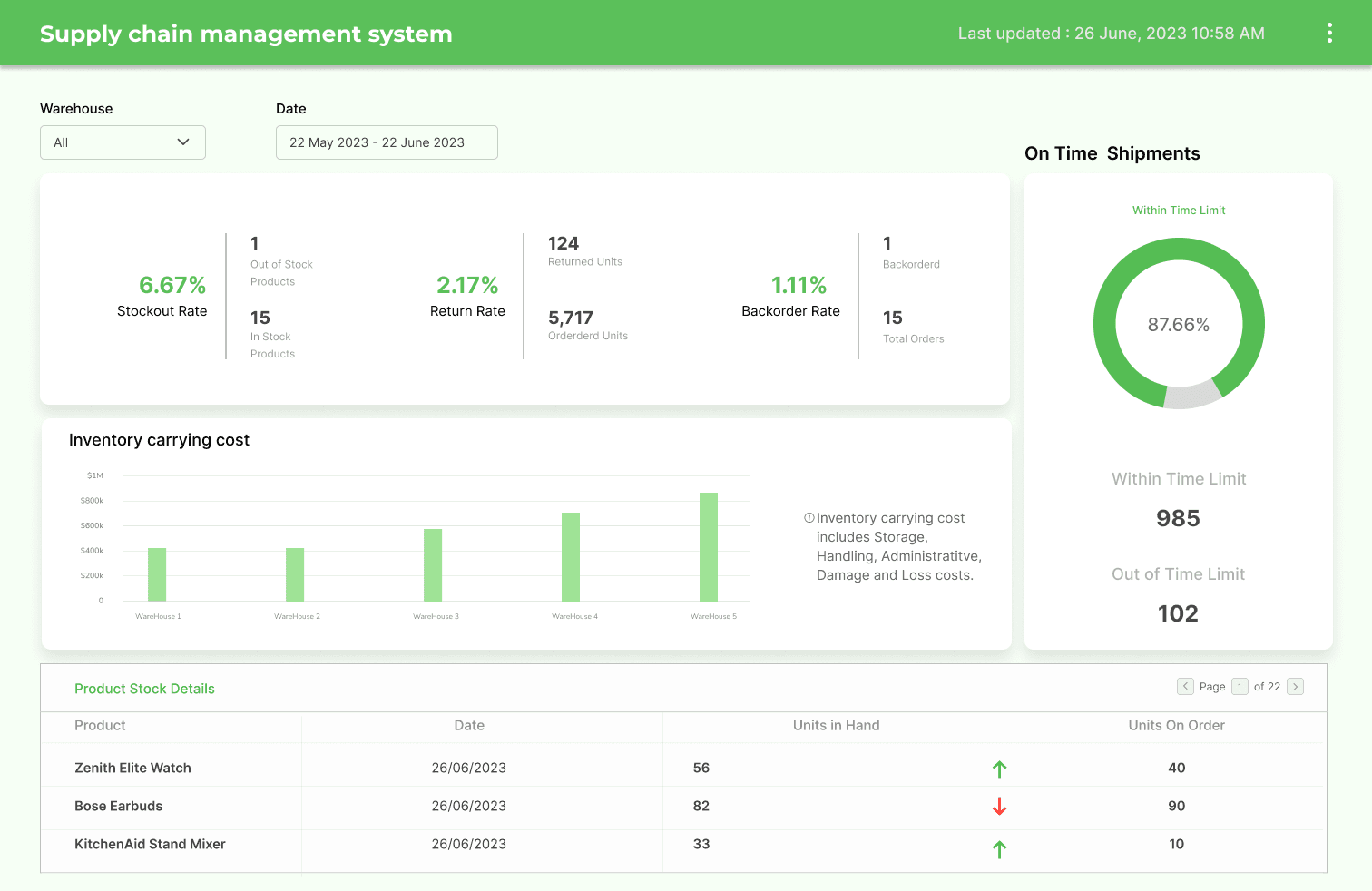
FAQs
What are the common features of an Inventory management dashboard?
What are the common features of an Inventory management dashboard?
An Inventory management dashboard typically includes features like real-time stock tracking, order management, supplier information, and product categorization. These features help businesses maintain optimal inventory levels, reduce stockouts, and minimize excess stock. Appsmith enables you to build a tailored Inventory management dashboard with seamless integration to your existing systems, providing a comprehensive solution to manage your inventory effectively.
Why build an Inventory management dashboard instead of buying one?
Why build an Inventory management dashboard instead of buying one?
Building a custom Inventory management dashboard with Appsmith allows you to tailor the solution to your unique business requirements, ensuring a perfect fit for your inventory management processes. Off-the-shelf solutions may not offer the flexibility and customization options needed to address specific challenges. Moreover, Appsmith's user-friendly interface enables both technical and non-technical users to create and maintain the dashboard, reducing dependency on external vendors and lowering overall costs.
What are the challenges of building an Inventory management dashboard?
What are the challenges of building an Inventory management dashboard?
Building an Inventory management dashboard can be challenging due to the need for seamless integration with existing systems, real-time data updates, and user-friendly interfaces. Appsmith simplifies this process by offering pre-built connectors, drag-and-drop widgets, and a customizable platform that caters to both technical and non-technical users. This ensures a streamlined development process and a tailored solution that addresses your specific inventory management needs.
Which teams use Inventory management dashboard the most?
Which teams use Inventory management dashboard the most?
Inventory management dashboards are primarily used by supply chain, warehouse, and procurement teams. These teams rely on accurate, real-time data to make informed decisions about stock levels, order management, and supplier relationships. A custom-built Inventory management dashboard with Appsmith enables these teams to access and analyze the data they need, improving efficiency and reducing the risk of stockouts or excess inventory.
Why Appsmith for Inventory management dashboard?
Customizable Dashboard for Inventory Management
Build a tailored Inventory management dashboard with Appsmith's drag-and-drop widgets and customizable platform. Create a solution that perfectly fits your unique inventory management processes and requirements.
Seamless Integration with Inventory Systems
Connect your Inventory management dashboard to existing inventory systems, databases, and third-party APIs for real-time data updates and comprehensive inventory management. Appsmith supports a wide range of data sources, ensuring seamless integration.
User-friendly Interface for All Users
Appsmith's intuitive platform enables both technical and non-technical users to create and maintain an Inventory management dashboard. Reduce dependency on external vendors and empower your team to manage inventory more effectively.
Do magic with widgets
Table for Inventory Management
Use the Table widget to display and manage inventory data in a structured format. Easily sort, filter, and paginate data for efficient inventory tracking and analysis.
Chart Widget for Data Visualization
Visualize inventory data with the Chart widget, enabling you to identify trends, monitor stock levels, and make informed decisions about inventory management.
Form Widget for Data Input
Collect and update inventory data using the Form widget. Create custom forms for adding new products, updating stock levels, and managing supplier information.

Get live support from our team or ask and answer questions in our open-source community.
Watch video tutorials, live app-building demos, How Do I Do X, and get tips and tricks for your builds.
Discord
Videos
Do more with Appsmith
Build your tracker today.
We’re open-source, and you can self-host Appsmith or use our cloud version, both free.