Streamline IT Asset Management with Appsmith
Simplify IT asset tracking and management by creating a custom tool using Appsmith, tailored to your organization's specific needs and requirements, ensuring efficient resource allocation and reduced downtime.
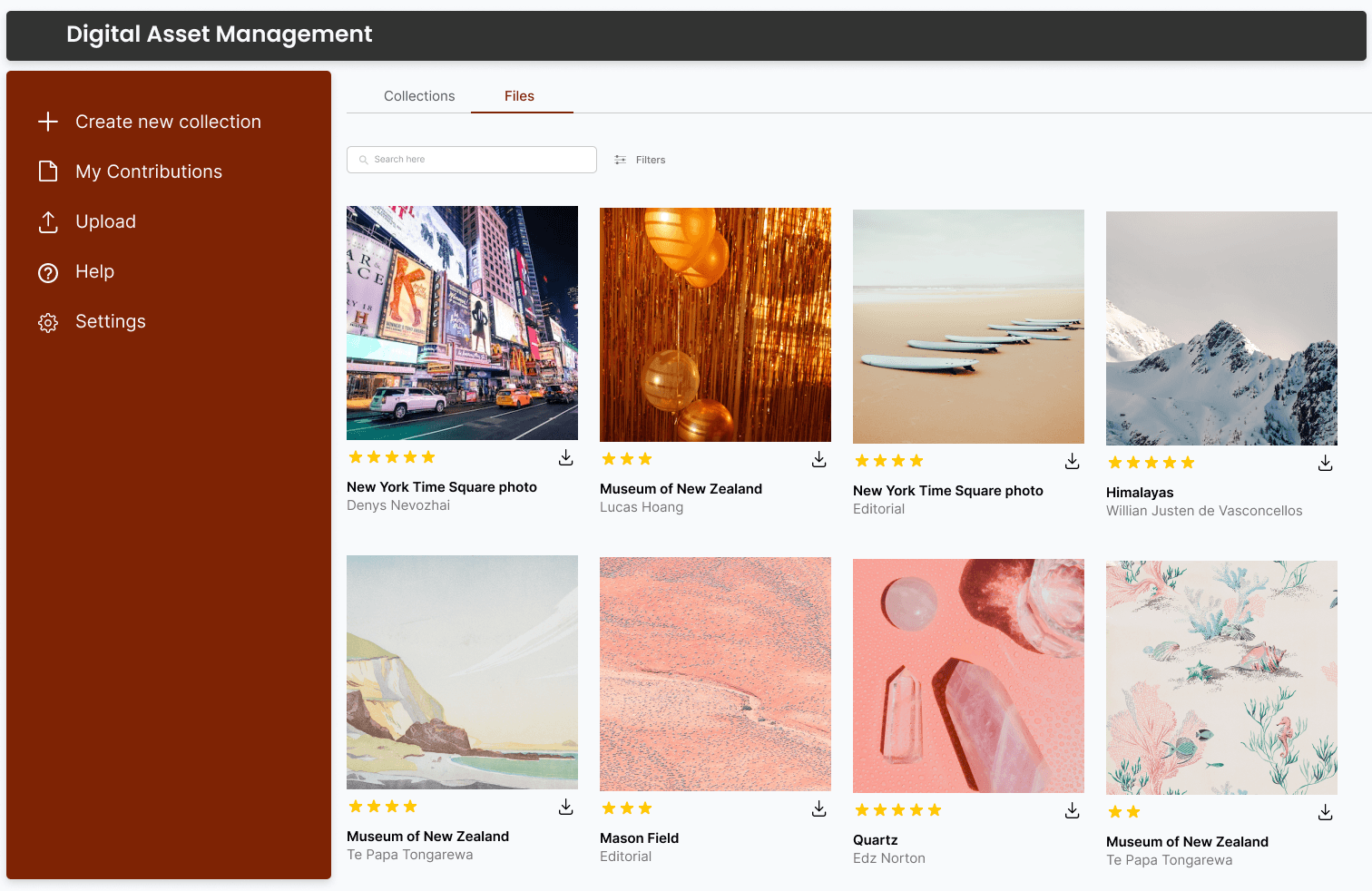
FAQs
What are the common features of an It asset management and tracking tool
What are the common features of an It asset management and tracking tool
IT asset management and tracking tools commonly include features such as asset discovery, inventory management, license management, and reporting. These tools help organizations maintain an accurate record of their IT assets, track their usage, and ensure compliance with software licensing. Appsmith enables you to build a custom IT asset management tool with its 45+ pre-built widgets and numerous integrations, allowing you to create a solution that fits your organization's unique requirements and streamlines the asset management process.
Why build a It asset management and tracking tool instead of buying one?
Why build a It asset management and tracking tool instead of buying one?
Building a custom IT asset management and tracking tool with Appsmith offers several advantages over purchasing an off-the-shelf solution. A custom tool can be tailored to your organization's specific needs, ensuring that it addresses your unique challenges and requirements. Additionally, a custom tool can be more cost-effective in the long run, as you won't be paying for unnecessary features or ongoing subscription fees. Finally, building a tool with Appsmith allows for greater flexibility and control, enabling you to adapt and scale your solution as your organization grows and evolves.
What are the challenges of building a It asset management and tracking tool?
What are the challenges of building a It asset management and tracking tool?
The challenges of building an IT asset management and tracking tool include ensuring accurate data collection, maintaining up-to-date inventory records, and integrating with existing systems and processes. Appsmith helps overcome these challenges by providing a wide range of pre-built widgets and integrations, allowing you to create a custom solution that fits seamlessly into your organization's IT infrastructure. Additionally, Appsmith's low-code platform makes it easy for both technical and non-technical users to build and maintain the tool, reducing the need for extensive development resources.
Which teams use It asset management and tracking tool the most?
Which teams use It asset management and tracking tool the most?
IT asset management and tracking tools are most commonly used by IT teams, including system administrators, IT managers, and helpdesk staff. These tools help them maintain an accurate record of the organization's IT assets, track their usage, and ensure compliance with software licensing. Additionally, finance and procurement teams may also use IT asset management tools to track costs, plan budgets, and manage vendor relationships.
Why Appsmith for IT asset management and tracking tool?
Rapid Development with Low-Code Platform
Appsmith's low-code platform enables software engineers to quickly build and deploy a custom IT asset management and tracking tool, without the need for extensive front-end development. Its intuitive drag-and-drop interface and pre-built widgets make it easy to create a tailored solution that meets your organization's specific needs.
Seamless Integrations with Existing Systems
Appsmith offers pre-built connectors for a wide range of databases, APIs, and third-party applications, allowing you to easily integrate your custom IT asset management tool with your existing IT infrastructure. This ensures a seamless user experience and reduces the need for manual data entry or synchronization.
Customizable and Scalable Solution
With Appsmith, you can create a custom IT asset management and tracking tool that is both flexible and scalable. As your organization grows and your needs evolve, you can easily adapt and expand your tool to accommodate new assets, processes, and requirements.
Do magic with widgets
Table Widget for Asset Inventory
The Table widget in Appsmith allows you to display and manage your IT asset inventory in a clear and organized manner. You can easily sort, filter, and search through your assets, as well as add, edit, or delete records directly from the table.
Form Widget for Asset Management
Appsmith's Form widget enables you to create custom forms for adding, updating, or deleting IT assets. You can design the form to capture all the necessary information about each asset, ensuring accurate and up-to-date records.
Chart Widget for Reporting and Visualization
The Chart widget in Appsmith allows you to create visually appealing reports and dashboards for your IT asset management and tracking tool. You can display key metrics, trends, and insights, helping you make informed decisions about your organization's IT resources.

Get live support from our team or ask and answer questions in our open-source community.
Watch video tutorials, live app-building demos, How Do I Do X, and get tips and tricks for your builds.
Discord
Videos
Do more with Appsmith
Build your tracker today.
We’re open-source, and you can self-host Appsmith or use our cloud version, both free.