Streamline Marketing with Appsmith Automation
Build a custom marketing automation tool using Appsmith to optimize campaigns, track leads, and boost ROI effortlessly.
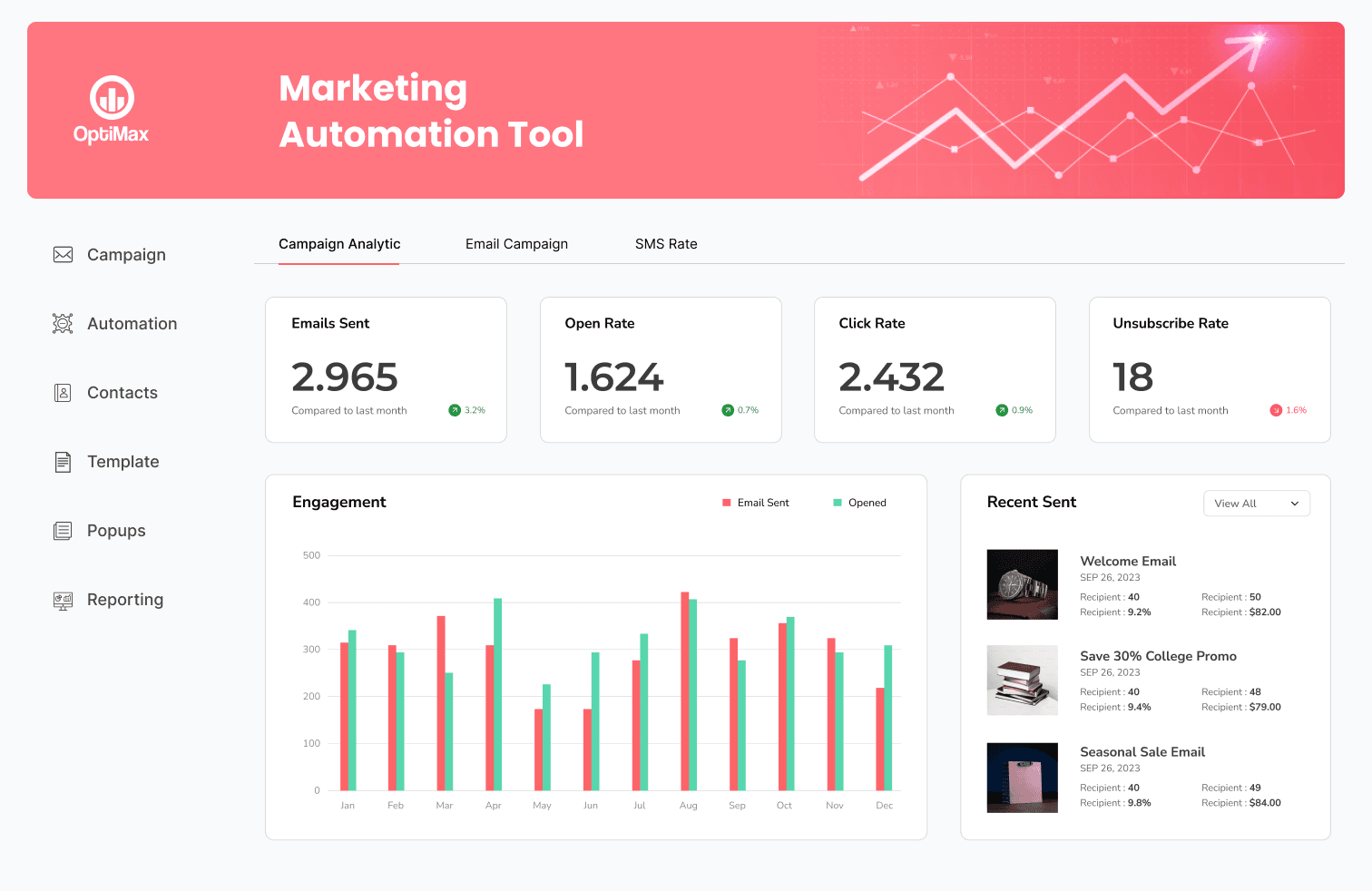
FAQs
What are the common features of a Marketing automation tool?
What are the common features of a Marketing automation tool?
Marketing automation tools typically include features such as lead tracking, campaign management, email marketing, analytics, and integrations with CRM systems. Appsmith enables you to build a tailored marketing automation tool that caters to your specific needs. With Appsmith's pre-built connectors, you can easily integrate with popular marketing platforms like Mailchimp, Salesforce, and Google Analytics, creating a unified dashboard to manage and analyze your marketing efforts.
Why build a Marketing automation tool instead of buying one?
Why build a Marketing automation tool instead of buying one?
Building a marketing automation tool with Appsmith allows you to create a solution that is tailored to your unique business needs and processes. Off-the-shelf tools may not offer the flexibility or customization options required for your specific use case. By building your own tool, you can ensure seamless integration with your existing systems, reduce costs associated with subscription-based tools, and maintain full control over your data and workflows. Appsmith's user-friendly platform makes it easy for both technical and non-technical users to build and customize their marketing automation tool.
What are the challenges of building a Marketing automation tool?
What are the challenges of building a Marketing automation tool?
Building a marketing automation tool can be challenging due to the need for seamless integration with various data sources, handling complex workflows, and ensuring a user-friendly interface. Appsmith simplifies these challenges by providing pre-built connectors, drag-and-drop widgets, and a customizable UI. This enables you to focus on designing a tool that meets your specific requirements without getting bogged down in technical complexities.
Which teams use Marketing automation tools the most?
Which teams use Marketing automation tools the most?
Marketing automation tools are primarily used by marketing teams to streamline their campaigns, track leads, and analyze performance. However, sales teams can also benefit from these tools by leveraging the lead tracking and CRM integration features to manage their sales pipeline more effectively. Additionally, customer support teams can use marketing automation tools to monitor customer interactions and provide personalized support based on customer behavior.
Why Appsmith for Marketing automation tool?
Customizable Marketing Dashboards
Build tailored marketing dashboards with Appsmith's drag-and-drop widgets, allowing you to visualize and analyze campaign performance, lead tracking, and ROI. Customize your dashboard to display the most relevant data and insights for your team.
Seamless Integration with Marketing Platforms
Connect your marketing automation tool to popular platforms like Mailchimp, Salesforce, and Google Analytics using Appsmith's pre-built connectors. Streamline your marketing workflows by consolidating data from multiple sources into a single, unified dashboard.
Rapid Development and Deployment
Appsmith's user-friendly platform enables you to build and deploy your marketing automation tool quickly, without the need for extensive coding knowledge. Save time and resources by leveraging Appsmith's pre-built widgets and connectors to create a powerful marketing automation solution.
Do magic with widgets
Form Widget for Campaign Management
Use the Form widget to create and manage marketing campaigns, capturing essential information such as campaign name, target audience, and start and end dates. Easily submit and store campaign data for analysis and reporting.
Chart Widget for Data Visualization
Visualize your marketing data with the Chart widget, displaying key performance metrics such as conversion rates, click-through rates, and ROI. Customize your charts to highlight the most relevant insights for your team.
Dropdown Widget for Lead Segmentation
Utilize the Dropdown widget to segment your leads based on various criteria such as demographics, behavior, and source. Improve targeting and personalization by categorizing leads and tailoring your marketing efforts accordingly.

Get live support from our team or ask and answer questions in our open-source community.
Watch video tutorials, live app-building demos, How Do I Do X, and get tips and tricks for your builds.
Discord
Videos
Do more with Appsmith
Ship a portal today.
We’re open-source, and you can self-host Appsmith or use our cloud version—both free.