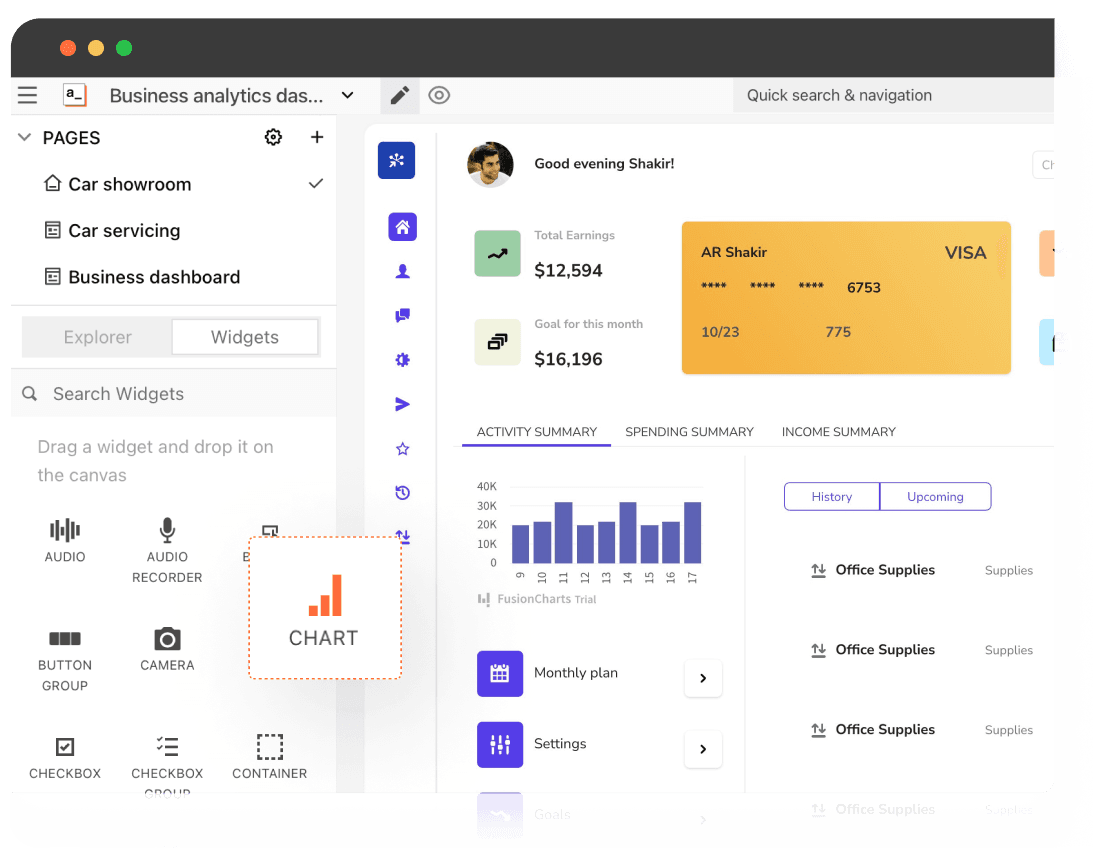MySQL IDE Made Easy with Appsmith
Build your own MySQL IDE in minutes. Simplify database management and streamline your workflow with Appsmith.

FAQs
What are the common features of a MySQL IDE?
What are the common features of a MySQL IDE?
A MySQL IDE typically includes features like syntax highlighting, code completion, and error debugging. It also provides database management tools such as data import/export, database synchronization, and backup. With Appsmith, you can build these features effortlessly. For instance, you can create a custom data import/export tool that fits your specific needs, reducing the risk of data loss or corruption.
Why build a MySQL IDE instead of buying one?
Why build a MySQL IDE instead of buying one?
Building your own MySQL IDE allows you to tailor the tool to your specific needs, ensuring a more efficient workflow. With Appsmith, you can create a MySQL IDE that integrates seamlessly with your existing systems and processes, eliminating the need for costly and time-consuming adaptations that often come with off-the-shelf solutions.
What are the challenges of building a MySQL IDE?
What are the challenges of building a MySQL IDE?
Building a MySQL IDE can be complex, requiring a deep understanding of both MySQL and programming. However, with Appsmith, you can overcome these challenges. Appsmith's intuitive interface and pre-built widgets simplify the process, enabling you to build a powerful MySQL IDE without extensive coding knowledge.
Which teams use MySQL IDE the most?
Which teams use MySQL IDE the most?
MySQL IDEs are commonly used by database administrators, backend developers, and data analysts. These tools help them manage databases, write and debug SQL code, and analyze data more efficiently. With Appsmith, teams can build a MySQL IDE that fits their unique needs, improving productivity and collaboration.
Why Appsmith for MySQL IDE?
Customizable MySQL IDE
With Appsmith, you can build a MySQL IDE tailored to your needs. Use pre-built widgets to create custom features, improving efficiency and productivity.
Seamless Integration
Appsmith integrates seamlessly with MySQL, allowing you to manage your databases directly from the IDE. This eliminates the need for multiple tools, simplifying your workflow.
Easy to Use
Appsmith's intuitive interface makes it easy to build and use your MySQL IDE. With drag-and-drop widgets and no-code functionality, you can create a powerful IDE without extensive coding knowledge.
Do magic with widgets
Query Widget for Database Management
The Query widget allows you to execute SQL queries directly from your IDE. This simplifies database management, allowing you to view, add, update, and delete data easily.
Table Widget for Data Visualization
The Table widget allows you to display data in a clear and organized manner. With sorting and filtering options, you can easily find the data you need.
Input Widget for Data Entry
The Input widget allows you to enter data directly into your database. This simplifies data entry and reduces the risk of errors.
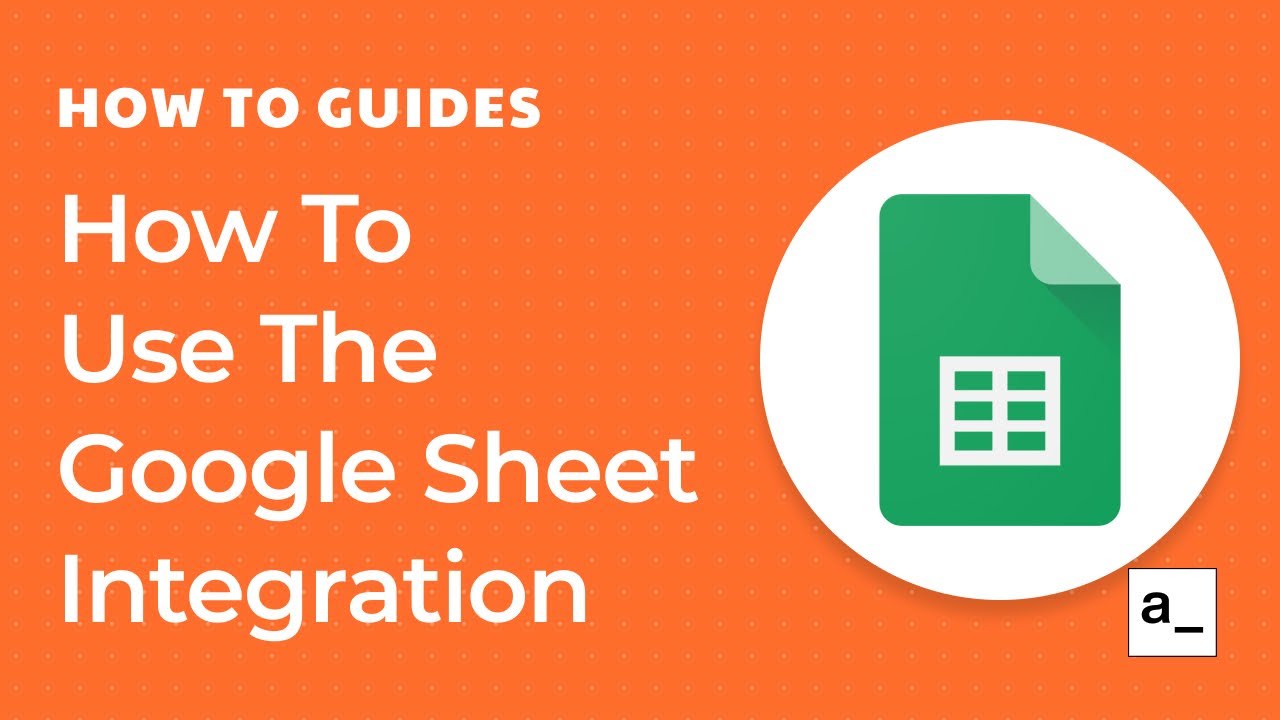
Get live support from our team or ask and answer questions in our open-source community.
Watch video tutorials, live app-building demos, How Do I Do X, and get tips and tricks for your builds.
Discord
Videos
Do more with Appsmith
Build your own database GUI today.
We’re open-source, and you can self-host Appsmith or use our cloud version, both free.