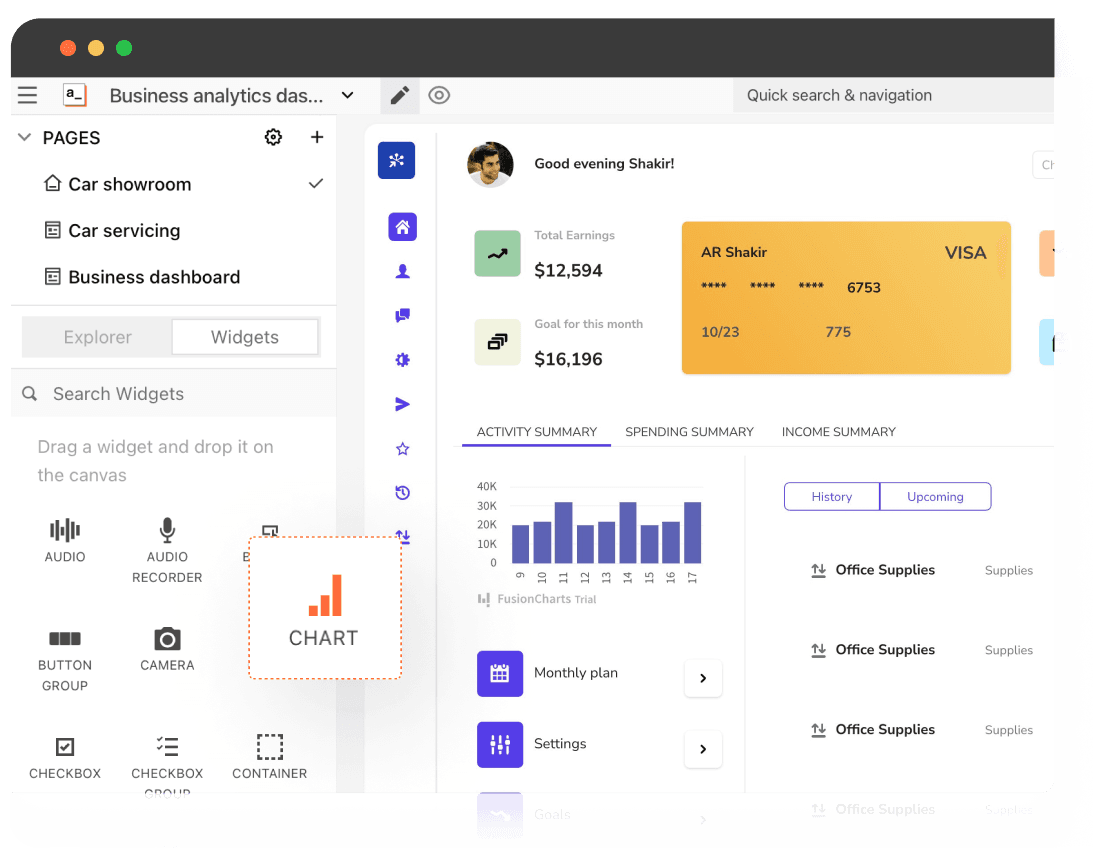Upgrade From PostgreSQL Studio with Appsmith
Build a custom PostgreSQL Studio with Appsmith to manage your databases efficiently. Solve complex business problems with a personalized, easy-to-use interface.
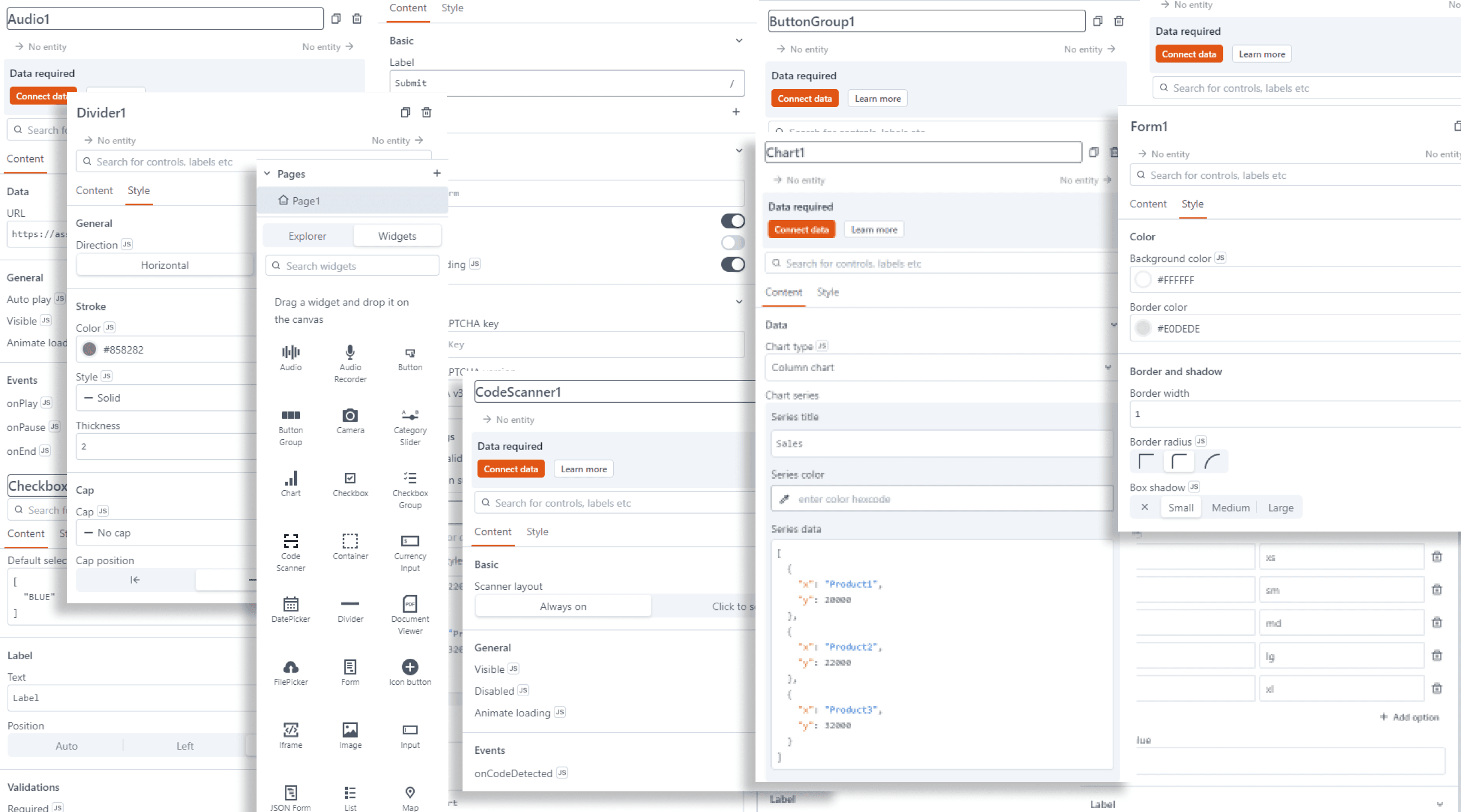
FAQs
What are the common features of a PostgreSQL Studio?
What are the common features of a PostgreSQL Studio?
A PostgreSQL Studio typically includes features such as database creation, management, and optimization, SQL query execution, data import/export, and user authentication. With Appsmith, you can build these features effortlessly. For instance, you can create a custom interface to manage your databases, execute SQL queries directly from the dashboard, and import or export data in various formats.
Why build a PostgreSQL Studio instead of buying one?
Why build a PostgreSQL Studio instead of buying one?
Building a PostgreSQL Studio with Appsmith allows you to customize it according to your specific needs. Unlike off-the-shelf solutions, you can add or remove features as needed, ensuring a perfect fit for your business. Plus, it's cost-effective and gives you complete control over your data and how it's managed.
What are the challenges of building a PostgreSQL Studio?
What are the challenges of building a PostgreSQL Studio?
Building a PostgreSQL Studio can be challenging, especially if you lack technical expertise. It involves understanding database management, SQL queries, and user authentication. However, with Appsmith, these challenges are significantly reduced. Appsmith's user-friendly interface and pre-built widgets make it easy for both technical and non-technical users to build a PostgreSQL Studio.
Which teams use PostgreSQL Studio the most?
Which teams use PostgreSQL Studio the most?
PostgreSQL Studio is used by various teams, including software engineers, data analysts, and database administrators. It's particularly beneficial for teams that need to manage large amounts of data, execute complex SQL queries, or handle multiple databases.
Why Appsmith for PostgreSQL Studio?
Customizable PostgreSQL Studio
With Appsmith, you can build a PostgreSQL Studio tailored to your needs. Use pre-built widgets to create a custom interface, execute SQL queries, and manage your databases efficiently.
Seamless Integration with PostgreSQL
Appsmith integrates seamlessly with PostgreSQL, allowing you to manage your databases directly from the dashboard. You can execute SQL queries, import/export data, and even connect to other services via APIs.
User-friendly Interface
Appsmith's user-friendly interface makes it easy for both technical and non-technical users to build and manage a PostgreSQL Studio. With drag-and-drop widgets and a simple design, you can create a powerful PostgreSQL Studio without any coding.
Do magic with widgets
Table Widget for Database Management
The Table widget allows you to display and manage your databases in a structured format. You can sort, filter, and paginate your data for efficient management.
Query Widget for SQL Execution
The Query widget lets you execute SQL queries directly from the dashboard. You can run select, insert, update, and delete queries with ease.
Form Widget for Data Input
The Form widget enables you to input data into your databases. You can create custom forms for data entry, ensuring accurate and efficient data management.
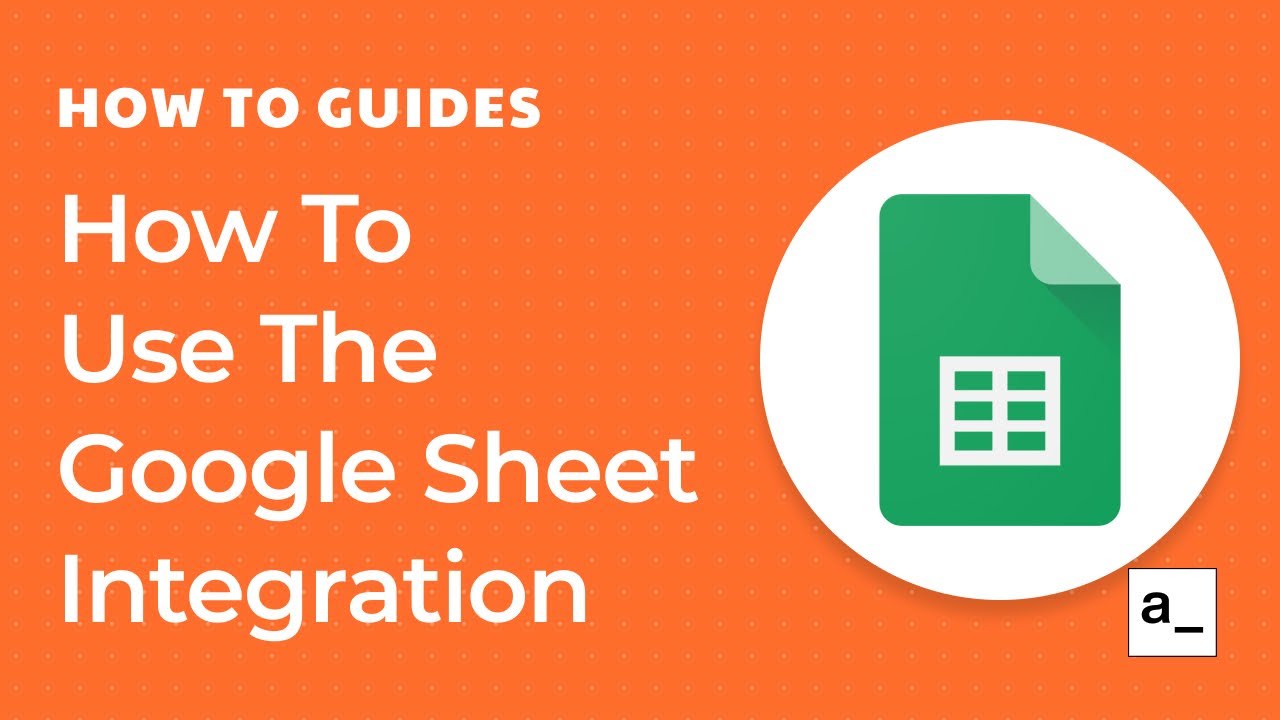
Get live support from our team or ask and answer questions in our open-source community.
Watch video tutorials, live app-building demos, How Do I Do X, and get tips and tricks for your builds.
Discord
Videos
Do more with Appsmith
Build your own database GUI today.
We’re open-source, and you can self-host Appsmith or use our cloud version, both free.