Streamline Product Reviews with Appsmith
Build a custom product review tool with Appsmith to streamline your review process, enhance product quality, and boost customer satisfaction.
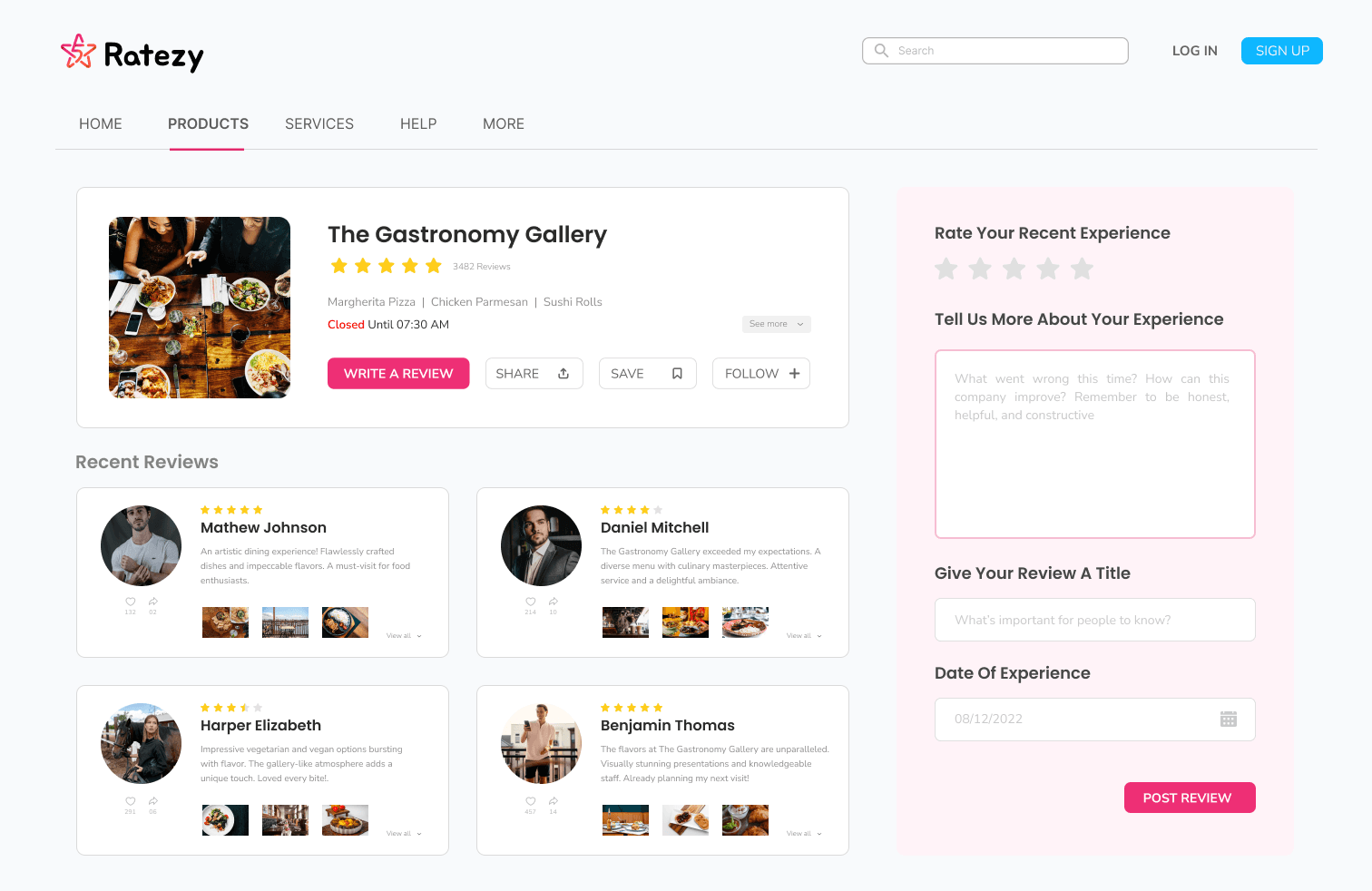
FAQs
What are the common features of a product review tool?
What are the common features of a product review tool?
A product review tool typically includes features like user authentication, review submission, moderation, and reporting. It allows users to submit reviews, admins to moderate them, and businesses to gain insights from the data. With Appsmith, you can build these features effortlessly, creating a powerful, customized product review tool in minutes. For instance, without Appsmith, managing user authentication or moderating reviews could be a tedious task.
Why build a product review tool instead of buying one?
Why build a product review tool instead of buying one?
Building a product review tool with Appsmith allows you to customize it to your specific needs, ensuring it fits perfectly into your business model. Unlike off-the-shelf tools, a custom-built tool can be adapted as your business evolves, providing long-term value. Whether you're a technical expert or a novice, Appsmith's intuitive interface makes the process straightforward and enjoyable.
What are the challenges of building a product review tool?
What are the challenges of building a product review tool?
Building a product review tool can be challenging, particularly when it comes to ensuring user-friendly interfaces, managing data effectively, and maintaining security. However, with Appsmith, these challenges are significantly reduced. Appsmith provides pre-built widgets and a user-friendly interface, making the process of building your tool simpler and more efficient.
Which teams use product review tool the most?
Which teams use product review tool the most?
Product review tools are primarily used by product management and marketing teams. They use the tool to gather customer feedback, understand user sentiment, and make data-driven decisions. A custom-built tool using Appsmith can cater to the specific needs of these teams, enhancing their efficiency and productivity.
Why Appsmith for product review tool?
Customizable Review Tool for Businesses
With Appsmith, businesses can build a product review tool that fits their unique needs. From user authentication to review moderation, every feature can be customized to ensure it aligns with your business processes.
Seamless Integration with Data Sources
Appsmith allows seamless integration with various data sources, making it easy to manage and analyze review data. You can connect to third-party services like Google Sheets or your own databases to store and retrieve review data.
User-friendly Interface for All
Appsmith's user-friendly interface makes it easy for both technical and non-technical users to build and use the product review tool. It simplifies the process of tool building, reducing the need for professional developers.
Do magic with widgets
Form Widget for Review Submission
The Form widget allows users to submit reviews easily. It can be customized to include different fields like rating, comments, and product details, making review submission a breeze.
Table Widget for Review Management
The Table widget helps in organizing and managing reviews. Admins can sort, filter, and moderate reviews directly from the table, making the review management process efficient.
Chart Widget for Data Visualization
The Chart widget allows you to visualize review data, providing insights at a glance. It supports various chart types like bar, line, and pie, helping you understand user sentiment and product performance better.

Get live support from our team or ask and answer questions in our open-source community.
Watch video tutorials, live app-building demos, How Do I Do X, and get tips and tricks for your builds.
Discord
Videos
Do more with Appsmith
Build CRUD apps right away.
We’re open-source, and you can self-host Appsmith or use our cloud version—both free.