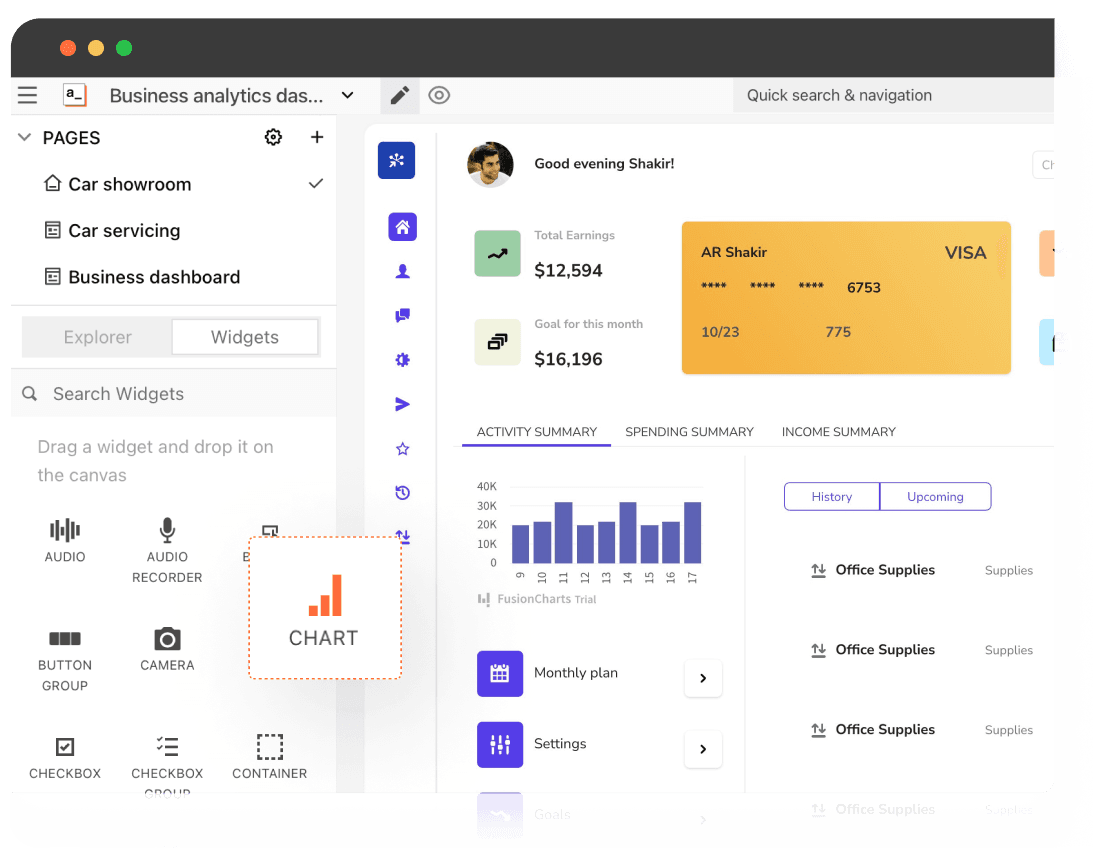Build a SQL GUI in minutes.
Give your end users an intuitive interface to visually interact with and manipulate data from multiple SQL databases in one place without writing SQL commands. Build a SQL GUI to abstract the underlying complexities of SQL, making it easier and less time-consuming, for developers and non-developers alike, to perform database operations.
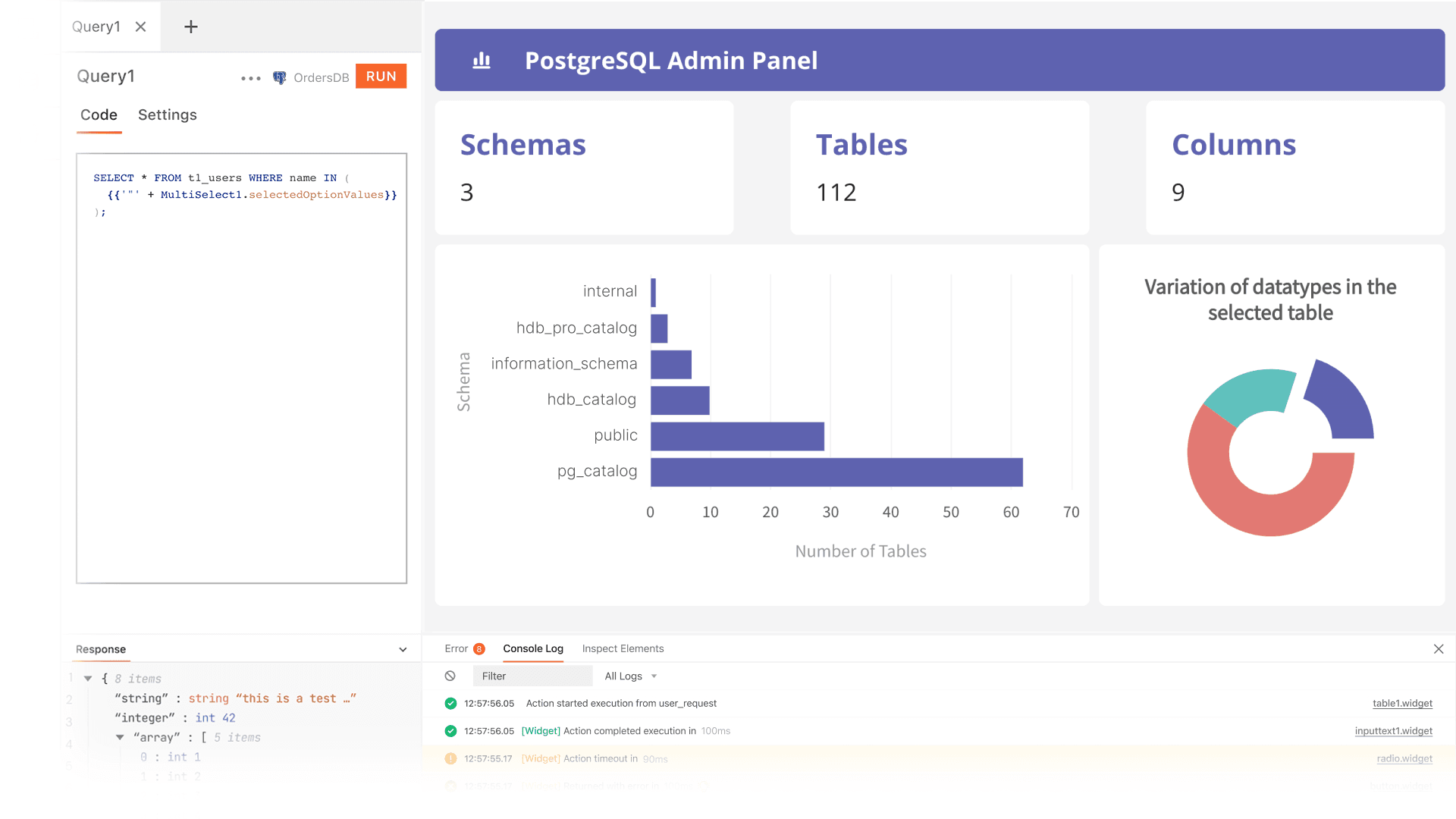
What is a SQL GUI?
A SQL GUI provides an intuitive, user-friendly way to interact with SQL databases and perform various tasks such as creating and managing tables, adding and modifying data, querying and analyzing data, and generating reports, without worrying about the right code syntax.
What are the common features of a SQL GUI?
What are the common features of a SQL GUI?
SQL GUIs often have the following features:
A visual query builder for constructing and executing SQL statements.
Graphical displays of data, such as charts and diagrams, to provide insight into the data.
Ability to connect to and work with multiple database management systems.
Ability to create, alter, and drop tables and other database objects.
A way to view and manipulate the data stored in the database.
Ability to import and export data to and from different file formats.
Ability to execute multiple queries and transactions simultaneously.
Ability to manage the overall database, including setting configuration options, monitoring performance, and managing storage.
Ability to manage database users and their privileges.
Why build a SQL GUI instead of buying one?
Why build a SQL GUI instead of buying one?
Different companies decide to build a SQL GUI for different reasons but a few common ones include:
Building a SQL GUI gives you the freedom to customize all aspects of it - from data visualization, features and functionalities to access management, and more - to fit the demands of your use case perfectly.
Building a custom SQL GUI allows you to easily integrate it with other tools, systems and workflows that your company already uses. This helps streamline internal processes a great deal and improves company efficiency.
Building a SQL GUI can be more cost-effective in the long run than purchasing an off-the-shelf product as you can keep evolving it to accommodate any changing requirements over time as your business grows. Building a SQL GUI gives you complete control over the development process, data privacy and security practices, access controls as well as the final resulting app.
What are the challenges of building a SQL GUI?
What are the challenges of building a SQL GUI?
SQL is a powerful and complex language, and building a GUI that is capable of executing complex SQL statements can be difficult. The GUI must also handle errors and exceptions correctly.
Designing a user-friendly and intuitive interface that allows users to interact with the database effectively can be challenging.
A SQL GUI must be able to handle large amounts of data and execute queries quickly and efficiently. This can be a significant challenge, especially for organizations with large databases.
A SQL GUI must ensure the security of sensitive data stored in the database.
The GUI must be compatible with a variety of SQL database management systems (DBMS) and be able to connect to different databases, including local and remote databases.
As the number of users and the amount of data grows, the GUI must be able to scale to meet the increased demand.
Building and maintaining a SQL GUI requires ongoing effort and investment, as the GUI must be updated and maintained to fix bugs and add new features over time.
Which teams use SQL GUIs the most?
Which teams use SQL GUIs the most?
It depends on the specific needs of your use case, but usually the following teams use SQL GUIs the most:
DevOps teams and database administrators: to manage and maintain databases, including tasks such as backup and restore, performance tuning, and user management.
Engineering teams: to design, test, and debug database applications.
Business intelligence teams: to create data visualizations and reports to gain insights into business data.
IT support teams: to diagnose and troubleshoot issues related to databases.
Data science teams: to extract and manipulate data for machine learning and statistical analysis.
Sales and marketing teams: to analyze customer data and generate reports.
Why Appsmith for SQL GUI
Visualize your data with a simple GUI.
Build quick GUIs on top of your data using configurable widgets like tables, buttons, forms, charts and many more. Use built-in CRUD functionality or write simple queries in our editor to bind your data with widgets.
Connect to the database of your choice.
Use our pre-built connectors like PostgreSQL, MongoDB, Snowflake, Amazon S3, Airtable, REST APIs, and even GraphQL endpoints to bring your data from multiple data tables.
Build any CRUD app on your database data.
Read, write, and update your data in minutes instead of hours. Give secure data access to your teams using the GUI and CRUD apps. Restrict access to data by user role where needed.
What more can you do with Appsmith?
Build a DevOps admin panel, an entity management system, a warehouse shipping manager, or a backoffice control panel. Ship it all 10X faster with Appsmith and save hundreds of developer hours.
Bring all your SQL data in one place
Use Appsmith’s native integrations with PostgreSQL, MySQL, Redshift, and many more datasources to get data from different SQL databases in one central GUI. Use sort, search, filter, pagination and many more features out of the box or build any custom functionality you want on top of this data.
Give end users a familiar UI
Let users interact with tables, rows, fields and more visually using charts, graphs, forms, and other ready widgets. Run queries, inspect schemas, or perform CRUD operations on the data using an intuitive, powerful GUI that doesn't need any specialist SQL knowledge to work with.
Get built-in access control and security features
No more concerns about users causing accidental data damage. Use our built-in granular access controls to set different permission rules for different user groups. Review audit logs to track user activity on your app. Use the backup and restore features to handle unanticipated scenarios.
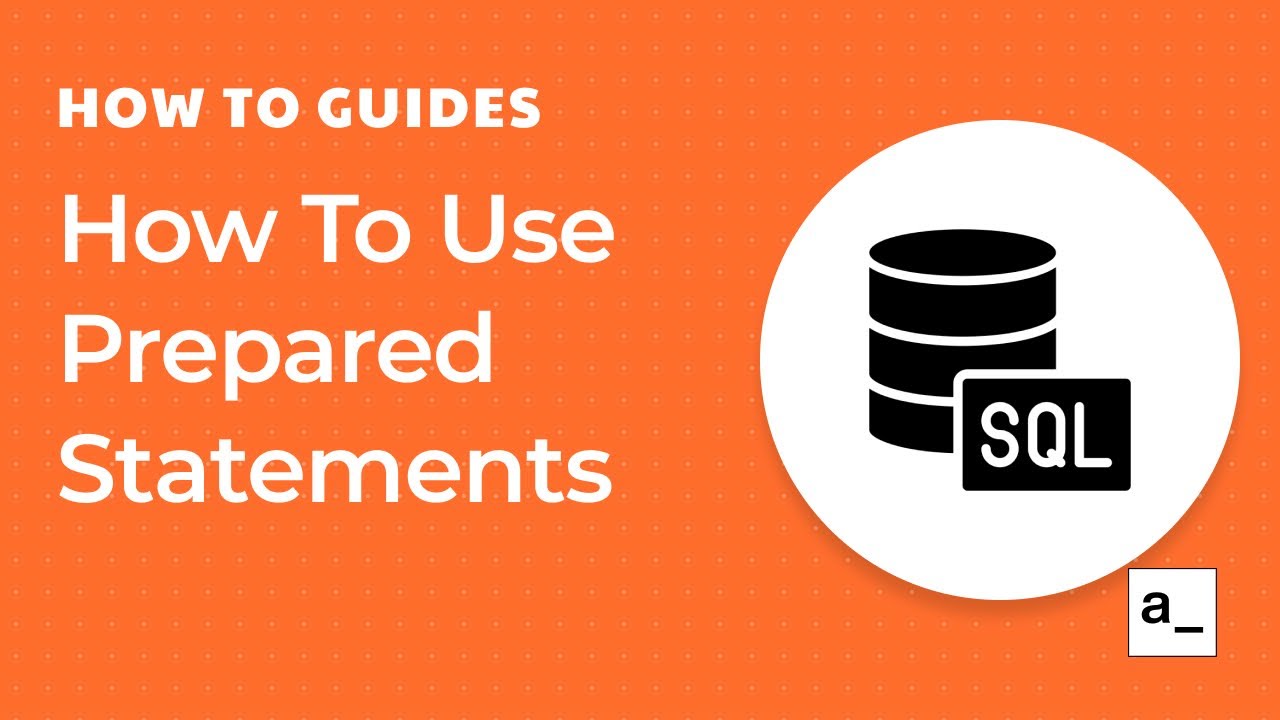
Get live support from our team or ask and answer questions in our open-source community.
Watch video tutorials, live app-building demos, How Do I Do X, and get tips and tricks for your builds.
Discord
Videos
Do more with Appsmith
Build your own database GUI today.
We’re open-source, and you can self-host Appsmith or use our cloud version, both free.