Streamline Store Catalogue Management with Appsmith
Simplify product management, inventory tracking, and order processing with a custom store catalogue management system built on Appsmith, tailored to your business needs.
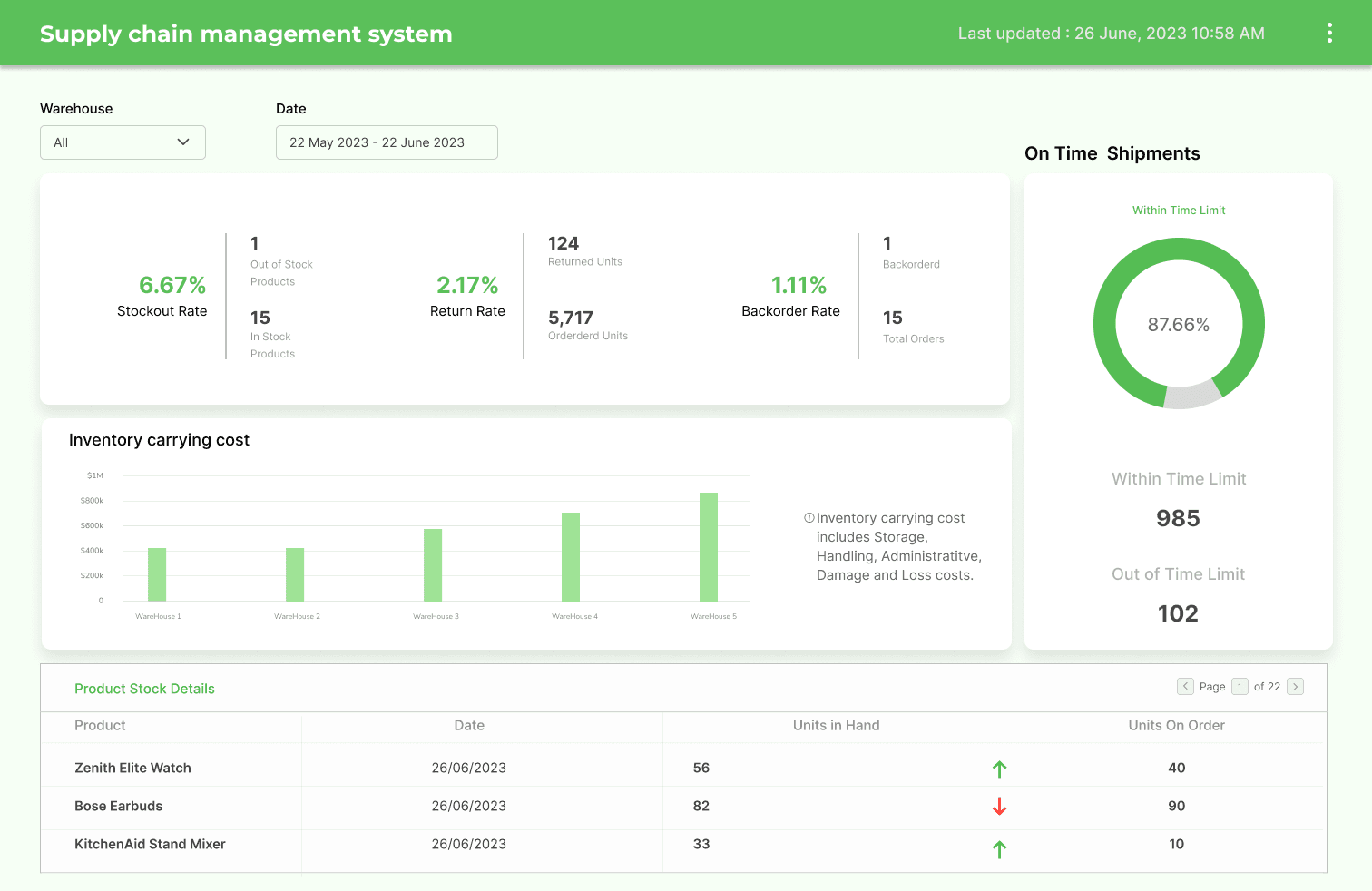
FAQs
What are the common features of a Store catalogue management system
What are the common features of a Store catalogue management system
A store catalogue management system typically includes features like product listing, inventory management, order processing, and reporting. These systems help businesses efficiently manage their product catalogues and streamline operations. With Appsmith, you can build a custom store catalogue management system that integrates with your existing tools and databases, using 45+ pre-built widgets and a wide range of integrations. This allows you to address specific pain points, such as slow product updates, inaccurate inventory tracking, or cumbersome order processing, without the need for extensive front-end or design expertise.
Why build a Store catalogue management system instead of buying one?
Why build a Store catalogue management system instead of buying one?
Building a store catalogue management system with Appsmith instead of buying one offers several advantages. First, it allows you to create a custom solution tailored to your specific business needs, addressing pain points that off-the-shelf solutions may not address. Second, it can be more cost-effective, as you only pay for the features you need and avoid expensive licensing fees. Third, Appsmith's low-code platform enables both technical and non-technical users to build and maintain the system, fostering collaboration and reducing reliance on specialized developers.
What are the challenges of building a Store catalogue management system?
What are the challenges of building a Store catalogue management system?
Challenges of building a store catalogue management system include ensuring seamless integration with existing tools and databases, creating an intuitive user interface, and maintaining data security and privacy. Appsmith addresses these challenges by offering pre-built connectors for various databases and third-party applications, an extensive library of widgets for building interactive UIs, and robust security features to protect sensitive data.
Which teams use Store catalogue management system the most?
Which teams use Store catalogue management system the most?
Teams that use store catalogue management systems the most include sales, marketing, inventory management, and customer support. These teams rely on accurate and up-to-date product information to drive sales, plan marketing campaigns, manage stock levels, and address customer inquiries. A custom store catalogue management system built with Appsmith can help streamline these processes and improve collaboration across teams.
Why Appsmith for store catalogue management system?
Rapid Development and Deployment
Appsmith's low-code platform enables software engineers to quickly build and deploy custom store catalogue management systems, reducing development time and effort. With its intuitive drag-and-drop interface, engineers can easily create interactive UIs and integrate with existing tools and databases.
Seamless Integration with Databases and Third-Party Apps
Appsmith offers pre-built connectors for popular databases like PostgreSQL, MongoDB, and Snowflake, as well as third-party applications like Salesforce and Stripe. This allows engineers to easily integrate their store catalogue management system with existing tools and data sources, ensuring a seamless workflow.
Customizable and Scalable Solutions
With Appsmith, software engineers can build store catalogue management systems that are tailored to their business needs and can scale as the business grows. Appsmith's extensive library of widgets and integrations enables engineers to create custom solutions that address specific pain points and streamline operations.
Do magic with widgets
Table Widget
The Table widget in Appsmith allows software engineers to display product listings, inventory data, and order information in an organized and easily accessible format. With features like sorting, filtering, and pagination, the Table widget helps users quickly find and manage relevant data.
Form Widget
The Form widget enables engineers to create custom forms for adding, updating, or deleting products and inventory data. With a variety of input types and validation options, the Form widget ensures accurate data entry and streamlines the product management process.
Chart Widget
Appsmith's Chart widget allows engineers to visualize sales, inventory, and other data in various formats, such as bar, line, or pie charts. This helps users gain insights into trends and patterns, enabling them to make data-driven decisions and optimize their store catalogue management processes.

Get live support from our team or ask and answer questions in our open-source community.
Watch video tutorials, live app-building demos, How Do I Do X, and get tips and tricks for your builds.
Discord
Videos
Do more with Appsmith
Get an admin panel today.
We’re open-source, and you can self-host Appsmith or use our cloud version—both free.