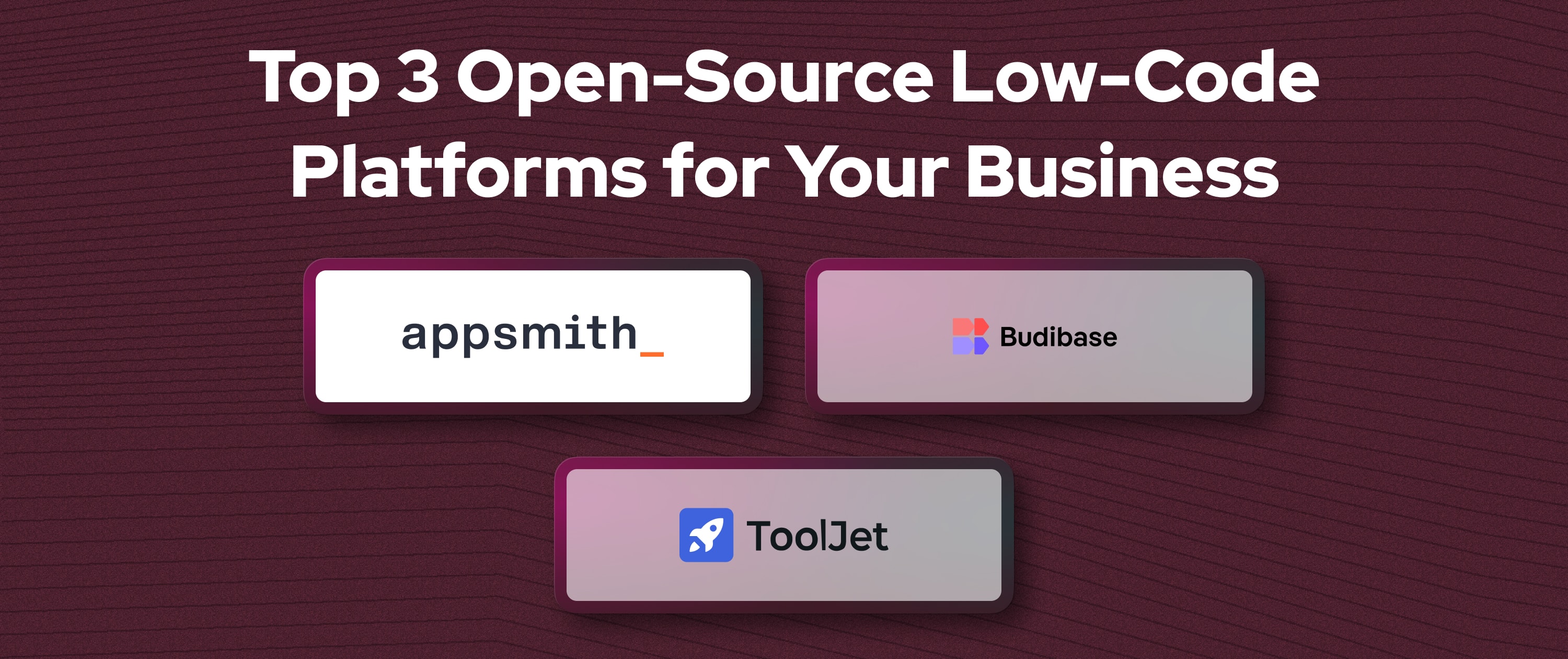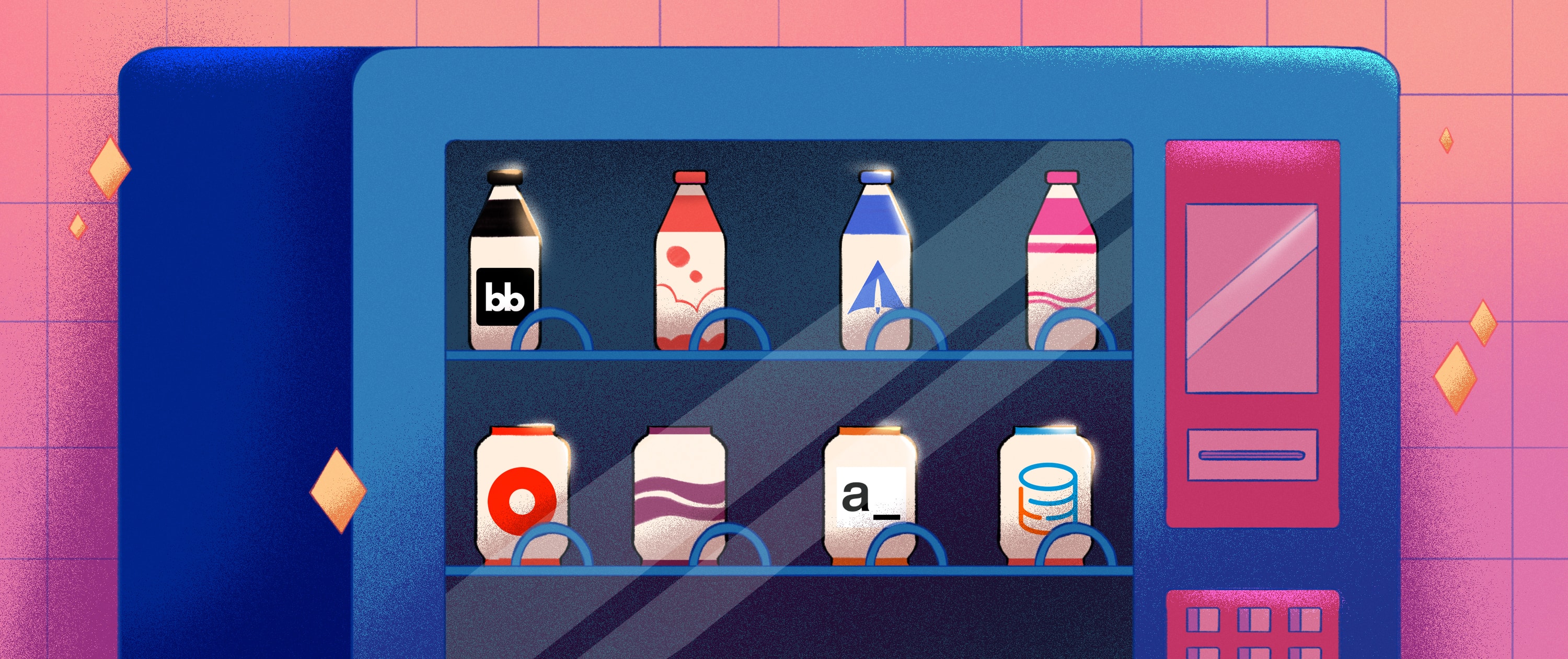Top 10 Appian Competitors and Alternatives for Your Business

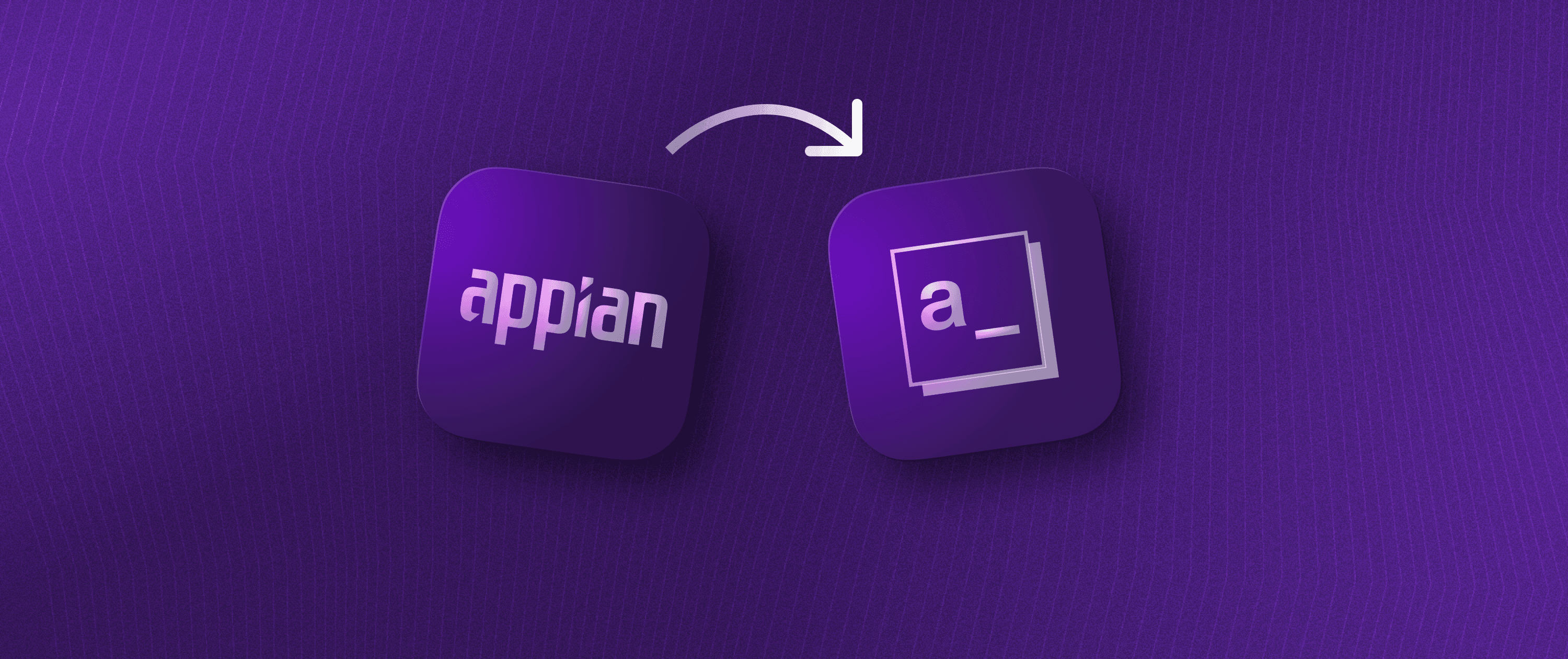
Are you struggling with Appian’s high costs, complexity, or limited customization options? Or looking for a low-code platform that offers more flexibility, seamless integrations, and better value for money? If yes, it’s time to explore the top alternatives to Appian.
Many businesses find that Appian's pricing and steep learning curve make it less accessible, especially for startups and SMBs.
Appian is known for its powerful automation capabilities, but not every business finds it the right fit. You might prefer a platform with a faster learning curve, deeper customization, and no vendor lock-in.
In this blog, you will understand the key challenges of using Appian and a detailed list of the best Appian competitors. From advanced features and pricing comparisons to pros and cons, you’ll find everything you need to choose the ideal low-code platform per your business requirements.
Why consider alternatives to Appian?
Appian is a well-known low-code automation platform enabling enterprises to build business applications quickly. It offers workflow automation, AI-driven decision-making, and seamless integrations with various third-party services.
However, many businesses face key challenges with Appian:
High pricing plans make it less accessible for smaller businesses
A steep learning curve requiring technical expertise for advanced functionalities
Limited UI/UX customization compared to some modern low-code platforms
Complex licensing model that may increase costs over time
Performance issues when scaling applications with large datasets
Limited flexibility in integrating with non-native third-party applications
Vendor lock-in risk, making migration to other platforms challenging
Customer support concerns, especially for mid-tier customers
If these limitations impact your business, considering Appian alternatives can help you find a platform that aligns better with your budget, customization needs, and scalability requirements.
Now that we've outlined some of Appian's key shortcomings, let’s explore leading Appian alternatives that can offer better flexibility, pricing, and ease of use.
How did we analyze and select these Appian Competitors?
To select Appian competitors, we thoroughly researched 30 low-code platforms offering better features, security, and learning curves than Appian. Additionally, we reviewed reputed app development platforms, such as G2 and Capterra, and real-world user reviews to find the best alternatives to Appian.
To shortlist the top 10 Appian competitors, we analyzed each platform's key features, pricing, pros, cons, and integrations. Here is the shortlist of Appian competitors.
Appsmith — Best for rapid low-code development with a developer-friendly approach
OutSystems — Best for enterprise-grade applications
Pega Platform — Best for CRM and BPM solutions
Retool — Best for internal tool development with extensive customization options
Mendix — Best for advanced customization and multi-experience apps
Power Apps — Best for seamless integration with the Microsoft ecosystem
Kissflow — Best for workflow automation and process management
APEX (Oracle Application Express) — Best for database-centric applications
Betty Blocks — Best for low-code app development with a citizen developer focus
Ninox — Best for customizable databases and team collaboration
Comparison of top 10 Appian competitors and alternatives
Appian Competitors | G2 Rating & Reviews (Out of 5) | Stand Out Features | Pricing Plans |
|---|---|---|---|
Appsmith | 4.7 | Open-source platform User-based pricing AI-assisted development Intent-based auto layouts | Free open-source community edition with necessary features for a lifetime Free plan with key features for individuals and small businesses Business plan: Starts at $15/month per user. Enterprise plan: Starts at $2,500 per month for 100 users, with scalable pricing available for additional users. |
OutSystems | 4.6 | Deployment across platforms Visual development Advanced DevOps automation | Free plan Developer cloud plan: Starts at $36,300 per year |
Pega Platform | 4.2 | End-to-end process orchestration Pega Gen AI Business process management | Factory edition plan: Starts at $35 per user per month Standard edition plan: Starts at $90 per user per month Enterprise edition plan: Custom Pricing |
Retool | 4.6 | Pre-built component library Git integration for version control | Free plan Team plan: Starts at $10 per user per month Business plan: Starts at $50 per user per month |
Mendix | 4.5 | Multi-cloud deployment | Free plan Basic plan: Starts at $75/month Standard plan: Starts from $998/month Custom plan comes with a quote |
Power Apps | 4.2 | Integration with Microsoft ecosystem AI capabilities with Copilot | Free plan Premium plan: Starts at $20 per user per month |
Kissflow | 4.3 | No-code workflow automation | Basic plan with limited features starts at $1,500/month Enterprise plan with all features starts with a custom quote |
APEX (Oracle Application Express) | 4.3 | Integration with Oracle database Built-in accessibility checks | Free plan APEX application development plan: Starts at $122 per month APEX with an autonomous database plan: Starts at $502/month |
Betty Blocks | 4.6 | Pre-built component library Git integration for version control | SMB: $1,000/month Starter: $1,500/month Custom: $3,250/month |
Ninox | 4.7 | Pre-built templates for various use cases API and JavaScript integration for custom workflows Cloud-based and on-premise deployment options | Starter plan starts at €10 per user per month Professional plan starts at €20 per user per month Enterprise plan starts at €30 per user/month |
Our top 3 picks for Appian Competitors
Criteria | Appsmith | Mendix | Power Apps |
|---|---|---|---|
G2 rating | 4.6 out of 5 | 4.5 out of 5 | 4.2 out of 5 |
Highlights | Reviews when Appsmith is compared to Appian: ✅ Open-source ✅ Better ease of use ✅ Better connectivity databases and APIs ✅ Excellent development speed ✅ Best niche use case app development ✅ Easy development workflow ❌ Primarily focused on internal app development | Reviews when Mendix is compared to Appian: ✅ Better development speed ✅ Better third-party extension integration ✅ Active community ❌ High licensing cost ❌ Complex implementation | Reviews when Power Apps is compared to Appian: ✅ Better ease of use ✅ Better for enterprise apps ✅ Comprehensive component library ❌ Limited third-party software integration ❌ Steep learning curve ❌ High licensing cost |
Pro Tip: If you’re a startup, SMB, or an enterprise, Appsmith offers the most cost-effective and flexible solution.
Now, let’s learn about each Appian Competitor in detail.
A complete list of the top 10 Appian competitors & alternatives in detail
1. Appsmith
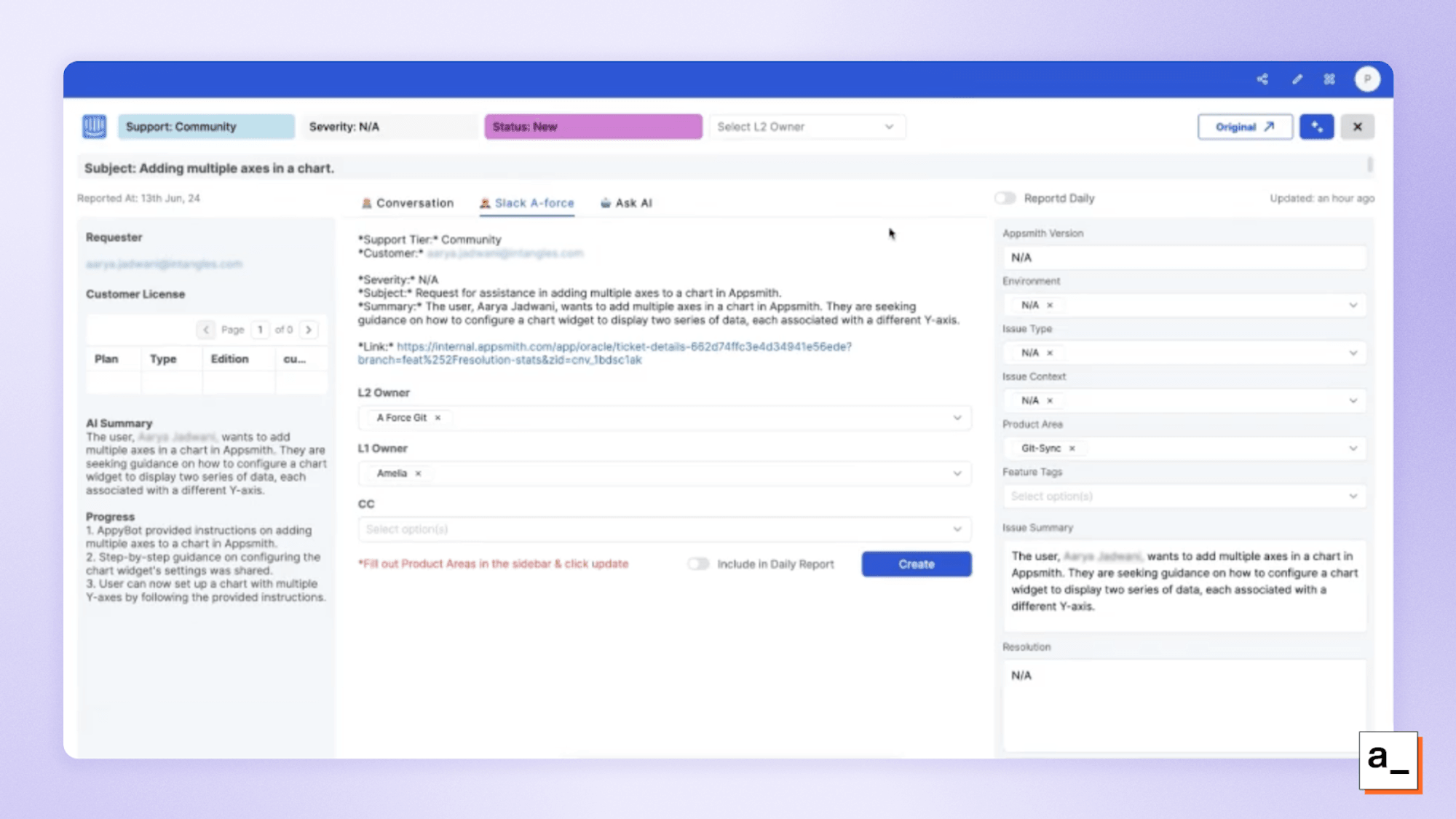
Appsmith is an open-source low-code development platform designed to help professional and citizen developers create internal web and mobile applications effortlessly. With Appsmith, you can build various internal business tools, such as dashboards, admin panels, database GUIs, and customer support dashboards to simplify complex business processes and enhance daily operations.
This platform has over 18 native integrations, 45+ drag-and-drop widgets, and a built-in JavaScript editor. It is an excellent choice for business users and developers seeking to build applications quickly without advanced coding skills.
Trusted by a community of over 100,000 developers across 150 countries, Appsmith has earned over 36,000 stars on GitHub and boasts an active Discord community with more than 9,000 members. Leading organizations like GSK, AWS, and ByteDance have leveraged Appsmith to develop web-based tools that optimize their operations.
Appsmith as compared to Appian
Here is a detailed comparison between the capabilities of Appsmith and Appian.
Aspect | Appsmith | Appian |
Easy Setup | ✅ Quick and straightforward setup due to its open-source nature. | ❌ More complex setups require professional services for customization and deployment. |
Short Learning Curve | ✅ Intuitive interface with drag-and-drop functionality simplifies learning. | ❌ Steeper learning curve due to more extensive capabilities and customization options. |
Pre-built Widgets | ✅ Offers a variety of pre-built widgets for faster development. | ✅ Provides pre-built components but often requires customization. |
Version Control | ✅ Git-based version control for collaborative development. | ✅ Supports version control but typically integrates with enterprise systems. |
In-built JavaScript Editor | ✅ Allows developers to write and execute JavaScript directly. | ❌ Focuses more on low-code without built-in JavaScript editing capabilities. |
Intuitive Visual Modeling Interface | ✅ Offers a user-friendly interface for building applications visually. | ✅ Known for its strong visual modeling tools but can become complex for advanced workflows. |
Intent-based Auto Layouts | ✅ Simplifies UI design with intelligent auto-layout features. | ❌ Lacks intent-based auto layouts, requiring manual adjustments. |
Human-in-the-loop Workflows Automation | ✅ Supports human-in-the-loop workflows to enhance automation flexibility. | ✅ Strong in business process automation but often requires additional configuration. |
Vendor Lock-in | ✅ Open-source nature eliminates vendor lock-in concerns, allowing self-hosting and full control. | ❌ Proprietary platform with significant vendor lock-in risks, especially for enterprise-level applications. |
Pricing | ✅ User-based pricing with a business plan starting at $15/ month per user. | ❌ High licensing costs with custom pricing based on features and deployment scale. |
Appsmith pricing:
Free community edition with core functionalities for individual developers and small businesses.
User-based pricing for business plans starts at $15/ month per user.
Custom quotes for enterprises based on specific requirements.
What do Appsmith users say?
"Appsmith is a strong technical platform that allows for much flexibility when creating platforms. There are a lot of intuitive built-in data sources, but the ability to implement any APIs is beneficial and easy." — Adam M., software engineer intern
"Connecting to data sources and presenting the data in a table is quick and easy. Creating complex forms is also straightforward. Having the flexibility to add JavaScript code is very useful. Also, there is a large number of widgets to use, which makes it possible to provide great functionality in your apps." — Michael W., senior developer, small business
Build Powerful Apps Without Vendor Lock-In
Appsmith’s open-source approach eliminates vendor lock-in, offering unmatched control and customization.
2. OutSystems
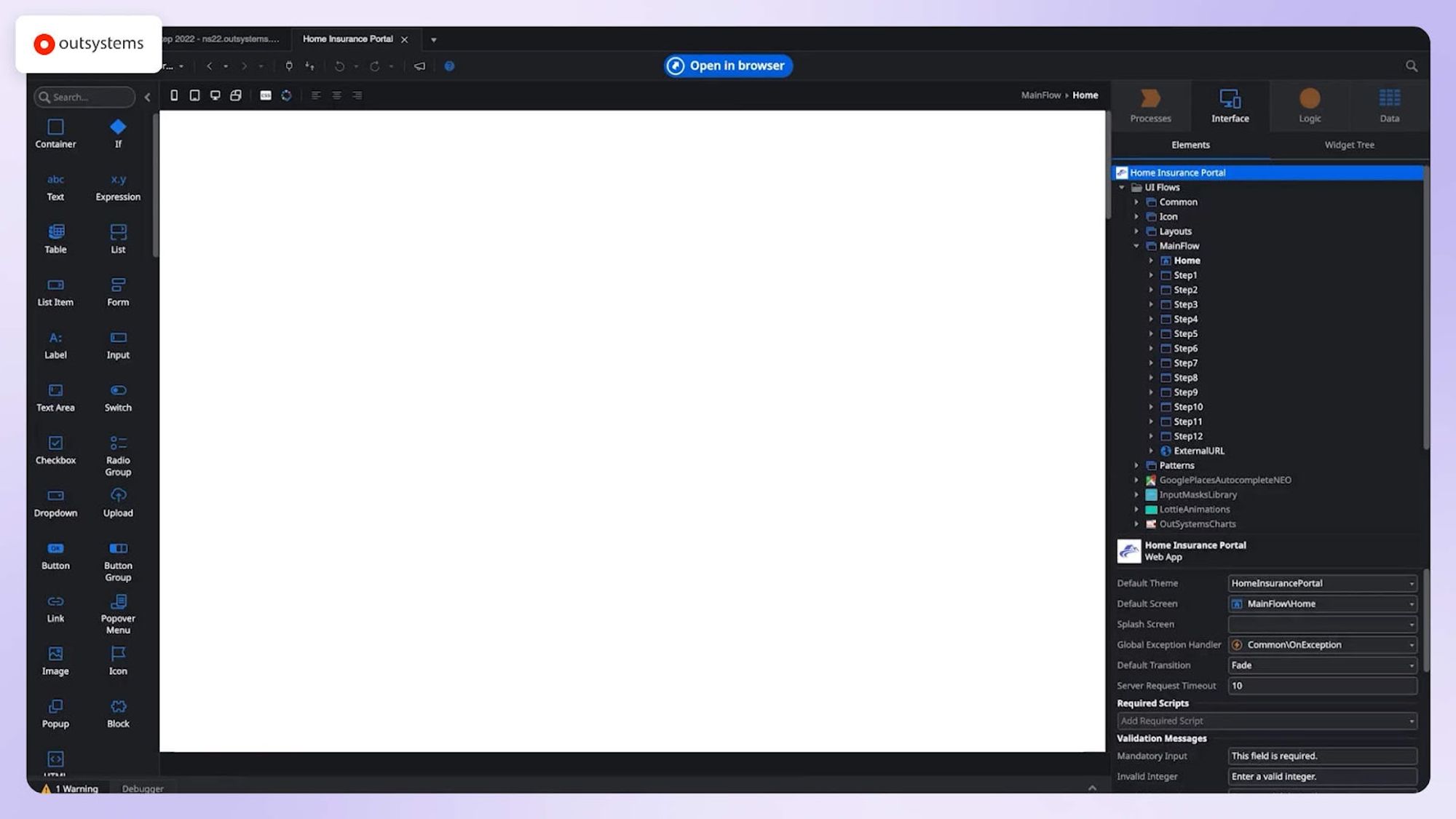
OutSystems is a low-code platform professional developers use to build complex mobile and web applications. It's an integrated development environment (IDE) that supports full-stack development for quickly developing and deploying applications. Additionally, it enables users to create applications with minimal coding while maintaining the flexibility to address specific business challenges. OutSystems is also power-packed with a library of UI patterns, screen templates, and app templates, which ensures a consistent look across various applications.
With top clients like Schneider Electric, CGI, and Western Union under its name, OutSystems is the single independent low-code development platform focusing on productivity and advanced enterprise features.
Looking for OutSystems alternatives? Check out our list of top OutSystems competitors to explore other options.
Key features of OutSystems
Single-click deployment: Deploy applications across platforms with OutSystems’ one-click automated scriptless deployment, eliminating the need to create and maintain multiple scripts for the same application.
Pre-built templates and components: Offers thousands of reusable templates, UI components, and modules to speed up development while maintaining consistency across applications
DevOps automation: Built-in DevOps tools streamline the application lifecycle with automated testing, dependency analysis, deployment pipelines, and monitoring tools for continuous delivery
Pros of OutSystems
OutSystem’s features like easy integrations, pre-built templates, and a supportive community make it an efficient platform for building modern enterprise applications.
OutSystems minimizes the development time by almost 40-50% in comparison to traditional low-code tools.
OutSystems meets various compliance requirements and enables complete and rapid development.
Cons of OutSystems
Users with smaller organizations or startups might find that licensing costs can escalate quickly as application usage scales.
Users may find OutSystems challenging due to its steep learning curve and limited personalization options.
OutSystems compared to Appian
When evaluating OutSystems and Appian, both platforms stand out as robust low-code solutions, but they cater to different needs and priorities.
Appian may offer a more streamlined workflow automation experience, but OutSystems makes up for the difference with its superior scalability and comprehensive feature set for complex business applications. While Appian may have a slight advantage in user-friendliness for workflow automation, OutSystems' power and versatility make it the preferred choice for creating enterprise-grade applications. Its extensive capabilities enable the development of more advanced and scalable solutions.
3. Pega Platform
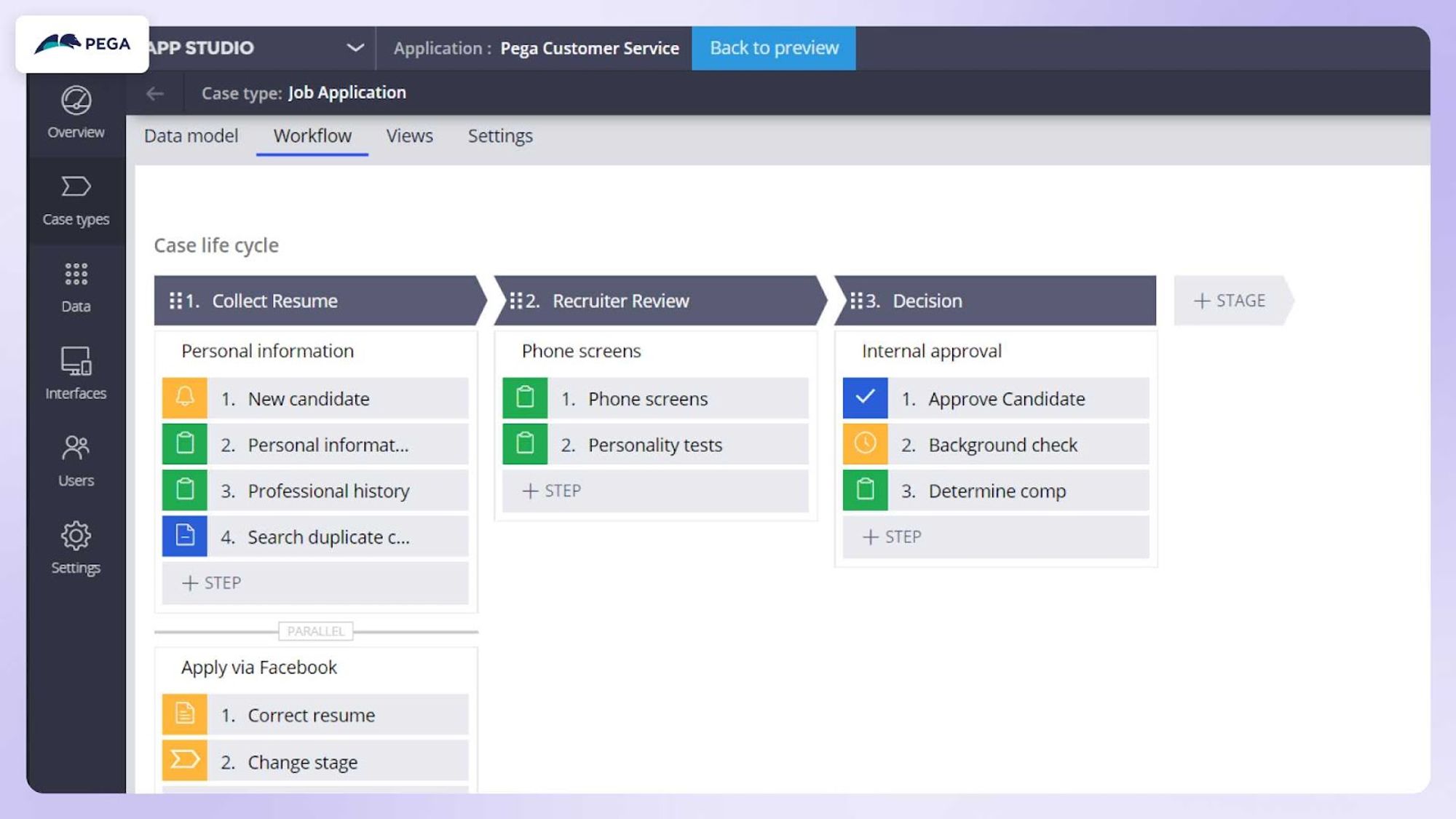
Pega Platform is a leading enterprise software solution for AI-powered decision-making and workflow automation. It is suitable for large organizations looking to scale their operations while incorporating advanced features like robotic process automation (RPA) and customer engagement tools.
With integration to 150+ connectors, AI decisions, and workflow automation, Pega boosts enterprise-level application development. It offers comprehensive tools, including pre-built templates, AI-assisted development, and advanced governance features.
Through Pega's low-code approach, businesses benefit from rapid innovation, enabling faster development cycles. Notable achievements include a 489% return on investment and over $600 million in revenue growth for clients. Pega GenAI, its generative AI tool, further enhances productivity by automating app development and providing intelligent insights.
Key features of Pega Platform
Cloud-native architecture: Deploy applications seamlessly on private, public, or hybrid clouds, ensuring scalability, security, and reduced infrastructure management efforts.
Built-in security and compliance: Protect data with integrated security features, like encryption, role-based access control, and compliance with regulations such as GDPR and HIPAA.
Pega Gen AI: Create and deploy applications, map integrations to back-end systems, generate test data, and receive conversational suggestions from the generative AI.
Pros of Pega Platform
Users pointed out that Pega Platform is incredibly versatile and user-friendly, offering powerful tools that streamline processes and enhance productivity, making it accessible even to non-programmers.
Users found that the Pega Platform helps automate finance operations, reduces manual tasks, and provides easy monitoring of RPA execution along with insightful consolidated data reports.
Cons of Pega Platform
Pega Platform can be costly for small and mid-sized businesses due to high licensing, implementation, and maintenance expenses.
Pega Platform compared to Appian
Pega excels in AI-driven automation, complex case management, and enterprise scalability, making it ideal for large organizations. It offers advanced customization and integration capabilities and effectively handles intricate workflows.
Appian is user-friendly for quick deployments and straightforward workflows, but Pega's versatility and ability to manage complex applications make it the preferred choice for industries like banking and healthcare. Pega's AI-powered tools and dynamic case management dominate enterprise-level automation and process optimization.
4. Retool
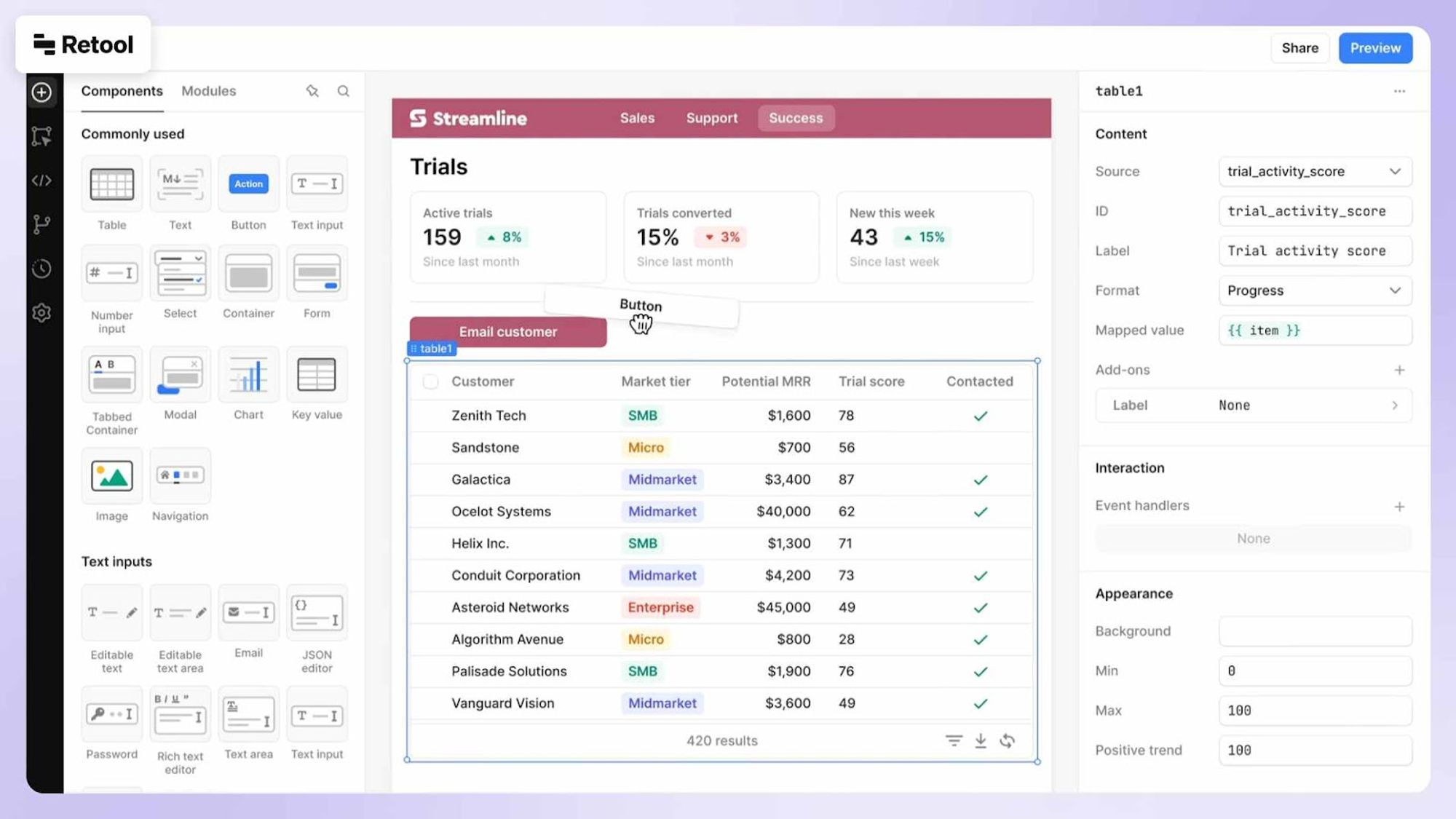
Retool is a low-code platform designed to build internal tools and admin panels. Its uniqueness lies in its ability to combine a visual interface for rapid UI development with the flexibility of custom coding when required.
This low-code platform offers 46+ native integrations for external resources (including PostgreSQL, MongoDB, MySQL, and Stripe) and support for REST/ GraphQL API integrations. Some of the top organizations like DoorDash and Brex use Retool for building custom business applications.
Retool can connect with various data sources and APIs, enabling developers to quickly create powerful dashboards, CRUD applications, and data management tools. These exciting features make it a trusted platform for emerging startups and Fortune 500 companies.
Key features of Retool
Pre-built components and templates: Get 90+ pre-built UI components, such as tables, forms, charts, and more, to allow developers to create app UI elements and layouts.
Database and API integration: Integrate databases to applications, including MySQL, PostgreSQL, MongoDB, and Amazon Redshift, as well as APIs like REST, GraphQL, and gRPC.
Built-JS editor: Write custom JavaScript code to customize components, import JS libraries, and extend the functionality of applications.
Pros of using Retool
Retool simplifies building internal tools with its drag-and-drop interface, pre-built components, and seamless integration with databases and APIs. Its flexibility with JavaScript and SQL allows for customized applications without extensive engineering resources.
With Retool, users get extensive built-in functionalities and seamless database connectivity, including GraphQL. Once connected, you can quickly build applications by dragging components and configuring them with JavaScript.
Cons of using Retool
Retool's engine prioritizes optimization but struggles with exceptional use cases, often requiring workarounds.
Retool compared to Appian
Retool and Appian are low-code platforms with different focuses. Retool excels in quickly building internal tools using a user-friendly interface and pre-built components, ideal for developers creating custom applications for IT and operations.
Appian is one of the top Retool alternatives for enterprise-grade solutions. It offers advanced process automation, case management, and integration capabilities. It's better for complex workflows and large-scale projects, while Retool emphasizes speed and simplicity for internal tool development.
5. Mendix
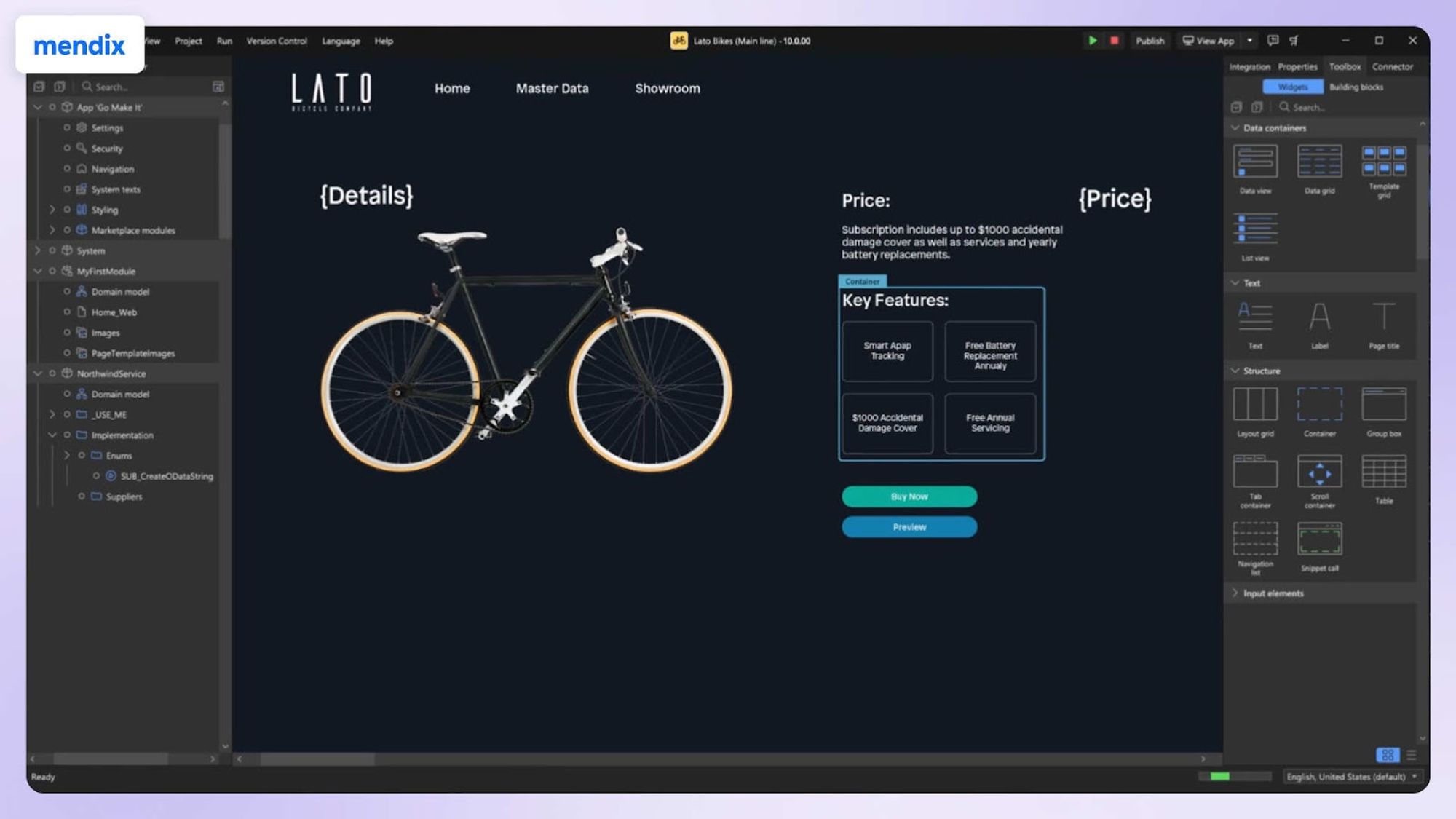
Another one on this list is Mendix. It is one of the most popular low-code application development platforms. This platform is widely used for developing mobile and web applications with minimal hand coding. Mendix has a history of working with top organizations like CasinoSoft, Cognia, and Archway Software. With Mendix, businesses and citizen developers can create scalable applications and boost productivity. This platform has 300K+ developers, 50M end users, and has built 200K+ applications. The best thing about this platform is its ability to integrate with third-party applications, data sources, and APIs to expand the ecosystem of your business apps.
Despite its strengths, Mendix can be cost-prohibitive for smaller businesses and may require technical expertise for advanced use cases. If you're looking for a more budget-friendly or easier-to-learn alternative, explore Mendix competitors to find a platform that fits your business needs.
Key features of Mendix
Drag-and-drop UI builder: Use drag-and-drop functionality, such as buttons, tables, and charts, to build custom systems, software, or applications on your canvas.
AI-aided development: Tools like RxAssist identify and fix issues, and an ML kit, helps embed AI models into applications without third-party hosted services.
Datasource integration: Integration with a wide range of databases, such as MySQL, PostgreSQL, and MongoDB, as well as external services like REST and SOAP APIs.
Pros of Mendix
Mendix offers a visual interface for efficient app development while providing control for complex requirements. Its robust integration options and scalability make it ideal for building applications that adapt to evolving business needs.
This platform offers excellent customer support, reusable modules, and Java actions that are ideal for building interactive, scalable client applications across various domains, including ERP systems.
Cons of Mendix
Mendix might not suit tight budgets due to high licensing costs. Some training is required, and occasional bugs can be frustrating for users.
Mendix compared to Appian
Mendix and Appian are leading low-code platforms with distinct strengths. Mendix excels in collaborative application development, offering customization and flexibility for complex applications. Appian, on the other hand, specializes in workflow automation and business process management, providing a streamlined interface for optimizing processes. The choice between them depends on whether your organization prioritizes application development or workflow optimization.
6. Microsoft PowerApps
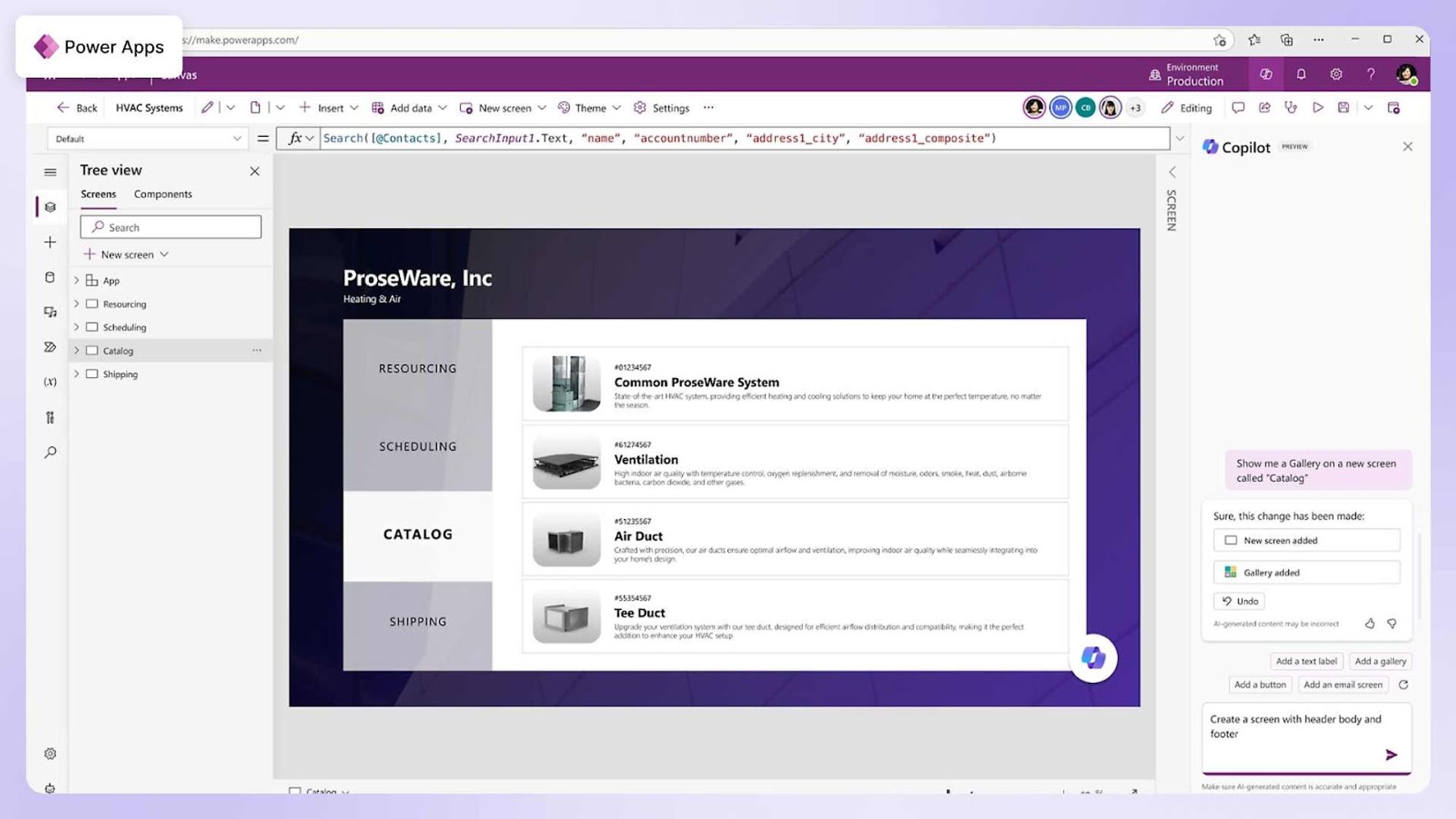
Microsoft PowerApps is a low-code platform enabling users to quickly create custom business applications. This platform integrates seamlessly with Microsoft 365, Dynamics 365, and other data sources like SharePoint and SQL Server. PowerApps is known for its scalability and ease of use. It allows organizations to digitize workflows without extensive coding knowledge. It comprises a wide range of features, such as pre-built code blocks, drag-and-drop configuration, design templates, and customization options. However, PowerApps' pricing model can become expensive for businesses with high usage needs, and its limited third-party integrations can be a drawback for organizations relying on non-Microsoft applications. If you're looking for a more cost-effective or flexible alternative, check out this list of PowerApps competitors to explore platforms that might better suit your business needs.
Key features of PowerApps
AI Builder and Automation: Enhance apps with AI capabilities like form processing and predictive analysis and automate workflows using Power Automate for increased efficiency.
Custom connectors: Create and integrate custom APIs to extend app capabilities beyond built-in connectors, enabling more tailored solutions.
Cross-platform compatibility: Develop apps once and deploy them seamlessly across web, iOS, and Android devices without additional customization.
Pros of PowerApps
Power Apps stands out with its intuitive drag-and-drop interface, making it accessible to both technical and non-technical users.
Users appreciate the ease of creating custom apps without needing extensive programming knowledge.
Cons of PowerApps
PowerApp’s pricing model can concern smaller organizations due to potential cost escalation with heavy usage.
Microsoft PowerApps compared to Appian
PowerApps integrates seamlessly with the Microsoft ecosystem. It offers a user-friendly interface and flexible pricing, ideal for rapid development and smaller projects.
Appian excels in enterprise-grade process automation and complex workflow management. It provides robust BPM tools and scalability, making it better suited for large organizations with intricate needs.
7. Kissflow
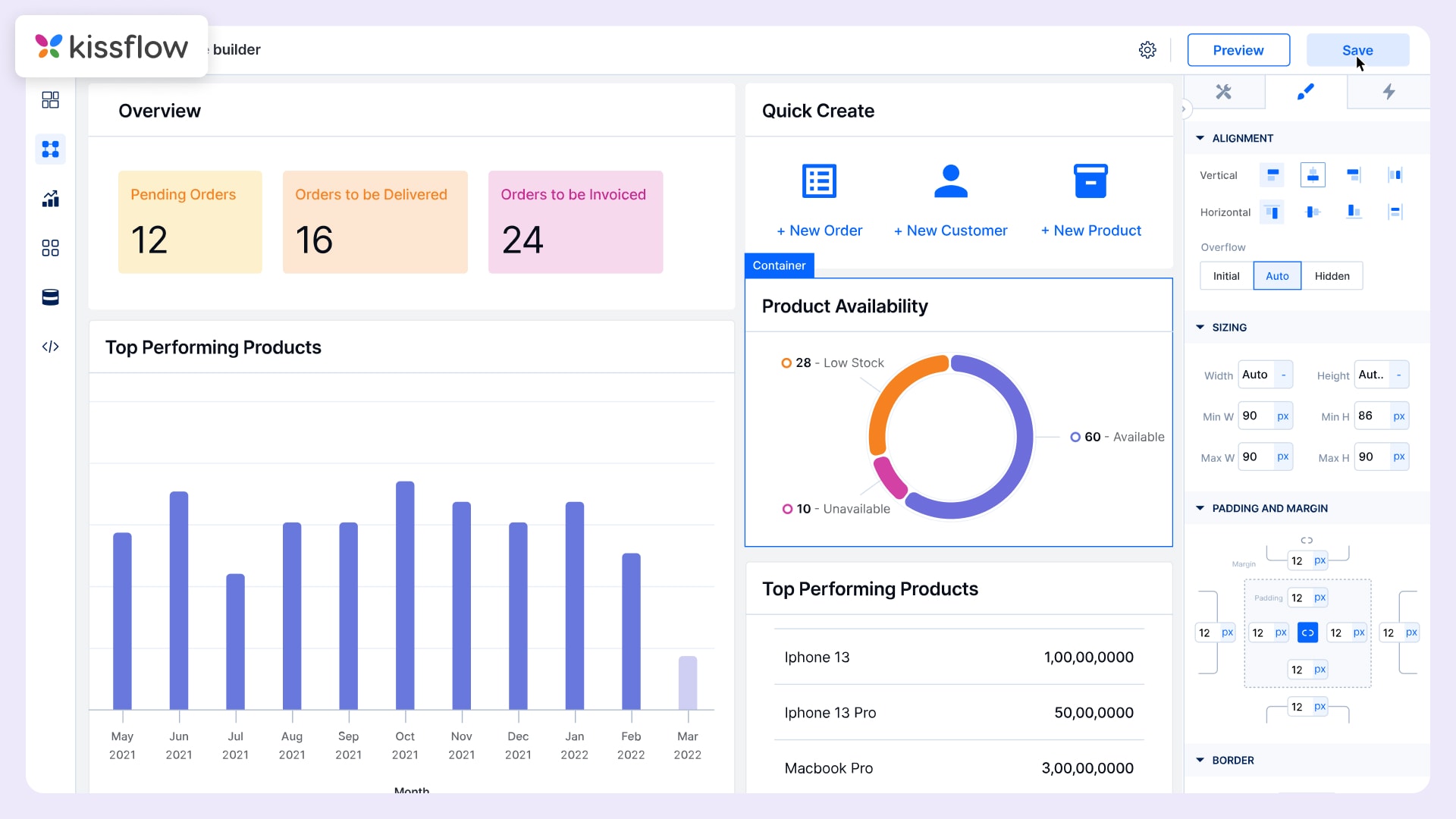
Kissflow is an enterprise-level workflow automation platform with low-code development capabilities. The platform is meant for IT owners and offers personalized solutions for managing and streamlining internal operations using a single platform.
Some of the biggest brands, like Pepsi and Caribbean Airlines, have worked with Kissflow to develop and automate workflows within the business. With Kissflow, you get real-time visibility into ongoing processes, track task progress, and monitor performance. Last, Kissflow enables integration with popular business applications and services, including Google Workspace, Microsoft Office 365, and Salesforce.
Key features of Kissflow
Role-based access control: Ensure data security by defining user roles and permissions, allowing precise control over who can access and modify information.
Analytics and reporting: Gain insights with built-in analytics and customizable dashboards that track key metrics and real-time workflow performance.
Integration: This feature enables the integration of third-party services and APIs, such as Google Workspace, Microsoft Office 365, Slack, Zapier, Salesforce, and Webhooks, into your applications and systems.
Pros of using Kissflow
Kissflow's drag-and-drop features have significantly streamlined workflows, making it highly citizen-developer-friendly due to its low-code nature.
The user-friendly workflow automation platform helps streamline processes without needing coding skills.
Cons of using Kissflow
Users have noted delays in Kissflow's customer support responsiveness for technical issues. Its complex pricing structure can also be a barrier for organizations with limited financial resources, hindering customization options.
Kissflow compared to Appian
Kissflow and Appian excel in workflow automation but serve different needs. Kissflow is a no-code/low-code platform ideal for simplicity and ease of use. It empowers non-technical users to quickly create workflows with minimal IT involvement. It's suitable for small-to medium-sized businesses seeking rapid deployment and cost-effectiveness.
Appian, on the other hand, offers a more robust low-code environment with advanced customizations and enterprise-grade scalability, making it better suited for larger organizations with complex workflow requirements. While Appian requires more IT involvement, Kissflow excels in user-friendliness and speed.
8. Oracle Application Express (APEX)
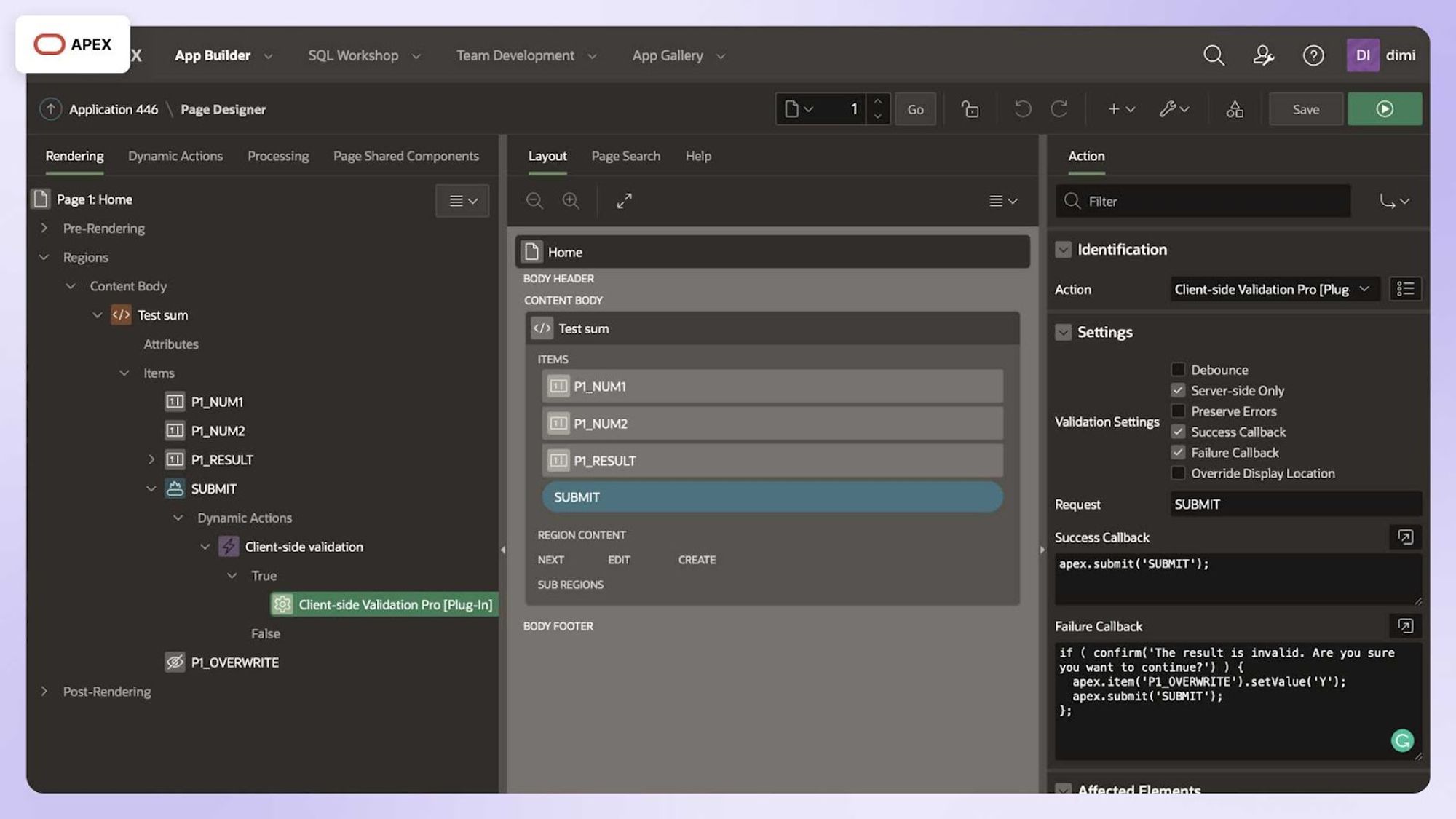
Oracle APEX is an enterprise low-code platform known for integrating with the Oracle ecosystem and rapid application development capabilities. It is used in various sectors, such as finance, healthcare, and government, where robust data management and security are crucial. With Oracle APEX, development is simplified with advanced features, drag-and-drop builders, themes, and templates. These features allow developers to focus on application security and effectiveness. APEX’s pricing model is based on compute and storage usage. However, they also offer a free version accessible for various enterprise needs.
Key features of Oracle APEX
Built-in PL/SQL support: Extend application capabilities with server-side PL/SQL logic, enabling complex business rules and database interactions directly within APEX.
Security: Offers data protection with features like authentication, authorization, data encryption, and activity monitoring, complying with industry standards such as GDPR and HIPAA.
Seamless integration: Connect effortlessly with Oracle databases, RESTful web services, and third-party applications, enabling smooth data exchange and integration with existing systems.
Pros of using Oracle APEX
Oracle Application Interface features an intuitive UI, simplifies report and form creation, and accelerates development through Rapid Application Development.
This platform is affordable, secure, and user-friendly. It allows easy configuration of security settings and enables app development and deployment without requiring extensive programming knowledge.
Cons of using Oracle APEX
APEX is tightly coupled with the Oracle database, requiring Oracle Database licenses, which can lead to high costs depending on scalability needs.
Oracle APEX compared to Appian
Oracle APEX and Appian are both low-code platforms, but they serve different purposes. Oracle APEX is ideal for rapid data-driven application development within Oracle environments, offering cost-effectiveness and strong database integration. Appian excels in enterprise agility and integration, supporting diverse industries and complex workflows, though it can be more expensive. APEX is best for Oracle-centric environments, while Appian suits broader enterprise deployments.
9. Betty Blocks
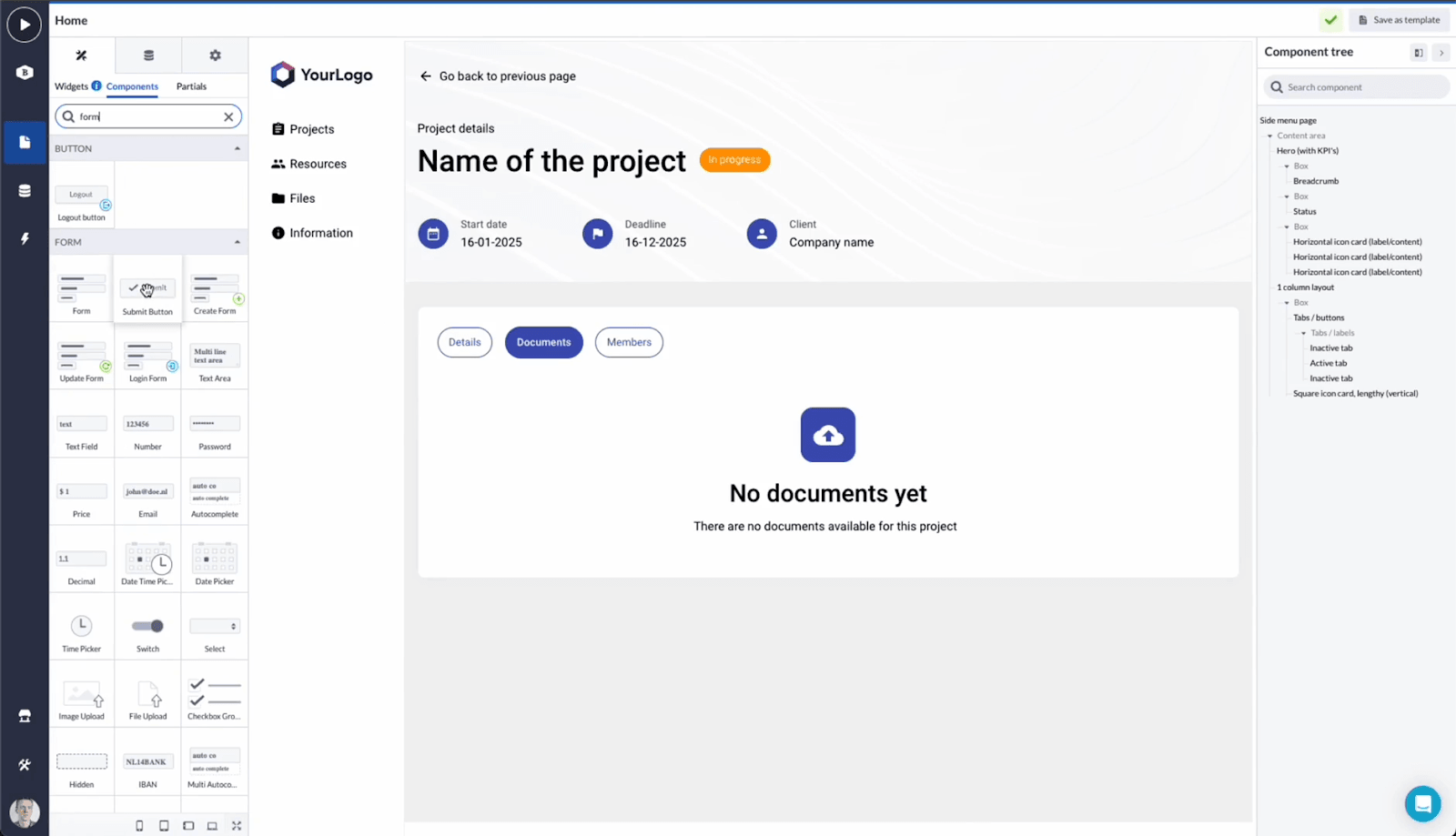
Betty Blocks is a low-code platform designed to customize software suites. It is meant for both citizen developers and IT professionals to build web and mobile applications. This platform supports various use cases like workflow automation, customer portals, and AI integration, making it suitable for diverse business needs. One of Betty Blocks's most outstanding features is the Low-Code AI Toolkit. This kit helps organizations integrate AI capabilities securely and flexibly. Additionally, users can connect multiple large language models (LLMs) for tasks like document summarization, chatbot development, and advanced search functionalities.
Key features of Betty Blocks
Visual data modeling: Allows users to define entities, relationships, and data flows without coding, ensuring a clear and intuitive database structure.
Integration capabilities: Seamlessly connect with third-party services and existing systems using REST APIs and webhooks, enabling smooth data exchange and enhancing the applications’ functionality.
Built-in security and compliance: Ensure robust security for applications with built-in features such as data encryption, role-based access control, and compliance with GDPR.
Pros of using Betty Blocks
Betty Blocks enables intuitive app building without coding knowledge, making it accessible to all users. The platform is highly supportive, offering excellent assistance when issues arise.
This platform offers quick BackOffice setup, customizable screen components in the Page Builder, and responsive support with effective communication.
Cons of using Betty Blocks
Betty Blocks lacks native functionality and doesn't support direct export of BackOffice apps to independently hosted microservices like OpenShift or Azure.
Betty Blocks compared to Appian
Betty Blocks enables non-technical users to create apps through an intuitive drag-and-drop interface. It is ideal for smaller, agile projects requiring rapid development and offers a cloud-based deployment model with transparent pricing for faster ROI.
Appian supports cloud and on-premises deployments and offers advanced features like process mining and RPA. While Appian is better suited for large-scale organizations with intricate requirements, Betty Blocks prioritizes simplicity and accessibility for quick app creation.
10. Ninox
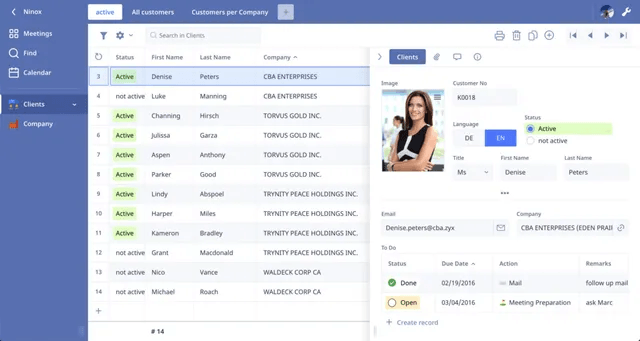
Ninox is a cloud-based database platform that enables businesses to build custom applications without coding. Its intuitive drag-and-drop editor allows users to design forms, automate workflows, and generate reports effortlessly. Supporting cloud and on-premises deployments, Ninox ensures flexible data management across desktop, mobile, and web devices.
Key features of Ninox
On-premises hosting: Enables on-premises deployment, giving IT teams greater control over their data and infrastructure.
Built-in security: Ensure data protection with end-to-end encryption, role-based access control, and compliance with industry standards.
Seamless Integrations: Connect with popular tools like Zapier, Integromat, and APIs to streamline data exchange and automate tasks.
Pros of using Ninox
Users appreciate the ability to manage business comprehensively and tailor it to their specific needs.
Ninox is a user-friendly low-code database that allows users to achieve quick results, without traditional database knowledge.
Cons of using Ninox
Users report that customer service has declined, providing generic responses that fail to address issues, resembling interactions with a chatbot rather than a supportive team.
Ninox compared to Appian
Ninox is focused on simplicity, offering drag-and-drop tools, custom scripting, and seamless integrations for small to medium-sized teams. It’s ideal for those seeking quick and affordable solutions without coding.
In contrast, Appian is a low-code platform built for enterprises, featuring advanced workflow automation, AI capabilities, and extensive customization options. While powerful, Appian’s complexity and cost suit larger organizations with dedicated IT resources.
Simplify Internal Tool Development with Appsmith
See how Appsmith’s drag-and-drop interface and pre-built widgets streamline app development.
Which Appian competitor is the best fit for your business?
Appian is a popular low-code platform for enterprises looking to streamline business process management (BPM) and automation. However, its high costs and steep learning curve can make it challenging for startups and small businesses to adopt.
Several Appian alternatives offer similar or even better features without the complexity or expense.
Depending on your business needs, here are some top alternatives:
For startups and SMBs: Retool or Appsmith – Affordable, low-code platforms that simplify app development while keeping costs low.
For enterprises: OutSystems or Appsmith – Scalable and feature-rich platforms that give large organizations options for robust automation and complex applications.
For businesses using Microsoft products: Power Apps – The best choice for seamless integration with Office 365, Dynamics 365, and Azure, making it ideal for companies already invested in the Microsoft.
Appsmith is the best alternative to Appian among these options due to its open-source flexibility, drag-and-drop interface, and extensive integration capabilities. It allows businesses of all sizes to build applications quickly and cost-effectively.
Whether you're a startup, SMB, or a growing enterprise, Appsmith offers the perfect balance of ease of use, scalability, and affordability to develop custom applications efficiently.
Trusted by Over 100,000 Developers Worldwide
Find out why developers prefer Appsmith for its intuitive UI, open-source flexibility, and extensive integration options over Appian.
Frequently asked questions
1. Which Appian alternative is best for small businesses or startups?
Appsmith and Ninox are excellent alternatives to Appian. Appsmith, an open-source low-code platform, has a developer-first approach that enables businesses to build custom software quickly and affordably. Its flexibility and extensive integration options make it a strong choice for startups looking for customization without high costs.
Ninox is another great alternative, offering a budget-friendly and intuitive platform that allows users without technical expertise to create custom databases and workflows. With its user-friendly interface and cost-effective pricing, Ninox is ideal for startups with limited development resources.
2. Which Appian competitor offers the best scalability for enterprise applications?
OutSystems and Appsmith are two of the best Appian alternatives for enterprise-level scalability. OutSystems offers advanced app lifecycle management, AI-driven automation, and cloud-native deployment, making it highly scalable, whereas Appsmith supports multi-user editing enabling enterprises to scale applications efficiently across global teams.
3. Are there Appian alternatives that provide better third-party integrations?
Yes, Appsmith is one of the best Appian alternatives offering extensive third-party integrations. It connects effortlessly with databases like PostgreSQL, MySQL, MongoDB, and REST or GraphQL. This database integration helps businesses to build powerful internal applications without heavy development work.
Unlike Appian, which may require additional configuration for external integrations, Appsmith makes it easy to integrate with popular tools like Slack, Stripe, and Google Sheets, ensuring a smooth workflow for businesses.
4. Which low-code platform similar to Appian provides the best security features?
Appsmith and OutSystems are two of the strongest contenders of Appian in terms of security. Appsmith offers role-based access control (RBAC), encrypted data storage, and self-hosting options, giving businesses full control over security measures. OutSystems provides enterprise-grade security compliance (GDPR, HIPAA, SOC 2), but Appsmith stands out by allowing companies to deploy their applications on private servers, ensuring maximum data protection and compliance flexibility.
5. How does the learning curve of Appsmith compare to Appian?
In comparison to Appian, Appsmith has a significantly easier learning curve. Being an open-source low-code platform, Appsmith offers pre-built integrations, and drag-and-drop UI components making it easy to use for developers and non-technical users.
Compared to Appsmith, Appian demands more technical expertise, as it involves complex business process automation and workflow design. Such complexities make it steeper for users without prior low-code experience to learn.
Build Your Next Low-code Applications Using Appsmith
Appsmith is an open-source low-code platform that helps streamline operations, automate processes, and integrate multiple data and apps. 100K developers use Appsmith daily.
Related Blog Posts