Top 10 Low-code Platforms for Your App Development

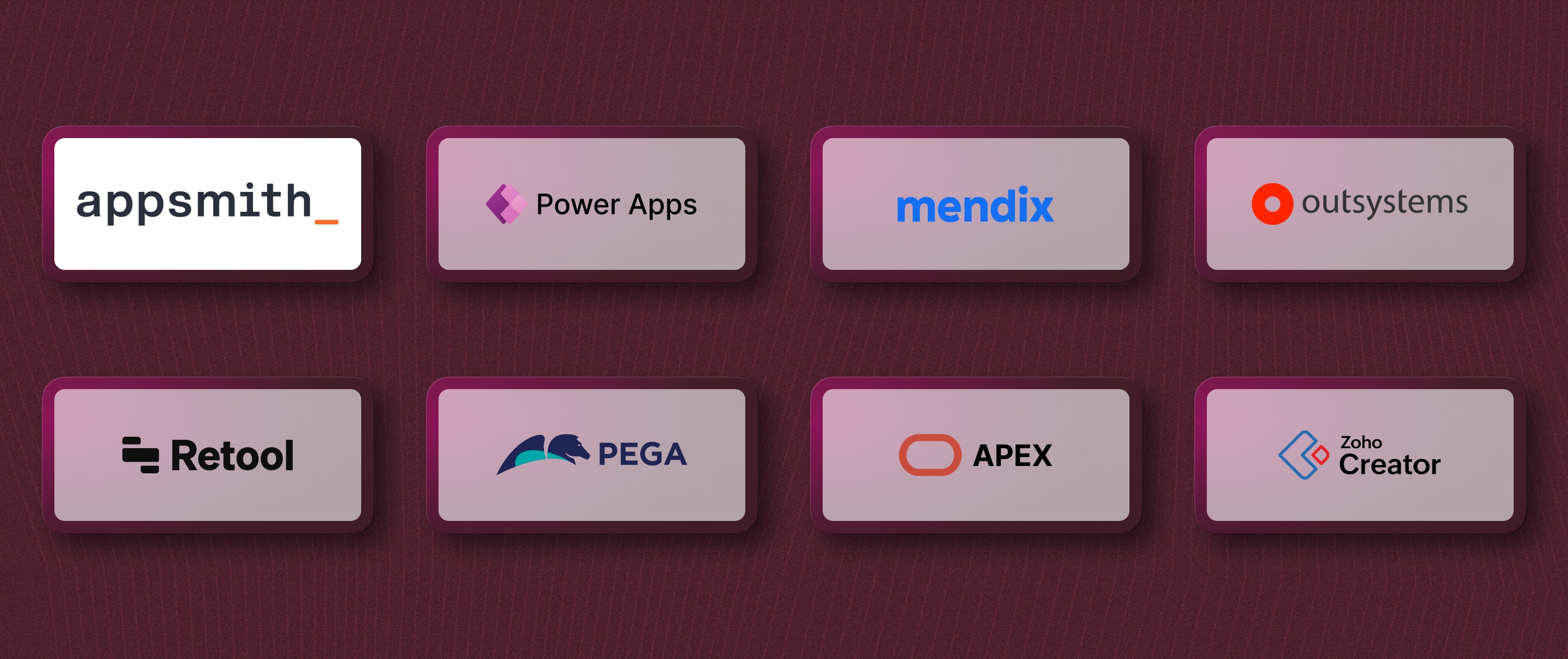
Is your enterprise struggling to digitize its operations, processes, and customer experiences? Are you looking to improve your productivity by simplifying complex coding tasks? Do you want to test new ideas, prototypes, and minimum viable products faster in the market?
If so, you are looking for a reliable software solution that resolves these issues. Using low-code platforms is the right tool for the job. Why?
Varsha Mehta (Senior Market Research Specialist) from Gartner says that organizations rapidly adopt low-code technologies to fulfill the increasing demand for speedy application delivery with high-level, customized workflows.
In addition, the same research from Gartner's report suggests that businesses are adopting low-code technologies at a large scale due to the benefits of enterprise-wide hyper-automation.
Numerous low-code development tools are available on the market, and choosing the right platform for your business requirements can be difficult. This is why we have curated this guide on top low-code platforms to help you choose the right tool for your requirements.
Let’s get started.
What is a low-code platform?
Low-code platforms enable developers to build user interfaces using drag-and-drop tools, query builders, and visual workflow design. These platforms simplify the creation of logic and streamline the development process.
Low-code development platforms help to build low-code-based CRM systems, business applications, internal tools, workflow automation, customer dashboards, and admin panels in multiple industries, such as telecommunications, logistics, and transportation.
Appsmith, Microsoft Power Apps, and OutSystems-like low-code application platforms help organizations streamline application development, reduce costs, and empower citizen developers to create applications tailored to the specific requirements of organizations.
How we analyzed and selected the best low-code platforms
We analyzed over 45 low-code to list the top 10 low-code app development platforms. We analyzed the ratings and reviews of each of these low-code app development platforms on platforms like G2 and Capterra.
We also analyzed the capabilities of these tools, which provide low-code development and are low-code platforms, not no-code. Further, we shortlisted the low-code platforms based on their features, reviews, ratings, integrations, use cases, business categories (small, enterprise, SMEs), and pricing. This research and in-depth sorting will help you to select the right low-code platform for your business.
Let’s look at our list of the top 10 low-code platforms.
Software | Pricing & Free Plan Availability | Standout Feature |
Appsmith | - Free community edition with core functionalities. - Starts at $40/user/month - Provides custom quotes based on requirements. | - Open source with no vendor lock-in - Responsive intent-based layouts |
Microsoft Power Apps | - Free Edition with basic features available. - Power Apps premium starts from $20/user/month | - Copilot AI to design apps |
Mendix | - Free edition - Standard plan starts from $50/month - Premium plan with a custom quote | - Integrate external AI and in-platform ML capabilities |
OutSystems | - Free plan - OutSystems Developer Cloud starts from $36,300/year | - Automated completion of logic and workflows with AI |
Retool | - Free plan - Team plan starts at $12/user/month - Business plan starts at $50/user/month - Enterprise plan with a custom quote | - Customize and integrate AI in apps and workflows |
Pega | - Factory edition plan starts from $35/user/month - Standard edition plan starts from $90/user/month - Enterprise edition with a custom quote | - Automation of systems and processes |
Oracle Apex | - Free plan - Apex Application Development Service plan starts at $122/month - Apex with Autonomous Database plan starts at $502/month | - Automatic data model processing |
Zoho Creator | - Standard plan starts from $8/user/month - Professional plan starts from $20/user/month - Enterprise plan starts from $25/user/month | - Drag and drop builder with element library and customization |
Appian | - Get a custom quote | - Data Fabric to integrate data across an enterprise |
Superblocks | - Free plan - Pro plan starts from $49/user/month - Enterprise plan with a custom quote | - Component-based UI builder |
A complete list of 10 low-code platforms in 2025
Now, let’s understand each low-code platform in detail by going through its market positioning, key features, pros, and cons.
Appsmith
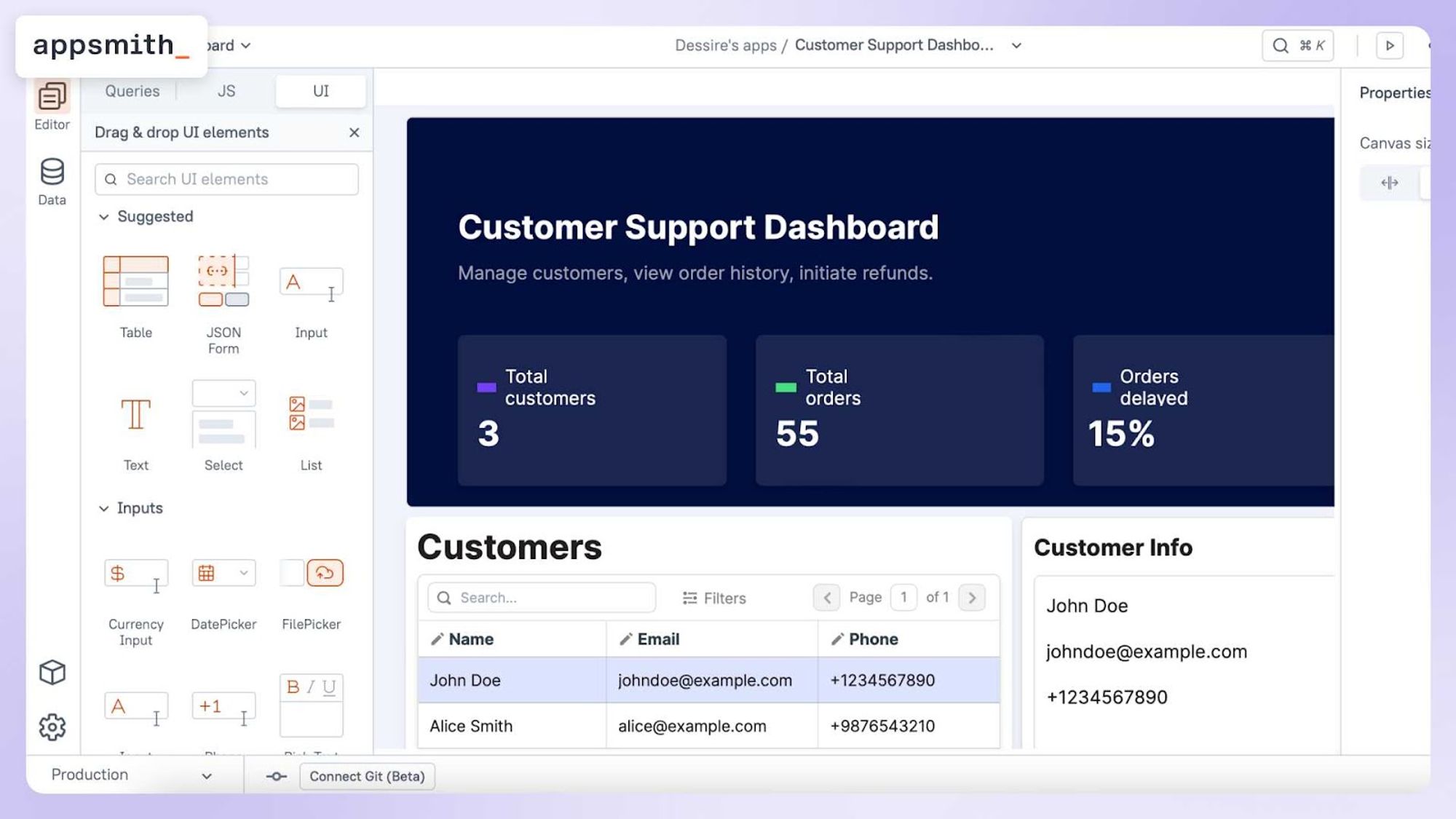
About Appsmith
Appsmith is an open-source low-code platform made by developers for developers. With Appsmith, you can develop internal business tools such as dashboards, database GUIs, admin panels, approval apps, and customer support dashboards to help you with day-to-day operations.
Today, Appsmith is used by 10,000+ teams worldwide to develop internal tools and applications. Well-known organizations like Dropbox, GSK, Tubi, Northeastern University, AWS, and ByteDance use Appsmith to scale their businesses faster.
With 18+ integrations, 45+ drag-and-drop widgets, and a built-in JS editor, Appsmith becomes the perfect choice for building low-code-based enterprise to internal tools tailored to your requirements. The most useful features of Appsmith are UI code extension, data migration, data synchronization, customized branding, and programming code extension.
By choosing Appsmith, you benefit significantly from the platform's flexibility. Firstly, you can host Appsmith on your own servers; being open-source, it grants full access to its source code, eliminating any risk of vendor lock-in. Secondly, Appsmith stands out as the only low-code platform that offers usage-based pricing. Currently, this is set at $0.4 per hour of usage.
Key features of Appsmith
UI builder: Drag and drop editor with responsive intent-based layouts to design the UI of an application using components like tables, charts, forms, and buttons without coding from scratch.
UI code extension: Edit or write custom HTML, JavaScript, or code while creating an application on Appsmith according to your requirements.
Integrations: Get 18+ native integrations that allow you to connect your app with different databases, SaaS tools, or APIs like REST API/ GraphQL.
Git-based version control: Connect your app to a git repository, comment changes, review pull requests, and deploy with your CI/CD, similar to how organizations do traditional development
Built-in JS editor: Write reusable code blocks of your applications with an IDE-like editor, which offers autocomplete, multi-line editing, debugging, and linting.
Import JS libraries: Import custom JavaScript libraries to access advanced capabilities for complex use cases like CSV parsing, authentication, or error logging.
AI-assistance: Connect any LLMs for text analysis, summary, and image classification, enable multi-turn conversations, and connect to any database or API to bring additional context into AI actions within your apps.
Templates: Customized templates for admin panels, customer support dashboards, content management systems, inventory management dashboards, and much more
Self-host and cloud-host: Get flexible and easy-to-host options on the cloud or on-premises according to your requirements.
Pros of using Appsmith
Appsmith is an open-source to build internal tools, ensuring no vendor lock-in.
Appsmith is a developer-first low-code platform that allows you to write code anywhere and supports all Git providers.
Appsmith has an active community of over 6000 members, so you can instantly find solutions to your questions.
Appsmith’s differentiating features, like human-in-the-loop workflows and intent-based auto layouts, make the development process easy and fast.
Cons of using Appsmith
Appsmith focuses largely on internal apps, whereas other low-code development tools also focus on use cases such as mobile app development, customer portals, and web applications.
“”We’re behind a firewall, so everything we do has to be on our premises and on our terms. Appsmith had a very flexible installation process. It integrates with proxies and firewalls, has SSO support, and manages certificates, so [it’s] able to technically handle the kind of work that we need.
Matt Perry | Director of Automation, GSK
Key takeaway
Appsmith is an open-source and easy-to-use low-code platform that helps enterprise businesses to build internal apps. Whether you want to build custom business dashboards, automate workflows, use CRUD apps, admin panels, database GUIs, or customer support dashboards, everything you require to run your business efficiently.
Build Your Internal Apps 10x Faster with Appsmith
Appsmith is a leading low-code platform that helps you develop internal tools like customer support dashboards, CRUD apps, analytics dashboards, and database GUIs.
Zoho Creator
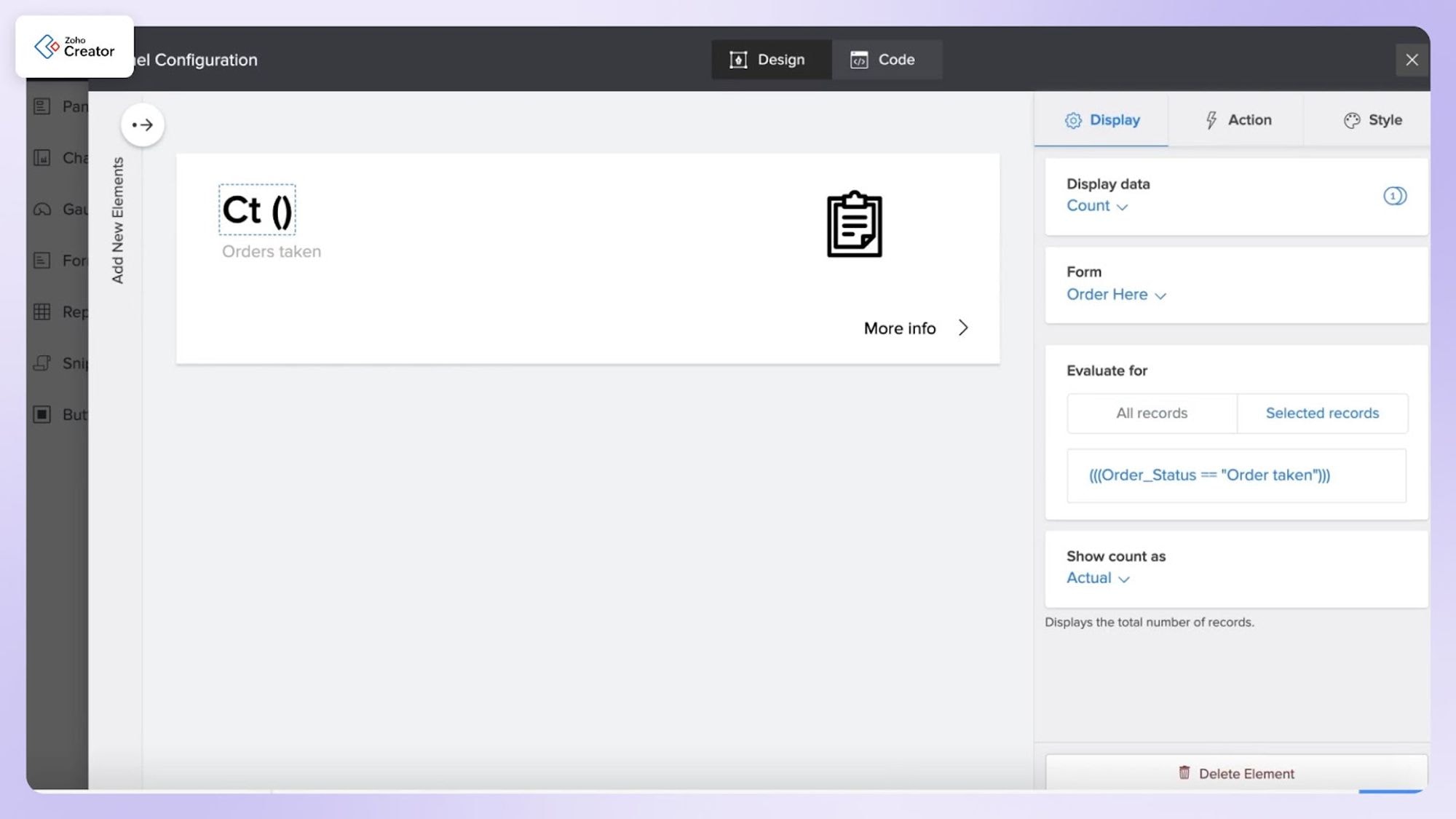
About Zoho Creator
Zoho Creator is one of the other top low-code platforms on our list. It allows you to develop business software tailored to your requirements. Tata Projects, BigBasket, BharatPe, ITC Limited, and WhirlPool-like organizations use Zoho Creator to develop apps.
From creating OS-specific apps to CRM, you can build all kinds of applications using Zoho Creator. This low-code platform offers built-in AI that allows you to create apps in a few clicks within the requirements of coding algorithms, just drag and drop, test, and deploy. That’s it.
Whether you want to create school management software or logistics management dashboard, you can develop every type of solution on a large or small scale. Zoho Creator is known for its ability to create applications for any use case.
Key features of Zoho Creator
UI builder: Drag and drop elements and use ready-made code blocks to quickly build modern business apps for PCs, tablets, and iOS and Android mobile phones.
Import files: You can import or migrate your business data from different sources, such as legacy systems or spreadsheets, into a modern connected environment.
UI customization: Update the logo, UX design, and brand name to customize the look of your mobile apps.
Workflow automation: Automate the workflow of your mobile applications that trigger based on the actions of predefined conditions.
Integration: Use APIs to integrate your Zoho app with other software apps, third-party applications, and external data sources.
“”Zoho Creator is a good platform that allows us to develop mobile applications for our organization. This tool is easy to install, customize, and use with good features that increase our efficiency and affordability. I recommend this tool to build your favorite for personal or business purposes. PAULkabaik K. (5/5 Starts)
Pros of using Zoho Creator
Zoho Creator is an easy-to-install tool that helps create applications without coding from scratch.
Zoho Creator offers all the required features and easy-to-use UI that helps citizen developers create powerful and functional applications.
Zoho Creator is easy to integrate with other Zoho products and is easy to use, which increases productivity.
Cons of using Zoho Creator
The Zoho Creator's customer support desk sometimes takes days to resolve issues, which impacts work productivity and delays deliverables.
Zoho Creator limits the creation of high-level applications and customizations compared to the traditional methods.
“”The support desk of the Zoho Creator team was nearly available in real-time to provide support prior. However, later on, the team no longer provides quick support for tickets for even simple or urgent issues. Verified User in Facilities Services (3.5/5 Starts)
Appian
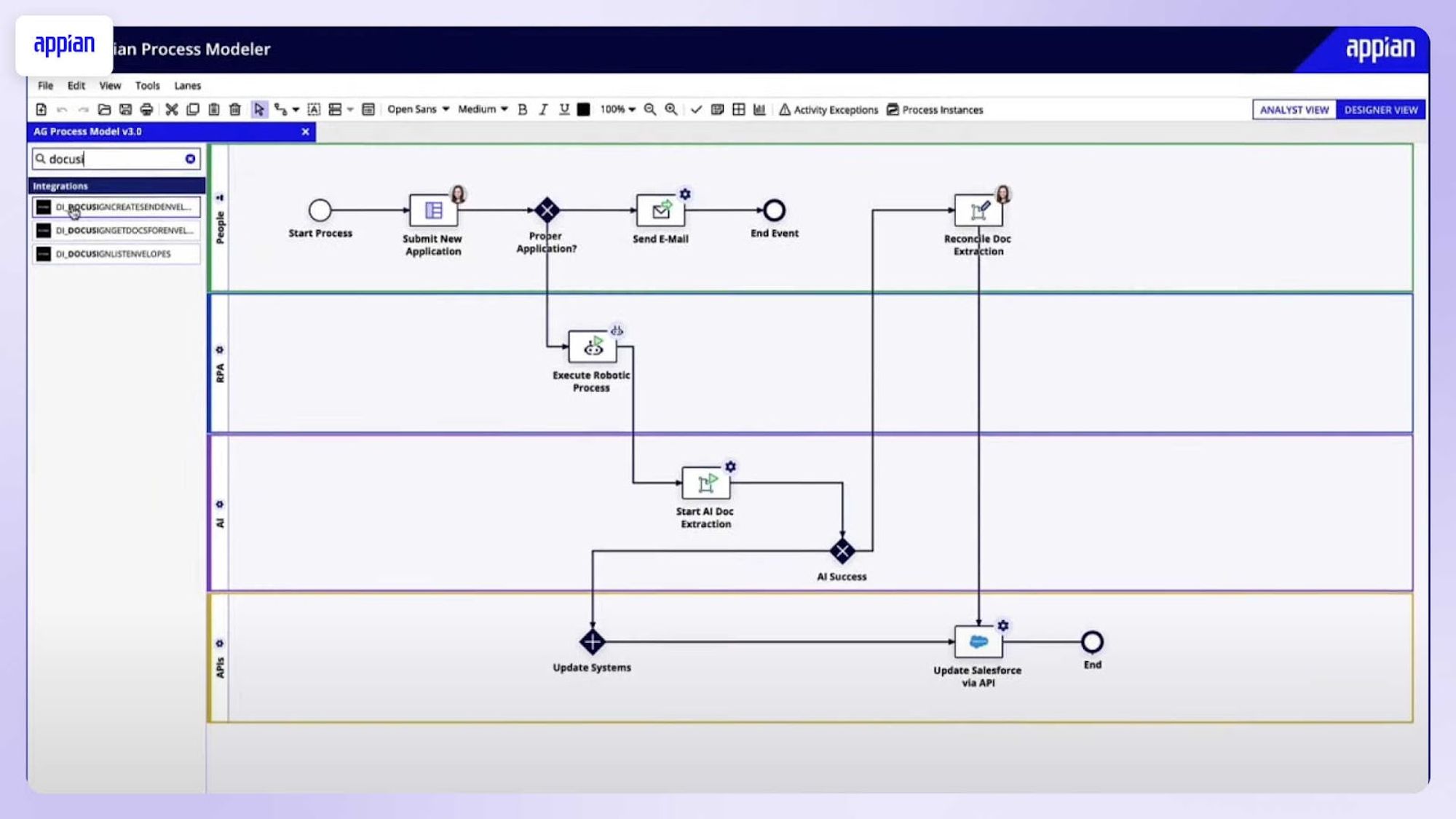
About Appian
Appian is a powerful low-code platform for enterprise organizations. Whether you want to create low-code apps or automate end-to-end business processes, Appian becomes the right choice. If you're exploring options, you might also want to consider alternatives to Appian to ensure you find the best fit for your specific needs.
When you want to do more with less, Appian becomes the right choice. How? With increasing business complexity, rapidly evolving AI technologies, changing market dynamics, and new regulations, Appian helps you with all.
Appian tool offers features like drag and drop interfaces, instant mobility, declarative tools, and security and scalability. By using the Appian low code platform, you get benefits like faster app development, developing reactive web and native mobile apps, reliable deployment of CI/CD, and quickly meeting the demands of your complex business app requirements.
Key features of Appian
Drag-and-drop interface: You can build mobile applications quickly by dragging and dropping pre-built components like tables, charts, and widgets.
Workflow automation: Drag and drop elements to create and modify the workflows and automate the process without coding.
Case management: Access complete information on a single platform to improve transparency and make quick, well-informed decisions.
Integration: Integrate your app with applications and third-party systems, such as SAP, Salesforce, QuickBooks, Google Drive, Slack, and Shopify.
Reporting and analytics: Create powerful reporting and analytics tools to monitor performance and key metrics and generate insights from data.
“”Appian is simple to code, learn, and develop applications extremely fast, which helps organizations improve the customer experience and remain competitive in the market.
Pros of using Appian
Appian is a quick, easy-to-use, and reliable low-code platforms for business developers and users to create applications, automate workflows, and optimize processes.
Appian is fully configurable and allows you to automate most complex workflows.
Appian offers easy and quick API integration with other systems and APIs.
Cons of using Appian
The customization of in-built UX components is limited.
When creating complex mobile apps, it is very complex to write code, which becomes its limitation.
“”Appian limits when it comes to building or incorporating complex processes. Especially when you want to integrate plug-ins or have unrest native interfaces, it becomes hard to integrate with the CI/CD lifecycle.
Microsoft Power Apps
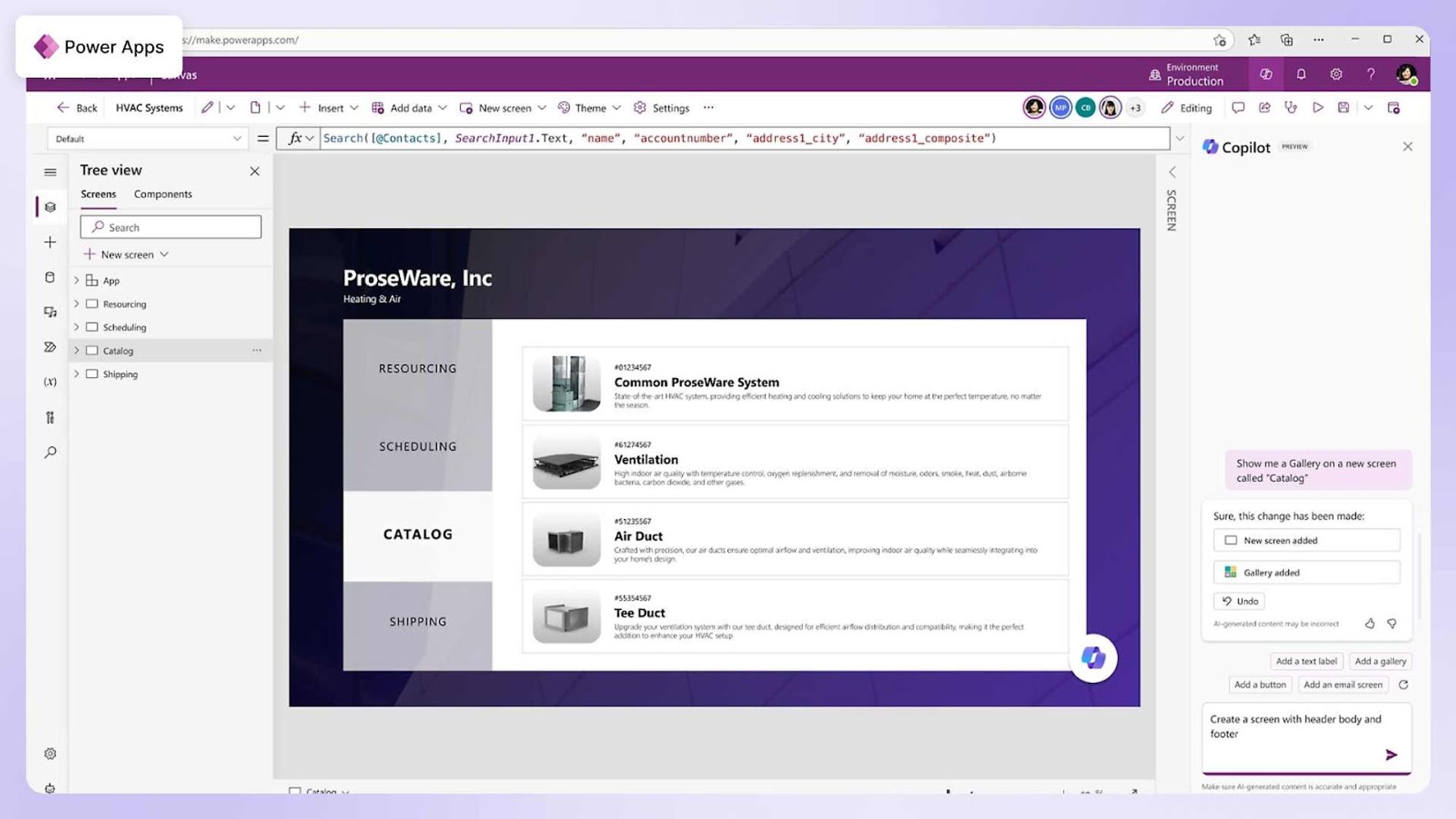
About Microsoft Power Apps
Microsoft Power Apps is a platform that provides a rapid development environment for building custom apps for businesses of all sizes. Whether you want to create apps for your business in finance, sales and marketing, human resources, operations, or frontline workers, PowerApps does everything.
Microsoft PowerApps is recognized by two industry analysts, Forrester and Gartner. AI can help you build apps to modernize your legacy applications and systems. Using AI, connectors, and drag-and-drop functionality, you can develop enterprise-grade apps with Microsoft PowerFx for all requirements.
Microsoft PowerApps even allows you to connect your apps with Microsoft Azure, Visual Studio, and GitHub, so everyone in your business team can build the tools they use the most.
Key features of Microsoft Power Apps
Drag and drop editor: Drag and drop editor to create applications without coding.
Templates: To design and create applications quickly, use pre-built templates such as to-do lists, contracts, product showcases, and portal templates.
Workflow automation: Create and automate the business process flow of one app or between different apps of your organization.
Analytics and reporting: Get dashboards and reports on your app usage, performance, and key metrics.
AI models: Use pre-built models, such as key phrase extraction, language detection, and business card reader, to power your apps with AI technology.
“”Microsoft PowerApps is an awesome tool that helps build mobile apps easily and connects seamlessly with the entire Microsoft ecosystem of applications like Dynamics and SharePoint. This capability of Microsoft Power Apps allows us to connect our PowerApps with different data, such as office supply requests, product teams, and basic inventory.
Pros of using Microsoft Power Apps
Microsoft Power Apps is a reliable and useful tool that easily integrates with other Microsoft application ecosystems, such as Dynamics, SharePoint, Excel, and Outlook.
Microsoft Power Apps is an easy-to-use tool that helps to develop applications within a few minutes and offers flexibility to connect with external data resources.
This platform is easy for users from IT to non-IT, with or without knowledge of IT.
Cons of using Microsoft PowerApps
Power apps are inefficient in handling a large amount of data and don't support simultaneous development.
There is limited flexibility in terms of customization compared to traditional coding for developing applications.
While Power Apps offers features for rapid app development within the Microsoft ecosystem, some organizations may require capabilities that Power Apps doesn't address. If you want to compare Power Apps with similar platforms, check our comprehensive guide on top Power Apps alternatives.
“”The cost of the solution or the entire product license is higher. When it comes to building complex applications, the customization options are limited.
Mendix
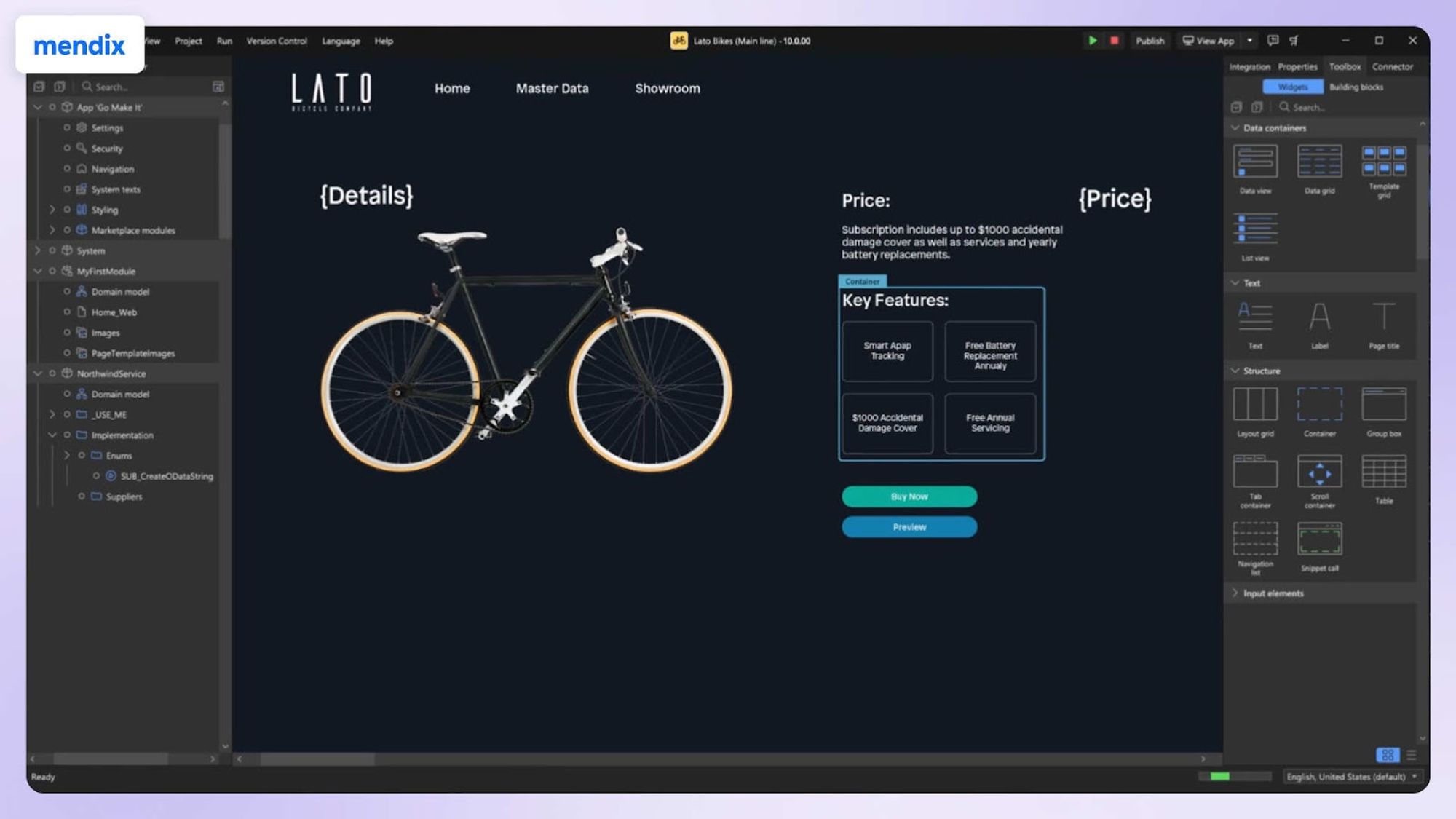
About Mendix
The next one on our list is Mendix, a well-known low-code platform that helps enterprise businesses create applications. Turn your ideas into outcomes with Mendix, which helps you develop software that drives transformation, boosts productivity, and scales as your organization grows.
SIEMENS, Mercury, AESSAL, Furgo, and KOC University are a few organizations that use Mendix for their application development requirements. Mendix allows you to integrate apps with data, other applications, third-party services, connectors, and more.
According to Gartner reports, Mendix provides everything you require to get started building business applications. Whether you are looking for strategic partnerships, adaptable solutions, or curated libraries of integrations, extensions, or templates, Mendix is the right choice for all your needs.
Key features of the Mendix low code platform
Drag and drop builder: Design user interfaces by dragging elements onto the canvas.
Customization: Customize elements of your apps without writing code and speed up the entire development process.
Version control: Maintain, track, revert, and collaborate with team members for every modification you make in your application.
Integration: Connect your mobile apps with systems, third-party APIs, and data sources to ensure your apps work perfectly per your requirements.
“”Mendix speeds up application development. Its visual drag-and-drop tool helps us build logic, and it is very easy for non-IT users to collaborate and develop applications.
Pros of using Mendix
Mendix is a reliable, low-code development platform for businesses to create applications with minimal coding.
Mendix is a full package of low-code platforms with a large community where you can ask questions about challenges and learn about advanced topics.
Integration with different apps and third-party APIs, such as SAP, Azure, and AWS, is quick and easy.
Cons of using Mendix
The steep learning curve for non-technical users is why it is preferable to techie users who have a basic understanding and knowledge of tech skills.
Customizing UI elements in the Mendix requires a better understanding and technical knowledge.
Although, if you are looking for a platform that offers rapid app development, the larger community, and a vast number of integrations, read our detailed on the best Mendix competitors. Choose the most suitable platform for your business needs that offers features, cost-effective, and short learning curve than Mendix.
“”Mendix is a great tool that helps us to develop applications tailored to our requirements. However, implementing out-of-the-box features becomes ten times more difficult when compared to traditional development methods. Above all, to implement some widgets, you need to have a solid understanding of the granularity of data used to manipulate screens.
Verified User in Information Technology and Services (4/5 Stars)
OutSystems
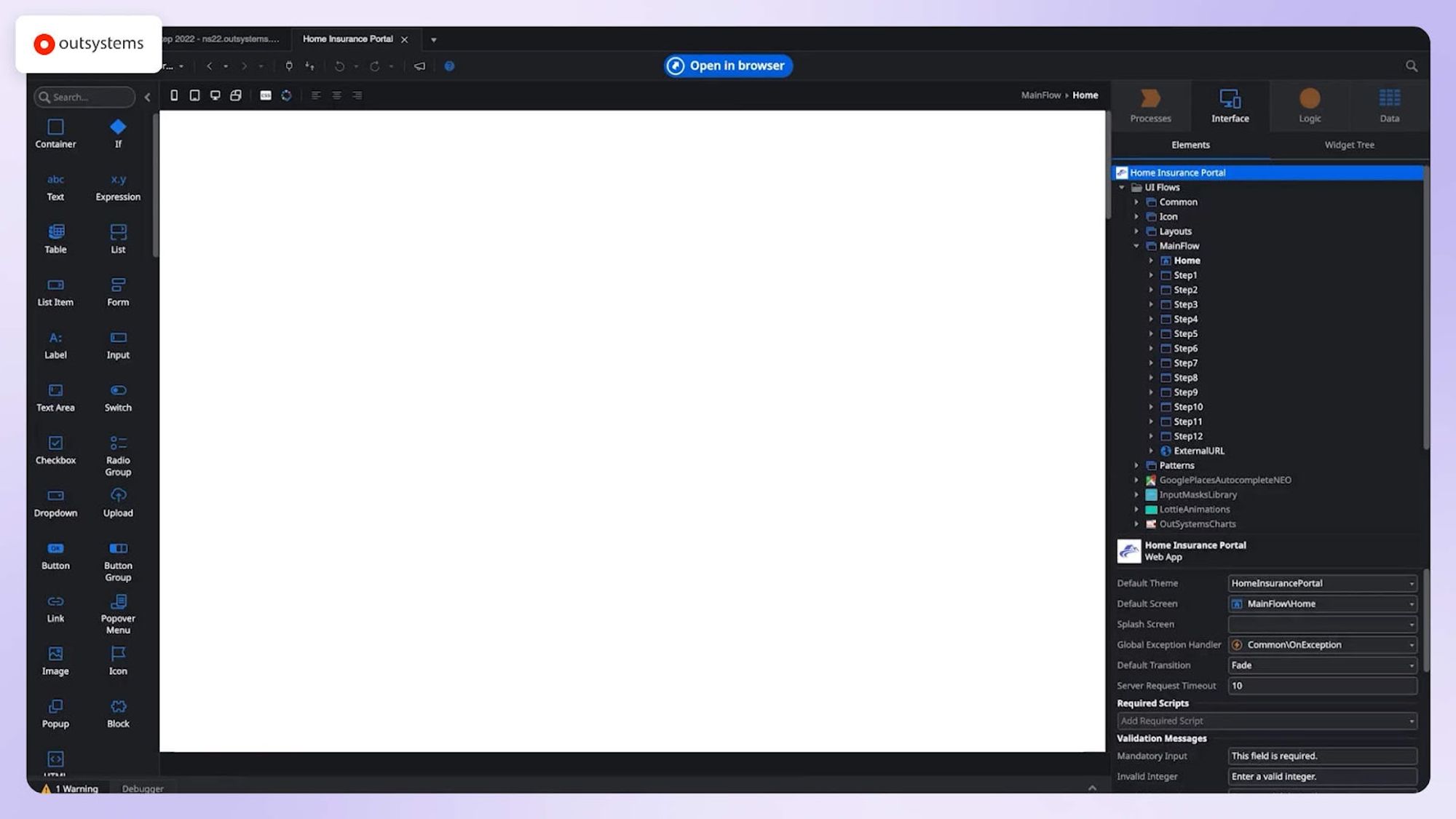
About OutSystems
OutSystems is an enterprise low-code platform for building software for manufacturing, insurance, banking, and more. For the complex and business-critical apps that matter most to your business, build modern apps faster with OutSystems.
This platform allows you to build core systems customized to your requirements, digitalize manual processes, extend legacy systems, and deliver pixel-perfect UI/UX for every device and user requirement.
OutSystems allows you to create applications for your full stack and cycle requirements. This means you get intuitive IDE, automated SDLC, and AI assistance on a single platform. From AI-assisted development to building Gen AI apps, OutSystems offers built-in capabilities that help you build ready-to-go apps for all business use cases.
Key features of OutSystems
UI builder: In just a few minutes, you can create the front end of your applications by dragging and dropping elements and using pre-built templates.
Integrations: Developers can use pre-built connectors, such as SAP, and databases like PostgreSQL and Salesforce for logic and workflows.
One-click deployment: Get a single-click automated scriptless deployment. Also, manage dependencies of your app portfolios so you don’t have to.
AI-assisted development: OutSystems allows you to automatically complete logic and workflows for speedy development with quality code.
Change management: Check bugs and architecture errors, analyze the changes, and monitor your mobile applications' real-time performance.
“”OutSystems is the ultimate tool for developers to create applications. I like this platform because it enables developers to focus on the application’s model, screens, and workflows and less on the underlying technology used. Thus, this platform makes the application development lifecycle easy and faster.
Pros of using OutSystems
OutSystems is easy to use for building applications and fast deployment on production.
The development speed with OutSystems is outstanding due to its full-stack development capabilities, AI toolset, pre-built templates and components, and easy integrations.
The flexibility of Studio environments allows you to rename the elements and use them across your entire solution. This makes the entire development faster and easier.
Cons of using OutSystems
The deployment of the applications built using OutSystems is slow, and there is no hot reload feature that helps check changes in real time.
The resources provided in OutSystems are hard to understand, expensive, and require high-end expertise to proceed with complex development or customization.
Are you looking for alternatives to OutSystems? Explore our detailed guide on the best OutSystems competitors that are easy to use, offer better integration capabilities, and have a lower total cost of ownership.
“”No doubt that OutSystems is a powerful low-code platform for developing applications. However, when building complex and modern applications, the need for plugins increases where OutSystems lacks.
Retool
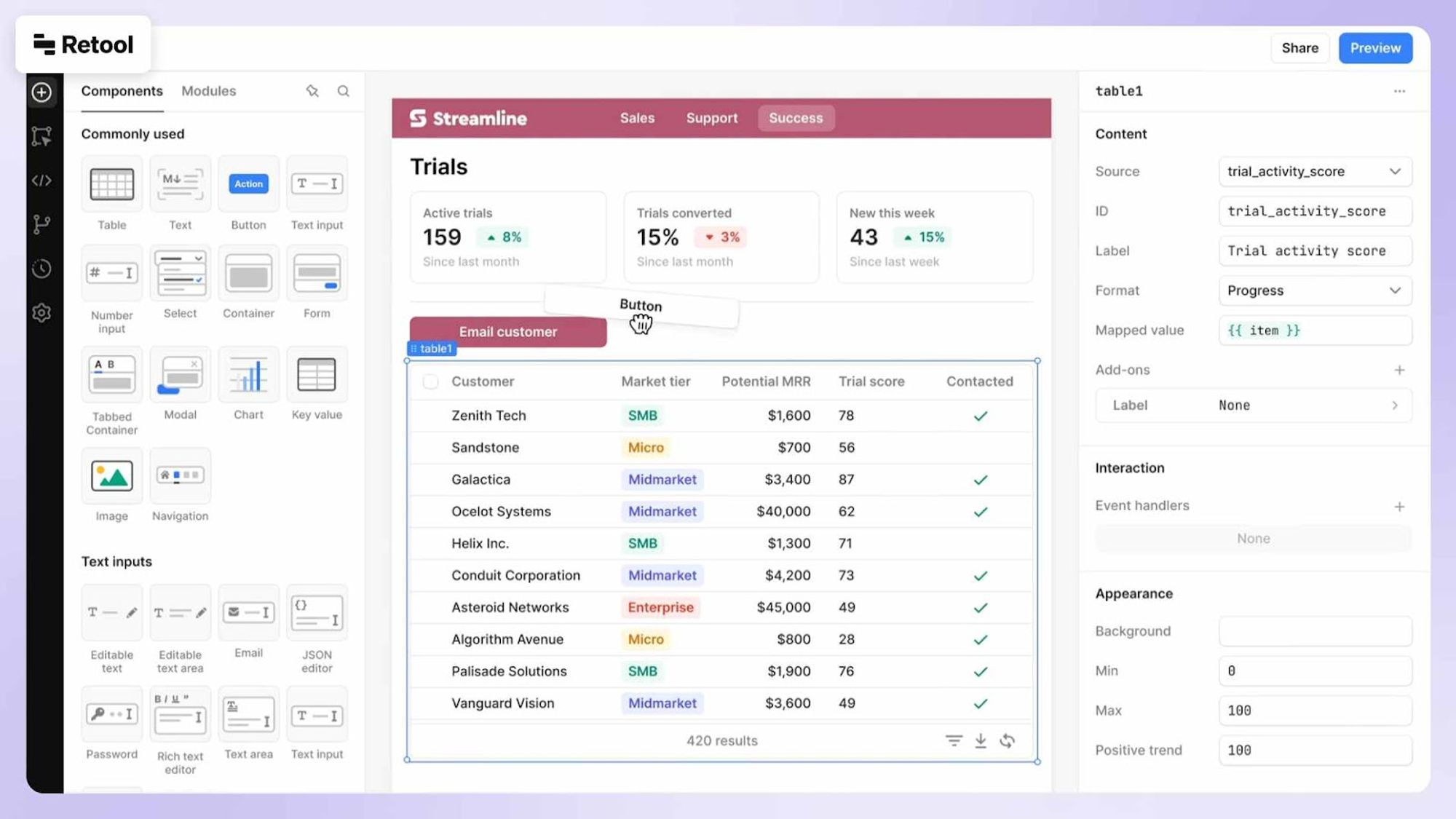
About Retool
Retool is a low-code platform for developers to create software applications using drag-and-drop editors and AI for internal tool requirements. This tool offers 100+ components combined with a full IDE for developers to build almost any software.
From startups to Fortune 500s, Retool is a powerful and effective platform for building apps and features – admin panels, CRUD apps, front-end for APIs, support dashboards, and customer portals in just a few days.
Amazon, FOX, BREX, CIC Health, Pizza to the Polls, DoorDash, and Ramp are a few organizations using Retool to build internal tools, apps, and better products. Not only this, Retool allows building apps on top and alongside existing systems and SDLC.
Key features of Retool
Components: Use pre-built components like buttons, links, and menus to navigate, trigger queries, and design your apps' UI easily.
Database integration: Get pre-built connections to connect your database, including MySQL, MongoDB, Postgres, and Amazon RedShift.
Import libraries: Import relevant JS libraries to use in your Retool app while building apps.
Workflow automation: Define workflows, connect databases and third-party services, write code, combine and shape your data with your business processes, and deploy with one click.
UI builder: Drag and drop elements and customize to create and organize your app screen with multi-step flows.
Pros of using Retool
The overall speed of developing apps with Retool is good, which allows you to create apps without waiting months for them to be completed.
Retool is easy to use and highly customizable, which makes proof of concept of any idea or overall tool easy.
Retool helps engineers quickly use internal tools that businesses use as it eases the shifting from staging to the production environment.
Cons of using Retool
Debugging within the Retool is not straightforward and requires typical front-end debugging via browser tools.
Sometimes, Retool becomes slow, and refreshes within the tools take a lot of your time. Also, the pricing is high.
The high price of the Retool makes it difficult to afford for start-up-like organizations.
“”Overall, Retool is a great drag-and-drop tool for quickly creating internal tools. However, building high-quality and functional tools requires potential knowledge of SQL.
Pega
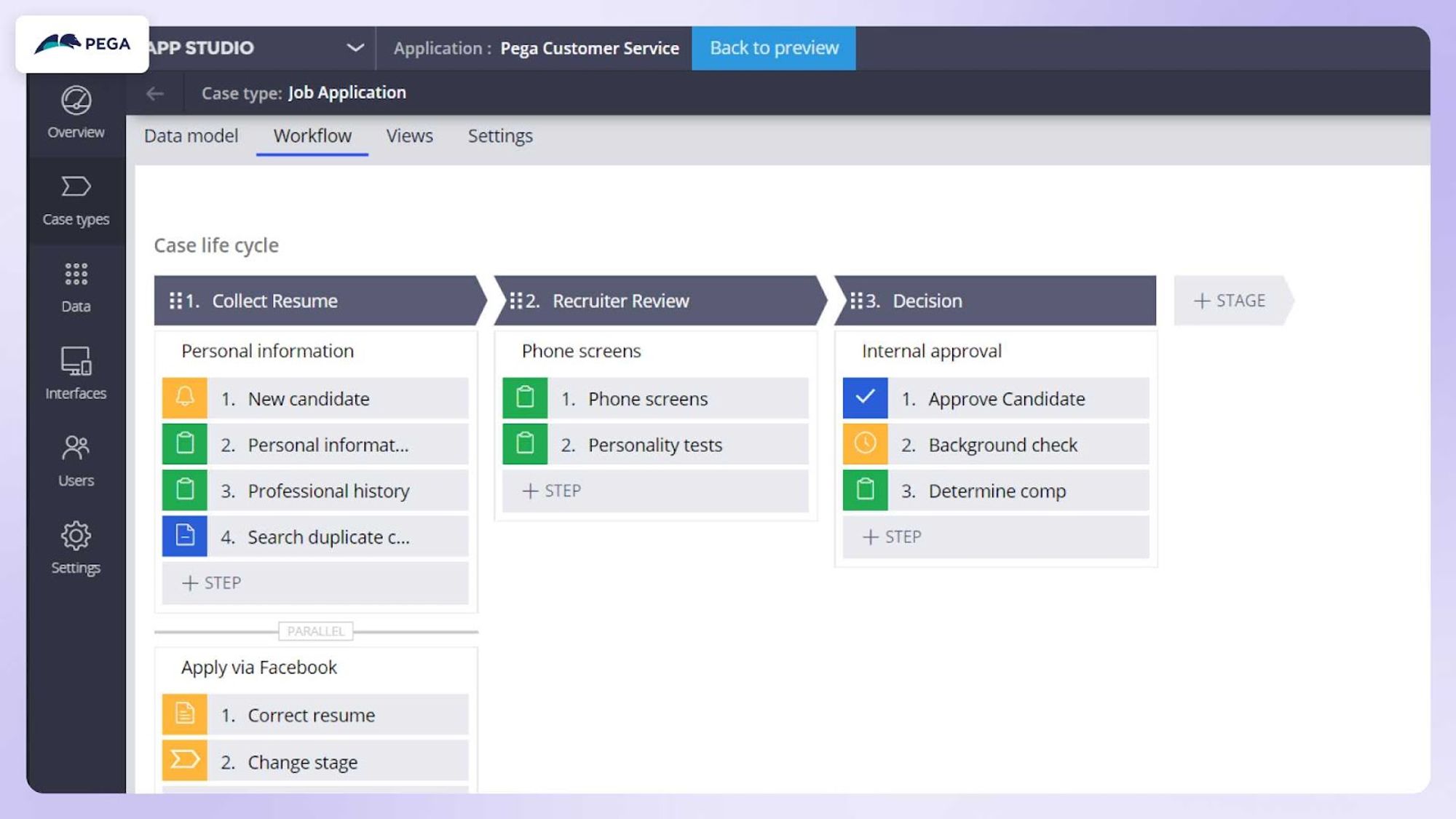
About Pega
Pega is a powerful low-code platform that allows organizations worldwide to drive innovation and fuel growth for the future. The Pega platform allows enterprises to work smarter, unify experiences, and adapt instantly.
This platform allows teams to design, deploy, and adapt workflows that solve today’s modern business challenges. With Pega, you can manage complex, mission-critical, and custom-facing applications.
Standard Chartered, BT, AGL, PNC, Virgin Media, Lloyds Banking Group, Wells Fargo, and more are top clients of the Pega platform. With 40 years of experience in the software development industry, Pega automates any process, from the simplest to the most complex.
Pega’s low-code platform integrates with 150+ connectors and adapters, offers AI-powered decision-making, and supports workflow automation, making developing enterprise-grade-level applications faster and more powerful.
Key features of the Pega
Drag-and-drop builder: Create the user interface for applications by dragging and dropping UI elements like buttons, lists, forms, and buttons onto canvas without writing code from scratch.
Integration capabilities: To save development time, use pre-built UI components and templates specifically designed for mobile apps.
Workflow automation: Automate business processes relevant to the applications, such as onboarding, approvals, and notifications.
Themes and customization: Customize the look and feel of your application with custom themes, branding, and styling for a better brand experience.
“”Pega is a powerful low-code platform that helps citizen and professional developers create applications quickly. With constant upgradation, Pega is becoming a more reliable and all-in-one low-code platform in the market.
Pros of using Pega
The Pega platform allows citizen and professional developers to develop apps quickly, changing how you engage with your customers when you develop new systems.
The reusability of code, elements, and components helps professional and citizen developers to be faster than traditional methods.
The learning curve is easy because even business leaders can learn to develop applications with its drag-and-drop visual design method.
Cons of using Pega
The learning curve for developing apps with complex workflows and requirements is hard.
The Pega platform is expensive for small and midsize market organizations because of its licensing fees, implementation costs, and ongoing maintenance.
“”Pega is reliable for developing highly scalable and complex applications. However, Pega is only an enterprise-focused tool because of the features and capabilities it offers. The learning curve for developing complex applications is hard. Also, there are proper guidance or tutorials for building complex applications.
Oracle Apex
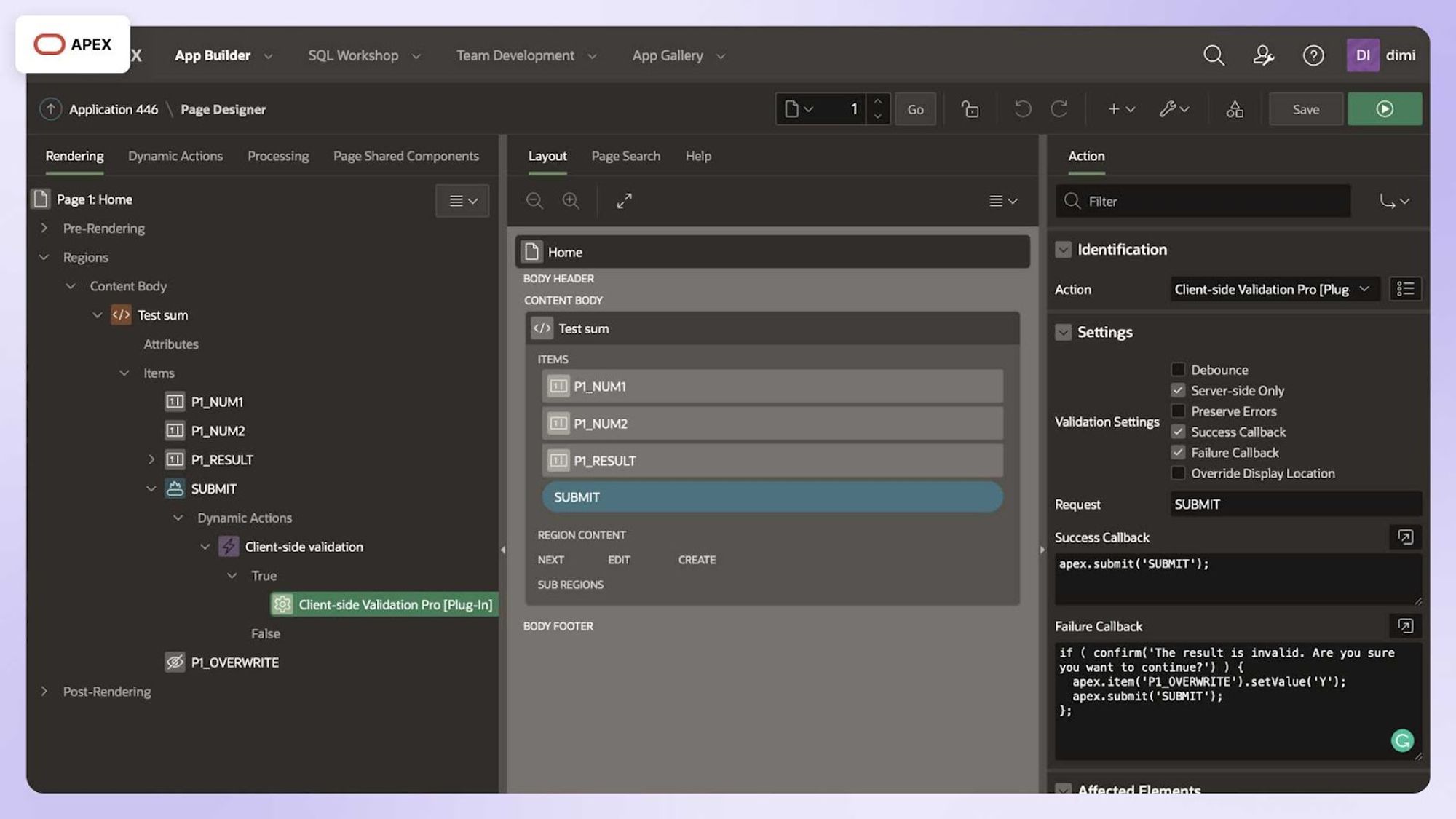
About Oracle Apex
Oracle Apex is a popular enterprise low-code platform that enables developers to build and deploy scalable and secure applications on-cloud and on-premises. Apex allows building new cloud apps, turning spreadsheets into apps, data reporting, SaaS and EBS extensions, and external data sharing.
With Apex, eliminate 98% of manual coding for developers by offering an easy-to-use drag-and-drop builder, themes, templates, and components. Above all, Apex is powered by Oracle, a multinational computer technology company in the USA.
Siemens Mobility, Syneos Health, Vodafone Group, Munich Re HealthTech, and Nomura Research Institute are a few leading organizations using Oracle Apex to resolve their business problems across industries and geographies.
Key features of the Oracle Apex
Integrations: Integrate with RESTful Web Services to connect to external data sources, support for integrating JavaScript libraries, and custom PL/SQL code.
Graphical user interface: Use drag-and-drop components, templates, and themes for rapid application development.
Customization: Customize and fully control the look and feel of your applications with Theme Roller and Theme Styles to fit your company’s brand.
Workflow automation: Create approvals and a unified task list, configure task parameters, participates, and actions, and create and manage human tasks with built-in processes, as well as sample approval apps.
“”Oracle Apex is the best development tool for rapid application development (RAD). Its user interface is straightforward, and the tool is worth purchasing.
Pros of using Oracle Apex
The Oracle Apex is a user-friendly tool that makes it easy for non-technical users to develop applications.
Apex leverages rapid application development to create applications that work on the power of current/web development technologies and work on the most reliable database management system.
The installation of the Apex is easy, enabling citizen developers to create and submit applications in one go.
Cons of using Oracle Apex
The Oracle Apex and tutorials for creating applications are hard to understand for non-developers.
The error messages would have little or no explanation, which makes it difficult and time-consuming to find a solution by searching through Oracle forums.
“”Oracle Apex is a good tool that helps to build applications and reports. But, it becomes a bit glitchy when it comes to customizing with layouts. Writing custom CSS becomes frustrating when centralizing reports. Even the practical documentation of the Oracle is hard to go through and work done.
Superblocks
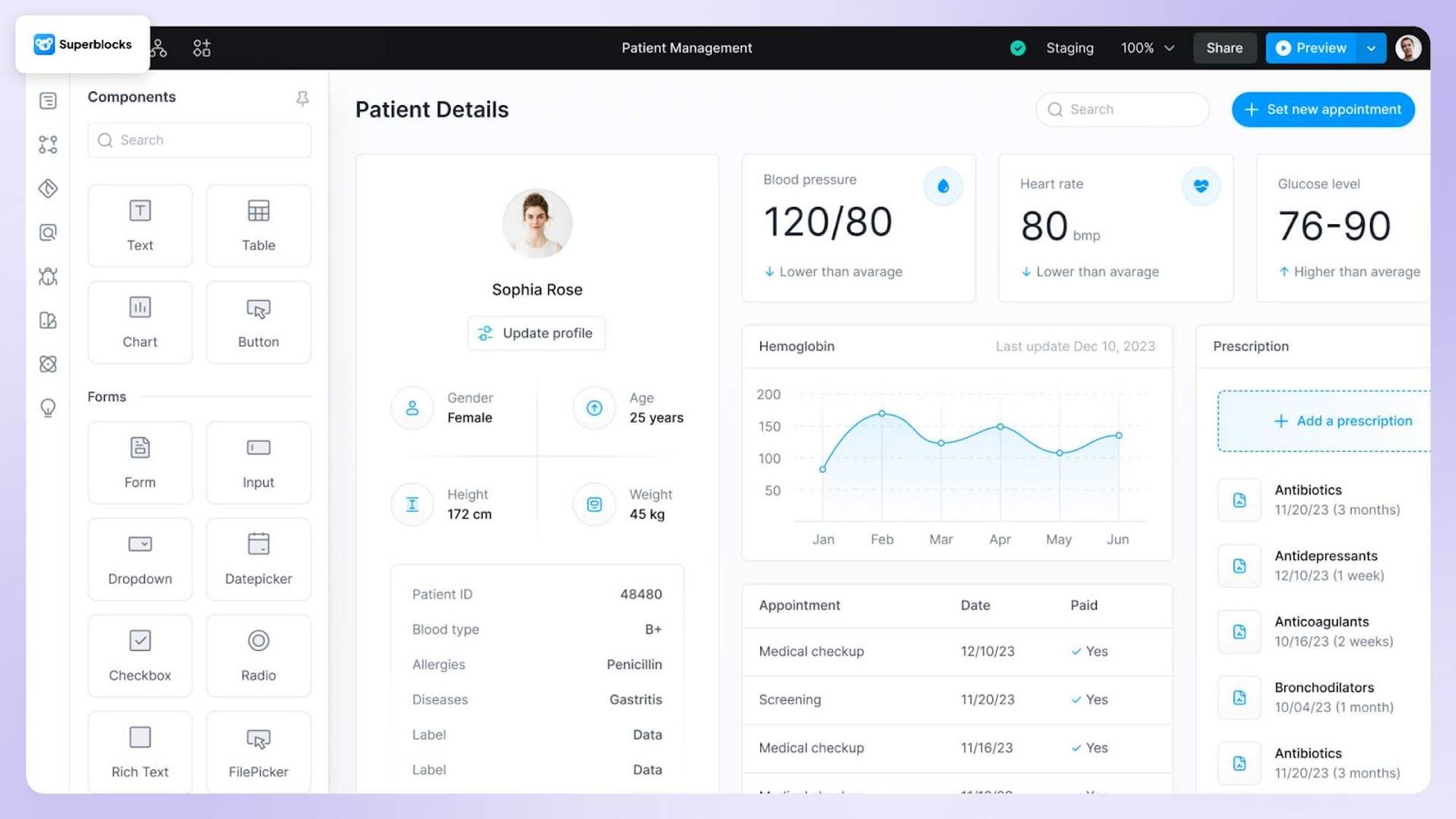
About Superblocks
Superblocks is a low-code platform that allows businesses to build apps for internal operations quickly. Leading organizations like Alchemy, HiBob, Moveworks, and Payhawk use Superblocks to develop fast, secure, intuitive apps.
Developers love Superblocks for its drag-and-drop components, JavaScript extensions, integration with various third-party tools and apps, and secure deployment to the Superblocks Global Edge Network. Increase your operational efficiency with custom Superblocks applications tailored to your unique requirements.
Key features of Superblocks
Drag-and-drop builder: Build your application by dragging and dropping components like tables, charts, forms, and grids onto Canvas.
Git-version control: Build your applications on feature branches, review changes in GitHub, and deploy with one click.
AI-assistance: Connects with OpenAI’s APIs with a rich library of UI components and integrations to create an internal app, workflows, or schedule jobs.
Integrations: Integrate your applications with databases, data warehouses, APIs, and cloud storage, such as Amazon S3, Dropbox, and Google Drive.
“”Superblocks is an easy-to-learn, fast, and valuable low-code platform for developing applications. Our teams enjoy using it because it saves up to 30% of the time during the entire development lifecycle.
Pros of using Superblocks
The Superblocks platform is a reliable tool for developing your internal applications from start to end with the utmost speed and productivity.
Superblocks low-code platform is an easy-to-build and deploy applications and workflows with little or no code requirements.
This platform offers good features, customer support, and features that make developing applications easy and powerful.
Cons of using Superblocks
The platform has limitations with advanced configurations and sometimes has minor bugs during the development of applications.
The UX/UI of Superblocks is still raw and lacks clarity and easy navigation.
“”Superblocks are a useful low-code tool for quickly and easily building internal apps. However, it needs improvements in terms of sharing components across tabs, adding routing, and supporting multi-page apps. Enhancing these features would allow for building custom components that can be used organization-wide.
This is all about the best low-code platforms. Still, if you cannot figure out which tool to choose for your organization, we have you covered. Check out the next section for our top three picks.
Our top 3 low-code platform picks
Appsmith | OutSystems | Retool |
Open-source with no vendor lock-in Usage-based pricing Intent-based auto layouts Human-in-the-loop workflows automation 18+ native integrations and 45+ widgets In-built JavaScript editor | 70+ pre-built templates Active customers from 79 countries 1500 global employees | 100+ components Customize and integrate AI into applications 50+ native data sources Supports various use cases including customer portable, mobile apps, and databases. |
So far, you have learned about the top low-code platforms in detail. In addition, you understand each platform. Next, you have gone through our top 3 picks. Now, let’s understand the benefits of using low-code platforms.
What are the benefits of using low-code platforms?
Let’s learn about the top benefits of using low-code platforms.
Faster application development
Low-code development platforms offer a visual drag-and-drop editor interface that allows building applications faster than traditional methods. This approach eliminates the headache of writing code from scratch to developers.
Low-code platforms offer pre-built components, such as user interface elements, data models, and logic flows, which reduces manual coding time. Therefore, developers quickly assemble applications by using pre-built functionality and templates.
Customization of applications
Low-code platforms customize pre-built visual elements and components, logic and workflows, data modeling, and integrations. Developers can modify the user interface, branding, layouts, and styling of applications to align with their organization.
These platforms also enable developers to define custom data structures, relationships, and business entities. You can integrate connectors and APIs with data sources so applications can benefit from existing data from multiple platforms.
Improves accessibility
Low-code platforms are designed to be user-friendly, intuitive, and easy for non-technical users. By providing visual, drag-and-drop interfaces and pre-built components, low-code platforms resolve the barrier of complex coding. This allows citizen developers and business leaders to contribute to developing applications for their specific requirements.
Traditional software development approaches often require coding from scratch, which can be tedious for non-technical users. Low-code platforms remove the complexity of extensive coding by allowing users to focus on the application's business logic and functionality.
Results in cost savings
Low-code platforms reduce the time required to build applications manually. With pre-built components, elements, and automated code generation, low-code platforms streamline the entire process of building applications, whether simple or complex.
As a result, organizations can save on development costs associated with hiring experienced and specialized developers or outsourcing development work. Additionally, low-code platforms increase developers’ productivity with tools that automate repetitive tasks with pre-built functionalities.
Improves collaborations between development teams
Low-code platforms provide shared workforces or environments where developers, business users, and stakeholders can work together. These workforces allow team members to simultaneously work on the same application, view changes, and provide feedback.
Additionally, low-code platforms often provide role-based access and permissions to define proper access levels for different members. This way, stakeholders and senior leaders can contribute to the areas relevant to their expertise while maintaining control over the complete development of applications. These are the benefits of using low-code platforms for building simple and complex business applications. Next, let’s understand the process of choosing the right platform for your business.
Build High-Performance Internal Tools with Appsmith
Appsmith is the ultimate low-code platform that helps you to develop internal apps 10x faster for your organization. Start with our free trial.
5-step process to finding the right low-code platform
This is the step-by-step process through which users can choose the right low-code platform.
Define your requirements
Start by clearly defining your business needs and the types of applications you want to build using a low-code platform. Consider factors such as the complexity of the applications, the number of users, integration requirements with existing systems, and any specific industry or regulatory compliance needs.
Research and shortlist platforms
Conduct thorough research on the available low-code platforms in the market. Look for platforms that align with your defined requirements, have good user reviews, and offer the necessary features and functionalities. Create a shortlist of 3-5 platforms that seem to fit your needs the best.
Evaluate platform features and capabilities
Once you have a shortlist, dive deeper into the features and capabilities of each platform. Evaluate aspects such as ease of use, drag-and-drop interface, pre-built templates and components, data integration capabilities, scalability, security features, and deployment options (cloud, on-premises, or hybrid).
Consider vendor support and community
Assess the level of support the vendor offers, including training resources, documentation, and customer service. Additionally, look into the platform's user community and ecosystem, as a strong community can provide valuable resources, tutorials, and third-party integrations.
Test and finalize a low-code platform for your business
After narrowing down your options, request demos or free trials from the top contenders. Conduct a pilot project or proof of concept to test the platform in a real-world scenario. Involve your development team and potential end-users to gather feedback on usability, performance, and overall experience.
Do you want to know more about the development process? Read this complete guide to build internal tools. Get an overall idea of how low-code platforms help businesses create internal applications for better operation and efficiency.
Looking for a reliable and smart low-code solution?
Whether you are looking to build internal tools or applications for your end users, these low-code platforms can help. In this blog, we have listed 10 top low-code platforms that help organizations with fast, secure, and high-performance application development.
Appsmith is a leading open-source low-code platform for developing internal tools like dashboards, database GUIs, CRUD apps, admin panels, and approval apps. Its open-source nature means it offers full transparency and customization capabilities, ensuring that you can tailor it perfectly to your needs without any vendor lock-in concerns. Explore, sign up, and build your first app with the free version of Appsmith.
Next, let’s check the FAQs often asked about this topic.
Frequently asked questions on low-code platform
What are the must-have features of low-code platforms?
Here is the list of must-have features of low-code platforms.
Drag and drop interface for application development
Pre-built components and templates
Integration with existing systems and data sources
Automated testing and debugging tools
Secure deployment options (cloud, on-premises, or hybrid)
Access control and user management
What types of applications can be built with low-code platforms?
Here are the types of applications you can develop using low-code platforms.
Internal tools
Admin panels, CRUD interfaces
Business process management (BPM) apps
Customer relationship management (CRM) systems
Extensions on top of enterprise applications
Data visualization dashboards
These options are well-suited for developing line-of-business applications, workflow automation tools, and internal productivity apps.
How do low-code platforms differ from traditional coding?
Traditional coding involves writing code from scratch using programming languages like Java, C++, or Python. On the other hand, low-code platforms rely on a visual, model-driven approach where applications are built using pre-built components, drag-and-drop interfaces, and minimal coding. This approach speeds up the development process, allows faster iterations, and enables citizen developers to be part of the application development process.
What are the limitations of low-code platforms?
While low-code platforms offer numerous benefits, they also have some limitations. These may include restrictions in customization and flexibility for complex or highly specialized applications, potential vendor lock-in, limitations in integrating with legacy systems or niche technologies, and scalability issues for extremely large or resource-intensive applications. Additionally, some low-code platforms may lack advanced features or functionality required for specific use cases.
Are there any enterprise-grade level low-code platforms?
Yes, there are several low-code platforms designed specifically for enterprise-level organizations. These platforms offer robust features, scalability, and integration capabilities to support mission-critical applications. Some enterprise-grade low-code platforms examples include Mendix, OutSystems, Microsoft Power Apps, Appian, and Salesforce Platform. These platforms often provide advanced security, governance, and compliance features, and deployment options suitable for large-scale, complex environments.


