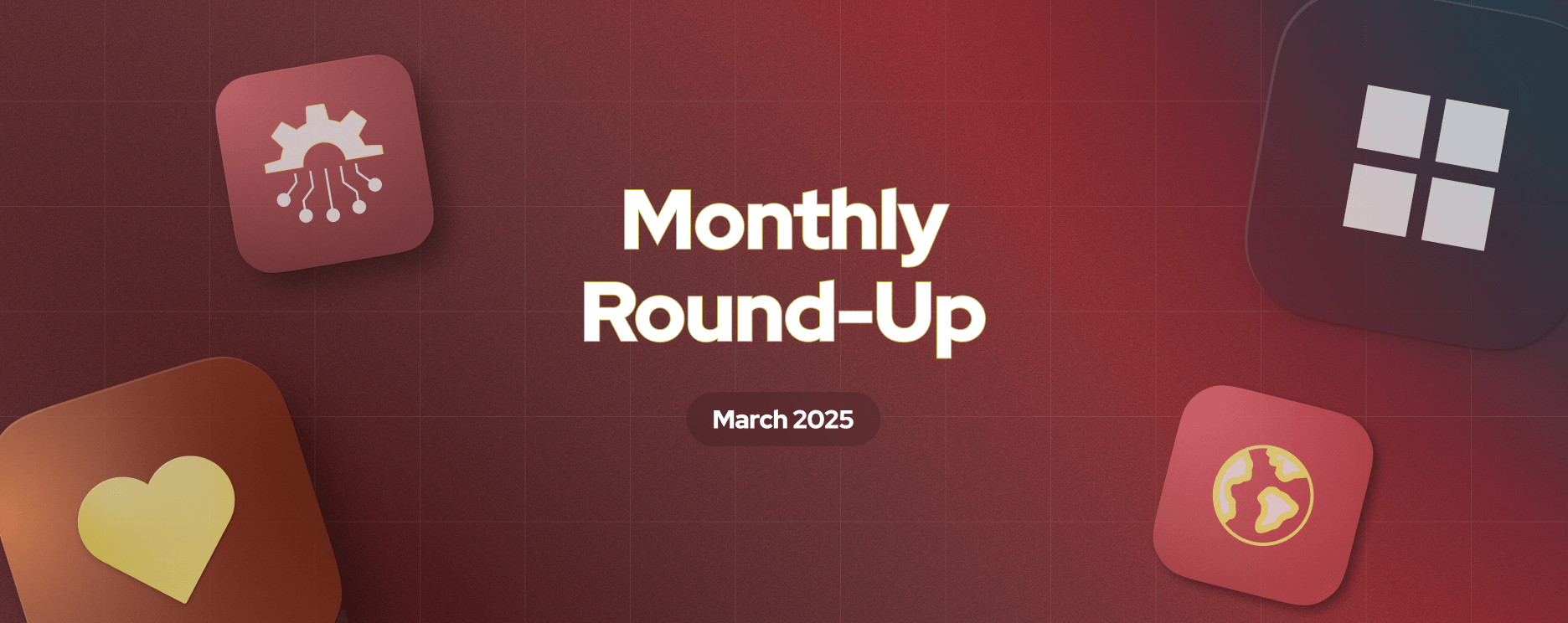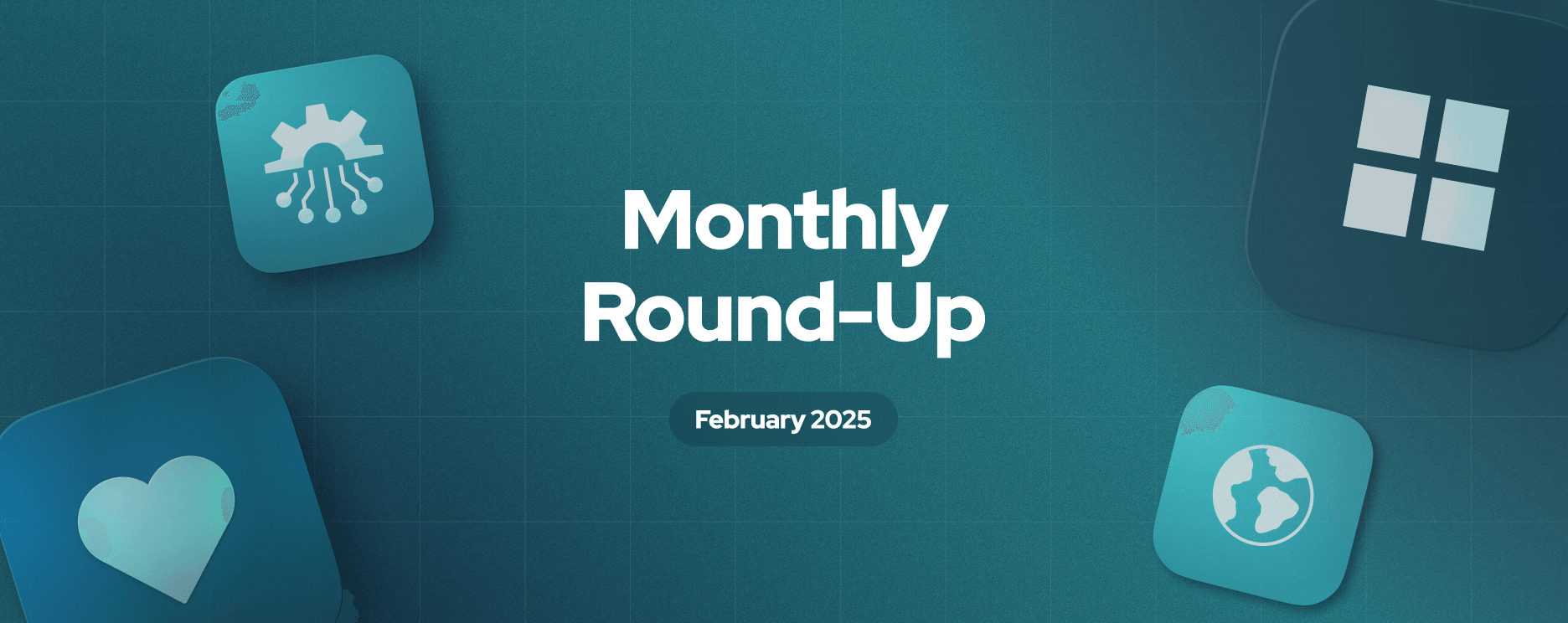Appsmith Round-Up: Three New Widgets, Slash Commands, and Improved Navigation

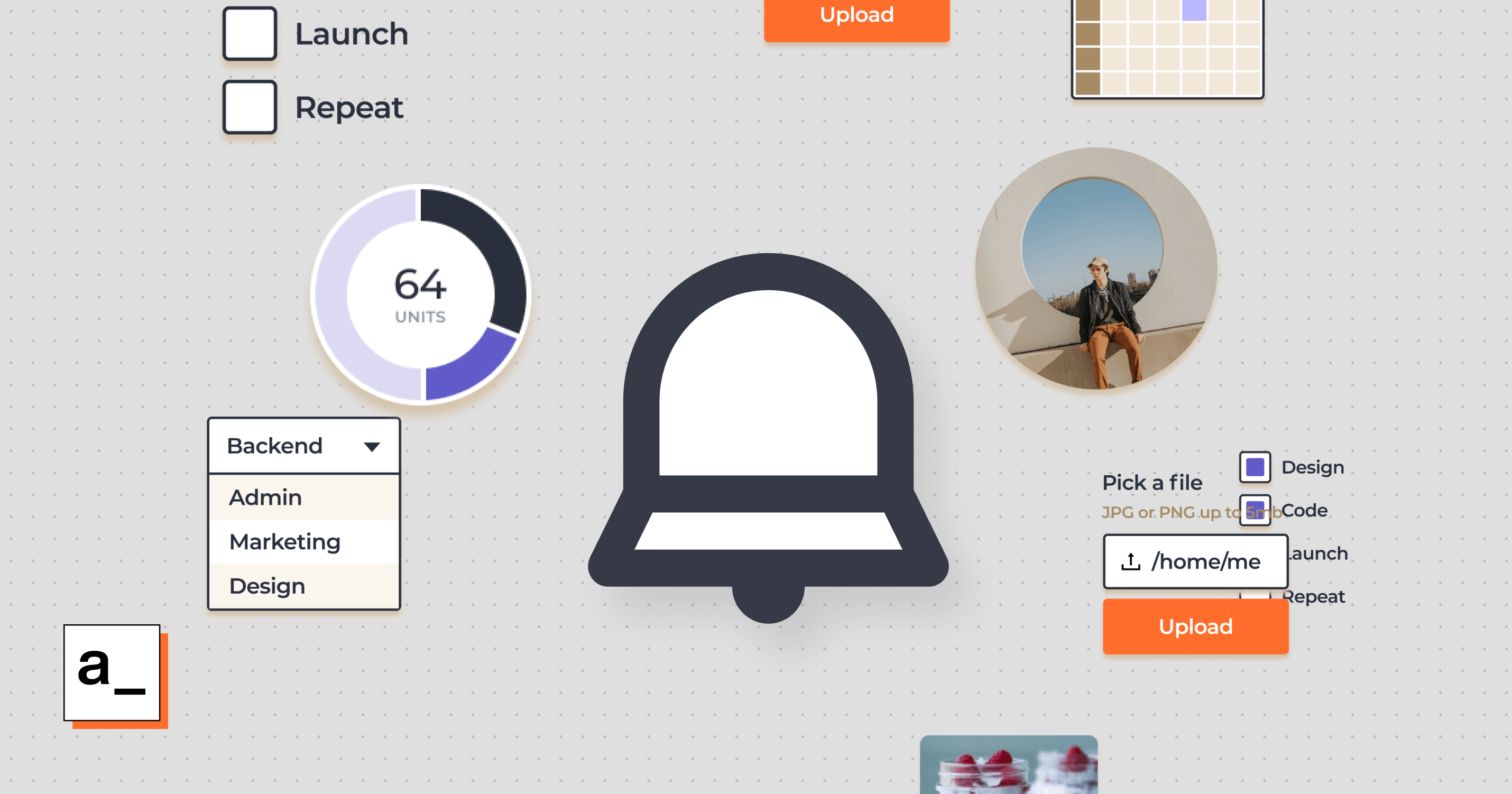
One of the key beliefs here at Appsmith is to make our framework better each and every day. Our engineering and design teams are constantly aiming to expand possibilities for all users on Appsmith. Our speed of shipping is something we’re proud of, and we hope to keep this momentum going for the days to come.
July and early August were busy months at Appsmith as we shipped so many new features — especially widgets, and an improved navigation experience. In this round-up, we will take you through some of the significant changes and improvements that we brought in over the last 30 days!
🎨 New Widgets and Upgrades
One of the primary goals of our design and engineering is to ship new widgets as early as possible. Widgets help our users put together UI components quickly, and speed up the overall app-making process. Now, we’ve added three new widgets! The Rating, Divider and Menu widgets. Here’s what each widget does:
Rating-Widget: With this widget, users can perform a quick rating operation on anything! For example, in a support dashboard, you can use the Rating widget to rate conversations with your customers. Not just that, at Appsmith, we’re quite serious about this customization. This widget goes beyond appearances; extended features of this widget include colours, calling APIs, viewing alerts etc.

Drag and drop the widget onto the canvas, and use the property pane to assign actions.
Divider Widget: The divider widget on Appsmith can help visually separate or compartmentalize different parts of an application. This can be added anywhere around the canvas, either in a horizontal or vertical orientation. You can always customize the divider type and change accents based on the application's aesthetics.

Menu Widget: This widget was highly requested by the community. With this widget, users can create and customize menus on Appsmith. Additionally, users can also add different functions such as filtering data based on the selected item on the menu or navigating between any pages.

We also made some much-needed improvements to the existing widgets! Here are some of the notable changes:
The list widget is now faster, smoother, and bug-free. Users can now increase the height of list items, use modals, add multiple bindings, and do much more! Read the documentation to learn more.
The image widget now has a cool rotate property! To enable it, toggle the rotate property on the property pane. Wait! We’ve also added a new object-fit property that lets users align images to cover, contain or auto-fit! Cool right?

When using filters on the Table widget, users can now drag the filter pane with ease anywhere across the canvas. This helps users look at other widgets on the canvas easily.
We’ve seen many people adding data related to expenses, hence to make it easier we’ve added a currency data type on the input widget to help with money calculations. Users can also set the currency type and the decimal correction for more accuracy.

The table widget is a user favourite and with good reason. There are many things a Table widget does best. So, we are thinking up ways to improve its functionalities. Now, users only view a few headers on the table widget or remove them to show the data. They can export the entire table data into an excel file or CSV file with just one click. To make it more powerful, we’ve added a feature where users can select multiple rows on a table. To enable this, choose the multi-select property from the table widget property pane.
🛩️ New Navigation and Slash Commands
Last month, we spent a lot of time upgrading our user experience for creating and connecting data sources to applications. This was one of the crucial design decisions we've taken so far! With this new upgrade, users can now create and manage their data sources much faster. To learn more about our design and engineering approach, read the detailed blog post here.
Simply put, our overarching goal with this update was to get people to connect their data to the UI.
Widget ➡️ Datasources ➡️ Querying Data ➡️ Connecting Widget
With this flow in mind, we made several changes to the navigation experience.
Users can now:
Connect data sources faster
Find the right widget for available data
See relationships between UI and Data clearly

Slash Commands We introduced another big feature. Appsmith now has slash commands. Slash Commands are a quicker and simpler way to bind widgets to a data source. Now users can trigger commands by typing "/," which can be utilized anywhere inside a dynamic binding.

New Context Menu
We focused on making the widget grouping experience much better. We know how valuable this feature is for our users, especially in terms of the overall experience of Appsmith. Users can now drag over particular widgets and group them together, a context menu will help in performing different actions like duplicating/copying/deleting within a single click.

⚒️ New Integrations It’s now pretty well documented that Appsmith is all about integrations. We have included yet another database integration to Appsmith. We’ve made it super easy to build new integrations on Appsmith. This is because we've architectured each integration as an individual module. It's super handy for us and contributors to build, customize and organize any new integration. Now users can integrate with ArangoDB! ArangoDB is an open-source multi-model database system where you can natively store data for graph, document and search needs. And the best part? It’s free!
This integration feature was developed by mingfang, one of our users and top contributors on Github!
That’s all we have for this month’s round-up. Follow us on Twitter and Linkedin to stay up to date with more news and announcements!We love feedback, and we want to know your thoughts. Write to us with your ideas, opinions, or even send us brickbats on marketing@appsmith.com.If you want to write a blog for us, send me an email and I’ll make it happen: vihar@appsmtih.com.
Related Blog Posts