Using Appsmith to Build a Customer 360 App, while Saving $20k+ per Year

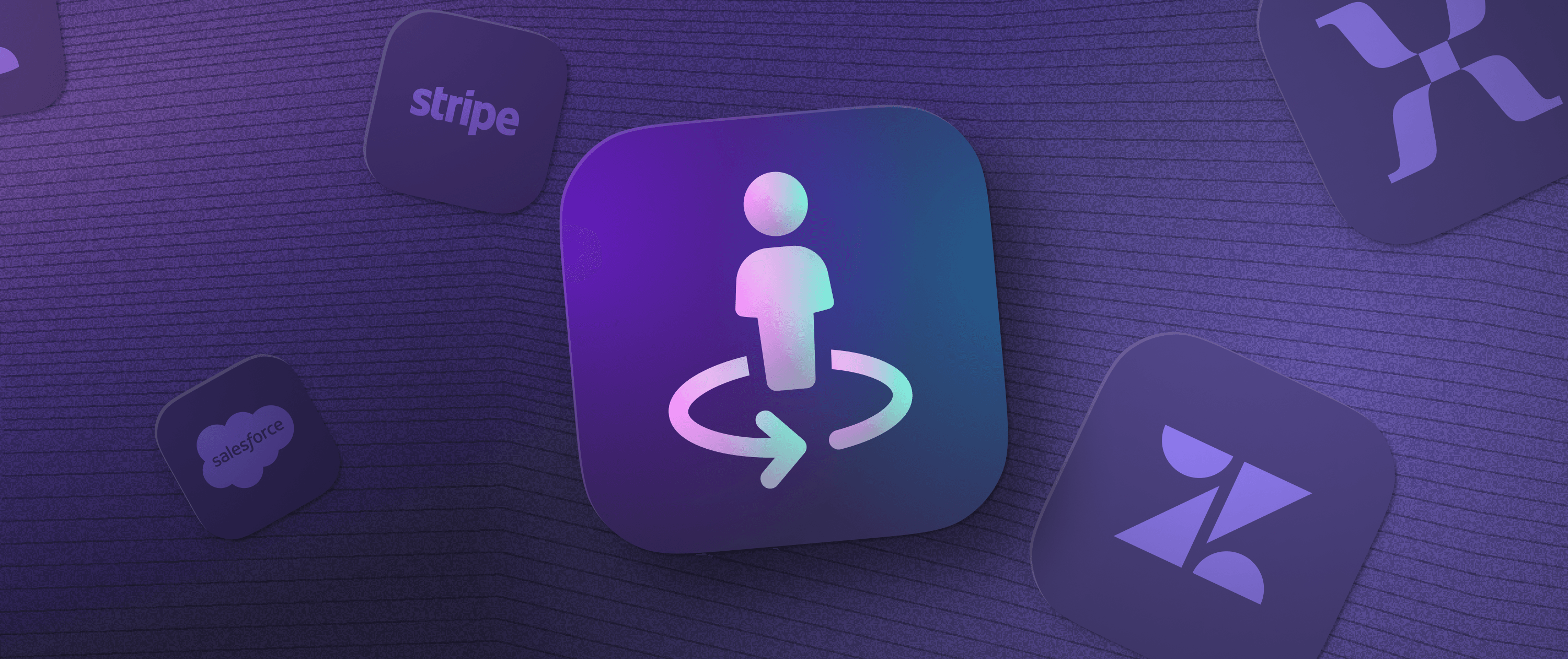
In order to grow your company's ARR (annual recurring revenue), you have to continually onboard new customers while making sure existing customers are supported and satisfied. But this is easier said than done; your sales, product, customer success, and customer support teams must all work together seamlessly to ensure that new customers get the attention they require and loyal customers are not overlooked. This is especially difficult when each team is managing its own department using different tools that don't integrate well with each other.
This is an ideal business use case for Appsmith. By leveraging a low-code application platform, you can combine the data from different tools into one custom, user-friendly application that can be used by multiple departments. When a customer interacts with any employee in your business, they will have the information they need to make sure the customer feels taken care of, increasing loyalty and potential upsells.
This article discusses how we’re using Appsmith to achieve this for ourselves. We’ve built a Customer 360 application with a complete 360-degree view of our customer data. It connects data from Salesforce, Stripe, Zendesk, and Mixpanel into one unified dashboard that our support teams use to drive customer success.
The problem: Customer and sales data spread across multiple platforms that don’t natively integrate
Different departments at Appsmith rely on different tools that, while best-in-class at their specific purpose, do not integrate well. Our customer use case, key personnel, and opportunity size details are in Salesforce, our subscription and billing data are in Stripe, our customer support tickets are in Zendesk, and our product usage data is in Mixpanel. This left useful customer data out of reach of other teams or required checking each tool individually for updates.
This resulted in less effective sales and customer success outcomes
These data silos prevented different departments within Appsmith from working effectively together: the sales team was missing opportunities for upsells because they lacked usage data, the product team wasn’t prioritizing features based on what prospective customers actually wanted, and support teams had limited context around customers and their usage of the product (which caused frustration for customers!).
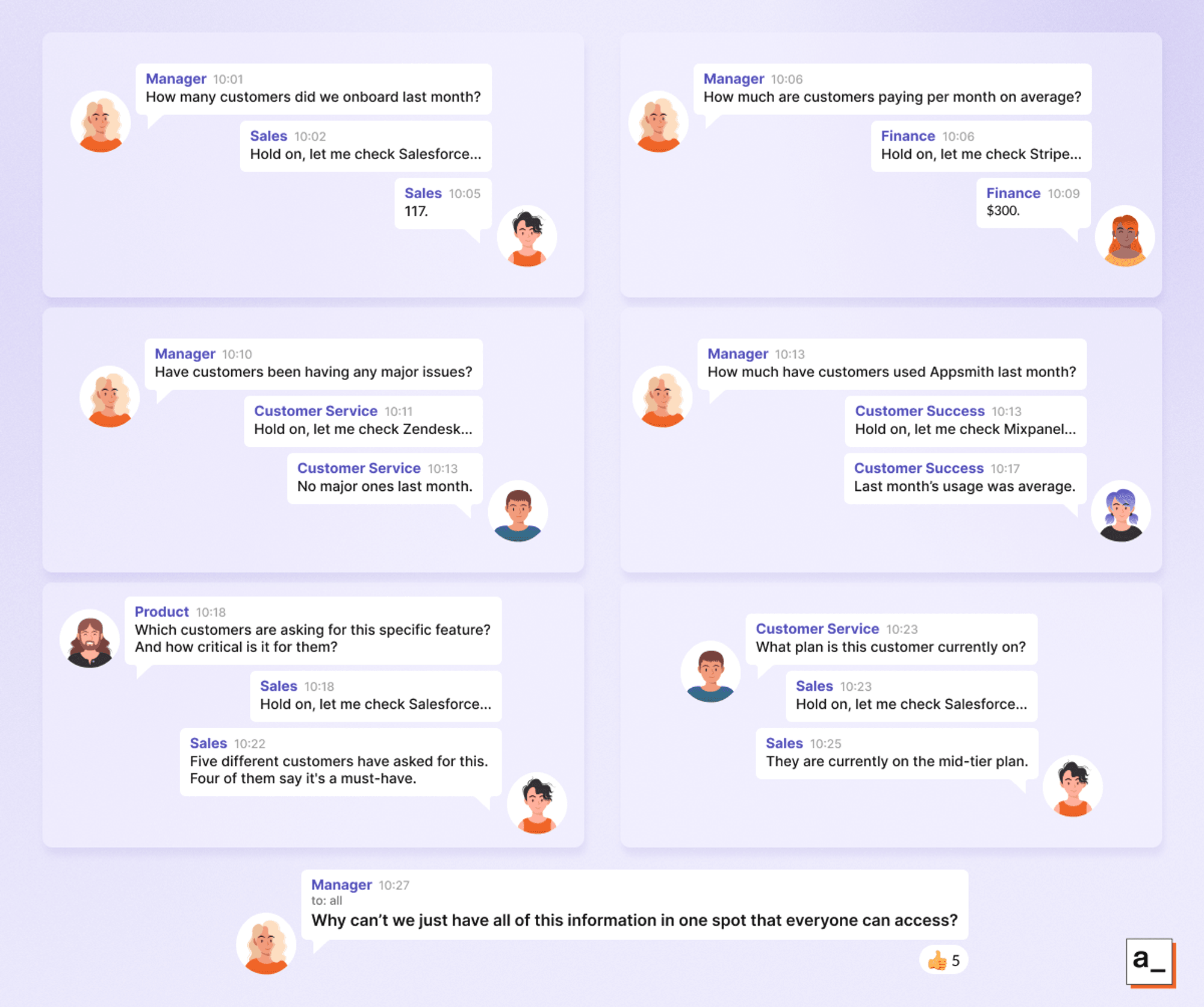
Customer information is stored in different tools that only certain departments know how to operate. The lack of a single source of truth for our data added friction to our workflows and prevented teams from cooperating effectively.
We could directly feel the pain of these data silos within the company whenever somebody needed to know basic information to do their job. It often required a lot of back and forth and downtime to access information that people should have been able to easily find themselves.
Our personal experience directly aligns with research published by Insight Partners, one of Appsmith's leading investors. Their research demonstrates that one of the key best practices that sets top-performing teams apart is that team members easily access the right data to do their jobs.
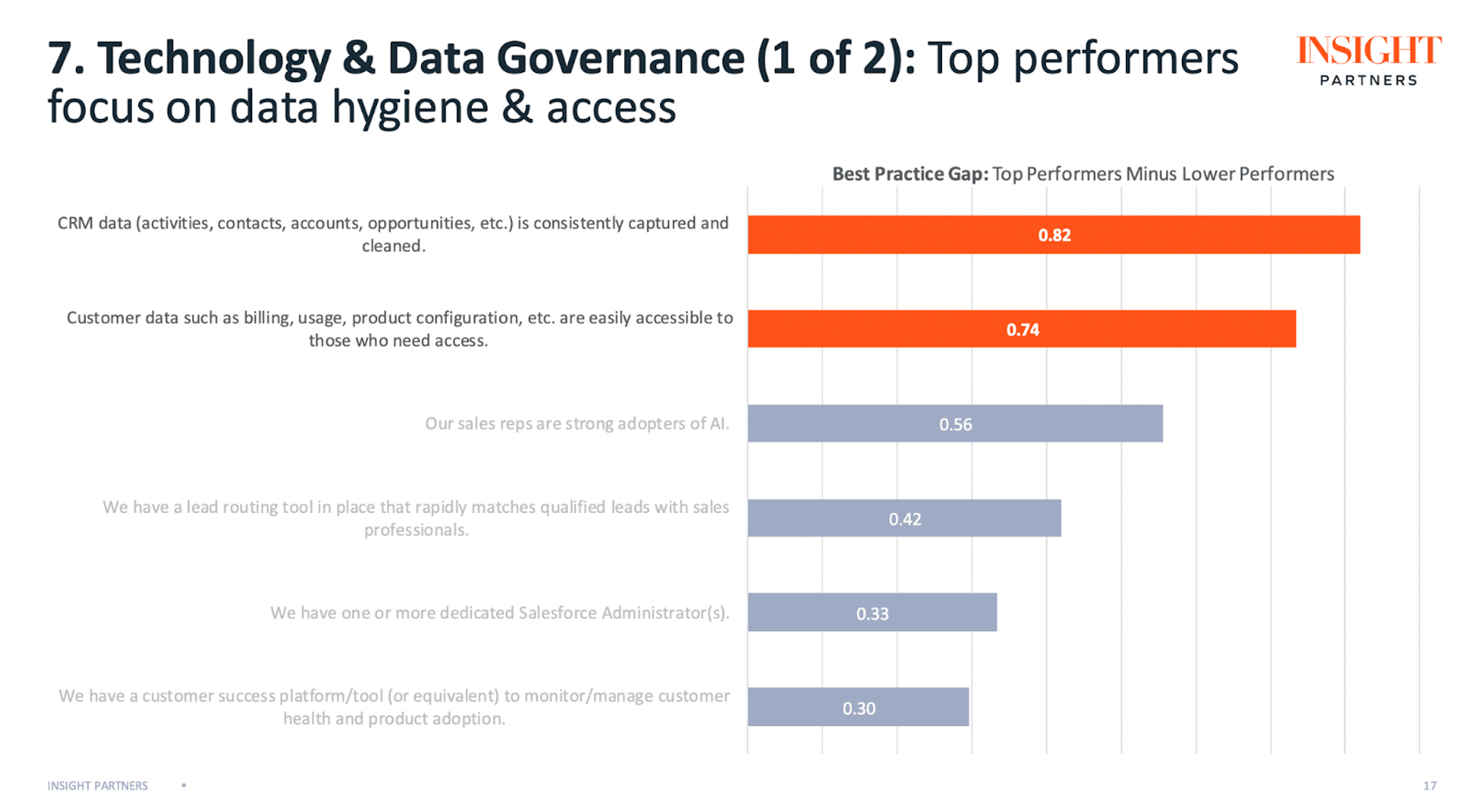
At Appsmith, we knew we were lacking in this regard, so we decided to do something about it. We knew that we needed to seamlessly combine the data in each of these tools into one interface. This would give us a single source of truth for all of our customer information. The challenge was to do this without disrupting each team's existing processes.
Off-the-shelf tools aren’t flexible or capable enough
We considered a couple of different options to mitigate any disruptions. One was integrating our data from other tools with Salesforce and using Salesforce CRM as our central tool.
Unfortunately, the Salesforce API is challenging to work with, and we struggled to import data from other systems. We also found it harder than it should have been to track revenue data in Salesforce — it just wasn't user-friendly. On top of this, prohibitively high license costs prevented us from democratizing our data within the team by giving them full access.
We also considered off-the-shelf customer success tools that promised to do the job we needed. Still, we quickly realized these tools are very costly (tens of thousands of dollars per year) and offer limited customization, preventing us from measuring everything we wanted.
The solution: Using Appsmith to integrate data from Salesforce, Stripe, Zendesk, and Mixpanel
Rather than trying to make do with off-the-shelf solutions that would only let us partially optimize our sales and support processes, we built our own tool. We used Appsmith to build an interface to all of our customer data. It consolidates up-to-date information from all of our customer data sources. It displays it in a tabbed interface that can be accessed by any team member in any department.
Each tab in our Appsmith application contains the most useful data for the members of a single department. At the same time, team members can view the metrics for other departments to understand how the business as a whole is functioning.
The development of this tool was frictionless. We knew exactly what data each team wanted and where it was, so we simply had to connect Appsmith to it using its built-in integrations and API support. We then sat down with members from each of our teams and figured out how to present the data in a way that was most useful to them. After we built the MVP, we started iterating on the tool based on feedback from other teams within Appsmith.
The results: Our teams now have all of the data they need, displayed exactly how they like
We dubbed our new Appsmith tool our Customer 360 application. This dashboard has helped us improve teamwork throughout the organization, increase visibility across different aspects of the business, and save a lot of time and money.
Improved team workflows and interactions
Each tab in the dashboard contains an interface with reports that are tailored exactly to what that team wants to see. Different teams can request changes to their dashboard and those changes are automatically reflected in the app as soon as they’re implemented by the tech team, without disturbing the tabs of other teams.
In most cases, team members from sales or support can self-service the changes they want to see. Appsmith’s UI studio lets them tweak fields and layouts without involving the tech team at all. In some cases, non-technical users can even write their own JS expressions and SQL queries with Appsmith AI! This reduces the load on the tech teams even further, so they can continue focusing on the product.
Reduced data siloing
Because data from different teams is now automatically integrated into one tool, our collaboration across the entire organization has dramatically improved.
Our customer success and product teams are now working together far more effectively. These teams now have regular calls where they dive into the data in the Customer 360 application to plan out strategic customers’ use cases, identify their pain points, and explore how our product team can quickly resolve these issues. This keeps customers happy and reduces our churn.
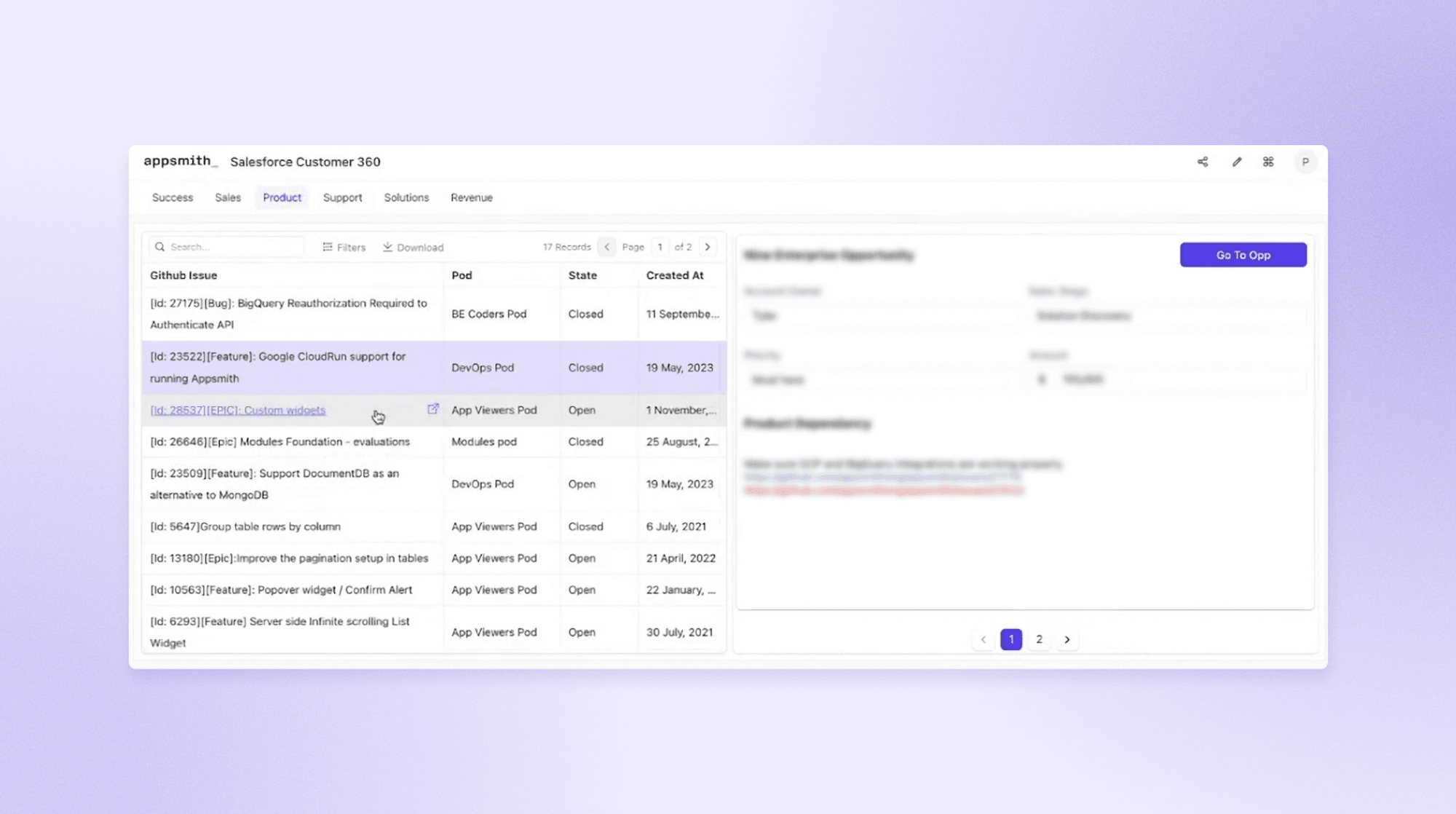
Our customer success and support teams are now working together far more effectively, as well. Account executives have visibility into the full timeline of customer support tickets raised by our customers. This includes email conversations, on-site text chats, and phone calls, along with the links to the relevant support tickets in Zendesk with more details.
Account executives no longer have to spend time digging for information between different tools when they talk with customers. Everything is clear and in one place so that they have a full view of a customer’s experience with Appsmith. They can then make sure that any issues are resolved promptly by support teams, promoting accountability across teams rather than just from the top down.
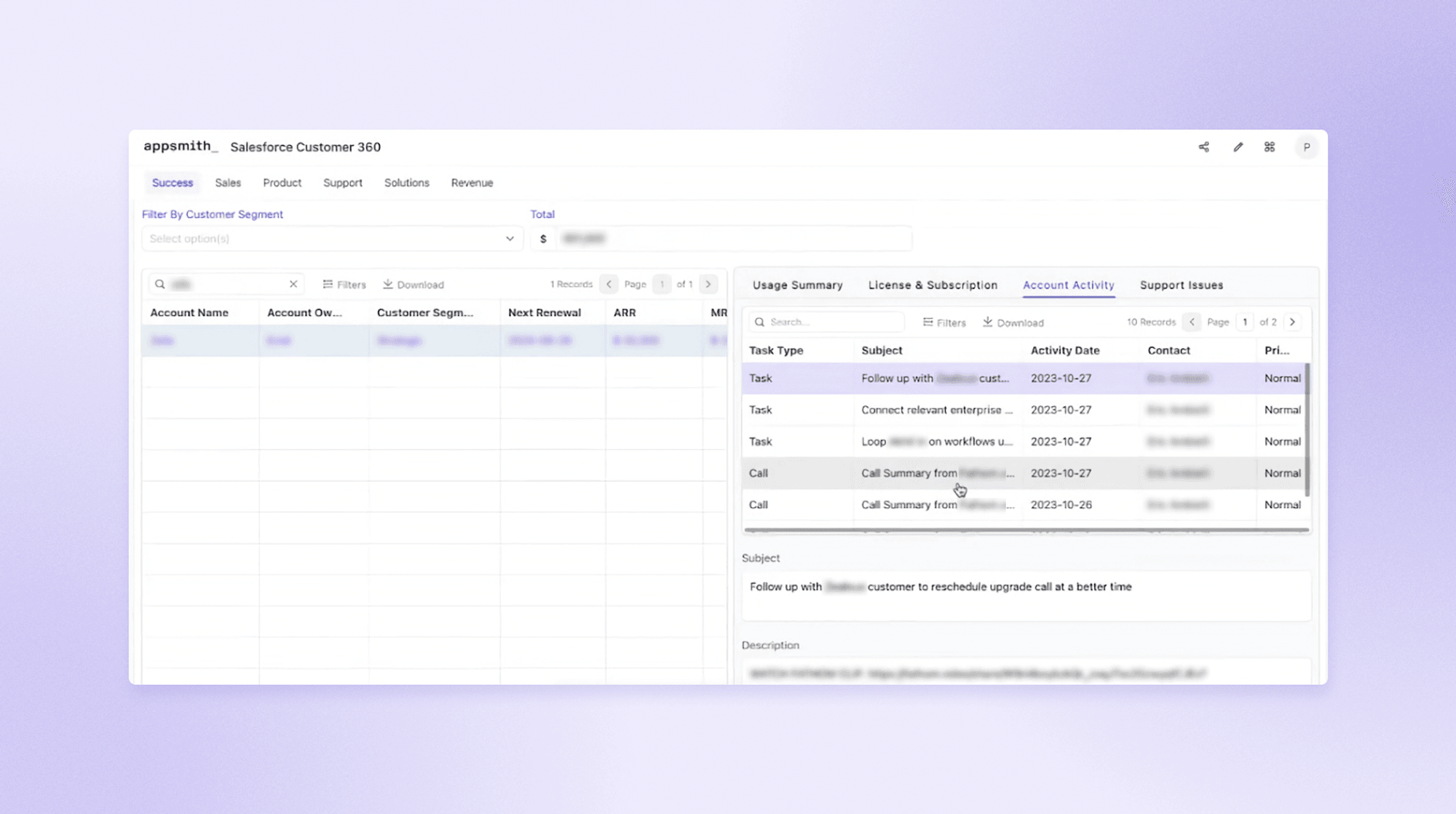
Our sales team can now communicate with the product team about which features are most important to the prospective customers in our sales pipeline. This means that the product team can always focus on the features that will help the sales team close more deals and get more people using Appsmith.
Utilization data is also now available to the sales team, letting them see how many users a customer has and whether their account is being over-utilized — an opportunity for an upsell. Recently, we were able to use this data to help us proactively renew with two customers for a total of $50k in revenue, which likely wouldn’t have happened without this tool.
The product team also has access to product feedback data through the Customer 360 application. This lets them continue to identify new opportunities to improve our platform for existing users.
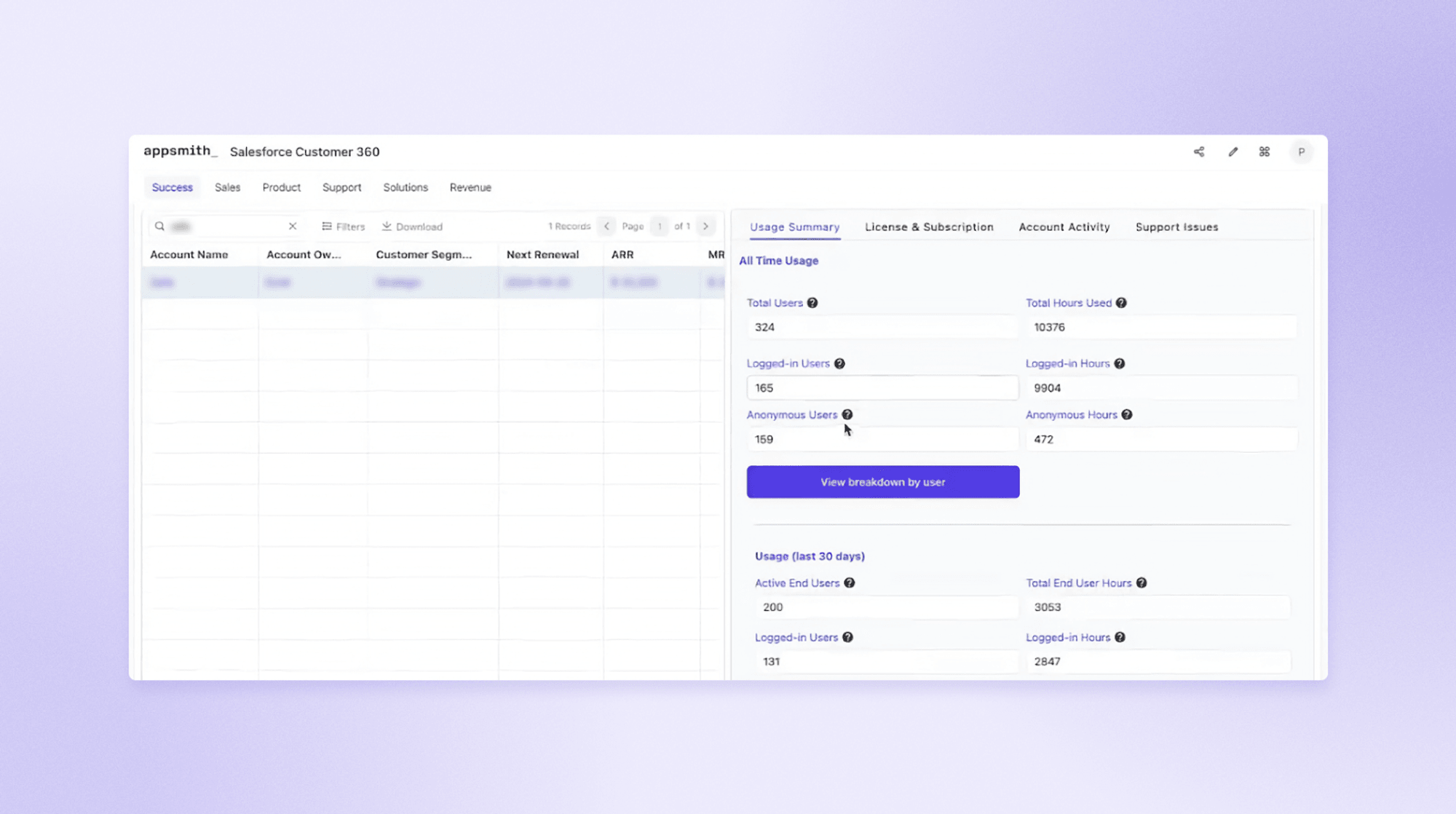
Saved time and money
Building our own customer support and success interface using Appsmith has saved us significant time and resources. Our teams have all the information they need at their fingertips and don’t have to go hunting for the data they need to provide the best possible outcomes for our business. When we want to make a change to improve our system, we can immediately make the change ourselves, rather than waiting for a response from a third party.
On top of this, we don’t have to pay tens of thousands of dollars per year for access to third-party tools that, while capable of consolidating data, don’t provide us with the customizability and control we require.
Based on our estimates, we are conservatively saving $20k/yr by building internal tools with Appsmith rather than paying software licensing costs (often at per-user rates). This means that more teams have access to the data they need in the format they need, without any additional expense.
Your organization can benefit from integrating your tools as well
Your business relies on various tools like Salesforce, Stripe, and Zendesk. These best-in-class tools, while robust for their use case, are not easy to customize and integrate with each other. App platforms like Appsmith let you bridge these gaps and make sure the teams in your organization have access to the right data, in the right format, at the right time, to make good decisions.
Appsmith is open source, so you can be confident building your critical business infrastructure on top of it. For mission-critical applications, we provide enterprise-grade support. You can also use Appsmith’s free-forever edition which includes everything you need to build your own applications, including the option to self-host.
After you’re set up on Appsmith, you can check out some of our other tutorials to connect to Salesforce and connect to Zendesk in Appsmith.


