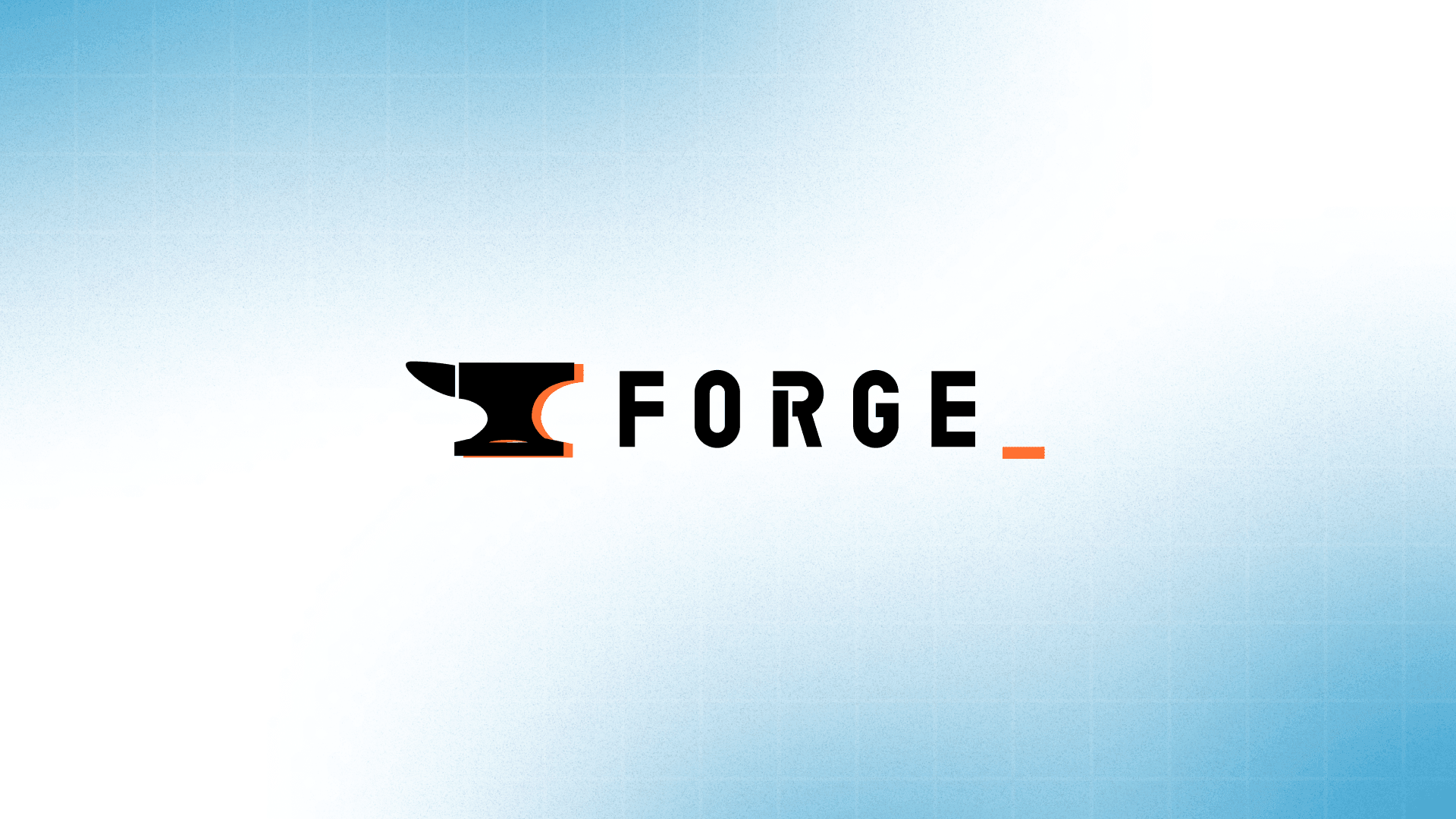Deprecating Fusion Charts and Migrating to ECharts
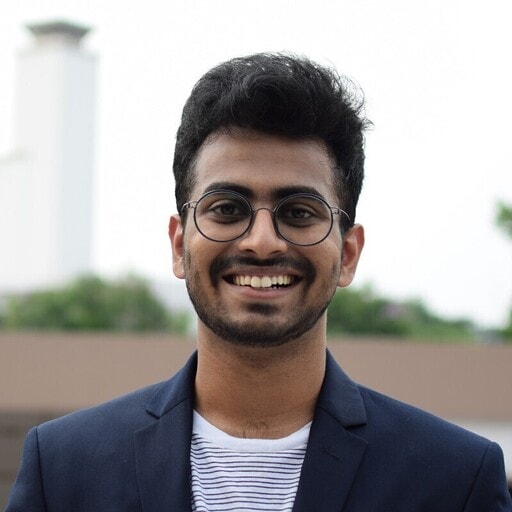
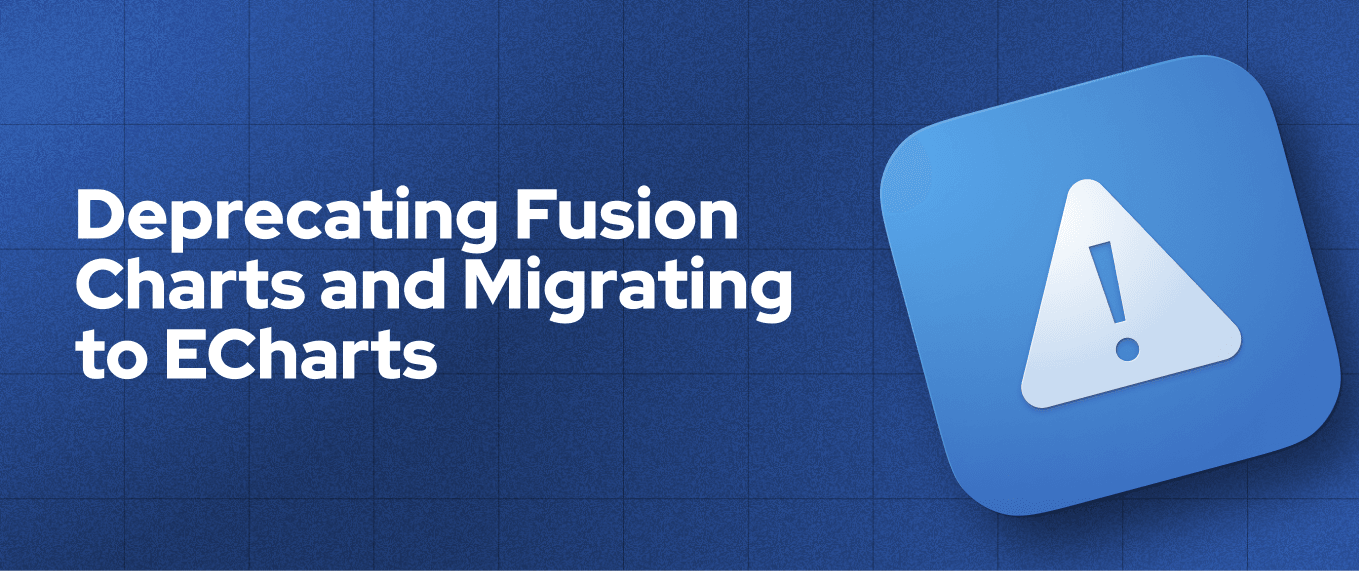
We introduced custom charts in our Chart widget back in March 2021 as a means to provide a variety of visualization options that would have taken too long to develop and release natively. To achieve this, we partnered with Fusion Charts, resulting in over 1000 custom fusion charts being created over the past two and a half years. However, we have received numerous user requests for more flexibility and have encountered errors with Fusion Charts that require a more adaptable and extensible library.
After careful consideration, we have decided to replace Fusion Charts with ECharts as our chosen library. As of today, you will have the option to use ECharts in the Chart widget. Additionally, when accessing the Chart widget's property pane, you will see a deprecation warning for existing Fusion Chart visualizations. This warning will remain until you migrate your existing visualizations to ECharts.
On March 1, 2024, Fusion Charts in Appsmith will cease to function as expected, and all charts using Fusion Charts will default to the trial version, displaying a watermark.
The reason for the watermark
We will not be renewing our license with Fusion Charts. Consequently, without a paid license, Fusion Charts will display a watermark after March 1, 2024. This watermark will appear on all custom fusion chart implementations, regardless of your role or subscription plan.
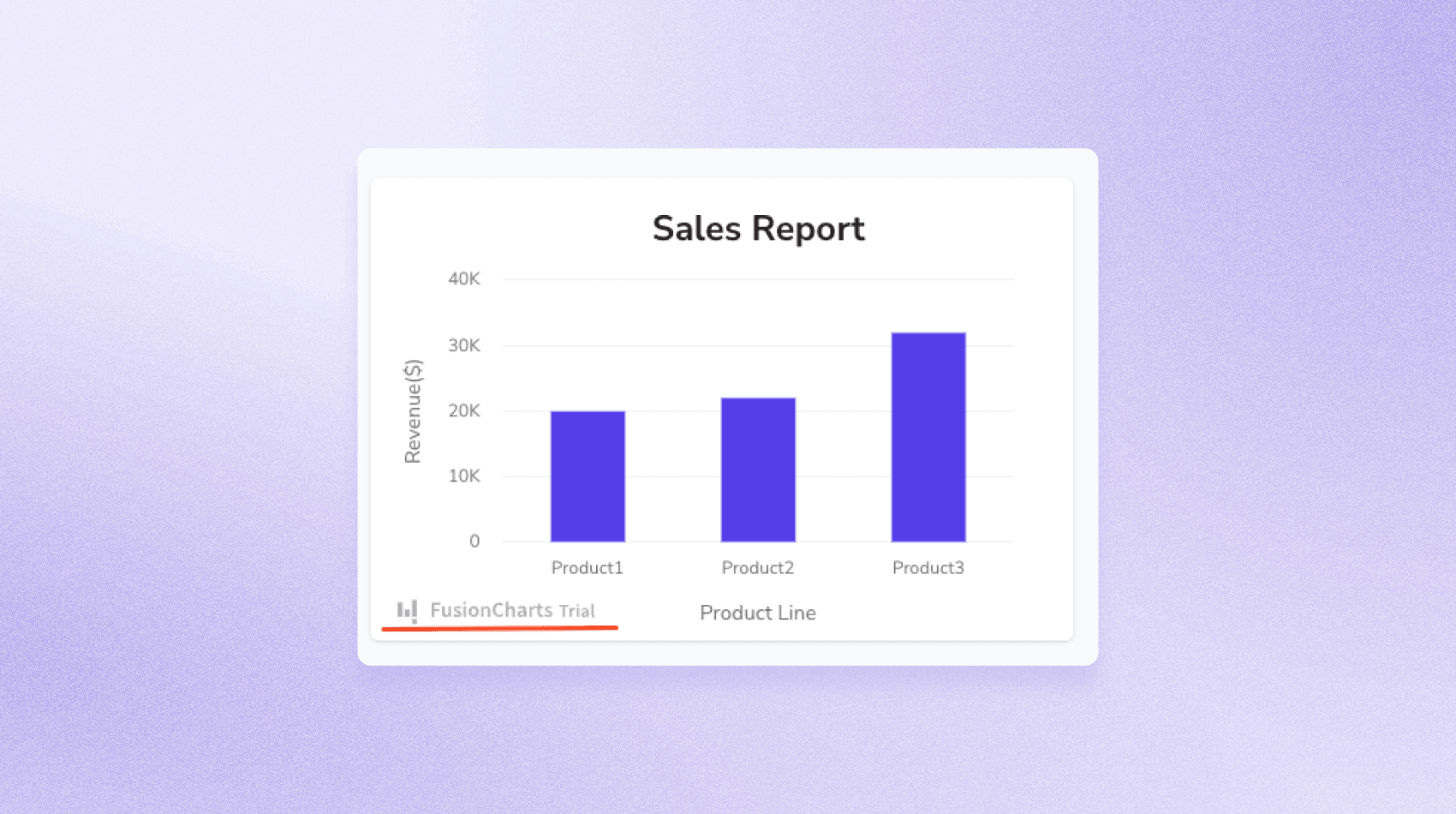
If you do not migrate your charts to ECharts, all instances of the chart widget with a custom chart type will default to the trial version of Fusion Charts.
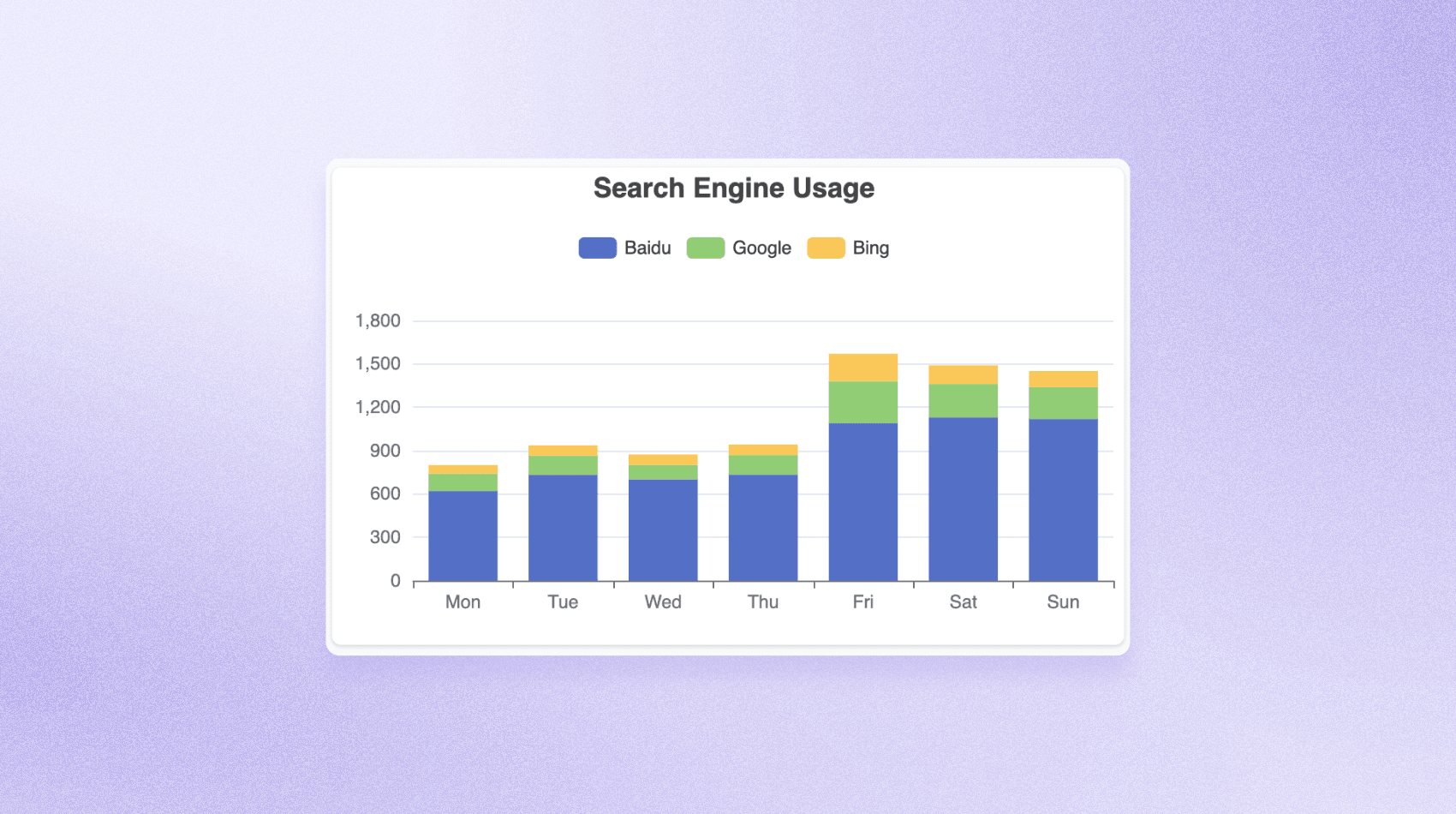
Fusion Charts limitations
We understand that this decision may not be ideal, but Fusion Charts has exhibited difficulties in gracefully handling certain issues, causing frustration for developers. Some examples of these limitations include:
Charts crashing when data is still loading: In cases where fallbacks have not been configured to handle the loading state in custom fusion charts, all existing charts on the page, even those that have loaded, can crash.
Inability to handle missing fields from configuration: Fusion Charts lacks an API that allows us to inform users about missing fields in the configuration. ECharts does a much better job in this regard.
Unfortunately, errors like these do not offer a clear path to recovery, resulting in scenarios where the app may appear to have crashed for end users.
The benefits of ECharts
ECharts, an open-source and well-maintained charting library from Apache, with 50 out-of-the-box charts and a dozen components that can be combined in various ways, we believe will serve as a powerful visualization tool in the Appsmith toolbelt.
In addressing our primary needs, we found Apache ECharts to be far more effective at handling errors and recovering from them without causing app crashes.
How to migrate to ECharts?
The following steps are applicable only if you have used Custom Fusion Charts in your Appsmith apps. If you have used custom fusion charts, you can follow this process to transition to ECharts:
Review this list of charts from ECharts to find a suitable replacement for your existing visualization.
Understand the breakdown of the chart configuration.
Add a new chart widget and change the type to ECharts. Refer to the guide on configuring ECharts for further assistance.
Follow the suggested configurations by ECharts for your chosen chart and update all static values accordingly.
Add the configuration to the custom EChart configuration field.
Bind dynamic data to the fields within the configuration where data originates from existing entities.
We recommend recreating your custom charts using ECharts. Here's a guide on how to build custom ECharts that you can follow.
What happens if you take no action?
Apart from the watermark appearing on your Fusion Charts visualizations starting from March 1, 2024, nothing will change in your app, and the charts will continue to function as expected.
However, end users may raise questions or express dissatisfaction with the watermark, which could result in an influx of requests to remove it. To simplify matters, we recommend transitioning to ECharts.
Timeline for the change
As of today, we will no longer accept new requests for Fusion Charts extensibility. Our Support and Discord teams will encourage you to switch to ECharts. In exceptional circumstances where additional time is required for migration, we will assist you in troubleshooting Fusion Charts. However, we will insist that you move to ECharts as soon as possible.
On March 1, 2024, our partnership with Fusion Charts will officially end, and the watermark will begin to appear on existing Fusion Charts visualizations. Beyond that date, any critical bugs or app crashes resulting from the use of Fusion Charts will not be addressed, and you will be strongly encouraged to transition to ECharts promptly.
Related Blog Posts