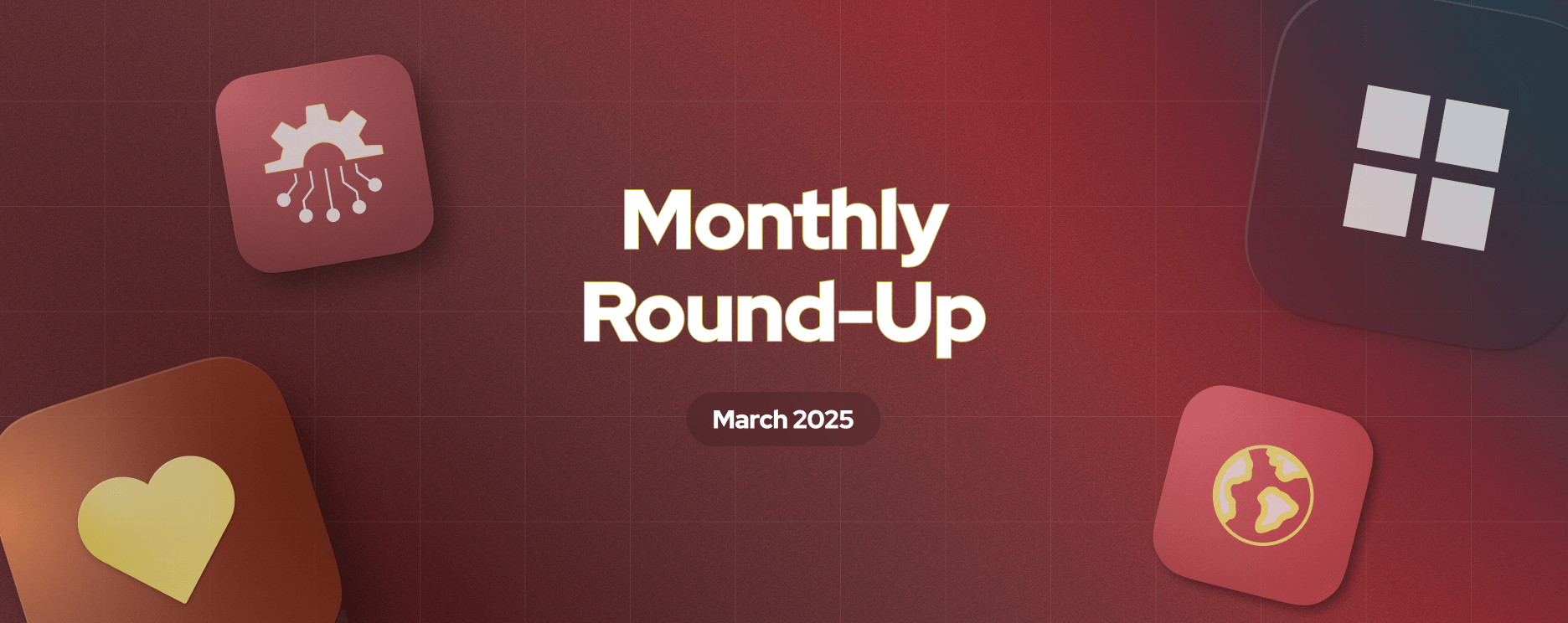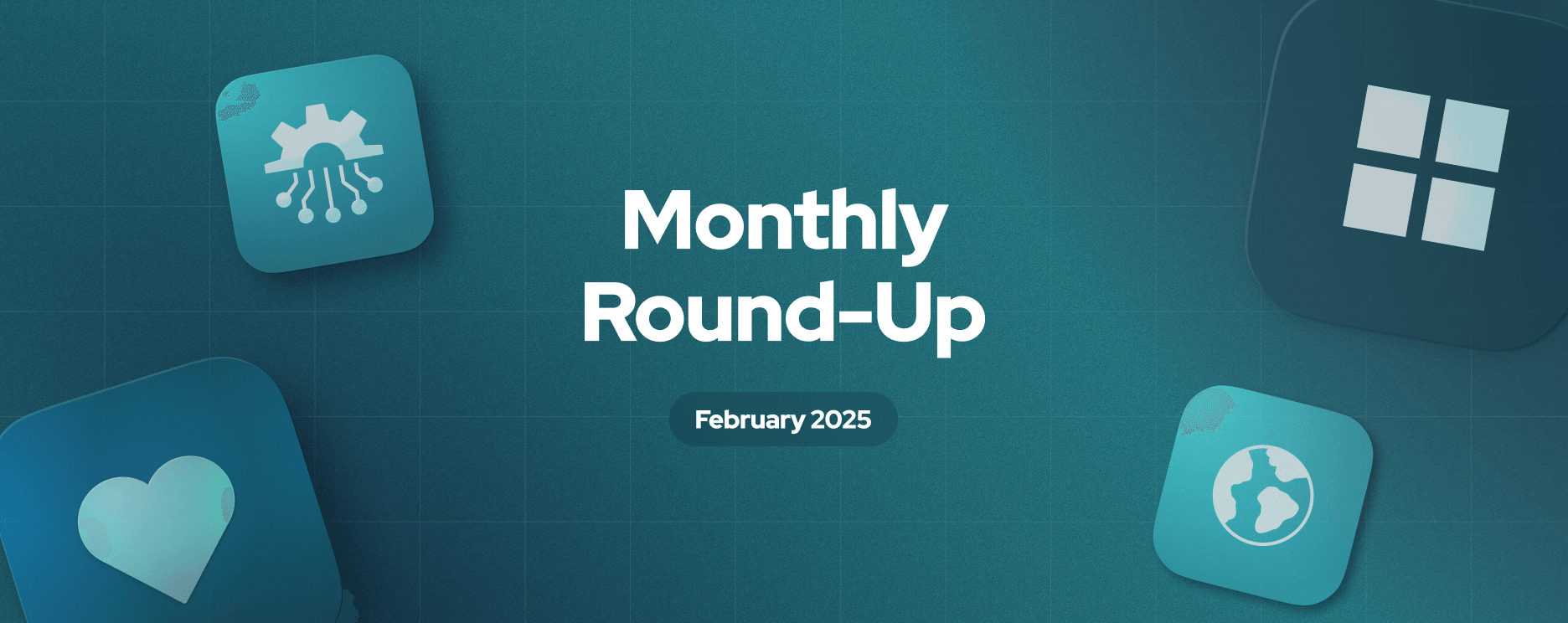Brand new homepage, AWS Lambda integration, a more efficient IDE, and more

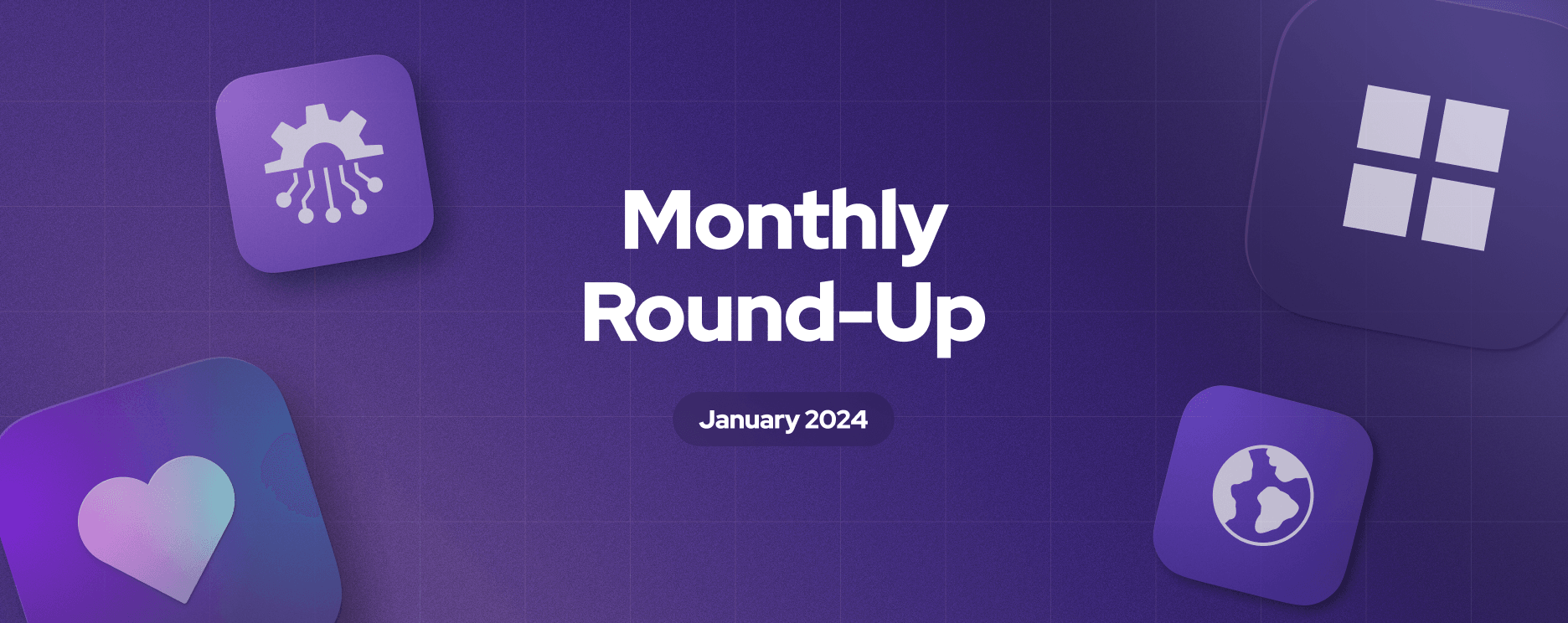
We are excited to resume the monthly round-ups, and January was filled with updates, enhancements, and improvements in Appsmith.

A brand new homepage for your workspaces
Many of you have expressed concerns about the cluttered and confusing homepage of our Appsmith applications. In response, we are launching a new homepage design that is cleaner, easier to navigate, and more efficient.
The new design includes several features:
A new search option for applications and workspaces.
Each workspace now has its own dedicated page (or separate page for every workspace).
A new help menu is available for developers to access our documentation, contact support, or view our latest releases.
Additionally, developers can access documentation, contact support, or view our latest releases. We are working on making templates more visible, but you can still access and use them within any new application.
This new homepage design is available to all Appsmith users starting from v1.10.
AWS Lambda and Databricks integrations
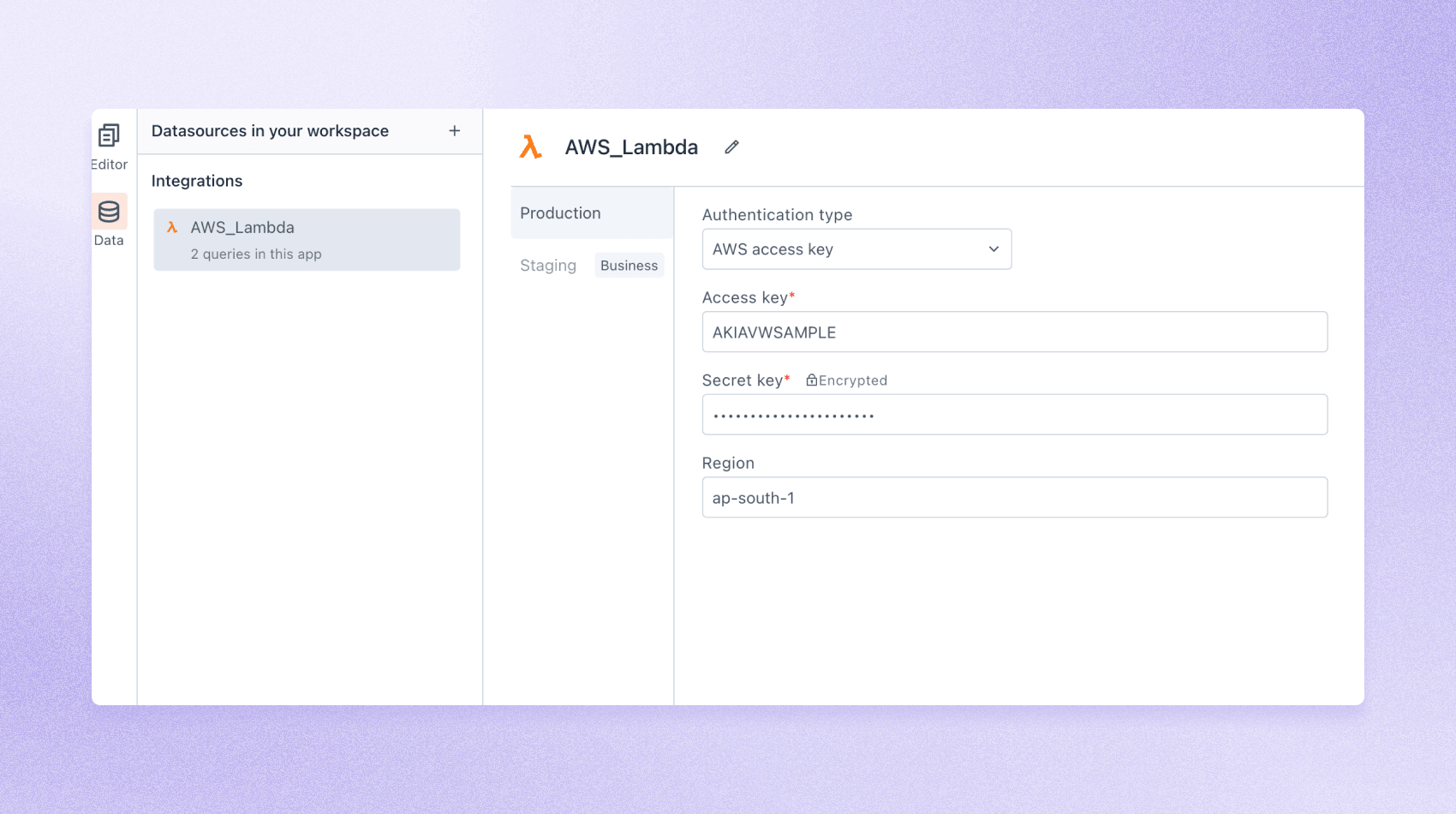
We are constantly expanding Appsmith's connectivity options to integrate with your favorite data sources. Now, you can connect your application to an AWS Lambda function and use queries to manage and execute functions. Additionally, we have added support for Databricks, which allows you to explore and analyze large volumes of data using SQL.
Extend Appsmith with Custom Widgets
We understand that sometimes you need to create your own widget while building an app or tweak your UI to ensure your users have the best experience. This pain point is in the past, as we are introducing custom widgets designed for easy customization with a user-friendly interface.
This widget interacts with Appsmith as if it were a native widget. You can add events through the standard event selection interface and exchange data with Appsmith using predefined methods in the custom widget interface. Check out the documentation to learn how to create your custom widgets.
A more efficient IDE - available in beta
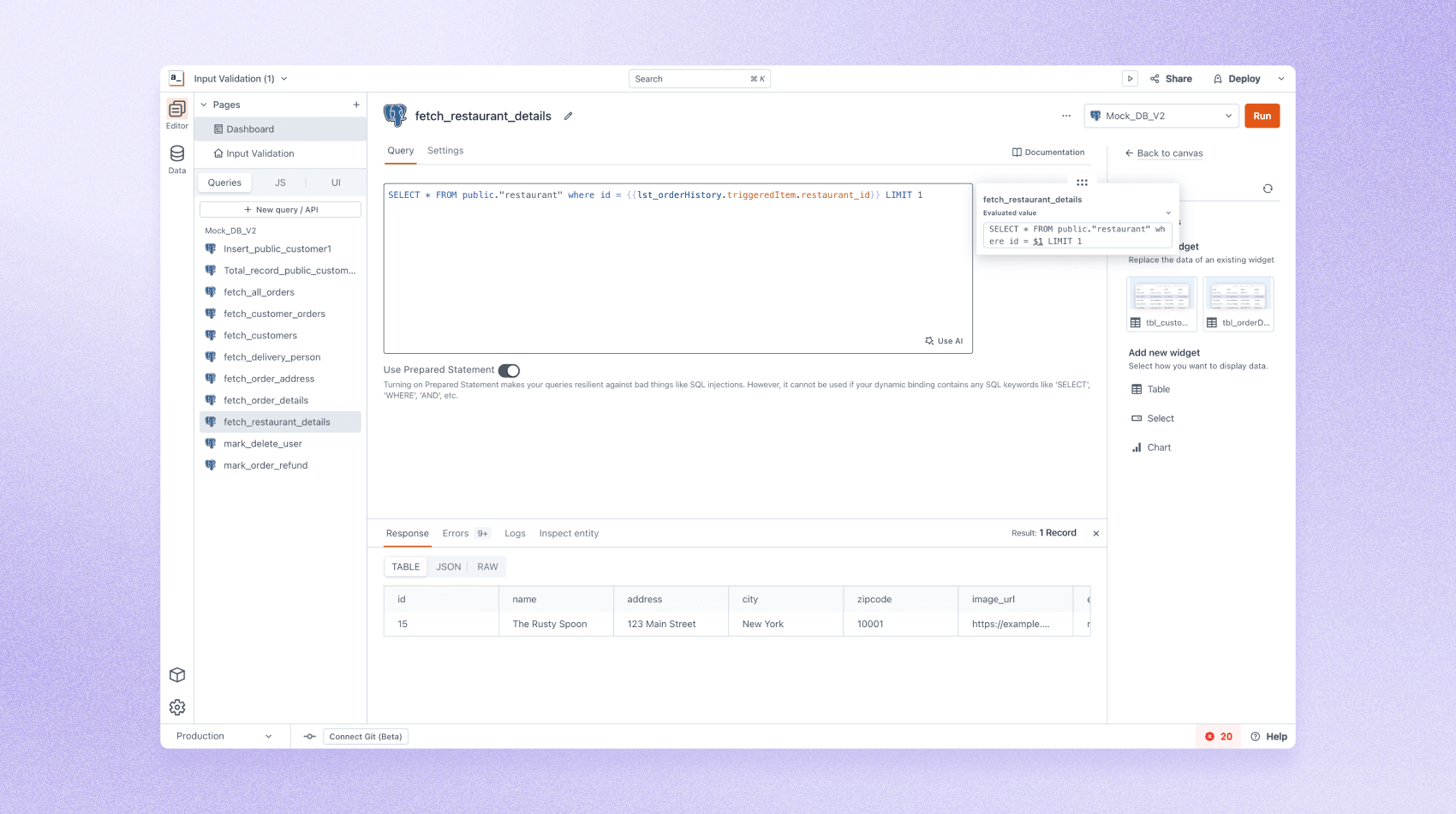
Based on your valuable feedback, we have focused on improving developer efficiency and reducing cognitive load in Appsmith's IDE. We are introducing a more efficient IDE with a cleaner layout and improved information architecture that groups frequent and infrequent actions together, making navigating easier. The new IDE allows you to switch between your code and canvas with the click of a button; no scanning or extra clicks are needed.
This feature is in beta and will be available to all users from version 1.11. Learn more here.
Small but impactful features and improvements
Added model fields for auto deployment configuration - We have introduced Auto Deployment capabilities, including options to enable/disable, track last deployment time, and specify branch names for automatic deployment processes.
File picker upload size limit increased - The
FilePickerWidgetnow supports larger file selections or data limits. We have doubled the maximum allowable parameter value from 100 to 200.
If you missed these cool Appsmith events
January release jam - Watch a demo of AWS Lambdas, Databricks Integration, HTTP/2, Git Enhancements, and Google AI.
How to Build a Dashboard with Gantt Charts and Custom Widgets - Check out this live coding session that showcases Appsmith's new custom widget capability. Kevin, Joseph, and our special guest Guillaume Monnet, Founder of Mockoon, built a custom Gantt chart widget integrated with a Mockoon API.
Integrating Generative AI with Appsmith and Portkey - Learn how to leverage Appsmith and Portkey to ship reliable, cost-efficient, fast enterprise applications.
#JustPublished things
More things are coming soon
This was a brief summary of the highlights from January. But check our releases log for a complete list of new features and improvements in Appsmith.
February promises even more features, events, and exciting news. If you're in Bangalore, we'll meet at the Bangalore International Centre on February 27th. You can already reserve your spot. And remember to join our upcoming webinar, where we'll introduce Appsmith AI.
Catch you in the next update! 🫰
Related Blog Posts