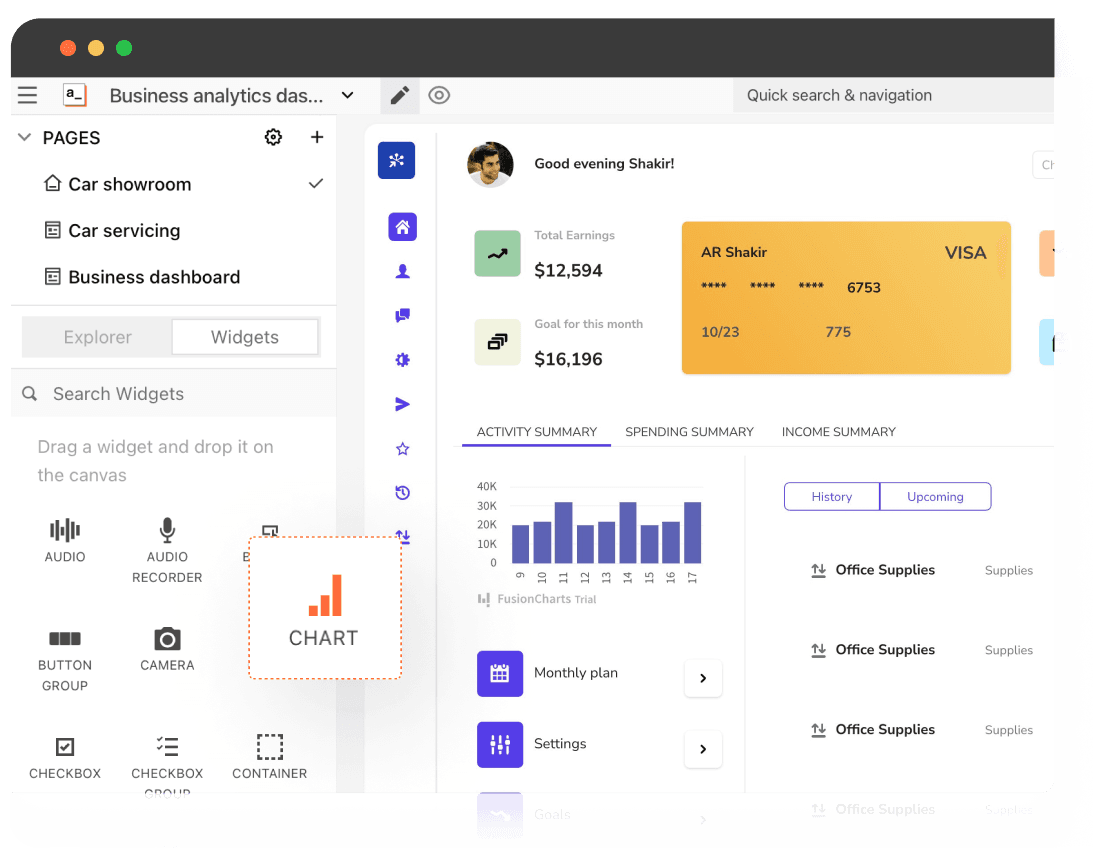Build a GUI for Arango DB data in minutes
Want an easy way to manage Arango DB instances? Build a GUI for Arango DB data in clicks to let your end users perform CRUD operations and query, optimize, and analyze your data easily and securely.
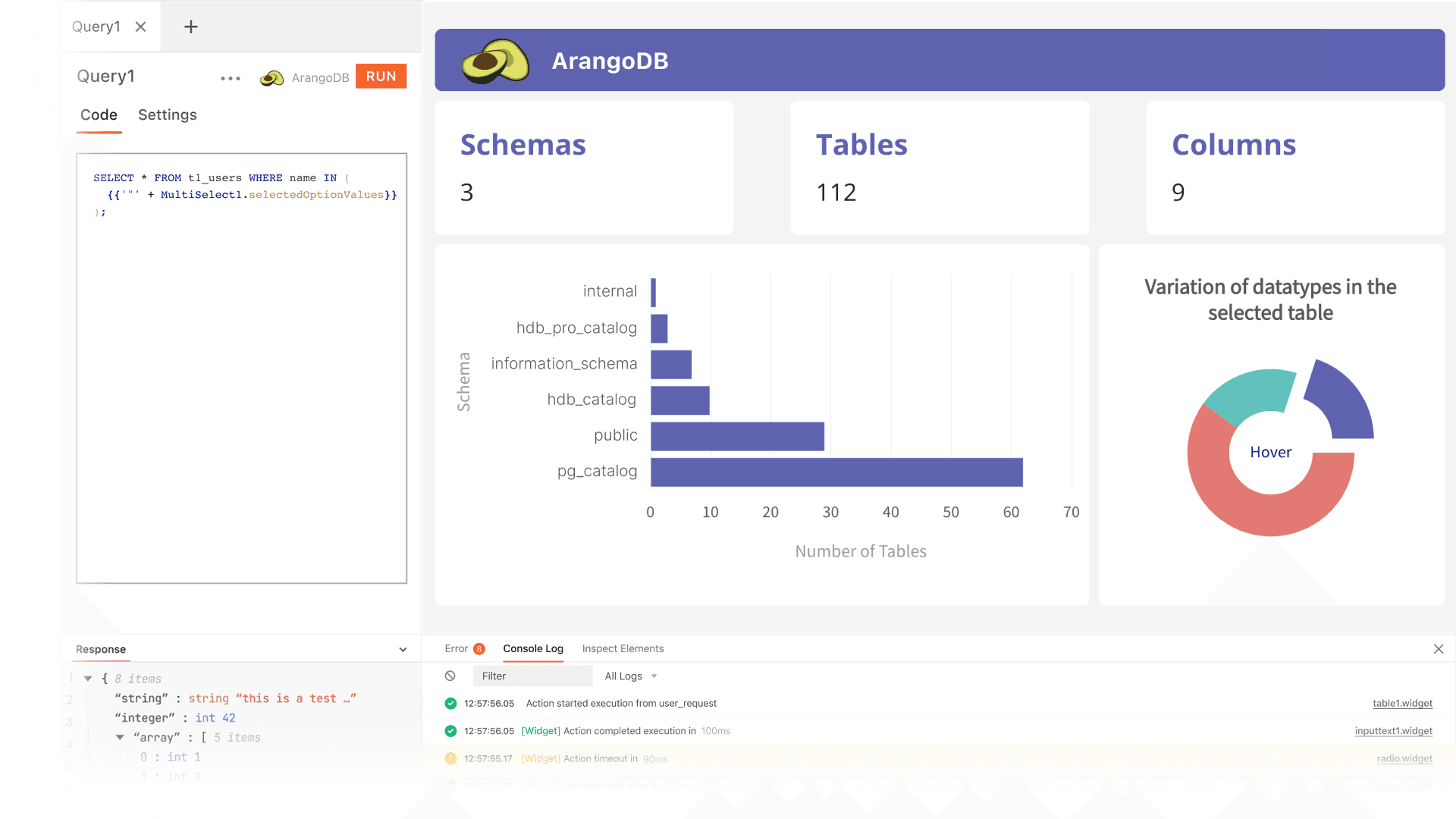
What is an Arango DB GUI?
A GUI for ArangoDB is a tool that provides a visual interface for managing and interacting with the ArangoDB database. It is especially useful for non-technical users who are not comfortable using CLI tools or AQL queries, as the graphical user interface for Arango DB provides a more intuitive and user-friendly way to view and manage the data in the database.
What are the common features of an Arango DB GUI?
What are the common features of an Arango DB GUI?
Data management: Create and modify database collections, documents, and graphs; import and export data from and to different file formats, such as CSV, JSON, and Excel.
Query editor: To allow users to write and execute AQL (ArangoDB Query Language) queries and view the results in a tabular format.
Data visualization: Display data in a variety of graphical formats to allow users to explore and interact with it easily. A good dashboard view on the GUI provides a general overview of the data in the database and allows tracking of the performance of the ArangoDB instance.
User management: This allows for the creation and management of user accounts and permissions.
Server management: Management of the ArangoDB server, including monitoring performance, managing backups, and adjusting server settings.
Why build an Arango DB GUI instead of buying one?
Why build an Arango DB GUI instead of buying one?
Customization: Build a GUI tailored to fit your unique needs and workflows. Stop trying to adapt to pre-built solutions. Build any specialized functionality you want, transform your data using JavaScript or style your application on the fly with custom theming options - do it all in clicks using Appsmith’s built-in features.
Integration: Integrate with anything in clicks: internal systems, SaaS tools, datasources, or your specific workflows. Use Appsmith’s native integrations or connect via REST APIs.
Control: Have more control over the development, maintenance and upgrades of your GUI. Developers get all the control they want while building and shipping tools with our low-code, open-source product.
Flexibility: Build a GUI you don’t need to rebuild again in 12 months. Easily adapt to changing requirements, internal processes, and upcoming technologies.
Compliance and regulations: You can build your GUI to adhere to specific compliance and regulatory requirements of your company, providing a more secure way to store and manage sensitive data.
What are the challenges of building an Arango DB GUI?
What are the challenges of building an Arango DB GUI?
Complexity: ArangoDB is a multi-model database that supports document, graph, and key-value data models. Building a GUI that can handle and display all of these data models in a user-friendly way can be challenging.
Engineering bandwidth: Giving your end users the abilities they require to view and do CRUD operations on the data in a secure manner without increasing dependency on engineering resources.
Data management: Ensure your data is stored and processed in a way that complies with your organization's policies and regulations.
Security: A GUI must ensure that sensitive data is protected and only accessible to authorized users. Proper authentication and authorization for users with different roles and permissions so they can only access data meant for their use can be challenging and time-consuming to build.
Interoperability: The GUI should be able to work seamlessly or integrate with other tools and applications that are used in conjunction with the database.
Which teams use an Arango DB GUI the most?
Which teams use an Arango DB GUI the most?
Data science teams: because ArangoDB's graph data model is well-suited for handling connected data.
Business intelligence teams: to handle real-time data and perform complex queries.
Customer support teams: to quickly fetch, view and update customer data to efficiently resolve customer queries.
Research teams: working on scientific research projects that involve complex, interconnected data.
Cybersecurity teams: working on threat intelligence and incident response.
Security teams: for protecting the company's data and systems from unauthorized access and breaches.
Why Appsmith for Arango DB GUI
Visualize your data with a simple GUI.
Build quick GUIs on top of your data using configurable widgets like tables, buttons, forms, charts and many more. Use built-in CRUD functionality or write simple queries in our editor to bind your data with widgets.
Connect to the database of your choice.
Use our pre-built connectors like PostgreSQL, MongoDB, Snowflake, Amazon S3, Airtable, REST APIs, and even GraphQL endpoints to bring your data from multiple data tables.
Build any CRUD app on your database data.
Read, write, and update your data in minutes instead of hours. Give secure data access to your teams using the GUI and CRUD apps. Restrict access to data by user role where needed.
What more can you do with Appsmith?
Real-time analytics dashboards, graph-based recommendation engines, inventory management systems, or data visualization tools—Appsmith empowers you to build them all 10X faster.
Do more with your Arango DB data
Whether you want to manage your e-commerce product catalogs and order histories, connect your Arango DB data with Google Maps to perform location-based queries, or simply build an ArangoDB GUI with a custom workflow, do it all within the hour.
Get powerful features out of the box
Search through orders, filter by users who need to redo their KYC, sort customers by the highest number of issues, or see the average order value by age group in real-time using Appsmith’s built-in ArangoDB features. Write JavaScript anywhere in Appsmith to transform your data and trigger actions elsewhere.
Built-in access control and security
Stop users from dropping tables or unintentionally damaging your data with Granular Access Controls. Utilize Appsmith's Audit Logs to keep an eye on crucial events and restore to stable states from continuous backups.
Which industries use Arango DB GUI the most?
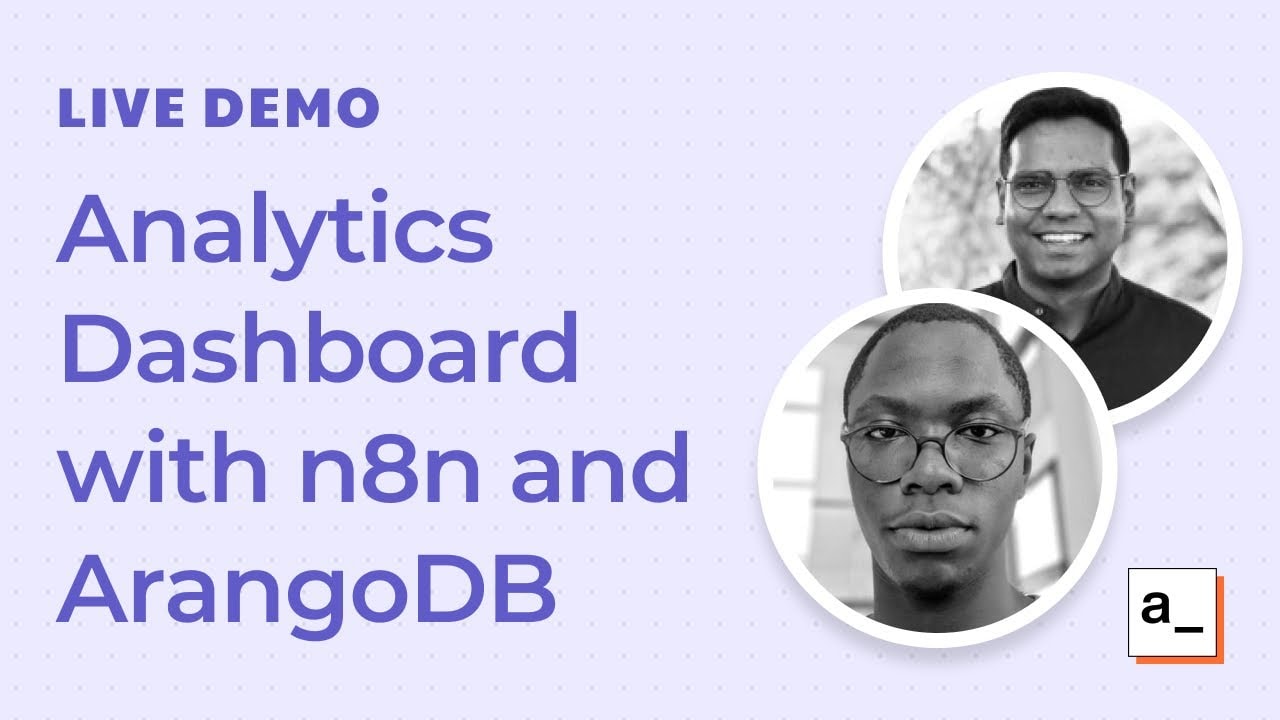
Get live support from our team or ask and answer questions in our open-source community.
Watch video tutorials, live app-building demos, How Do I Do X, and get tips and tricks for your builds.
Discord
Videos
Do more with Appsmith
Build your own database GUI today.
We’re open-source, and you can self-host Appsmith or use our cloud version, both free.