Effortlessly Build Custom Content Management Systems
Create, update, and manage content across various platforms with a tailor-made CMS, built quickly using Appsmith to suit your unique business needs.
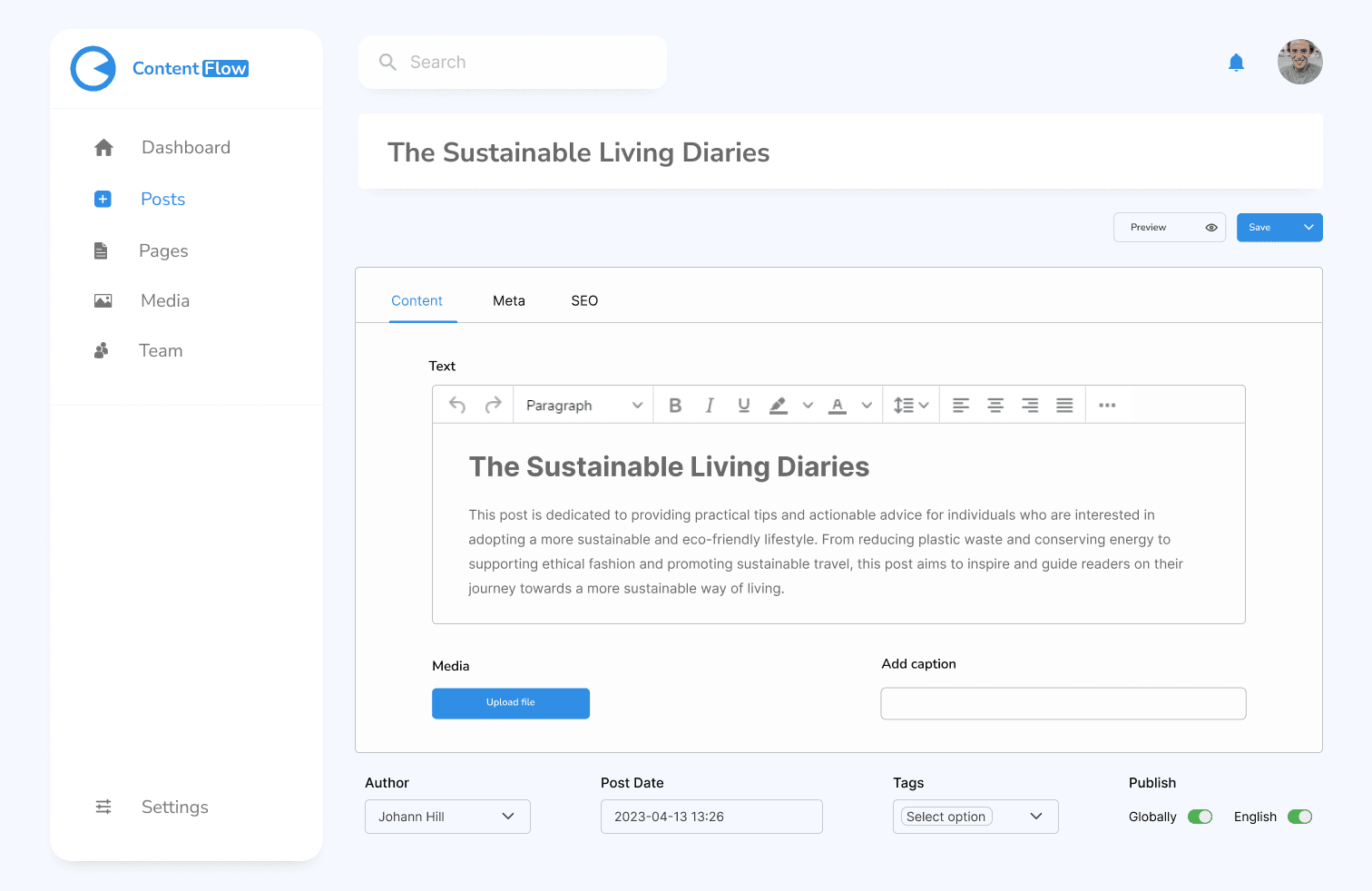
FAQs
What are the common features of a content management system?
What are the common features of a content management system?
A content management system (CMS) generally includes features like user authentication, content creation, editing, deletion, media management, and site organization. CMS lets you control your site's content, functionality, and design without any underlying code. Appsmith makes building these features seamless by enabling you to create a powerful, customized CMS in minutes.
Why build a content management system instead of buying one?
Why build a content management system instead of buying one?
Building your own CMS with Appsmith allows full customization and flexibility to meet your unique needs, such as simplified UI or custom integrations. Off-the-shelf solutions may come with unnecessary features that are superfluous to your requirements and can be expensive. With Appsmith, users can control every aspect of their CMS, which might not be the case with the paid one.
What are the challenges of building a content management system?
What are the challenges of building a content management system?
The main challenges in building a CMS include user management, creating custom features, content organization, and ensuring security. Moreover, the time and cost involved in development and maintenance are problematic. Appsmith addresses these challenges by providing pre-built widgets, user-friendly drag-and-drop UI, role-based access, and integrations with SaaS platforms for more efficient CMS software.
Which teams use content management systems the most?
Which teams use content management systems the most?
Content management systems are widely used across industries by various teams, including marketing, sales, customer support, and product management. CMSs help these teams easily create, update, and manage content, streamline workflows, and maintain a consistent brand experience across all platforms.
Why Appsmith for Content management system?
Easy-to-build CMS for Content Creators
Content creators can build and customize CMS with drag-and-drop widgets tailored to their unique requirements without coding. They can customize pre-built widgets for content planning, segregation, and publishing for content management.
Seamless Integration with Content Databases
Users can integrate seamlessly with a range of content databases and third-party APIs for in-depth content management and analysis. Content Managers can connect to third-party services like Twilio through APIs to extend the capabilities of their CMS platform.
Easy-to-navigate UI for Creators
Content executives can develop on their own a CMS they desire with Appsmith's user-friendly interface. Using Appsmith's simplified platform, they can cut down time, effort, and the need to hire professionals for app development.
Do magic with widgets
Table for Content Management
The Table widget helps you organize your data in rows or columns for better representation. Display and manage content efficiently with easy sorting, filtering, and pagination.
Image Widget for Previewing
Effortlessly manage media with the Image widget, previewing and organizing images within your CMS. It supports popular formats such as JPG, PNG, and SVG.
Text Widget for Editing
Display static or dynamic textual information using the Text widget. Enable content editing with the Text Editor that supports superior text formatting.

Get live support from our team or ask and answer questions in our open-source community.
Watch video tutorials, live app-building demos, How Do I Do X, and get tips and tricks for your builds.
Discord
Videos
Do more with Appsmith
Get an admin panel today.
We’re open-source, and you can self-host Appsmith or use our cloud version—both free.