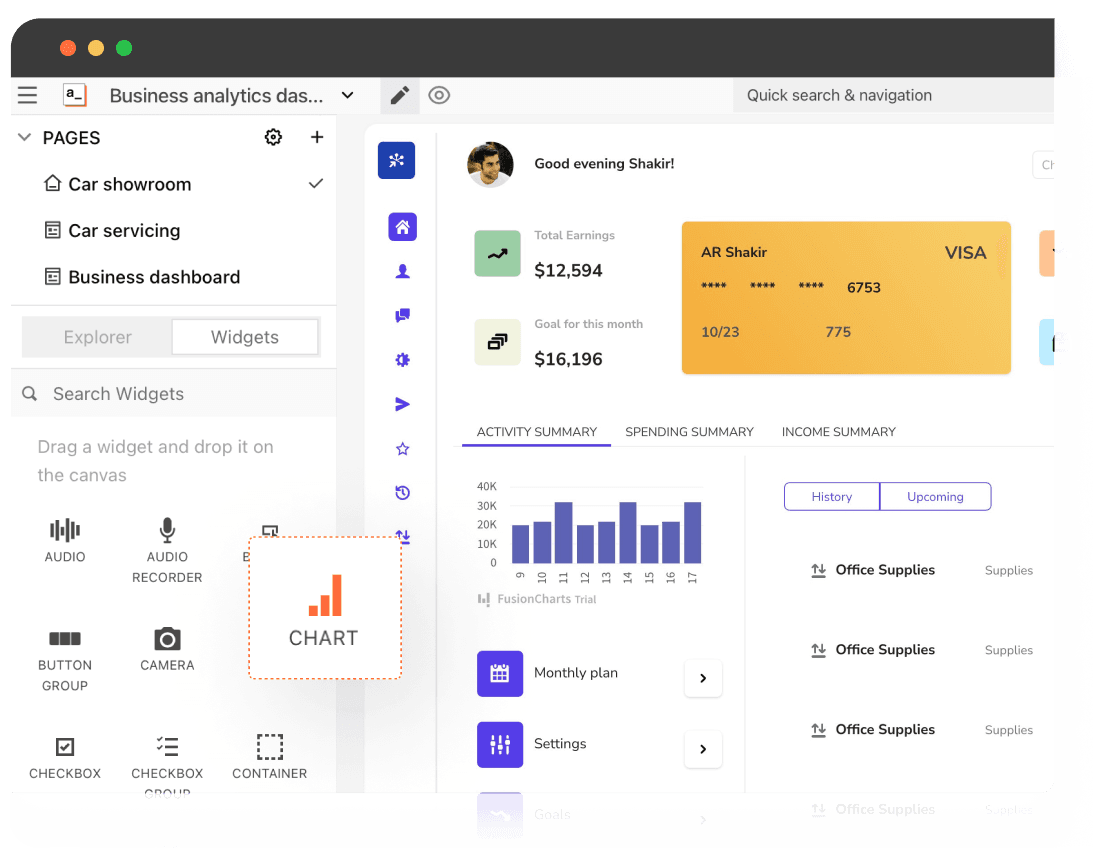Build a GUI for Dynamo DB data in minutes
Build an open-source, full-featured Dynaom DB GUI and give your end-users a familiar and easy interface to work with using Appsmith’s drag-and-drop UI builder.
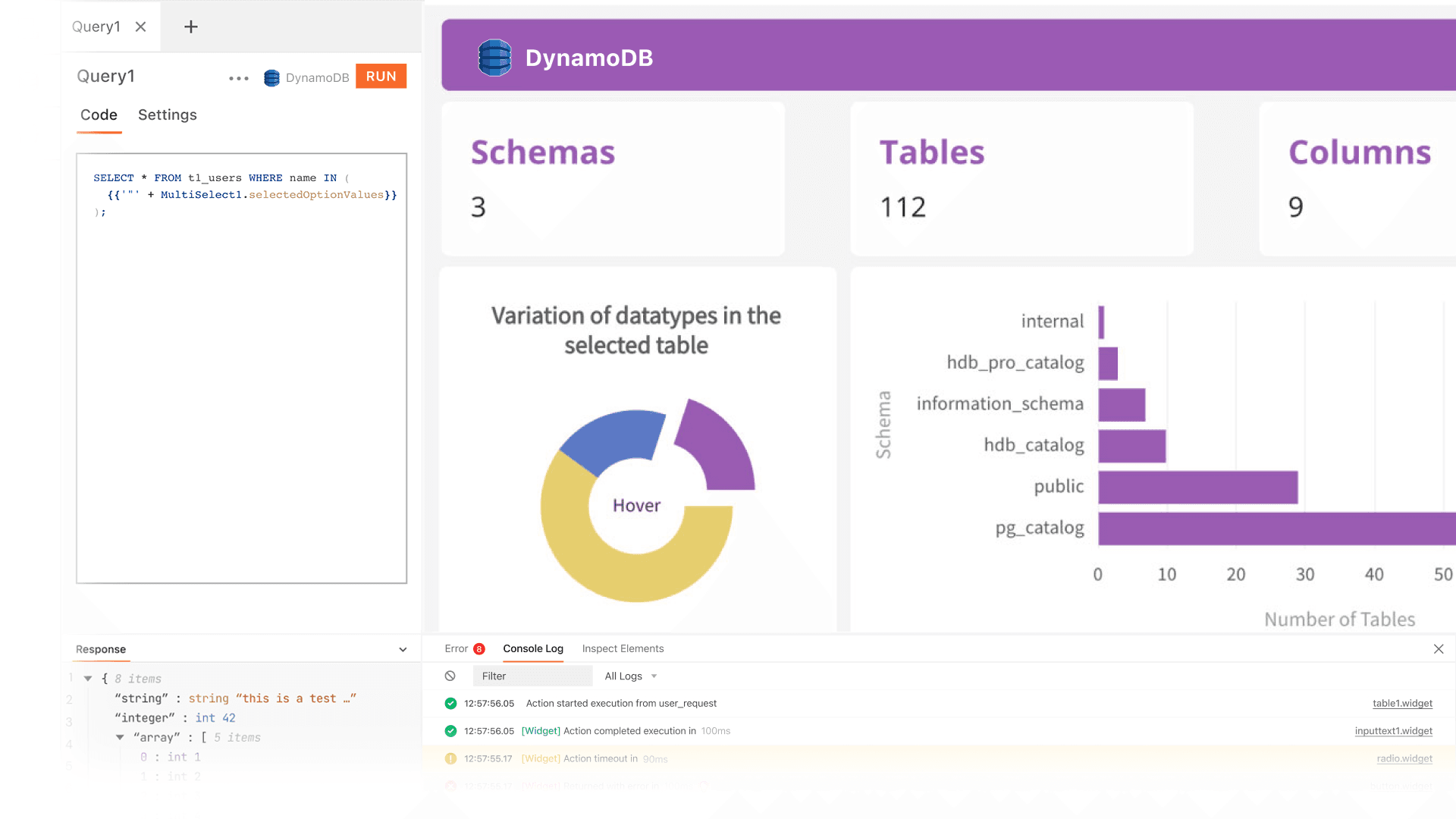
What is a Dynamo DB GUI?
A Dynamo DB GUI is a visual interface for managing and interacting with the DynamoDB database. The GUI offers a more intuitive and user-friendly way to view, edit, and query data without needing to know CLI tools.
What are the common features of a Dynamo DB GUI?
What are the common features of a Dynamo DB GUI?
Data visualization: Display data in a variety of graphical formats to allow users to explore and interact with it easily.
Data management: Provide a user-friendly interface for creating, editing, and deleting data in DynamoDB, as well as for managing data access permissions.
Data import and export: For importing and exporting data in DynamoDB in different file formats, such as CSV, JSON, and Excel., as well as for data validation and transformation.
Performance monitoring: Allows users to view performance metrics, such as request throughput and consumed capacity, for a table and set up alerts based on thresholds.
Backup and recovery: Allows users to create and manage backups of a table, including scheduling backups, managing retention policies, and restoring tables from backups.
Why build a Dynamo DB GUI instead of buying one?
Why build a Dynamo DB GUI instead of buying one?
Many developers build a custom Dynamo DB GUI instead of using AWS DynamoDB Console, NoSQL Manager for Amazon DynamoDB, or Dynobase. A few reasons behind it being:
Customization: A custom GUI tailored to specific business needs and workflows is generally more efficient than pre-built solutions.
Better data control: A custom DynamoDB GUI can offer more control over data, such as data access permissions, data encryption and data backup, which is not available in the default console.
Integration: Integrate with any datasource, or SaaS tools such as a customer relationship management (CRM) system or a business intelligence tool, in clicks and build a more seamless workflow. Use Appsmith’s native integrations or connect via REST APIs.
Control: Have more control over the development, maintenance and upgrades of your GUI. Developers get all the control they want while building and shipping tools with our low-code, open-source product.
Flexibility: Build a GUI you don’t need to rebuild again in 12 months. Easily adapt to changing requirements, internal processes, and upcoming technologies.
Compliance and regulations: You can build your GUI to adhere to specific compliance and regulatory requirements of your company, providing a more secure way to store and manage sensitive data.
What are the challenges of building a Dynamo GUI?
What are the challenges of building a Dynamo GUI?
Engineering bandwidth: Giving your end users the abilities they require to view and do CRUD operations on the data in a secure manner without increasing dependency on engineering resources.
Data management: Ensure your data is stored and processed in a way that complies with your organization's policies and regulations.
Interoperability: The GUI should be able to work seamlessly or integrate with other tools and applications that are used in conjunction with the database.
Security: The GUI must ensure that sensitive data is protected and only accessible to authorized users. Building proper authentication and authorization is a long and difficult project in itself.
Which teams use a Dynamo DB GUI the most?
Which teams use a Dynamo DB GUI the most?
Software development teams
Devops teams
Data science and analytics teams
Customer support teams
Gaming and IoT teams
Why Appsmith for Dynamo DB GUI
Visualize your data with a simple GUI.
Build quick GUIs on top of your data using configurable widgets like tables, buttons, forms, charts and many more. Use built-in CRUD functionality or write simple queries in our editor to bind your data with widgets.
Connect to the database of your choice.
Use our pre-built connectors like PostgreSQL, MongoDB, Snowflake, Amazon S3, Airtable, REST APIs, and even GraphQL endpoints to bring your data from multiple data tables.
Build any CRUD app on your database data.
Read, write, and update your data in minutes instead of hours. Give secure data access to your teams using the GUI and CRUD apps. Restrict access to data by user role where needed.
What more can you do with Appsmith?
Whether you want to build business intelligence tools, inventory management systems, or CRMs for your teams or apps for e-commerce to track orders, manage inventory, and generate sales reports—do it all 10X faster with Appsmith.
Full-featured Dynamo DB GUI
Connect to Dynamo DB in clicks and build a custom UI to automate any internal process you wish. Run queries, inspect your schema, manage, manipulate, and visualize your data in minutes with ready widgets.
Perform bulk CRUD operations
Give your end-users a simple UI with interactive data visualizations, quick search and information retrieval, and the ability to perform bulk operations, such as adding, deleting, importing or exporting data, without needing engineering bandwidth.
Share easily and securely
Share your GUI with end users in a single click. Use our in-built role-based access controls to share your apps securely with end-user groups. Review audit logs to see user activity on your app.
Which industries use Dynamo DB GUI the most?

Get live support from our team or ask and answer questions in our open-source community.
Watch video tutorials, live app-building demos, How Do I Do X, and get tips and tricks for your builds.
Discord
Videos
Do more with Appsmith
Build your own database GUI today.
We’re open-source, and you can self-host Appsmith or use our cloud version, both free.