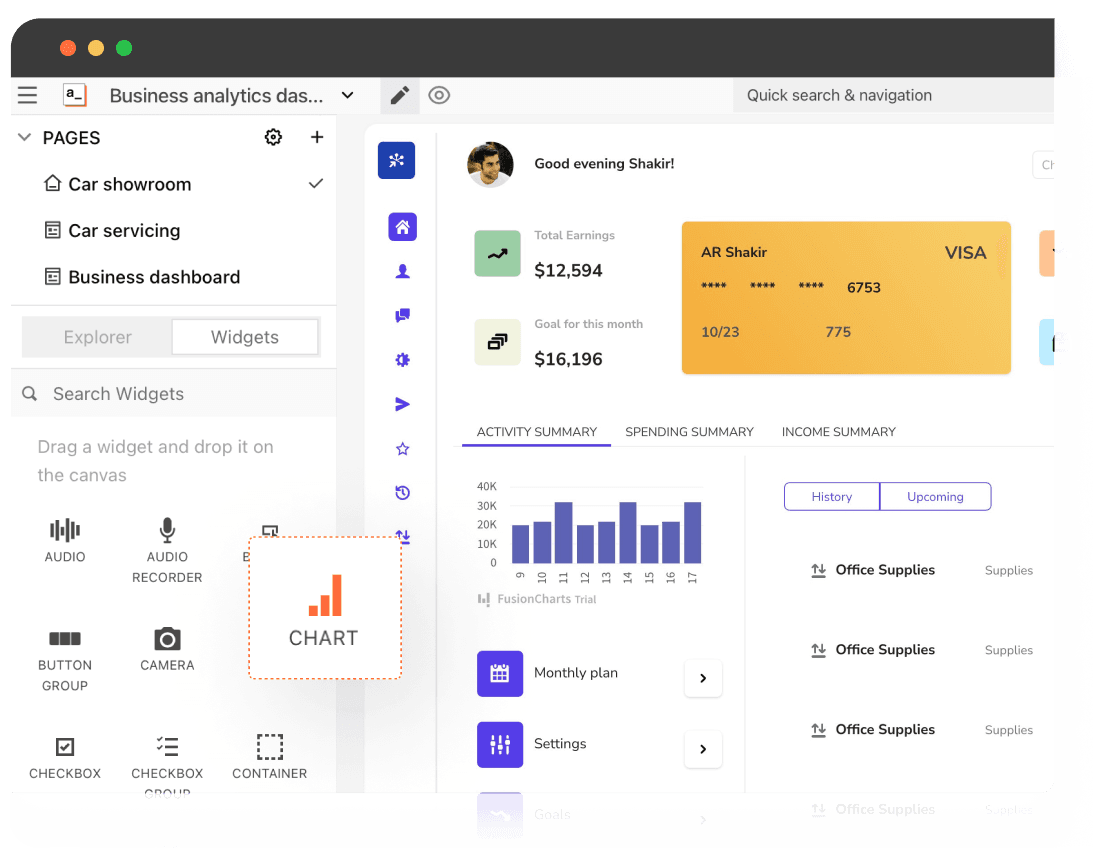Build a Microsoft SQL GUI in minutes.
Make it easier for your team members who don’t know SQL programming to work with SQL Server data. Give them a simple and accessible MS SQL GUI to visualize, analyze and interact with data intuitively.
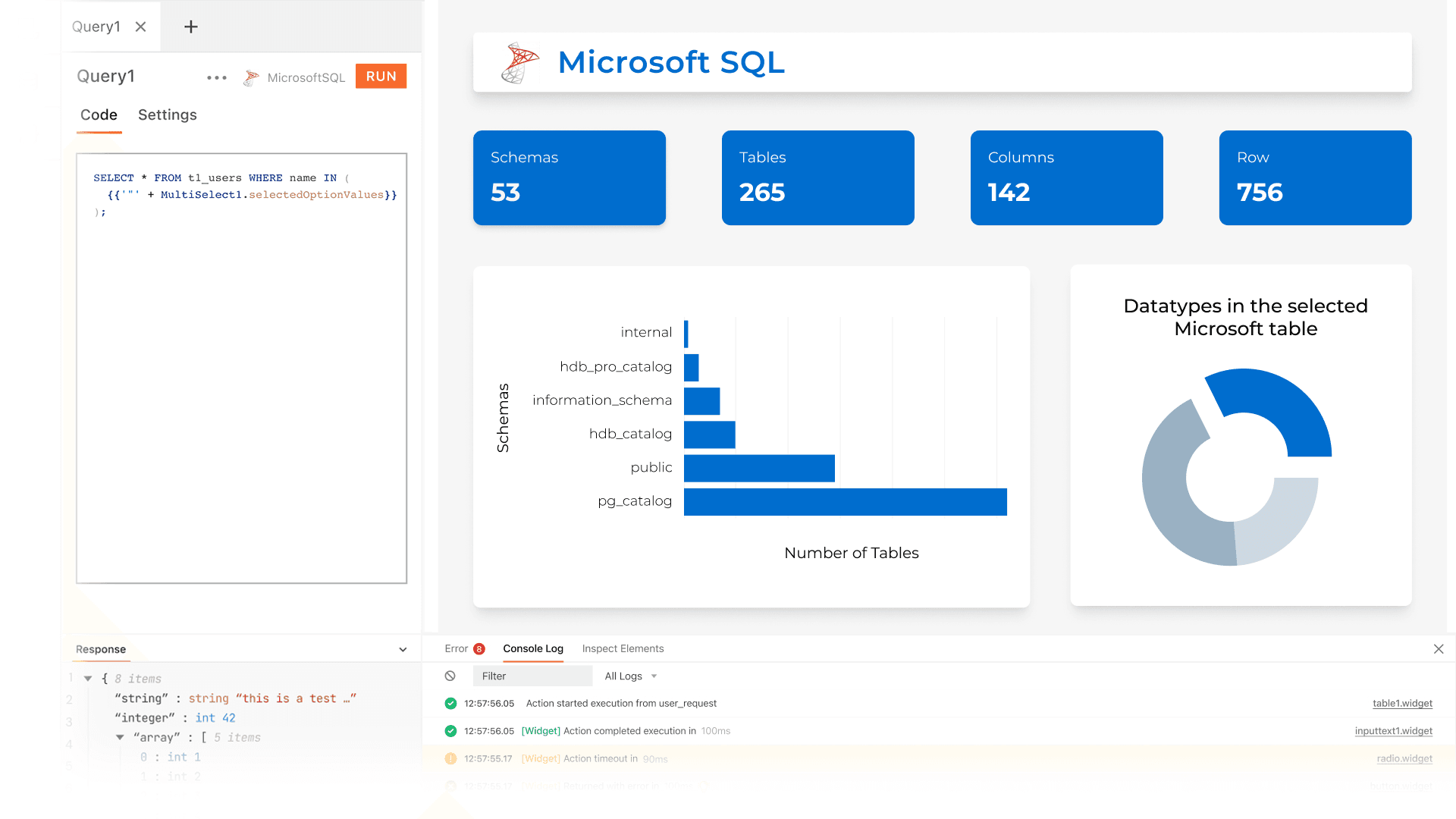
What is MS SQL GUI?
A tool that provides a graphical interface for managing and querying data stored in MS SQL Server databases, making it easier for users to interact with, perform common tasks, and run queries without having to use the command-line interface.
What are the common features of a Microsoft SQL GUI?
What are the common features of a Microsoft SQL GUI?
Apart from easy visualization, integration with other tools and datasources, and data and user security features, MS SQL GUIs usually need the following common features:
Visual query builder: to allow users to build complex SQL queries using a drag-and-drop interface, making it easier to create and run SQL queries without having to code.
Database management: the ability to create, modify, and delete tables, indexes, and other database objects.
Data backup and restore: Back up and restoring SQL Server databases, making it easier to protect data and ensure business continuity.
Performance monitoring: for monitoring the performance of SQL Server instances, including the ability to monitor query performance and track resource utilization.
Schema management: for managing the database schema, including the ability to create, modify, and delete database objects such as tables, views, and stored procedures.
Security management: for managing security and permissions for SQL Server databases, including the ability to manage user accounts, roles, and permissions.
Reporting: for creating and running reports against SQL Server databases.
Why build MS SQL GUI instead of buying one?
Why build MS SQL GUI instead of buying one?
To tailor-make it to your requirements and add features that match your use case and your team's workflows.
To integrate it with your existing tech stack and tools easily and securely.
To have more control over data, such as data access permissions, data encryption and data backup, as well as the code and features of the GUI.
To build a GUI that you will not need to rebuild to adapt to changing requirements, internal processes, and upcoming technologies. Developers get all the control they want while building and shipping apps using our open-source product.
When built using low-code products like Appsmith which has a usage-based pricing model, custom GUIs will turn out to be much more cost-effective than purchasing a commercial tool.
What are the challenges of building a Microsoft SQL GUI?
What are the challenges of building a Microsoft SQL GUI?
To save hundreds of hours on a large project to build internal-facing tools, use a low-code alternative like Appsmith that gives you drag-and-drop UI builder, the ability to connect to most datasources and SaaS tools, as well as full control over your app with JavaScript. Plus, we’re open-source and you can either use our cloud version or deploy to any platform of your choice.
If you try to build a custom GUI for MSSQL from scratch to meet your unique requirements, you will need a lot of engineering bandwidth.
Building an easy-to-use GUI will need design and frontend expertise as well. If the GUI is difficult to use or doesn’t meet your non-technical, end-user expectations, adoption can be difficult as well.
Integrating with existing tools, systems, and datasources can be a complex and challenging task as well.
You will need to maintain and update your GUI over time to accommodate evolving organizational needs as well as to address any bugs or security vulnerabilities.
You will need test engineers and quality assurance teams to ensure your GUI is reliable and effective.
Which teams use MS SQL GUIs the most?
Which teams use MS SQL GUIs the most?
Engineering teams
QA and testing teams
DevOps teams
Data science teams
Business intelligence teams
Why Appsmith for Microsoft SQL GUI
Visualize your data with a simple GUI.
Build quick GUIs on top of your data using configurable widgets like tables, buttons, forms, charts and many more. Use built-in CRUD functionality or write simple queries in our editor to bind your data with widgets.
Connect to the database of your choice.
Use our pre-built connectors like PostgreSQL, MongoDB, Snowflake, Amazon S3, Airtable, REST APIs, and even GraphQL endpoints to bring your data from multiple data tables.
Build any CRUD app on your database data.
Read, write, and update your data in minutes instead of hours. Give secure data access to your teams using the GUI and CRUD apps. Restrict access to data by user role where needed.
What more can you do with Appsmith?
Ship a DevOps admin panel, a GraphQL GUI, an entity management system or a bugs and issues tracker. Do it all 10X faster without needing any frontend expertise. Drag-and-drop your way to build any business-critical internal apps your teams need.
Go from insights to action
Give your end users your data's whole picture by combining charts, maps, tables with in-built filters, search, sort, and more. Develop custom drill-downs or detailed views for deeper analysis. Go from insight to action by enabling users to navigate directly from your GUI to any web application or URL.
Automate your workflows
Trigger alerts, notifications or custom actions to other tools based on certain user actions on the GUI. Send custom emails using our SMTP integration, generate and export custom reports in clicks, trigger a custom action to HubSpot, or shoot a Slack message to a team member with customer details.
Share apps and manage user access easily
Use our granular access controls to set up access by roles and groups for each entity, action, app, workspace, and instance to maintain data privacy and security. Get more control over the app and actions performed on it with our audit logs and restore and backup features.
Which industries use MS SQL GUIs the most?
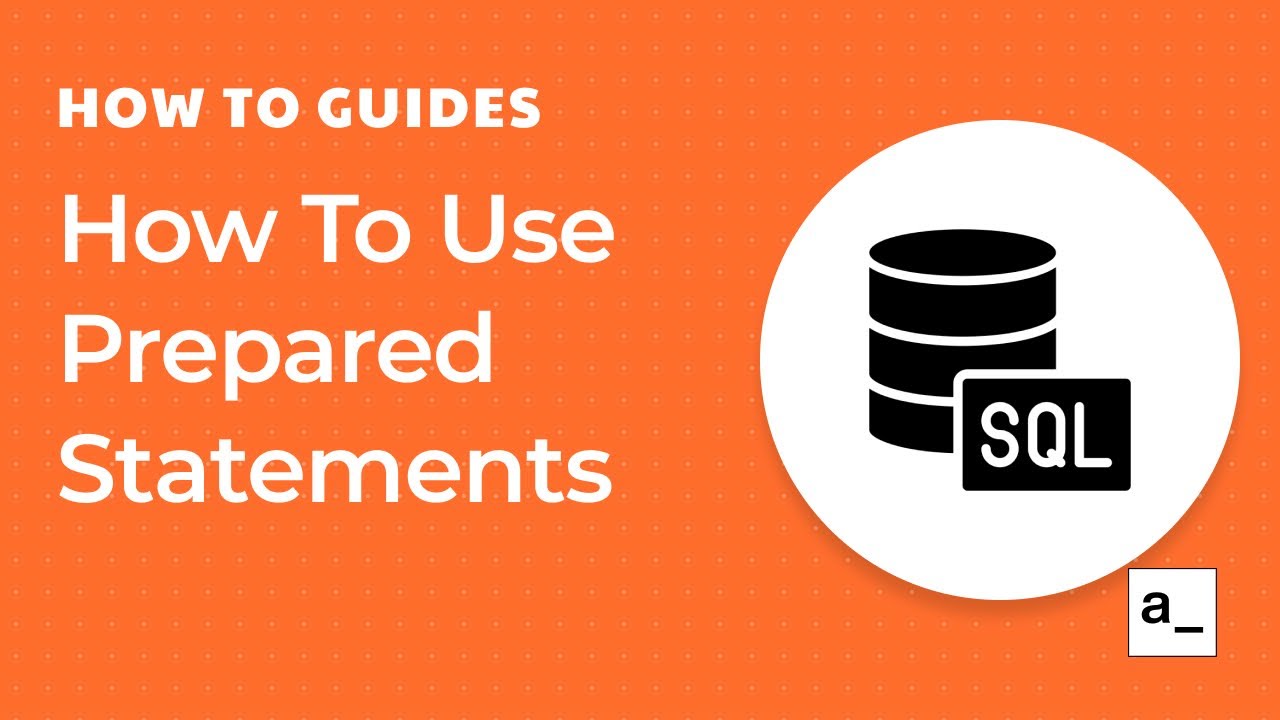
Get live support from our team or ask and answer questions in our open-source community.
Watch video tutorials, live app-building demos, How Do I Do X, and get tips and tricks for your builds.
Discord
Videos
Do more with Appsmith
Build your own database GUI today.
We’re open-source, and you can self-host Appsmith or use our cloud version, both free.