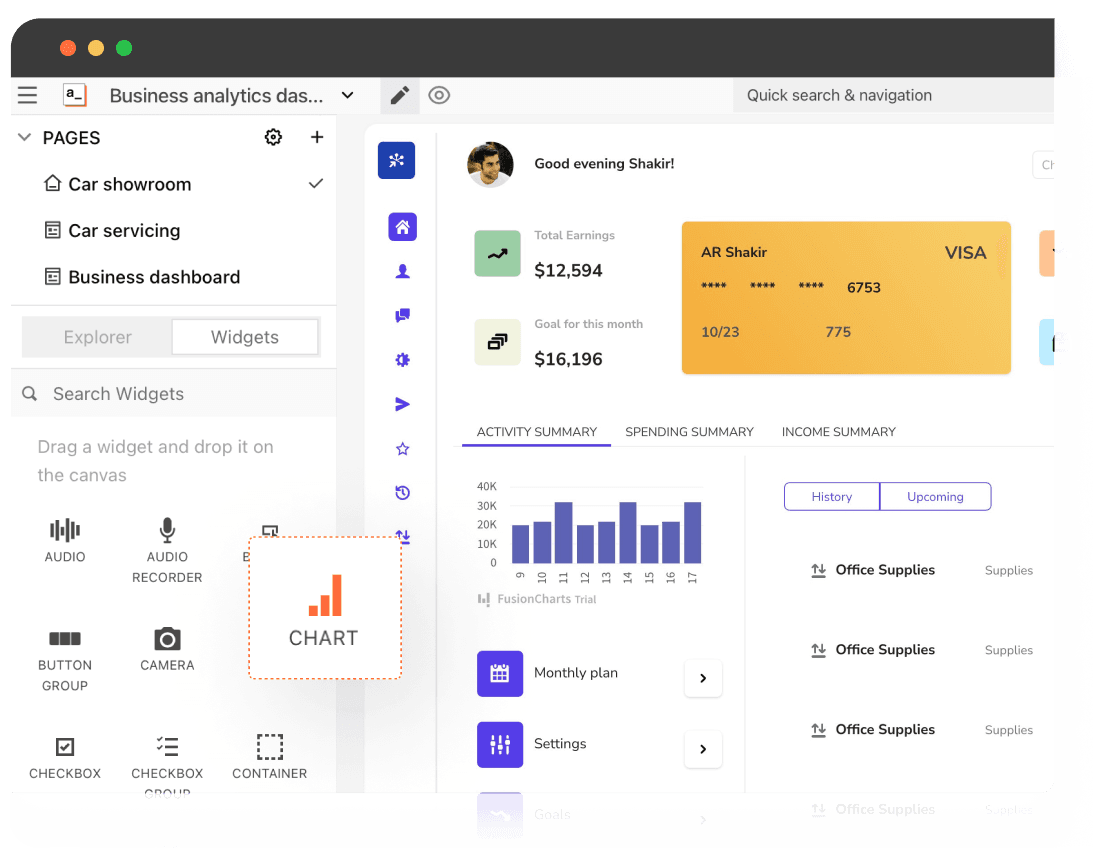Build a MySQL GUI in minutes.
Give your users an intuitive interface to interact with the MySQL database without writing SQL commands. Visually interact with tables, rows, fields, searches, and more, without worrying about the right code syntax to get the data you want to see.

What is a MySQL GUI?
A MySQL GUI provides a visual interface to perform database tasks such as creating tables, adding records, editing data, and running SQL queries, among others, without having to use the command-line interface.
What are the common features of a MySQL GUI?
What are the common features of a MySQL GUI?
MySQL GUIs usually need the ability to:
create, modify and delete tables and run SQL queries.
add, edit and delete records, as well as import and export data.
visualize database tables, fields and relationships and visually analyze the status of running queries and processes.
create and manage user accounts and control access to database objects.
create and restore database backups.
optimize performance including query optimization and index management.
automatically generate SQL code based on user interactions with the GUI.
Why build a MySQL GUI instead of buying one?
Why build a MySQL GUI instead of buying one?
To get all the custom data visualizations and features built as per the needs of your use case.
To give your teams an easy-to-use, familiar interface that can help automate their workflows.
To have control over how your data is stored and processed, over user management, as well as on maintenance and updates to the GUI over time.
To make database management and data operations easier for non-technical users.
To manage the overall health and performance of your MySQL database easily.
What are the challenges of building a MySQL GUI?
What are the challenges of building a MySQL GUI?
You will need engineering resources and time - that’s already scarce in most companies - to build a custom GUI from scratch.
Building a user-friendly, simple UI requires expertise in front-end development and user interface design. Without these, building an easy-to-navigate and intuitive GUI is hard.
Integrating your GUI with your existing tech stack and other SaaS tools can be tedious and time-consuming.
Getting user management and data privacy and security in place can be pretty difficult as well.
Maintenance, updates, and upgrades to the GUI are ongoing projects that will need consistent effort from the engineering team as well.
Which teams use MySQL GUIs the most?
Which teams use MySQL GUIs the most?
Many teams including customer support, marketing, sales and operations may use MySQL GUI depending on your specific use case and requirements. But usually MyQL GUIs get most used by:
Engineering teams: to build, test, and debug their applications, without having to worry about the underlying SQL syntax.
DevOps teams and database administrators: to manage the overall health and performance of a database, including backups, security, and performance tuning.
Business intelligence teams: for getting business operations and performance insights from large data sets.
IT support teams: to manage and maintain databases.
Why Appsmith for MySQL GUI
Visualize your data with a simple GUI.
Build quick GUIs on top of your data using configurable widgets like tables, buttons, forms, charts and many more. Use built-in CRUD functionality or write simple queries in our editor to bind your data with widgets.
Connect to the database of your choice.
Use our pre-built connectors like PostgreSQL, MongoDB, Snowflake, Amazon S3, Airtable, REST APIs, and even GraphQL endpoints to bring your data from multiple data tables.
Build any CRUD app on your database data.
Read, write, and update your data in minutes instead of hours. Give secure data access to your teams using the GUI and CRUD apps. Restrict access to data by user role where needed.
What more can you do with Appsmith?
Build an SQL admin panel, an order process tracker, a loan approval dashboard or a custom GUI for any datasource you wish. Ship it all super quickly with Appsmith and save hundreds of developer hours.
Bring all your SQL DBs to one GUI
Get data from other SQL databases to the same GUI using our native integrations with PostgreSQL, MSSQL, Redshift and more. Give the end users the ability to perform data operations in a way that makes sense to their overall workflow rather than switching between different tools to view, update, or analyze different data points.
Create alerts and notifications
Send alerts, notifications, or trigger custom actions to other tools and datasources based on user actions on the GUI. Create and export reports based on multiple filters, send personalised emails using SMTP, or trigger a Slack notification to your customer support team with customer queries and associated details right from the GUI.
Share your apps securely with your team
To ensure that only authorised users can log into your GUI, use our inbuilt granular access controls. Y ou can also create various data views for various user groups to guarantee data protection and privacy. Use audit logs to track key events and our backup and restore features as needed.
Which industries use MySQL GUIs the most?
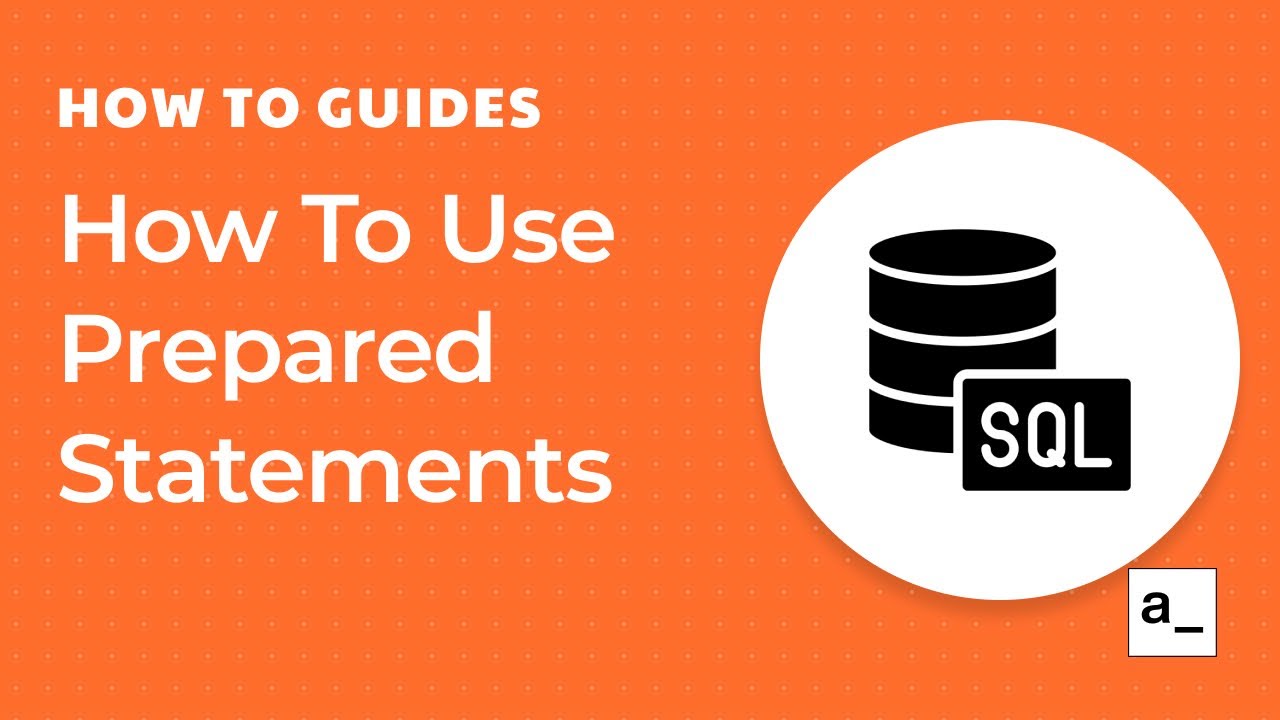
Get live support from our team or ask and answer questions in our open-source community.
Watch video tutorials, live app-building demos, How Do I Do X, and get tips and tricks for your builds.
Discord
Videos
Do more with Appsmith
Build your own database GUI today.
We’re open-source, and you can self-host Appsmith or use our cloud version, both free.