Build an order processing tracker in minutes.
Give your end users real-time visibility into the entire order fulfilment process with a custom order processing tracker. Empower teams to quickly identify and resolve any potential issues and ensure high customer satisfaction by fulfilling orders on time.
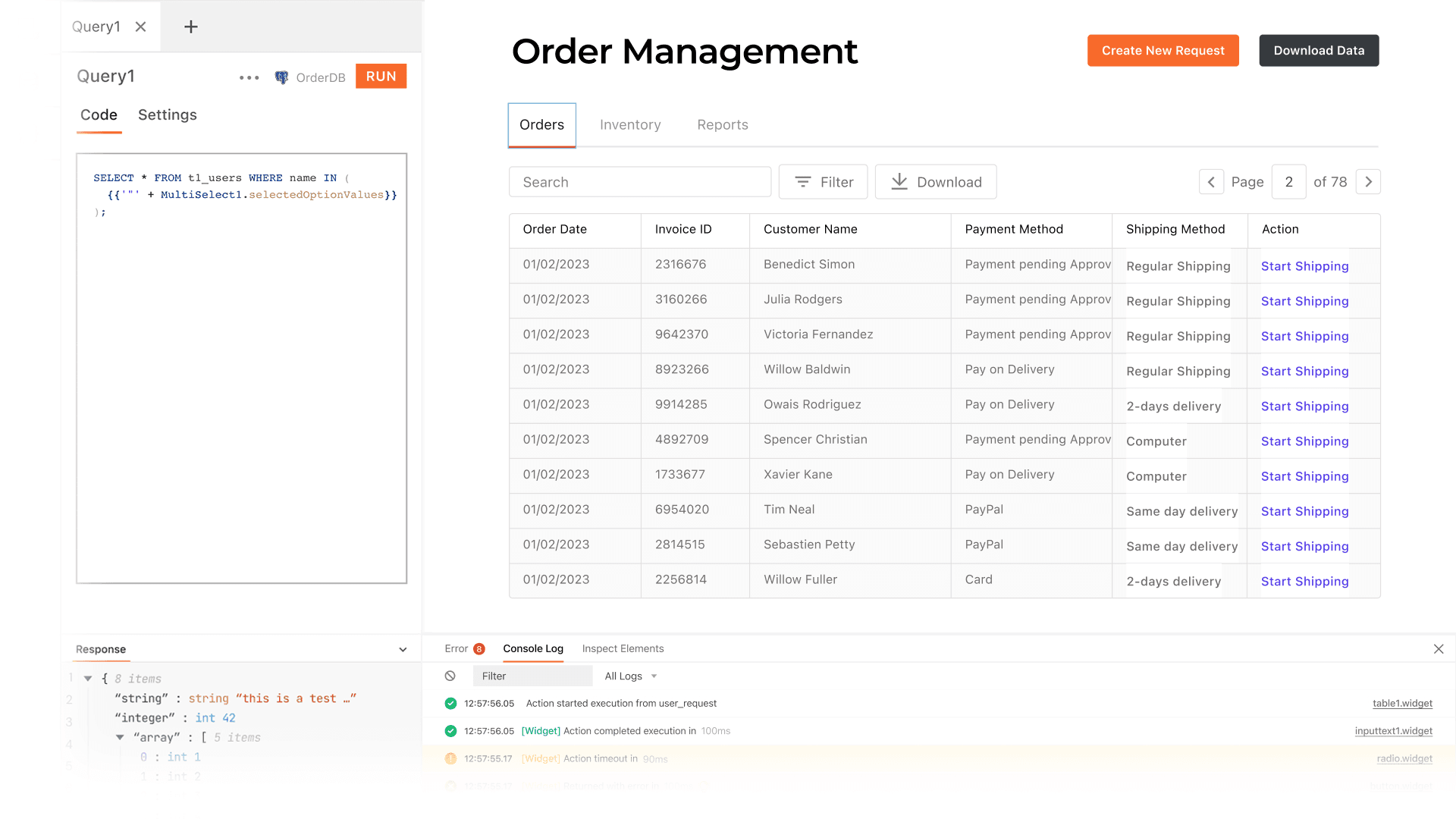
What is an order processing tracker?
An order processing tracker is used to manage and track the progress of customer orders as they move through the various stages of the order fulfilment process.
What are the common features of an order processing tracker?
What are the common features of an order processing tracker?
The order tracking process may include tracking order receipt, order validation, order routing, order prioritization, preparation, shipping, and delivery as well as aspects related to payment processing. Common features of an order processing tracker include the ability to:
track the status of orders (received, in progress, shipped, delivered, and more)
assign orders to specific team members or departments
set and track due dates for orders
view and update customer information
generate and view detailed reports on order history, shipping and tracking information, and inventory levels
provide notifications for important events or changes in order status
integrate with other systems such as inventory management or shipping software
provide a dashboard for the overall order tracking and progress
Why build an order processing tracker?
Why build an order processing tracker?
Order processing trackers provide a centralized way to manage and track all aspects of order fulfilment, from the initial customer order to the final delivery.
This improves multiple teams’ efficiency, reduces human error and helps in sales forecasting and production planning.
With real-time data and insights, order processing trackers also help organizations reduce costs and improve customer satisfaction.
Building a custom order processing tracker also helps you tailor it to your needs rather than trying to adapt to a pre-built solution. This can include integrating with existing systems, adding unique features or functionalities, or adapting the user interfaces to your liking.
It also gives you more control over your data management, privacy and security needs.
What are the challenges of building an order processing tracker?
What are the challenges of building an order processing tracker?
Complexity: Order processing trackers can be complex to build, especially if they need to integrate with other systems and handle a large amount of data. This can require a significant amount of development resources and expertise.
Data management: Ensuring the accuracy and integrity of data is a critical challenge when building an order processing tracker.
User experience: Building a tracker with a user-friendly interface and easy navigation for different teams to use is challenging without experience frontend engineers involved.
Testing and quality assurance: You will need thorough testing to ensure your tracker is fully functional and reliable. Poor performance or inaccuracies in the system can lead to direct revenue loss for the company.
Maintenance and upgrades: It takes a lot of effort and time to keep your dashboards updated with the newest security updates, new feature or tool integration requests, technological advancements, and regulatory changes.
Security: You will need to ensure the security of sensitive information, such as customers' personal and financial data as well as implement measures for access control, authorization and compliance with regulations.
Which teams use order processing trackers the most?
Which teams use order processing trackers the most?
Operations teams: to coordinate the different stages of order fulfilment, including inventory management, production, and shipping.
Sales teams: to track the progress of customer orders and ensure they are fulfilled in a timely manner
Accounting teams: to track and reconcile payments for customer orders.
Customer support and service teams: to provide accurate information to customers about the status of their orders and respond to any issues or concerns.
Why Appsmith for an order processing tracker
Replace spreadsheets without code
Forget custom coding that spreadsheets mandate. Get functional, interactive, and modern trackers with Appsmith’s ready connectors to most popular data sources like Google Sheets and a growing library of widgets.
Trigger automatic read + write by events
No need to manually update or create new records anymore. With ready queries for most datasources and widgets that bind to them easily, you can track updates automatically and create new records easily.
Control access granularly out of the box
Prevent unintended data accidents with granular access controls. Set access rules by department, seniority, and ownership or create custom roles and groups for fine-grained controls. Stay on top of big changes with audit logs.
What more can you do with Appsmith?
Build a refund management portal, a customer support tool, a customer insights dashboard, or an order management tracker. Use Appsmith to do it all 10X with fewer engineers and in lesser time.
Real business impact
Automate end-to-end order processing, give end users real-time visibility into order and inventory status, and let them have accurate data at their fingertips. Help multiple teams increase efficiency, accuracy, and transparency in operations tenfolds.
One tracker for multiple teams
Bring in your data from multiple sources, such as your CRMs, payment, inventory or shipping tools, to one tracker with an easy interface to track customer orders, inventory levels, production schedules, shipping status, and more.
Automate customer communication
Trigger automated email or SMS notifications to customers about their order status using our SMTP, Twilio, and many more integrations. Set up custom alerts and trigger API calls to other tools and systems based on user actions.
Which industries use an order processing tracker?

Get live support from our team or ask and answer questions in our open-source community.
Watch video tutorials, live app-building demos, How Do I Do X, and get tips and tricks for your builds.
Discord
Videos
Do more with Appsmith
Build your tracker today.
We’re open-source, and you can self-host Appsmith or use our cloud version, both free.