Custom Project Management Tools Made Easy
Streamline team collaboration, task tracking, and deadline management by building a tailored project management tool with Appsmith, quickly and efficiently.
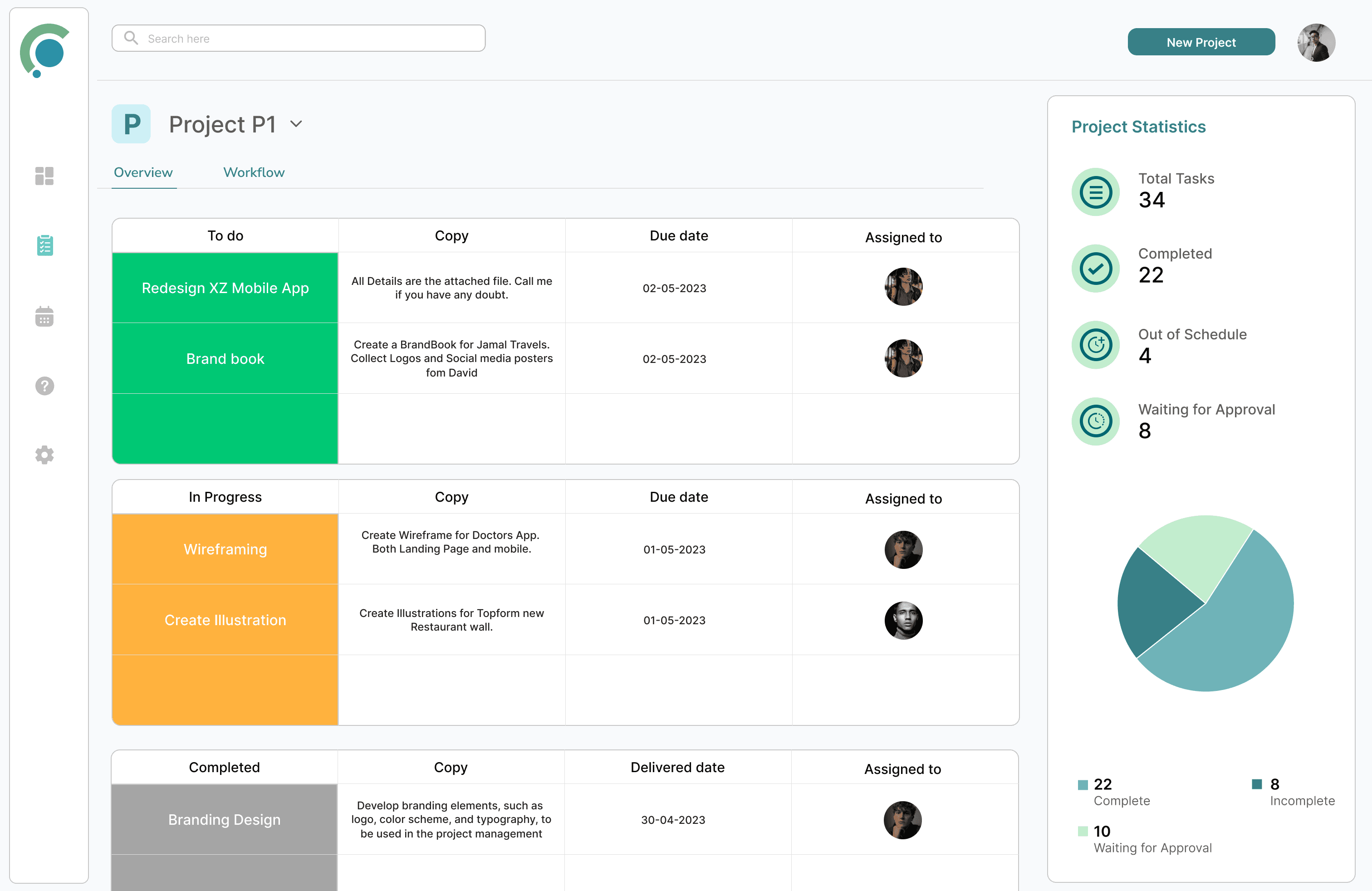
FAQs
What are the common features of a Project management tool?
What are the common features of a Project management tool?
Project management tools typically include features such as task assignment, progress tracking, deadline monitoring, and team collaboration. With Appsmith, you can leverage its versatile widgets and pre-built connectors to easily create a customizable project management tool tailored to your unique requirements without any front-end or design expertise.
Why build a Project management tool instead of buying one?
Why build a Project management tool instead of buying one?
Building a project management tool instead of buying one can give you a customized solution that meets your project management needs, such as planning, scheduling, team collaboration, and reporting. Purchasing a tool often means compromising on certain features and unnecessary costs. Creating a project management platform gives you the option to decide which apps and features to keep and which to discard. Project managers can make the interface of their PM software as simple and interactive as possible with Appsmith. Moreover, it allows for greater control over security issues as well as integrations with third-party applications.
What are the challenges of building a Project management tool?
What are the challenges of building a Project management tool?
Development of a project management tool can be time-consuming and require technical expertise in areas such as front-end development, integration with existing systems and external APIs, and user interface design. Maintenance and support for the tool can also be challenging as new features are added or when addressing bugs and technical issues. Appsmith simplifies this process by providing pre-built connectors to third-party apps, customizable widgets, and an intuitive drag-and-drop interface. It enables technical and non-technical users to create a robust project management tool without prior training.
Which teams use Project management tools the most?
Which teams use Project management tools the most?
"Project management tools are widely used across various industries and teams, including software development, marketing, operations, and human resources. They help streamline collaboration, ensure clear communication, and efficiently manage tasks and deadlines, making them essential for teams of all sizes and disciplines.
Why Appsmith for Project management tool?
Pre-built Connectors for Extensive Functioning
Appsmith has pre-built connectors for connecting to third-party SaaS platforms such as Twilio and Notion for extended capabilities. Project managers can integrate with related data sources through APIs to create a custom project management tool.
Easy-to-use Interface for Project Managers
Managers can develop project management software for planning and scheduling without any coding using drag and drop capabilities of Appsmith. They can use customized widgets for simplified app development.
Secure Project Management
Appsmith allows role-based access and selective sharing for a secure and personalized project management app for your evolving business needs. They can utilize the application for PM purposes without worrying about their sensitive data.
Do magic with widgets
Table for Organizations
The Table widget helps you organize data for your project management tool. Organize, display, and manage tasks, deadlines, and team members in a customizable, sortable table.
Charts for Visualization
The Charts widget enables you to make data-driven decisions. Visualize project progress and team performance with interactive, real-time charts.
Container for Grouping
The Container widget assists you in grouping several widgets together. Use containers to build and organize efficient project management dashboards.
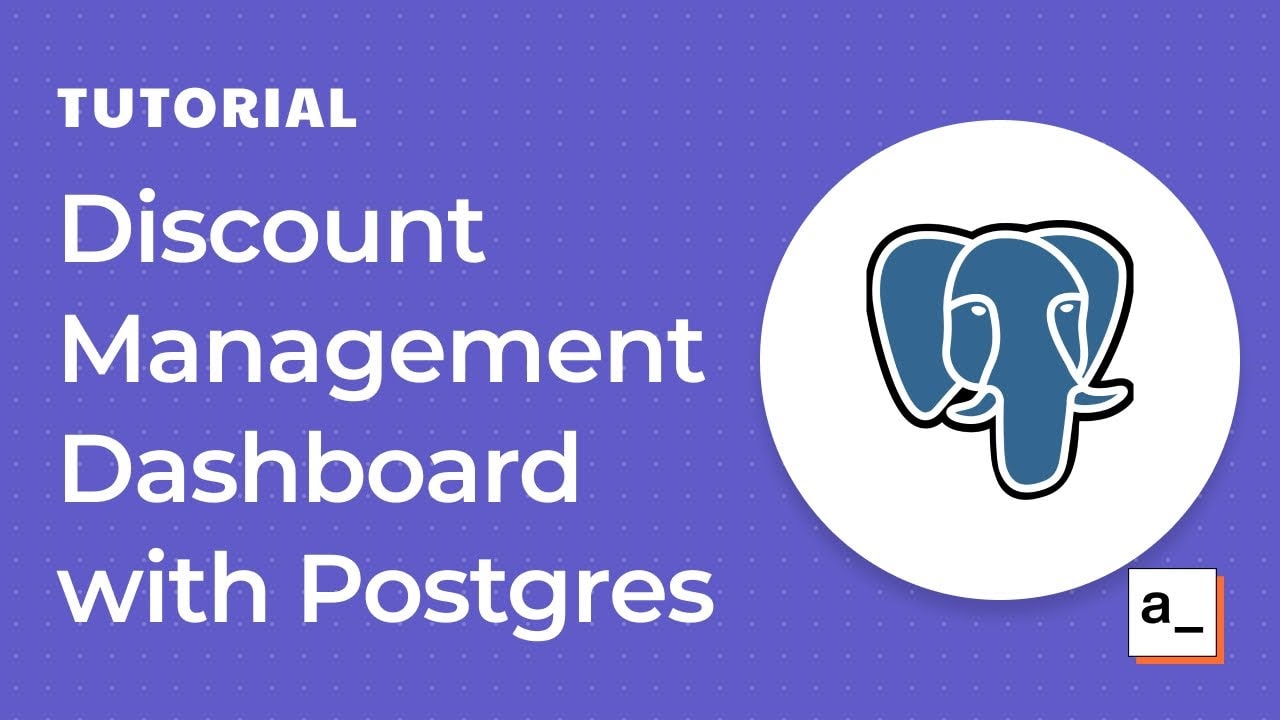
Get live support from our team or ask and answer questions in our open-source community.
Watch video tutorials, live app-building demos, How Do I Do X, and get tips and tricks for your builds.
Discord
Videos
Do more with Appsmith
Ship a dashboard today.
We’re open-source, and you can self-host Appsmith or use our cloud version—both free.