Build REST API Admin Panel in minutes
Ship an admin panel that can read from write to different tools and services using Appsmith’s REST API integration. Give your teams a simple and easy UI to access, update, and transform data from a unified data view.
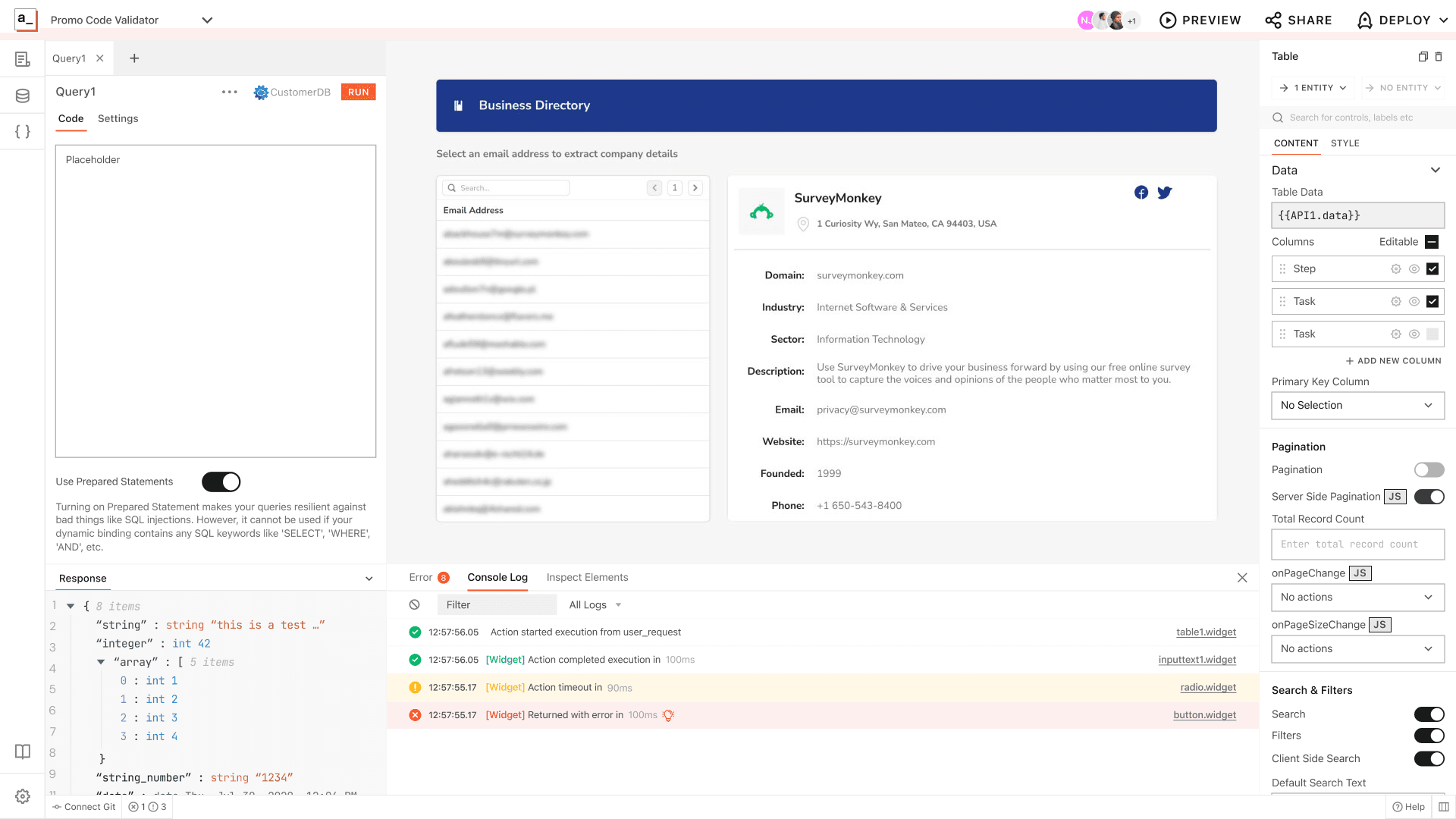
FAQs
What are the common features of a REST API Admin Panel?
What are the common features of a REST API Admin Panel?
Authentication and authorization management: The admin panel should provide functionalities to manage user roles, permissions, and access control to ensure secure API management.
API documentation and testing: It should allow developers to view and interact with the available APIs, providing documentation and tools for testing and debugging.
Data management: The admin panel should provide functionalities to view, create, update, and delete data through the REST API.
Analytics and monitoring: It should offer insights into API usage, performance metrics, error logs, and other monitoring capabilities.
Configuration management: The admin panel should allow for configuring various settings, such as API endpoints, headers, and other parameters.
Integration with third-party services: It should support integrations with other tools and services commonly used in the API ecosystem, such as API gateways, analytics platforms, and notification systems.
Why build a REST API Admin Panel instead of buying one?
Why build a REST API Admin Panel instead of buying one?
Customization: Building your own admin panel allows you to tailor it to your specific needs and requirements, ensuring it aligns perfectly with your application and business logic.
Flexibility and scalability: A custom solution can be designed to scale with your application's growth and easily accommodate future changes and enhancements.
Cost-effectiveness: Building an admin panel in-house can be more cost-effective in the long run compared to purchasing a commercial solution, especially considering license fees and potential limitations of off-the-shelf products.
Integration with existing systems: If you have an existing infrastructure and systems in place, a custom admin panel can be built to seamlessly integrate with your current technology stack.
What are the challenges of building a REST API admin panel?
What are the challenges of building a REST API admin panel?
Design and user experience: Creating an intuitive and user-friendly interface that meets the needs of different user roles and provides a smooth experience can be challenging.
Security considerations: Implementing robust authentication and authorization mechanisms, protecting against potential vulnerabilities, and ensuring data privacy require careful planning and expertise.
API complexity: Depending on the complexity of your API, handling various request/response formats, error handling, and API versioning can pose challenges.
Maintenance and updates: As your API evolves and new features are added, maintaining and updating the admin panel to reflect these changes can be time-consuming.
Which teams use REST API Admin Panel the most?
Which teams use REST API Admin Panel the most?
Development teams: Building an admin panel helps developers streamline the process of managing and testing APIs during development and debugging phases.
Operations teams: Admin panels assist operations teams in monitoring API performance, analyzing usage patterns, and addressing any issues or errors.
Support teams: Having access to an admin panel allows support teams to troubleshoot customer issues, validate data, and perform administrative tasks on behalf of users.
Product managers: Admin panels provide product managers with insights into API usage, allowing them to make data-driven decisions and prioritize feature development based on user behavior and needs.
Why Appsmith for REST API Admin Panel
Connect to your datasource easily
Try our growing library of native integrations and connect quickly to popular databases like MongoDB, MySQL, DynamoDB, PostgreSQL, Firebase, S3, Elasticsearch and many more.
Drag and drop, or code to build your admin panel
Drag and drop configurable widgets like tables, buttons, forms, charts and many more to build app UI. Write JavaScript anywhere in Appsmith to present data and add functionality your end-users want.
Easily manage versions and deploy with ease.
Connect to your Git service and manage versions across local, dev, stage, and production environments. Deploy to the Appsmith cloud in clicks or to a cloud platform of your choice.
What more can you do with Appsmith?
Build tools your teams need
Marketing needs a custom experiment tracking tool or a live event management tool? Customer success wants a refund management app or HR needs an applicant tracking system? Now connect to any REST API in clicks and build it all quickly.
Code only when you want
Write queries and configure params + request body in our light-weight query editor. Paginate your data records using pre-built configs. Get search, filter, and sort features out of the box. Use JavaScript to configure your API’s responses as you would like.
Control access to data
Grant granular, customizable permissions by roles and attributes to your end users to ensure only authorized users can view, edit, add or delete data. Use Appsmith’s Audit Logs to watch key events and restore to good states with continuous backups.

Get live support from our team or ask and answer questions in our open-source community.
Watch video tutorials, live app-building demos, How Do I Do X, and get tips and tricks for your builds.
Discord
Videos
Do more with Appsmith
Get an admin panel today.
We’re open-source, and you can self-host Appsmith or use our cloud version—both free.