Build an SLA dashboard in minutes.
Give your teams and your customers an easy way to track performance against your Service Level Agreement’s (SLA) goals and objectives. From features for service monitoring and reporting to escalation management - build all that you need for service monitoring and quick issue identification and resolution.
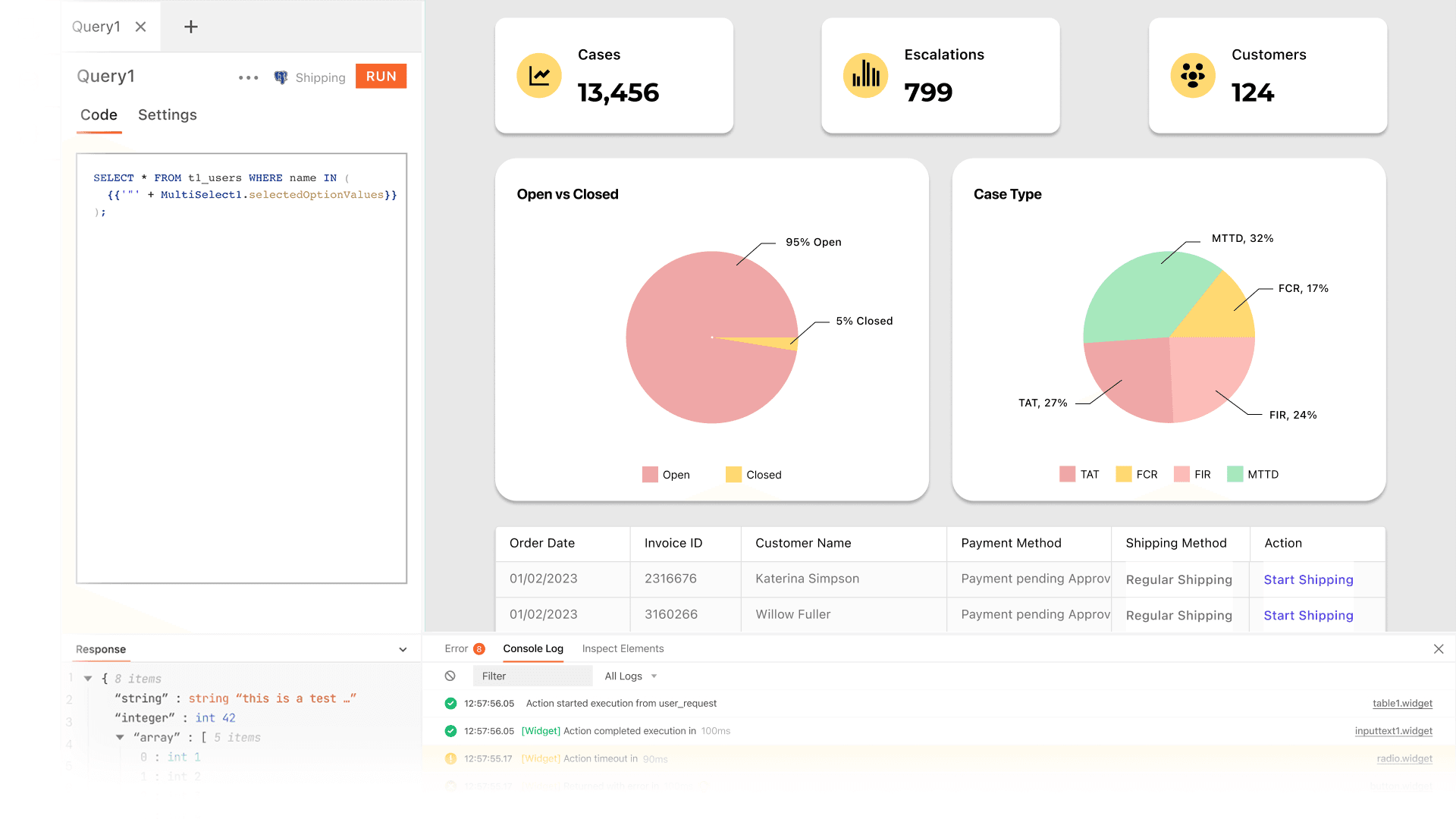
What is an SLA dashboard?
An SLA dashboard is used to monitor and report on the performance of various services that are covered by an SLA. It is typically a web-based interface that displays data and metrics such as uptime, response time, availability, service performance, and more.
What are the common features of an SLA dashboard?
What are the common features of an SLA dashboard?
Metrics tracking: to track key performance indicators (KPIs) such as uptime, response time, availability, and performance, and display them in an easy-to-understand format, such as graphs and charts.
Service level tracking: to monitor the service levels against the agreed-upon SLA, and display any deviations in an easy-to-understand format.
Alerts and notifications: to notify users of potential issues or service disruptions, such as a server going down or a network outage.
Real-time data views: the ability to show real-time data, so users can quickly see the status of the service at any given time.
Historical data views: the ability to view historical data, such as past performance, to identify trends over time, and to use this data to predict future performance.
Customizable reports: for root cause analysis and service level reporting for different departments or teams.
Escalation management: to ensure relevant teams and team members are aware of escalated issues that are impacting customers’ experience.
Why build an SLA dashboard instead of buying one?
Why build an SLA dashboard instead of buying one?
Unique requirements: that are not met by off-the-shelf solutions. For example, you may need to integrate your dashboard with existing systems or track unique metrics the capabilities for which are not provided by commercial solutions.
Branding: a custom SLA dashboard can be designed to align with the company's branding, making it consistent with the company's overall image and easy to recognize for your customers.
Control: not only over the features and functionalities you want but on the overall solution including the ability to make changes and updates as necessary as well as the integrations with your existing systems and tools.
Data security: have robust data security features built with your specific security requirements in mind. This is particularly important for companies in regulated industries.
What are the challenges of building an SLA dashboard?
What are the challenges of building an SLA dashboard?
Data integration: Integrating the dashboard with other IT systems, such as monitoring tools and service management platforms, to collect data and metrics for display on the dashboard can be challenging.
Data visualization: Presenting the data in a clear and easy-to-understand format can be difficult, especially if the data is complex or voluminous. Doing this well often needs frontend engineering and design resources.
Security: Ensuring the dashboard is secure and complies with any relevant regulations and industry standards can be time-consuming.
Maintenance: Maintaining and updating the dashboard can be an ongoing and time-consuming task for engineers, especially as the company's needs change over time.
Testing and QA: Thoroughly testing the dashboard to ensure it is functioning as intended and to identify and fix any bugs or issues can be challenging.
Which teams use an SLA dashboard the most?
Which teams use an SLA dashboard the most?
Different teams use SLA dashboards to monitor the performance of their team’s key metrics and to ensure that they are meeting meeting their commitments to customers, partners, and other stakeholders. Teams that use such dashboards the most are:
IT support teams
Operations teams
Customer service teams
Management teams
Compliance teams
Why Appsmith for SLA dashboard
Create dashboards in 30 minutes.
Use pre-built, configurable widgets such as charts (bar, line, pie charts, and more), tables, maps etc, to visualize your data as you want. With ready connectors to most popular datasources and a delightful IDE for queries, get your dashboard ready in minutes. Easily use our marketing portal template.
Bring in data from multiple datasources.
Connect to various datasources, including databases and APIs. Bind queries and JS Objects for different tables on one datasource or entirely different datasources to the same widgets as on your primary dashboard view.
Create stakeholder views and control access by role.
Customize stakeholder views on different pages of your app, make it interactive with drill-downs, and control access to data by role and groups.
What more can you do with Appsmith?
Build a DevOps admin panel, a simple GUI for your Amazon S3 data, or dashboards for digital marketing and customer insights. Use Appsmith to build such tools quickly and save hundreds of developer hours.
Service level tracking and reporting
Track and visualize data from a variety of sources, such as monitoring tools, service management platforms, log files, and more using pre-built widgets such as graphs, charts, and tables that make it easy to understand metrics and identify problems in real time.
Save time using powerful, in-built features
Set up automatic triggers and notifications about issues or service disruptions, such as a server going down or a network outage. Let your teams create and export custom reports in clicks. Use in-built filter, sort, search, and pagination functionalities to interact with the data easily.
User management and security
Create different user roles with different levels of access to the dashboard using our built-in access control features to ensure only authorized users can log in and perform actions on your data. Use audit logs to track important events and backup and restore features when needed.
Which industries use SLA dashboards?
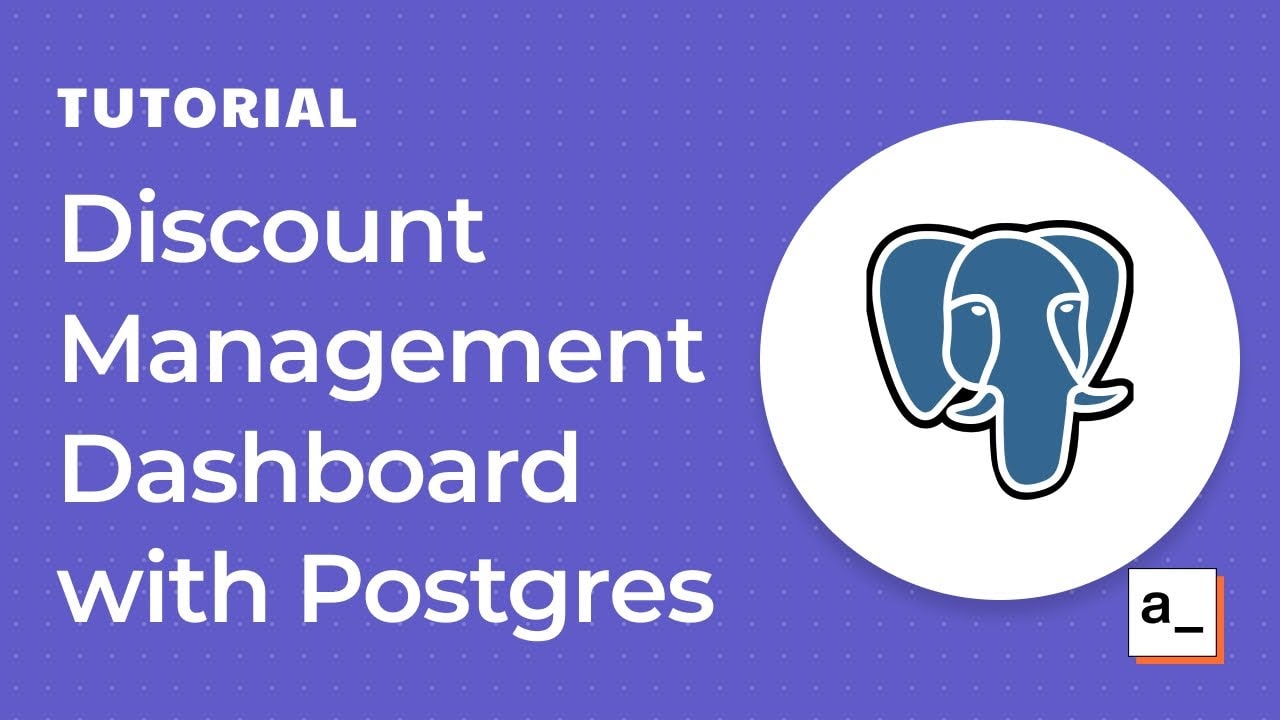
Get live support from our team or ask and answer questions in our open-source community.
Watch video tutorials, live app-building demos, How Do I Do X, and get tips and tricks for your builds.
Discord
Videos
Do more with Appsmith
Ship a dashboard today.
We’re open-source, and you can self-host Appsmith or use our cloud version—both free.