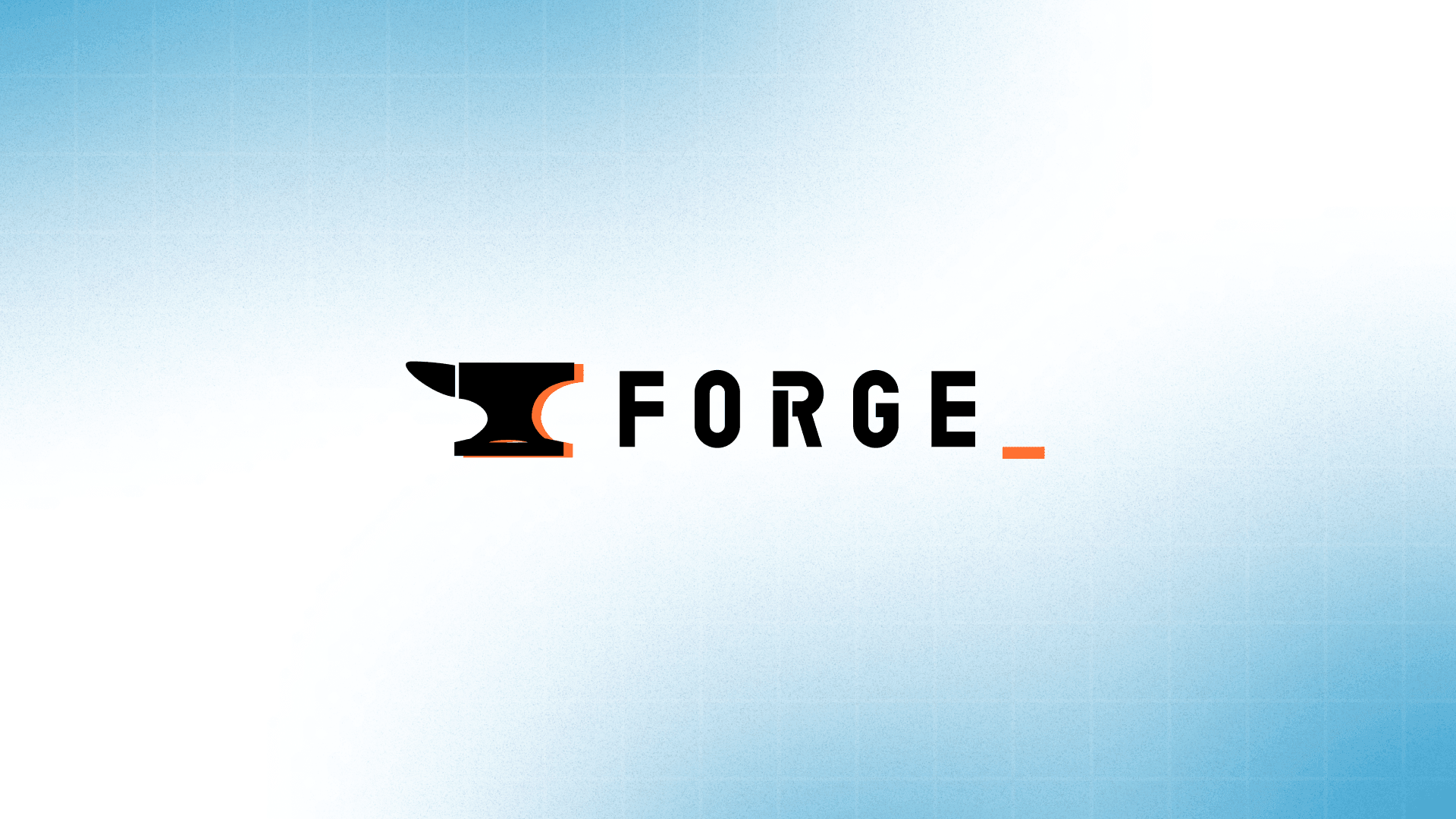Announcing an Appsmith datasource connector for Oracle databases


TL;DR
Appsmith now connects to Oracle databases later than 11g release 2 AKA 11gR2 natively and as easily as any other native Appsmith datasource connector.
The deets
Until today, a bunch of you probably connected to Oracle databases using ORDS or jumping through some other hoop. Not anymore.
We now have a clean, simple, easy connector for Oracle databases.

Connect your Oracle database
Click
+ Add datasourceunderExplorerin the left pane and scroll down on the list of datasources to findOracle.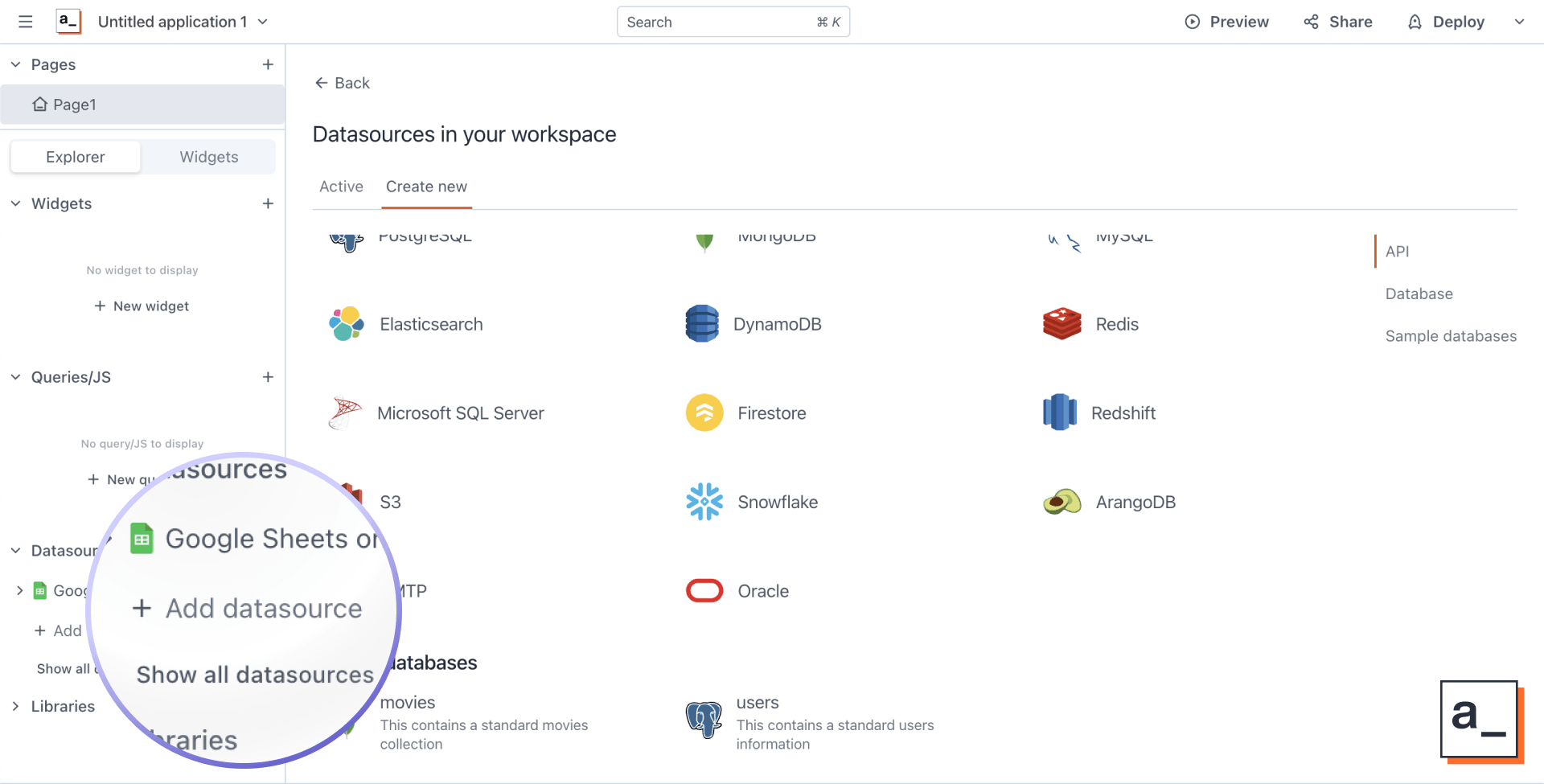
Fill in details of your connection like you saw above. For help with the fields and their values, see this.
Click
Testto make sure the connection works.Savethe connection.
Query your data
Click the
NEW QUERYbutton on the top right after you save the connection.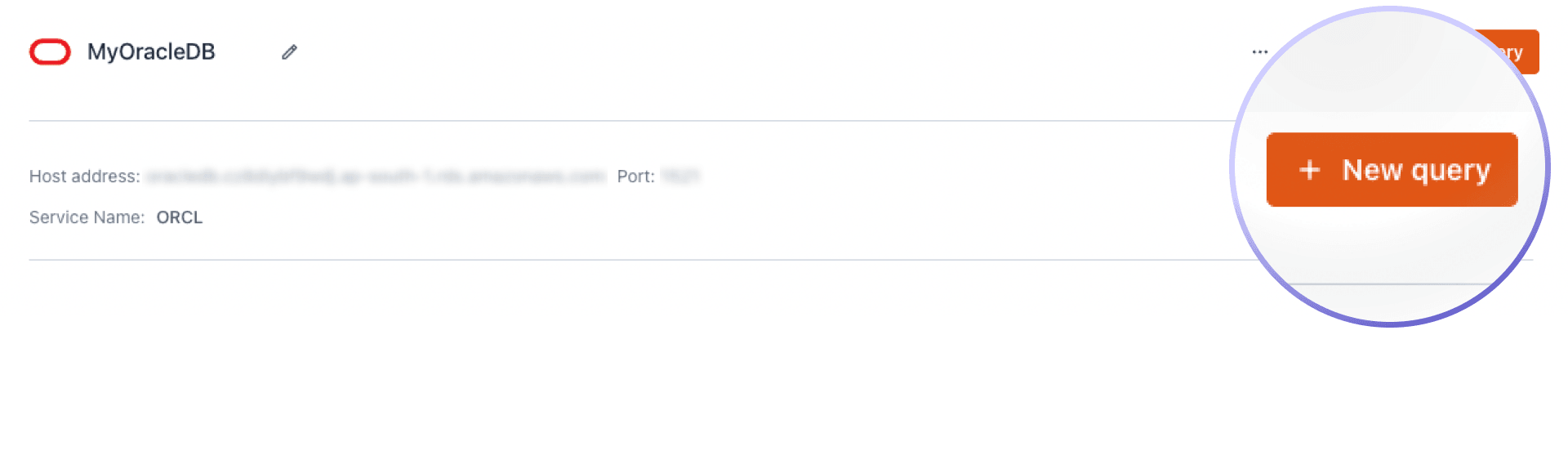
Write your queries in SQL.
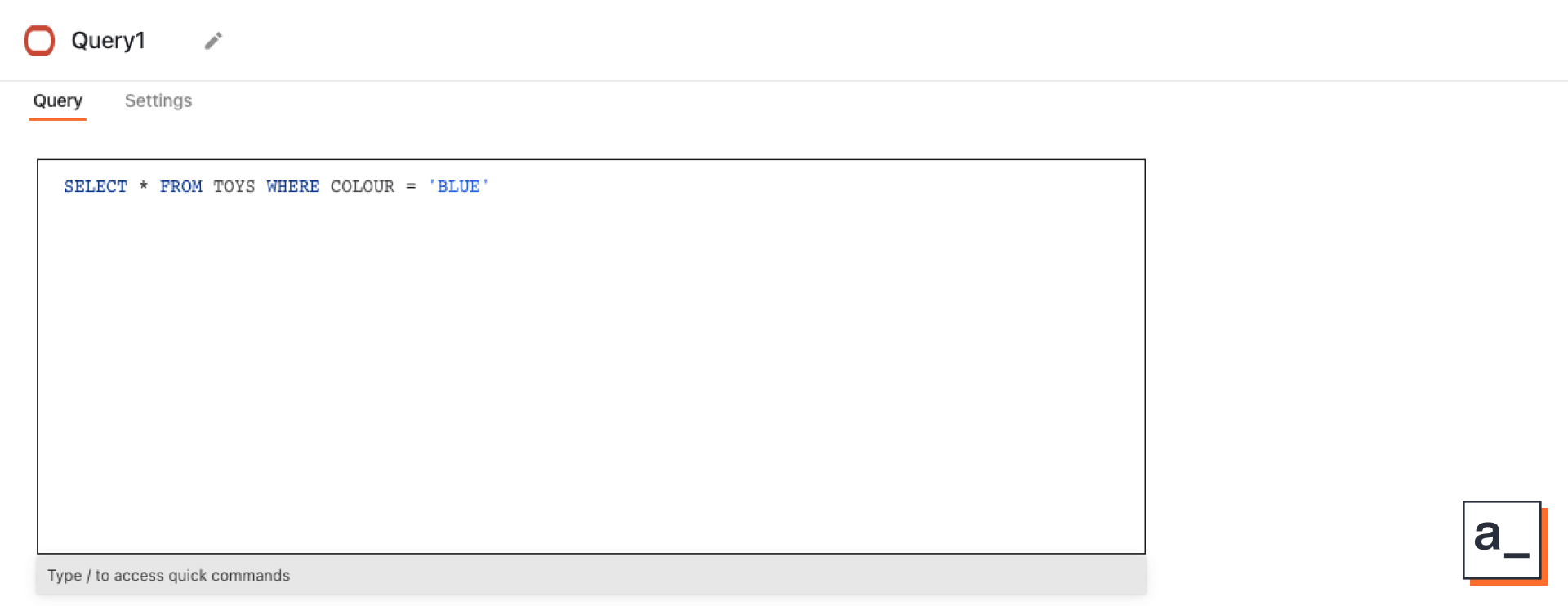
Make it powerful with JavaScript.
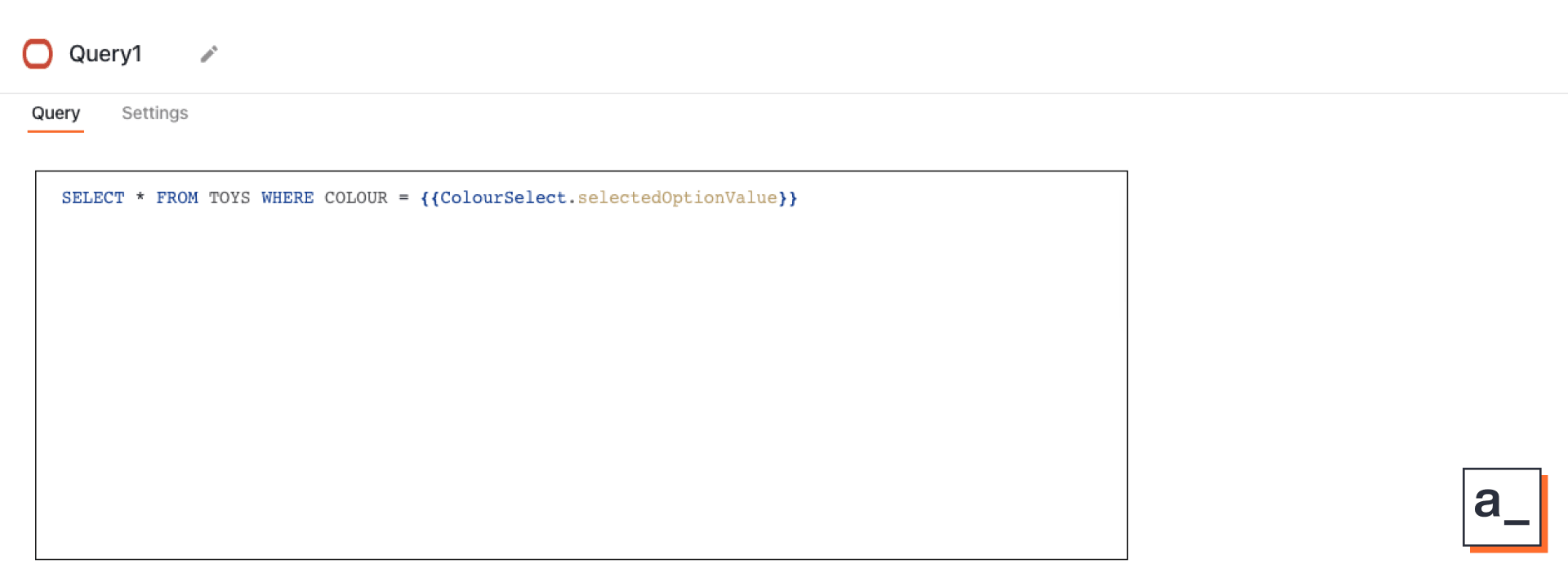
Write Oracle SQL in your queries with auto-complete assisting you and use the
{{}}notation to include JavaScript. Example #1INSERT INTO users (name, gender, email) VALUES ( {{ nameInput.text }}, {{ genderDropdown.selectedOptionValue }}, {{ emailInput.text }} );Example #2
UPDATE users SET email = '{{emailInput.text}}' WHERE id = {{ Table1.selectedRow.id}};Click the Settings tab to do more with your queries.
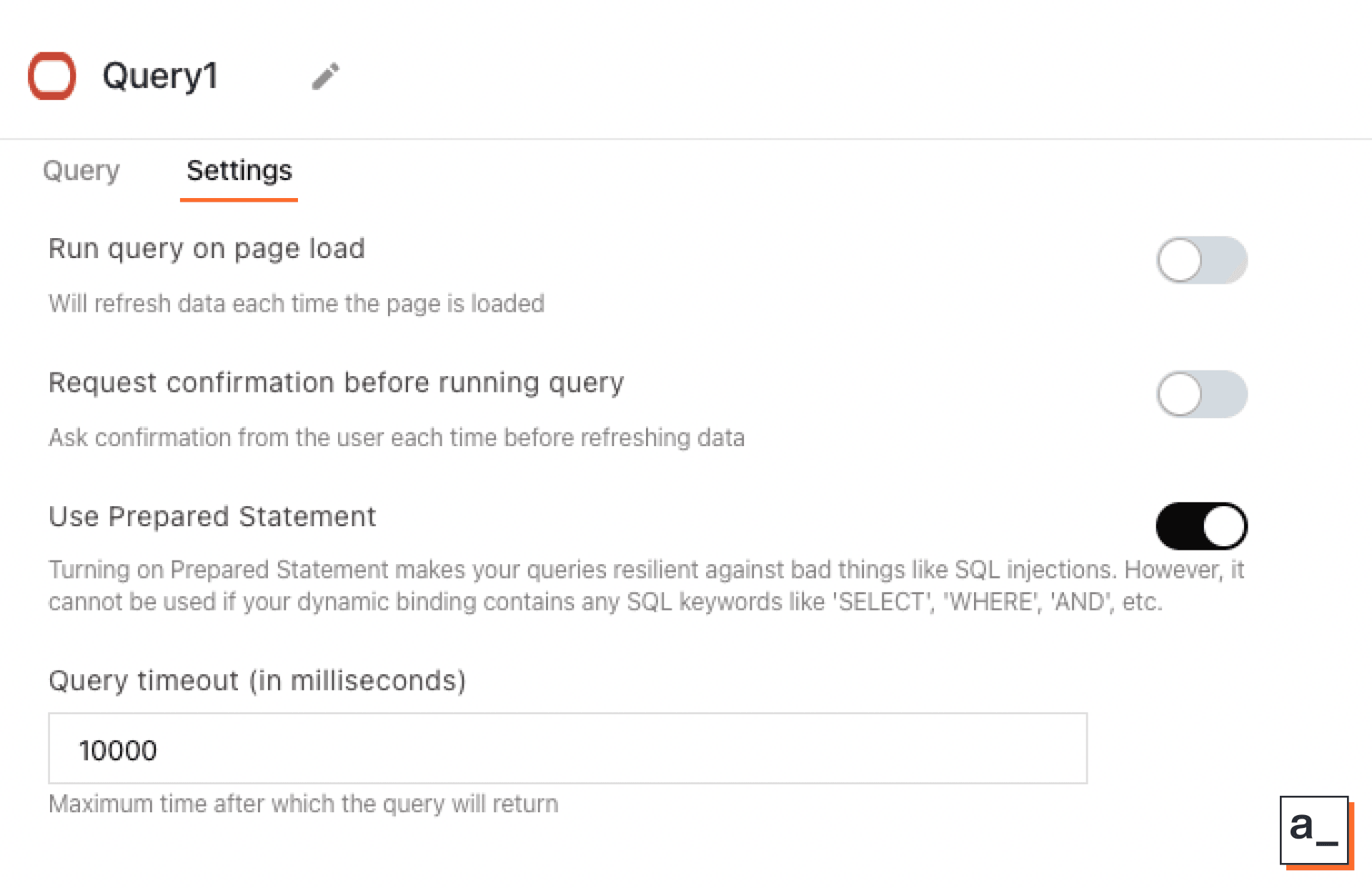
Run query on page load: Helpful when you want to load the latest data when end-users refresh a page or log into a new session.
Request confirmation before running query: Pops a Yes-No question to end-users; helpful when you are loading a large dataset on your apps’ UI and would like to get end-user confirmation.
Use Prepared Statement: Works when you have used the mustache syntax to write a bit of JavaScript in your queries.
Query timeout: Override the default value to however long you want the app to try executing the query before giving up.: Override the default value to however long you want the app to try executing the query before giving up.
See more on query settings here.
Compatibility
Versions | Oracle SQL | Authentication |
|---|---|---|
Appsmith plays well with Oracle databases later than 11g release 2. If you are on an older version, get with the times. Oracle databases are already on 21.x. | Oracle SQL is natively supported. While Auto-complete does kick in when you are writing queries, a beginner’s knowledge of Oracle’s SQL is needed to write them well. | Supporting mTLS and will have it out soon. Watch out for an update on our Discord. |
With Appsmith, you can build any internal tool on top of your Oracle data.
Related Blog Posts