Simplify Your Business Analytics Using a Single App with Integrated Multiple Data Sources

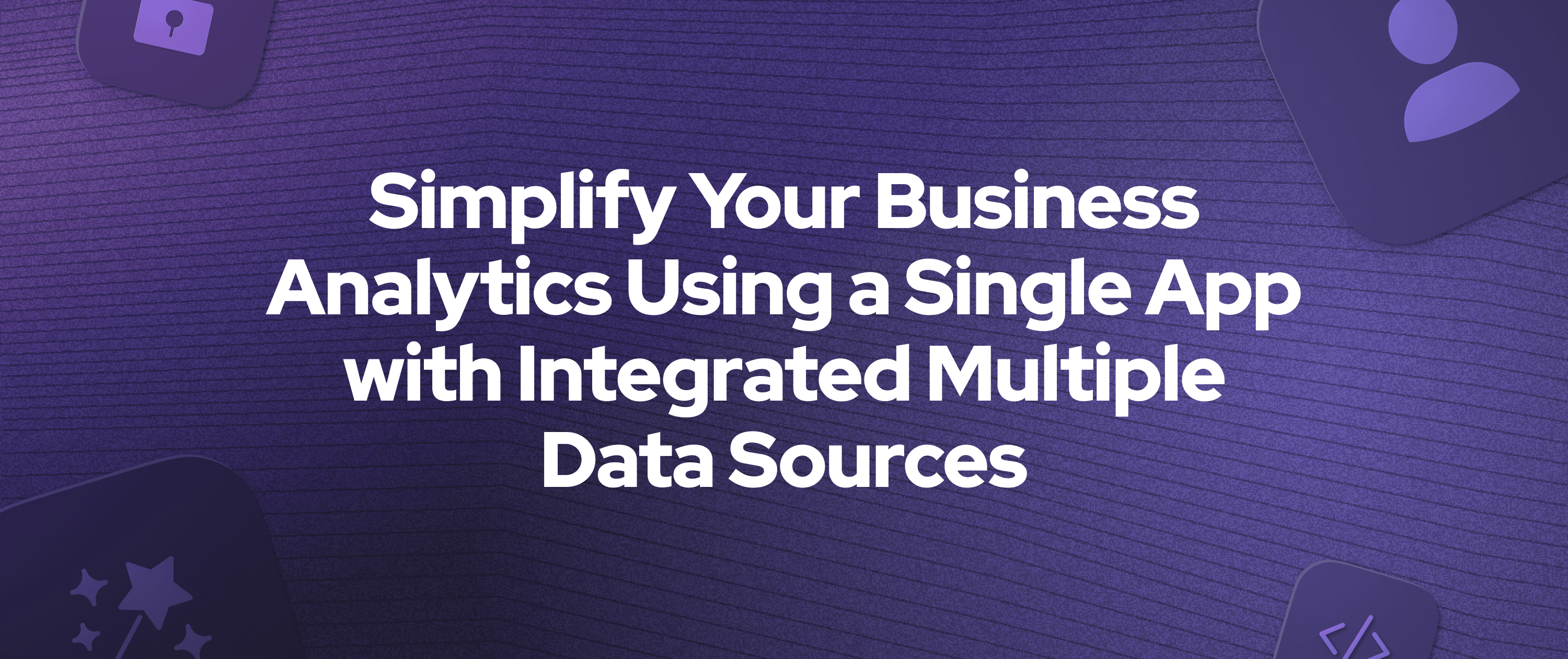
The decision-making process has become more sophisticated and is now largely driven by data. This transformation means that analytics tools for business, once considered a luxury or an added advantage, have now become an absolute necessity for any business seeking to stay competitive. But as companies get bigger and offer more types of services, they can find it hard to handle and understand data that comes from many different sources. This problem can become a major roadblock impeding the smooth functioning of the business. This is precisely where Appsmith steps in.
Appsmith is a low-code platform that accelerates custom application development and simplifies the process of data management and analysis. Making the daunting task of sifting through and making sense of vast amounts of data significantly easier, thereby facilitating better and more informed decision-making.
Why businesses need analytic tools and their challenges
A common scenario for businesses without an analytic tool is struggling to make informed decisions due to the lack of clear, concise, and organized data. They may spend too much time manually analyzing data, leading to inefficiencies and overlooked trends. Failing to identify bottlenecks or opportunities for improvement can affect overall performance and growth.
Often, businesses use several tools due to team silos, legacy systems not fully integrated with newer ones, the need for specialized tools for different types of data or analysis, or the belief that such tools provide a competitive advantage.
However, using multiple tools for data analysis can be inefficient for several reasons. Different tools may require different data formats, leading to extra time spent on formatting. Important insights might be missed as data is spread across multiple tools, making it harder to see the big picture. Additionally, training team members on multiple tools can be time-consuming and expensive.
A single, robust analytics tool eliminates the inefficiencies associated with juggling with multiple tools and improves data correlation and overall performance. It also streamlines the data analysis process, freeing up resources for other critical tasks. Lastly, it provides a comprehensive view of key business metrics for better decision-making. IT managers and developers should thus advocate for the adoption of a single analytics tool to improve efficiency, cost-effectiveness, and decision-making in businesses.
How can I determine whether I should build or buy an analytics tool?
The decision to "build versus buy" is a critical one when it comes to choosing an analytics tool.
Building a custom-made data analysis tool has the advantage of being tailored precisely to your data management needs, whether that's data modeling, visualization, transformation, mining, or statistical analysis. It allows for increased flexibility to develop CRUD (Create, Read, Update, Delete) functionalities for your applications, which many business intelligence tools might not support. It also facilitates the integration of data from various sources. Purchasing a pre-existing tool, on the other hand, may not fulfill all your needs or might include unnecessary features, yet it still costs a hefty sum. Building in-house also gives you more control over the development process, data security, and system integration.
However, building a custom tool is not without its challenges. It requires ensuring data quality, which involves addressing inconsistencies, missing values, and data formats. It also requires robust data security measures to prevent unauthorized access, data breaches, and cyber-attacks. Moreover, you must select the appropriate technology stack, which includes choosing the right programming language, frameworks, and libraries to meet the tool's functional requirements.
Appsmith can help overcome these challenges. It provides a wide array of data connectors, robust data visualization widgets, and granular access controls. This combination ensures that your custom tool is secure, accurate, and versatile.
Using Appsmith to simplify your analytics process
Appsmith, an open-source low-code platform, serves as a solution to the problem of data fragmentation. It allows developers to quickly build custom applications, including business analytics applications.
Appsmith's ability to securely connect to databases and APIs enables pooling data from various parts of your business into a single location. This is especially useful if you're dealing with data scattered across different platforms and systems, which can make it challenging to gain a comprehensive view of your business metrics and make informed decisions.
Furthermore, Appsmith allows businesses to create unified analytics apps. These applications provide a holistic view of the company's operations, meaning decision-makers can access the data they need without switching between platforms. This saves time and reduces potential confusion.
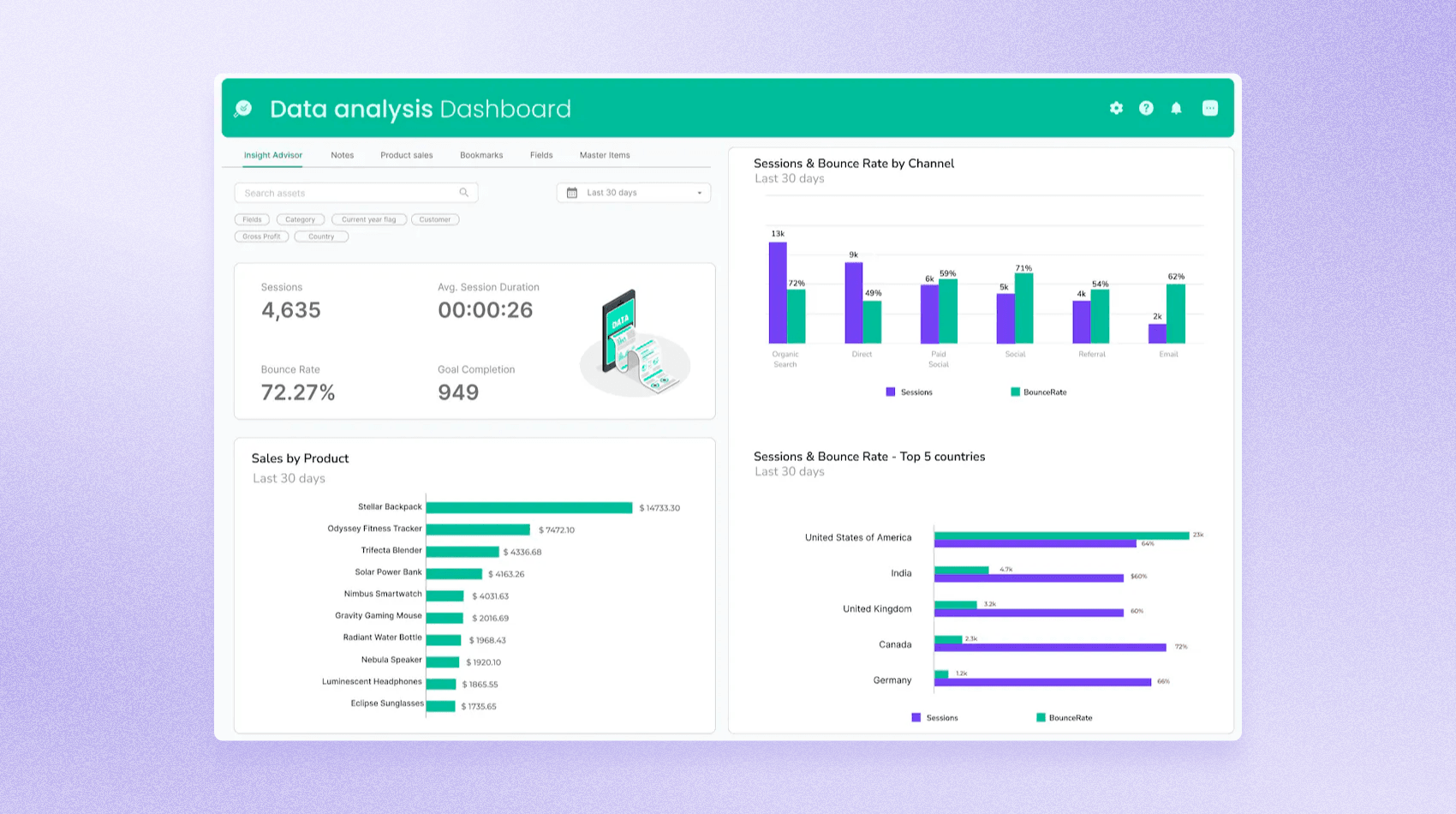
Key features in Appsmith to build a business analytics application
Pre-built widgets and drag-and-drop
Appsmith offers a powerful set of widgets to help you build dynamic and functional app layouts. You can simply drag and drop them onto the canvas and edit the properties of each widget to customize its data, style, and actions.
This allows for a flexible and efficient design process, enabling you to easily create custom analytics dashboards tailored to your specific needs.
+40 widgets available, including charts, image, currency input, forms, iFrame, table, and more.
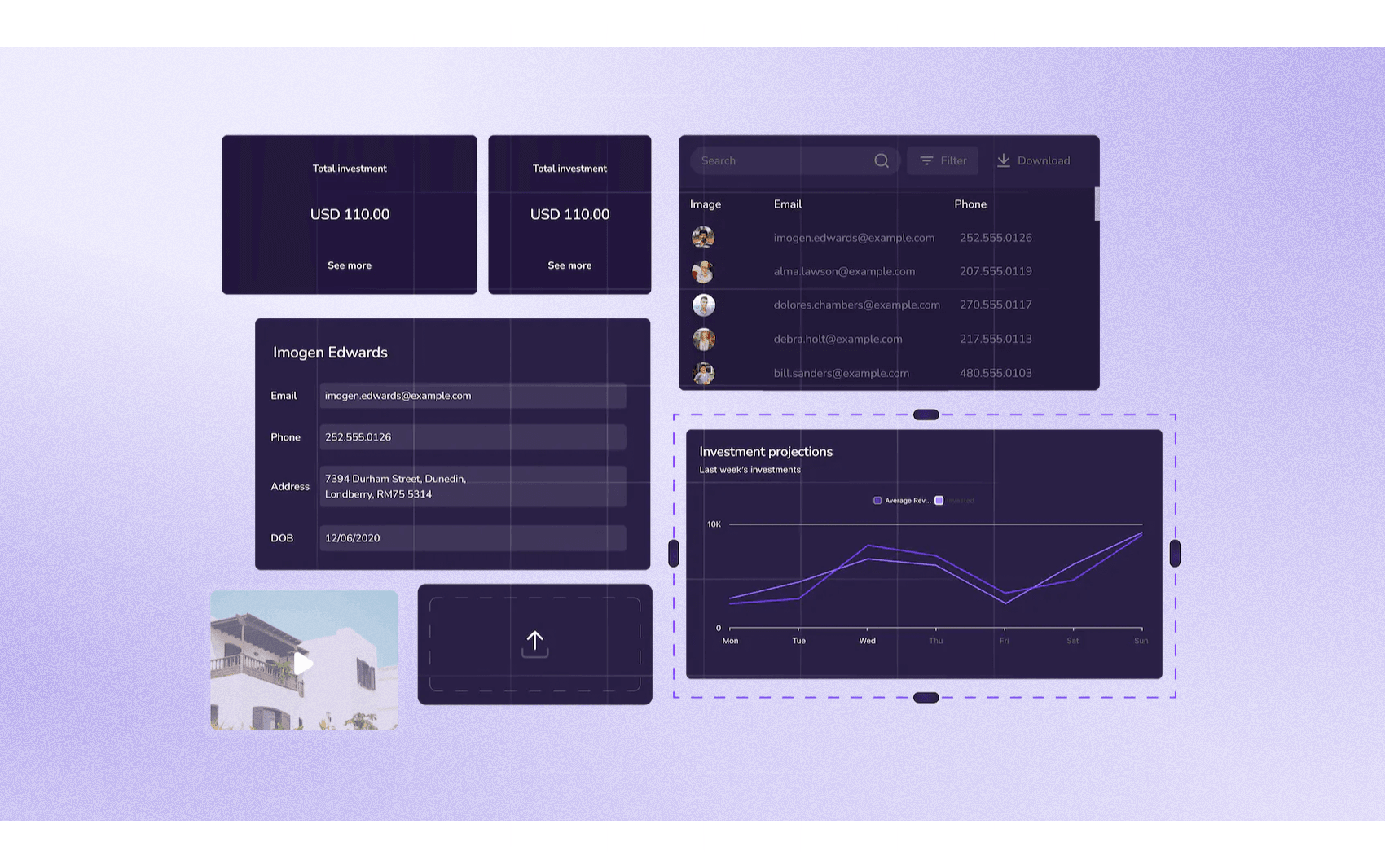
+40 widgets available, including charts, image, currency input, forms, iFrame, table, and more.
Connect to multiple data sources
Appsmith offers plug-and-play support for a variety of databases, facilitating seamless integration with other tools. If your database isn’t currently supported, you can connect using the REST API.
We support many popular databases, including PostgreSQL, MongoDB, MySQL, Elasticsearch, Oracle, among others. Appsmith also supports APIs such as GraphQL, Google Sheets, Airtable, Twilio, OpenAI, HubSpot, among others.
Appsmith's flexibility allows you to integrate it seamlessly with other tools and consolidate data from various sources into a centralized dashboard. This simplifies data management, providing a unified view of critical business metrics. This leads to better decisions, more efficiency, and a wider understanding of business operations.
Custom code
Appsmith enables writing JavaScript code almost everywhere on the GUI inside widget properties, events listeners, queries, and other settings. With the help of the JavaScript editor and the debugging tools, you can write complex reusable code and build scalable applications.
This flexibility allows for the custom manipulation and presentation of data from various sources. By writing custom code, you can design applications that precisely meet your analytics needs, centralizing and visualizing data in a way that is most useful to you.
Granular Access Controls
Granular Access Control (GAC) lets you specify which users or groups can access various system components and the actions they can perform. In Appsmith, roles define access to different parts of your instance, including workspaces, apps, pages, and data sources. You can assign these roles to individual users or groups.
This allows for an organized distribution and limitation of roles and responsibilities in data management and usage. By controlling access, you can ensure the right people or teams have access to relevant data. This leads to more efficient and secure data management, which is essential for developing effective analytics applications.
GAC is especially important in industries where data privacy regulations compliance is necessary. Industries like finance, healthcare, and IT services often deal with sensitive data and must adhere to regulations like GDPR, HIPAA, and CCPA. These rules require strict controls over data access and manipulation. As such, implementing GAC is not just beneficial but often a necessity in these industries.
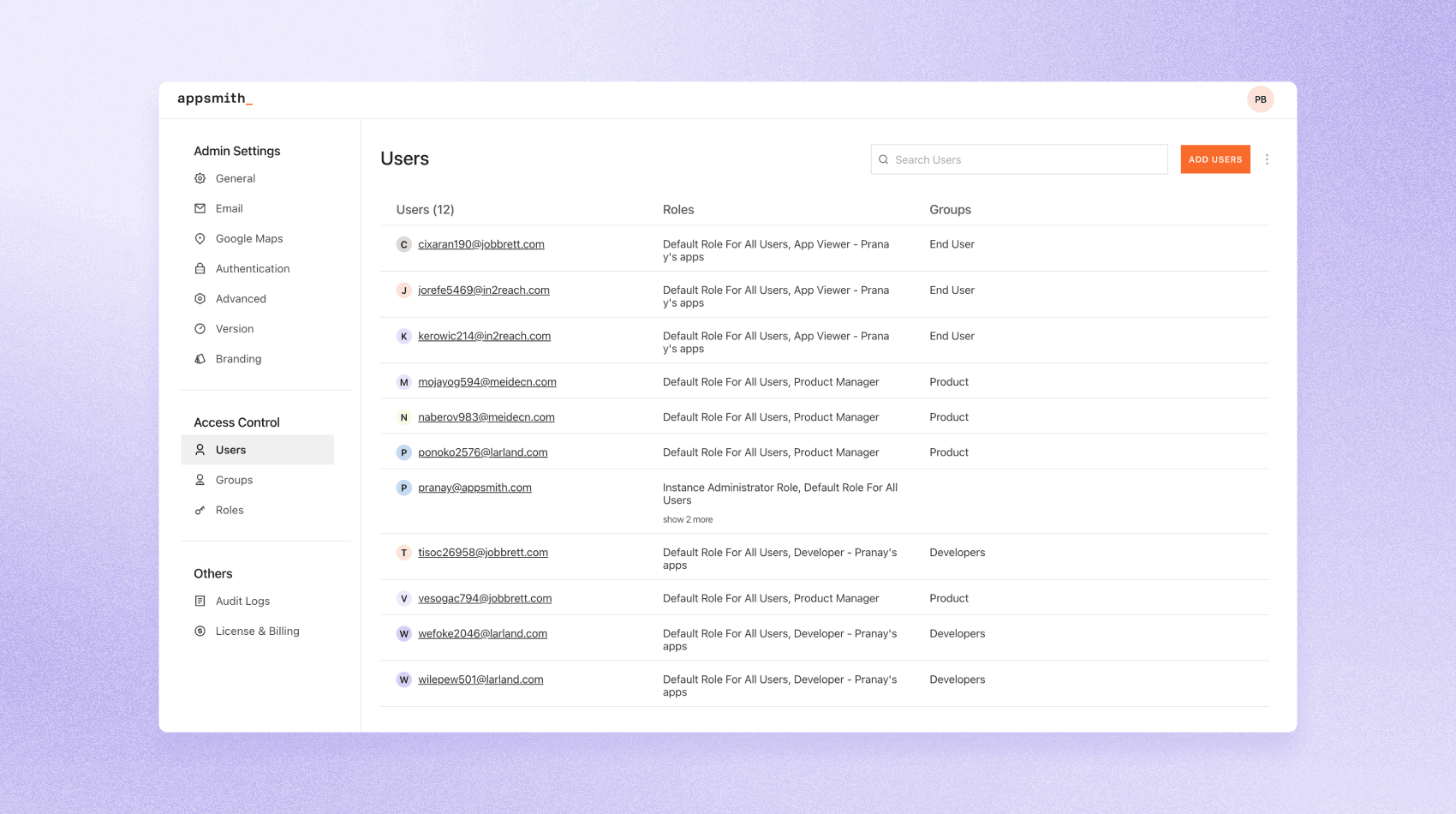
All these Appsmith's features significantly eases the process of creating CRUD applications for business analytics. Its pre-built widgets and drag-and-drop interface streamline the creation of dynamic layouts. The ability to effortlessly connect to multiple data sources via plug-and-play support for numerous databases and APIs simplifies data management. Appsmith's custom code functionality provides the flexibility to customize data handling and display to meet specific business analytic needs. Additionally, it ensures secure data and application access through Granular Access Controls. These combined elements make Appsmith a comprehensive, user-friendly platform for building robust CRUD applications for business analytics, thereby improving business operations and productivity.
Art Fertility spends 70% less time managing internal data with custom business analytics
Businesses are using Appsmith to streamline their analytics, with ART Fertility Clinic being a notable example. They used Appsmith to significantly reduce the time spent on data management. ART's CTO, Oscar Santana, used Appsmith to automate repetitive tasks across the organization, effectively eliminating the inefficiencies caused by manual data copying and spreadsheet distribution.
Without modifying their proprietary and existing tools, he provided a unified, efficient interface for accessing data from all sources. Using Appsmith led to significant improvements in productivity and cost reduction, as ART Fertility Clinic was able to avoid investing in expensive tools that Oscar had initially considered.
“”“ART has saved 70 to 80% of the time [spent] by the team to manage internal data because there used to be many steps involved. For example, if the Marketing team requested the source of leads, the IT team had to: search through their EMRs (electronic medical records), download the data to CSV format, clean the data, share this information with the team, and update Excel. Now, we have an application that shows them a real-time count of their leads by source, with a conversion rate calculation.” - Oscar Santana, CTO at ART Fertility Clinic
Start building your analytics application with Appsmith
Easily get started with you analytics application by forking the "Business Analytics Dashboard" template, which gives you an immediate head start. You can also follow our documentation to create your application from scratch.
Our free cloud-hosted community version is perfect for beginners or small teams, offering unlimited users, Git versioning, Google and GitHub SSO, and more, all at no cost. As your project grows and demands more customization and support, you can upgrade to our Business or Enterprise plans. This flexibility allows you to manage your usage and costs according to your needs. To see if our Enterprise plan suits your use cases, you can chat with a team member today.


