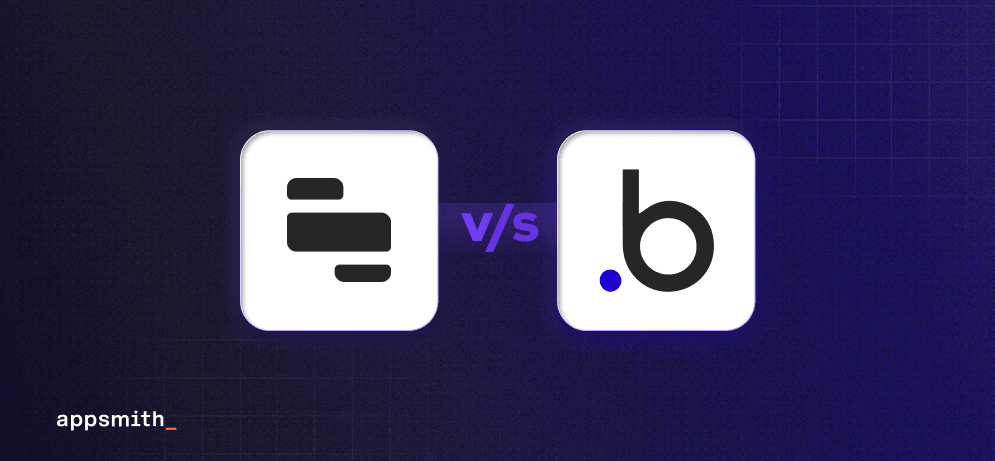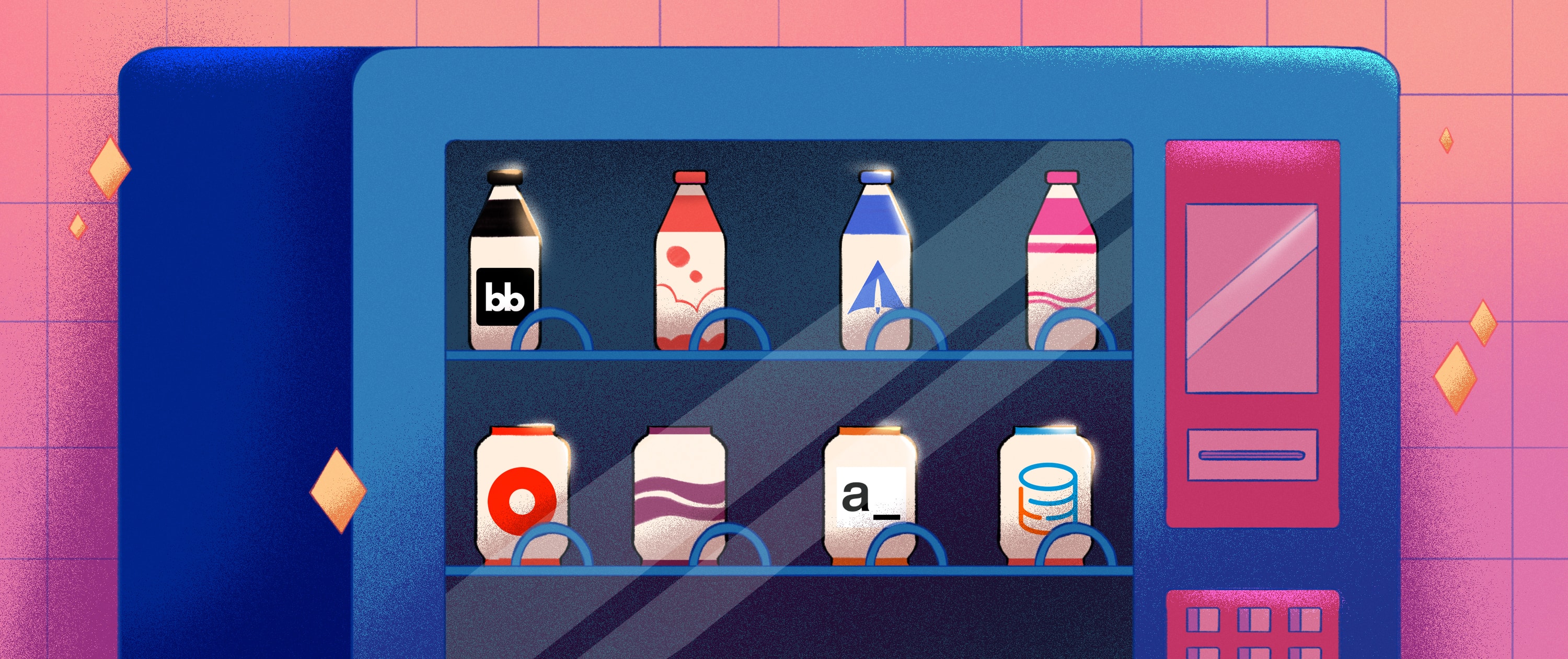Retool Pricing Guide: Plans, Features, and Total Cost Breakdown


Are you considering Retool as your low-code platform but uncertain about its cost-effectiveness? Retool has gained prominence for building custom internal tools, but its pricing structure can be complex. The reason behind this complexity is its multiple user types, tiered plans, and additional features. To help you evaluate Retool pricing for your organization, we have compiled key details about its pricing model, including plan specifics, user classifications, and insights from user reviews. This information will provide a clear overview, enabling you to decide whether Retool fits your operational needs and budget.
Overview of Retool’s pricing plan
Here is an overview of Retool's cost with its different pricing tiers to accommodate different organizational needs.
Plan | Cost | Key Features | Best For |
Free Plan | $0/month (up to 5 end users) | Unlimited web apps & native mobile apps, 500 workflow runs/month, 5GB storage | Developers, small teams for basic tool building |
Team Plan | $10/month per standard user, $5/month per end user (annual) | 5,000 workflow runs/month, Staging environment, Role-based access control | Small to medium-sized teams needing collaboration tools |
Business Plan | $50/month per standard user, $15/month per end user (annual) | Audit logs, Rich permission controls, Unlimited environments, SSO | Large teams needing advanced security and custom controls |
Enterprise Plan | Custom pricing | SSO, Source control, Custom branding, Dedicated support | Large enterprises with complex workflows and compliance needs |
Retool pricing plans explained in-depth
1. Free plan
The Free Plan is perfect for solo developers or small teams starting with internal tool development. It offers unlimited web and native mobile apps, 500 monthly workflow runs, and 5GB of data storage. However, this plan lacks role-based access control, meaning all users have full access to modify apps. This makes it suitable for non-sensitive, small-scale projects.
Best for: Small teams or individual developers with limited access needs.
2. Team plan
The Team Plan is designed for small to medium-sized teams needing more collaboration and app access control. This plan allows users to define roles such as Viewer, Editor, or Admin, ensuring that non-technical users cannot accidentally modify apps. The Team Plan includes 5,000 monthly workflow runs, a staging environment, and app release versions, making it a solid choice for growing teams.
Best for: Teams that need basic permission control and advanced integrations.
3. Business plan
The Business Plan is ideal for medium to large organizations with stricter security needs. It includes all features of the Team Plan, plus audit logging, rich permission controls, and unlimited environments. It also supports custom branding and the ability to embed apps into external portals. This plan includes essential security features like Single Sign-On (SSO), which is critical for businesses that must comply with regulations.
Best for: Organizations that require granular access controls, advanced security, and scalability.
4. Enterprise plan
The Enterprise Plan offers tailored solutions for large organizations with complex needs. With features like custom SLAs, source control, and independent workspaces, Retool’s enterprise plan is ideal for enterprises looking for advanced integrations and dedicated support. Pricing for this plan is customized based on the company’s specific requirements.
Best for: Large enterprises needing extensive customization and support.
Key user types in Retool pricing
Retool categorizes users into three types, which significantly affect pricing. These are:
Standard Users: These are active users who create or modify apps and workflows during the monthly/annual billing cycle.
End Users: These are users who can access and interact with apps but do not build or modify them. They typically have limited permissions.
External Users: Users outside your organization, such as clients or customers, can access embedded apps.
Retool’s pricing is based on the number and type of users, meaning Standard Users incur the highest costs, while End Users and External Users tend to be more affordable, depending on the plan.
Experience Open-Source Flexibility with Predictable Costs
Appsmith's open-source platform offers unmatched customization without hidden fees.
After reviewing Retool's pricing, let’s compare it to a list of low-code development platforms.
Retool’s pricing vs. competitor pricing
Here’s a detailed comparison of the pricing and features for Retool, Appsmith, OutSystems, and Microsoft Power Apps.
Feature | Retool | Appsmith | OutSystems | Microsoft Power Apps |
Free Plan | Yes, Free version is available | Yes, the Free plan is available | Free (Trial) | Free (Developer) |
Plan Price Range | $0 to $50+ per user per month | $0 to $15+ per user per month | Starts at $36,300/year | $12 to $20 per user per month |
Max Users for Free Plan | Up to 5 users | Up to 5 users | Up to 100 internal users | Up to 3 developers |
Max Users for Paid Plan | Unlimited users | Unlimited users | Add internal and external users as needed | Unlimited users |
Support | Community support, priority on Business/Enterprise plans | Community, Email/chat support, priority support for paid tiers | Professional support with higher-tier plans | Priority support on premium plans |
Retool is ideal for enterprises seeking advanced features and integrations, though it comes at a higher cost. Appsmith pricing plan offers an affordable, open-source alternative with flexible customization, making it perfect for growing teams or smaller businesses.
Both OutSystems and Microsoft Power Apps are suited for larger firms with significant infrastructure needs. While OutSystems provides robust enterprise-level features and scalability, Power Apps excels in seamless integration within the Microsoft ecosystem. However, both come with higher price tags and are less flexible than Appsmith.
What hidden costs are possible with Retool?
When evaluating Retool for your organization's internal tool development, it's crucial to consider potential hidden Retool costs that may impact your budget and operations. Here's a breakdown of key factors to keep in mind:
1. Enterprise pricing transparency
Retool's Enterprise pricing offers advanced features tailored for larger organizations. However, obtaining specific pricing details requires direct consultation with their sales team, making it challenging to assess costs upfront. Additionally, certain features may be available only as add-ons to the Enterprise package, potentially increasing the overall investment.
2. Total cost of ownership for self-hosting
Opting for a self-hosted deployment of Retool can introduce several additional expenses:
Infrastructure costs: Self-hosting necessitates dedicated infrastructure, including servers and databases, leading to increased expenses for computing resources.
DevOps resources: Managing and maintaining a self-hosted Retool instance requires specialized DevOps personnel, adding to human capital costs.
Scheduled downtime: Upgrading self-hosted Retool installations often involves planned downtime, during which mission-critical tools may be unavailable, potentially affecting productivity and revenue.
Evaluating these factors is crucial to determining the total Retool cost of ownership and ensuring that Retool aligns with your organization's financial and operational goals. Now, let's see if Retool is worth the price.
Is Retool worth the price?
To see if Retool’s pricing is worth it or not, it is best to have a look at what the current users think about the tool. Here are some user reviews of Retool’s pricing from listing sites like G2 and Capterra.
"I think the pricing is a little bit okay for a single user in a month, and it also has a free trial. Good for training in person and online, and can connect to any data sources with its API."
– Fadare K., Aluminum Fabrication
"Retool has all the features we require to build the internal tools, but when it comes to pricing, Retool is not an affordable option, and it is not flexible with the pricing either." — Manokar G., Senior Software Engineer
"Retool’s pricing can feel steep for startups with limited budgets, especially as usage scales. However, the ROI has been worth it for us."
Based on the reviews, we can draw the following conclusions about Retool pricing:
Affordability for individual users: Some users find Retool's pricing reasonable for individual use, especially with the availability of a free trial.
Expensive: Users appreciate the platform's features, such as easy integration with various data sources and a user-friendly interface, but find the platform’s pricing high for some organizations.
In conclusion, while Retool's pricing may suit individual users or small teams, organizations must assess their specific needs and budget constraints. Exploring a list of Retool alternatives like Appsmith or other low-code platforms may also provide more cost-effective solutions without compromising essential functionalities.
Eliminate Vendor Lock-In and Reduce Costs
Appsmith's open-source approach gives you control and flexibility, minimizing long-term expenses.
Looking for a Retool alternative? Consider Appsmith
If you’re looking for a low-code app builder platform that offers flexibility and value, consider Appsmith as an alternative to Retool. Whether you’re a startup looking for cost-effective solutions, a growing business requiring scalability, or an enterprise needing customization, Appsmith delivers powerful features with competitive pricing.
Why Choose Appsmith?
Custom Widgets and Integrations: Appsmith allows you to create tailored applications with pre-built widgets and the flexibility for custom integrations, aligning perfectly with your specific business needs.
Role-Based Access Control (RBAC): Control access levels with granular permission settings to ensure security while enabling smooth team collaboration.
Git Integration for Version Control: Collaborate seamlessly with built-in Git integration, providing a version-controlled environment that makes app development more efficient.
Self-Hosting and Cloud Hosting Options: Choose between self-hosting or cloud-hosting based on your organization’s needs, ensuring you can scale and comply with internal requirements.
Recently, Appsmith helped Fhynix with its flexible pricing and easy-to-integrate features, and they were able to build robust internal tools with less investment. Appsmith offers a flexible, scalable, and cost-effective solution for businesses of all sizes, positioning it as a strong alternative to Retool. Whether you're looking to streamline your development process or improve operational efficiency, Appsmith is the right choice.
Still unsure if Retool is the right fit for you? Check out our FAQs on Retool pricing to learn more about its costs and whether it's the best option for your business.
Frequently asked questions
1. Is there a cheaper alternative to Retool?
Yes, there are several alternatives to Retool meant explicitly for startups and small businesses. Appsmith is one of the best alternatives, offering a free open-source version with unlimited apps and users. Besides Appsmith, you can also explore other options like Budibase and ToolJet, which provide free or lower-cost plans compared to Retool's paid tiers.
2. Is Retool’s pricing suitable for small businesses and startups?
Retool‘s pricing is not suitable for small businesses and startups, especially with its Team Plan starting at $10 per user per month (billed annually) and higher costs for enterprise-level features. Businesses with limited budgets must opt for other open-source alternatives like Appsmith or ToolJet, which are more financially viable.
3. Are there any hidden costs in Retool’s pricing model?
Retool pricing is quite transparent, but there are some potential additional costs that you must take into consideration. These costs are related to exceeding API request limits, self-hosting, and advanced integrations.
4. Does Appsmith’s self-hosted option offer more cost savings than Retool’s enterprise plan?
Yes, Appsmith’s self-hosted option can be hosted without spending a lot when compared to Retool's enterprise plan. As an open-source platform, Appsmith can be deployed on company infrastructure for free. Users will have to bear the costs related to hosting, maintenance, and optional paid support.
In comparison, Retool’s enterprise plan is power-packed with custom pricing. With this pricing structure, users get better features like dedicated support, enhanced security, and SLAs. Organizations with in-house capabilities to manage hosting can opt for Appsmith’s self-hosted option.
5. How do Retool and Appsmith differ in pricing when scaling for larger teams?
Retool and Appsmith offer distinct pricing models catering to different needs. Retool's pricing increases linearly with users, starting at $10 per user per month for the Team Plan, with custom pricing for Enterprise plans that include advanced features and support. In contrast, Appsmith's open-source edition offers unlimited users for free, making it highly cost-effective for scaling teams.
Appsmith's paid plans add features like SSO and audit logs but remain more affordable than Retool's equivalent tiers. This makes Appsmith ideal for teams seeking affordability and scalability, while Retool is better suited for organizations prioritizing out-of-the-box features and security.
6. Is Appsmith truly free, and when would a company need to pay for Appsmith’s services?
Appsmith's free open-source edition offers unlimited users and core features, making it suitable for startups and small businesses. However, companies requiring advanced features must pay for services like:
Advanced security: SSO, audit logs, and granular access control.
Dedicated support: Beyond community support, paid plans offer priority and dedicated support.
Managed hosting: Available in Cloud and Business plans.
Custom integrations and SLAs: Necessary for enterprises needing tailored solutions and compliance.
7. What are the different types of users in Retool pricing plans?
There are three user types in the Retool pricing plan as stated below:
Standard users: These are active users who create or modify apps and Retool workflows during the annual/monthly billing cycle.
End users: Active users who can access and interact with apps but do not build or modify them. They typically have limited permissions and are available in Business and Enterprise plans.
External users: Individuals who are outside the organization.
Looking for a developer-centric low-code platform for your business?
Automate with Appsmith’s built-in features and boost the productivity of your overall organization.