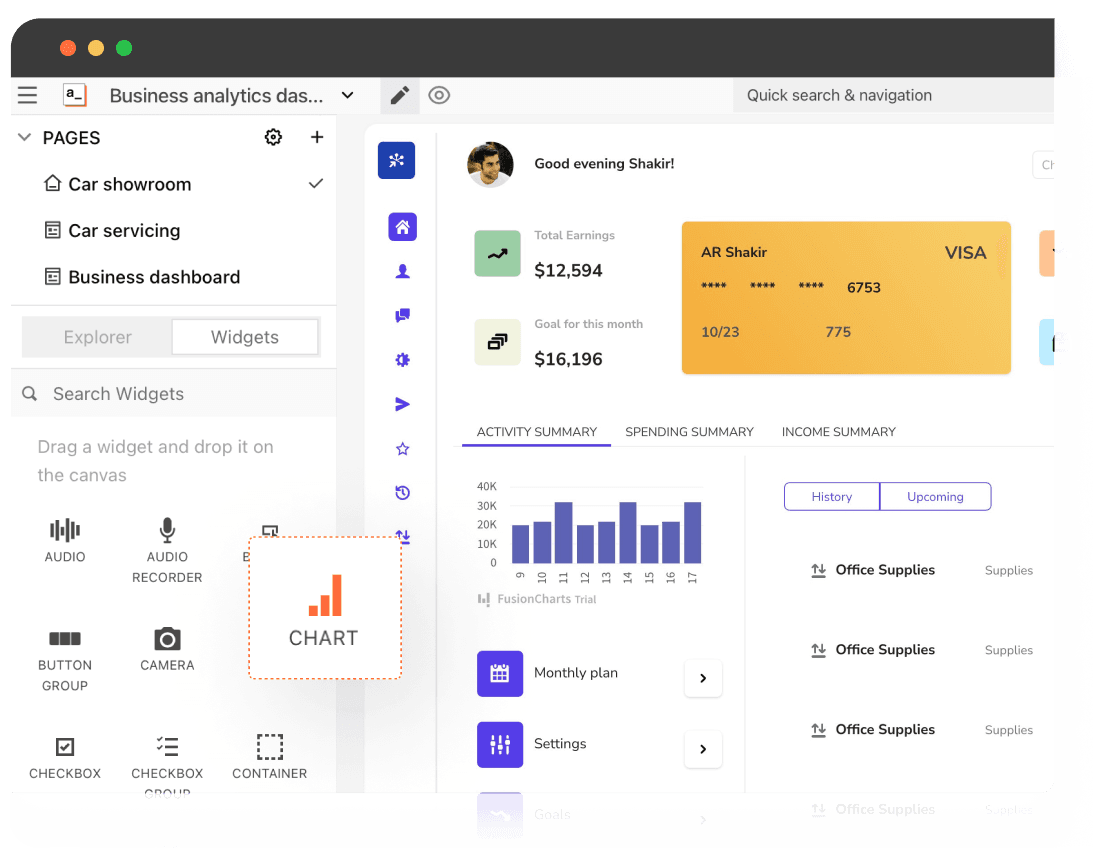Build a Firestore GUI in minutes.
Ship a Firestore GUI to simplify the process of working with your Firestore data for non-technical users by reducing the need for manual coding and configuration tasks. Allow end users to perform CRUD operations on your Firestore DB in a visual and user-friendly manner and let multiple users access and modify the database at the same time.
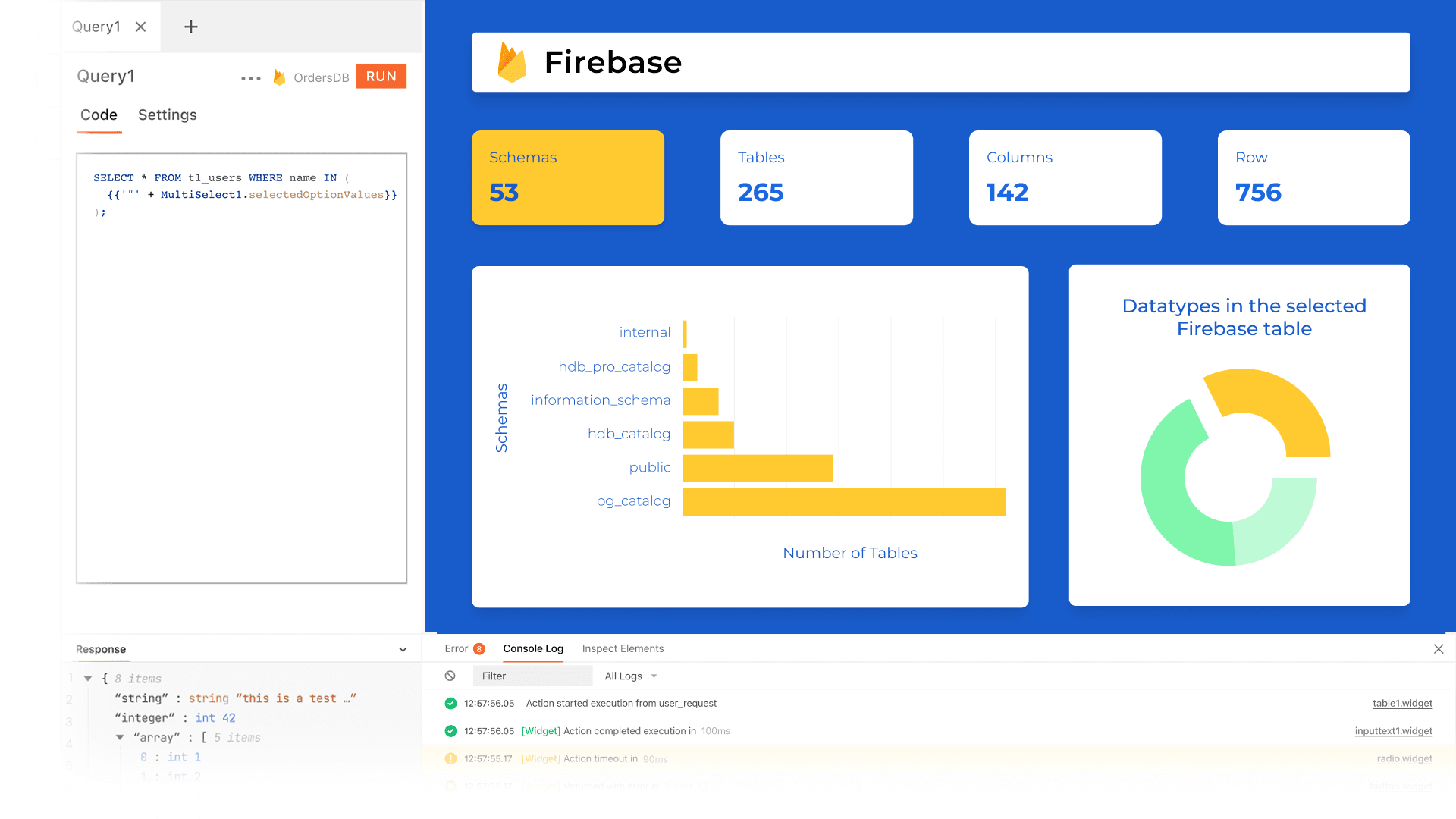
What is a Firestore GUI?
It is a graphical user interface for your Firestore database that allows users to interact with the database and manage data through a visual interface, instead of using a Firestore API or command line tools.
What are the common features of a Firestore GUI?
What are the common features of a Firestore GUI?
Data visualization: Display data in charts, graphs, and other visual representations.
Data management: Add, update, delete, and view records in a Firestore database.
Data import/export: Import and export data from and to the database, in various formats such as CSV, JSON, and others.
Real-time data synchronization: Display real-time updates to the database in the GUI.
Index management: Manage and create indexes for optimizing database performance.
Query builder: Build and run queries to retrieve specific data from the database.
Backup and restore: Backup and restore database data to ensure data availability and integrity.
Monitoring and reporting: Monitor and generate reports on database performance and usage.
Why build a Firestore GUI instead of buying one?
Why build a Firestore GUI instead of buying one?
Many companies want to build a custom Firesotre GUI instead of using Firebase Console or Fireadmin because:
A custom Firestore GUI can be customized for all unique requirements of the development team or the project, with features and functionality that match the team's workflow and development practices.
It is easier to integrate a custom Firestore GUI with other SaaS tools and any other datasources already in use by different teams in the company.
Custom GUIs built using low-code tools like Appsmith turn out to be more cost-effective than purchasing a commercial tool.
The development team gets complete control over the code and functionality of the tool, allowing for easy, ongoing maintenance, updates, and improvements as needed.
Development teams sometimes have specific technical requirements or constraints that are not met by existing Firestore GUI tools.
What are some challenges of building a Firestore GUI?
What are some challenges of building a Firestore GUI?
Engineering bandwidth: Giving your end-users CRUD and more capabilities they need to work with your data in a safe and secure way without increasing dependency on engineering resources.
UX and data analysis: Creating an intuitive, easy-to-navigate GUI that lets users get all the insights they need from the data is a difficult task without frontend and backend expertise on the team building the GUI.
Interoperability: The GUI should be able to work seamlessly or integrate with other tools and applications that are used in conjunction with the database.
Security: A GUI must ensure that data privacy and security and sensitive data should only be accessible to authorized users. Proper user authentication and authorization functionality can be challenging and time-consuming to build from scratch.
Which teams use Firestore GUIs the most?
Which teams use Firestore GUIs the most?
Engineering teams: to manage data in Firestore databases, as well as to build and run queries, perform real-time updates, to monitor the performance and usage of Firestore databases, manage backups and restores, and more.
DevOps teams: to manage the deployment and scaling of Firestore databases, and to manage user authentication and access control.
Data science teams: to visualize and analyze data in Firestore databases, and build custom data models to support their work.
IT teams: to manage the security and compliance of Firestore databases, and to enforce data retention and deletion policies.
Business intelligence and sales teams: to manage customer and user data, as well as to track sales, marketing, and other business metrics.
Why Appsmith for Firestore GUI
Visualize your data with a simple GUI.
Build quick GUIs on top of your data using configurable widgets like tables, buttons, forms, charts and many more. Use built-in CRUD functionality or write simple queries in our editor to bind your data with widgets.
Connect to the database of your choice.
Use our pre-built connectors like PostgreSQL, MongoDB, Snowflake, Amazon S3, Airtable, REST APIs, and even GraphQL endpoints to bring your data from multiple data tables.
Build any CRUD app on your database data.
Read, write, and update your data in minutes instead of hours. Give secure data access to your teams using the GUI and CRUD apps. Restrict access to data by user role where needed.
What more can you do with Appsmith?
Build a DevOps admin panel, an Amazon S3 GUI, or an SLA dashboard. Ship any custom, business-critical internal app your teams need to work with your Firebase documents and collections, or any other datasource for that matter, without fearing data damage. Do it all quickly with Appsmith.
Reporting and analytics
Let your end users create custom reports on database statistics and performance metrics, or analyze business data such as ARR by region, customer churn rate, highest-selling product in a month, and more with an intuitive GUI. Allow them the data export and import functionalities by using our built-in features and customize only what you need using JavaScript.
Full-featured Firestore GUI
Do all that you want with a simple central interface. Perform CRUD operations or search your documents and collections directly from the GUI. Sort or filter using multiple criteria at once. Create, update, and enforce schema across collections, or view index utilization and analyze what indexes you need to add or remove to improve query performance.
User management and authentication
Manage user authentication and authorization for accessing the database based on user roles and permissions. Use our built-in granular access controls to ensure only authorized users can log in to your GUI. You can even build different data views for different user groups on the GUI to ensure data security and privacy.
Which industries use Firestore GUIs the most?

Get live support from our team or ask and answer questions in our open-source community.
Watch video tutorials, live app-building demos, How Do I Do X, and get tips and tricks for your builds.
Discord
Videos
Do more with Appsmith
Build your own database GUI today.
We’re open-source, and you can self-host Appsmith or use our cloud version, both free.