Build a hiring metrics dashboard in minutes.
Give your HR teams, hiring managers, and senior leaders real-time insights into the progress and performance of the hiring process with a custom hiring metrics dashboard. With an intuitive UI to analyze metrics and capabilities to automate candidate communication, such a dashboard improves your hiring process and reduces your time-to-hire.
What is a hiring metrics dashboard?
A hiring metrics dashboard allows HR teams to monitor and analyze KPIs such as job posting performance, applicant flow, time-to-hire, cost-per-hire, and source of hire, among others, in a visual and easy-to-understand format.
What are the common features of a hiring metrics dashboard?
What are the common features of a hiring metrics dashboard?
Job posting performance to track the number of job postings, channels where it was posted, applicants from each channel, hires per job posting, etc.
Tracking applicant flow at each stage of the recruitment process, including resume screening, interviews, and offer acceptance.
Measuring time-to-hire to know the amount of time it takes to fill a position, from posting to offer acceptance.
Cost-per-hire to calculate the total cost of the recruitment process, including advertising, staffing agency fees, and internal HR expenses.
Source of hire to track where successful hires originated from, such as job boards, employee referrals, or direct applications.
Diversity and inclusion metrics to monitor diversity representation in applicant pools and hires.
Offer acceptance rate to track the percentage of job offers accepted by applicants.
Applicant satisfaction metrics to evaluate candidate experience with the recruitment process.
Why build a hiring metrics dashboard instead of buying one?
Why build a hiring metrics dashboard instead of buying one?
Many companies need custom hiring metrics dashboards because:
They want to elect the unique KPIs and data you want to see, and how you want to view it instead of trying to adapt your requirements to a pre-built solution.
They want to integrate this dashboard with their existing HR and recruitment systems, allowing for seamless data flow and improved efficiency.
Many off-the-shelf products are expensive and out of budget for the teams considering the ongoing subscription costs add up quickly.
Custom dashboards can be designed to meet the specific needs and preferences of users within the company, improving user experience, adoption as well as people’s productivity.
Developers, and compliance teams, want complete control over their data, ensuring it is stored and managed securely.
As a company grows, its recruitment needs and KPIs may change and a custom dashboard can be easily updated and scaled to accommodate these changes.
What are the challenges of building a hiring metrics dashboard?
What are the challenges of building a hiring metrics dashboard?
Collecting and managing recruitment data from multiple sources, and ensuring data accuracy and consistency can be complex and time-consuming.
Building a dashboard requires engineering bandwidth as it involves a certain level of technical expertise, including knowledge of data visualization, data management, access controls, and more.
Integrating the dashboard with a company’s existing HR and recruitment systems can be a technical challenge and a time drain.
Designing a dashboard that is easy to use and provides meaningful insights requires a good understanding of frontend design principles and data visualization best practices.
Ensuring the security and privacy of recruitment and candidate data is a critical concern, and requires careful planning and implementation to prevent unauthorized access or breaches.
Which teams use hiring metrics dashboards the most?
Which teams use hiring metrics dashboards the most?
Recruitment teams: to track the hiring process, measure the efficiency and effectiveness of the recruitment process, and identify areas for improvement.
People operations teams: to track the number of incoming hires and filled positions for various teams, and plan candidate onboarding with the respective teams.
Finance teams: to make data-driven decisions regarding staffing and budget allocation.
Management teams: to monitor hiring progress and get an overview of the hiring metrics.
Why Appsmith for hiring metrics dashboard
Create dashboards in 30 minutes.
Use pre-built, configurable widgets such as charts (bar, line, pie charts, and more), tables, maps etc, to visualize your data as you want. With ready connectors to most popular datasources and a delightful IDE for queries, get your dashboard ready in minutes. Easily use our marketing portal template.
Bring in data from multiple datasources.
Connect to various datasources, including databases and APIs. Bind queries and JS Objects for different tables on one datasource or entirely different datasources to the same widgets as on your primary dashboard view.
Create stakeholder views and control access by role.
Customize stakeholder views on different pages of your app, make it interactive with drill-downs, and control access to data by role and groups.
What more can you do with Appsmith?
Digital marketing dashboards, order management trackers, or a DevOps admin panel - now ship any internal tool your teams need in minutes using Appsmith.
Visualize and view data as you wish
Whether you want to view cost-per-hire, find the best-performing application sources, or identify bottlenecks in your process by visualizing time taken between different interview rounds, Appsmith’s growing library of widgets comes in handy.
Automate candidate communication
Set up automated alerts and notifications for candidates as well as for your internal teams. Send emails or SMS notifications using our SMTP, Twilio, and many more integrations. Trigger API calls to other tools and systems based on user actions.
Manage users and access control easily
Build different data views for different user groups, assign who can access which pages of your dashboard, limit permissions or functionalities for certain users within clicks, all using Appsmith’s in-built features.
Which industries use hiring metrics dashboards the most?
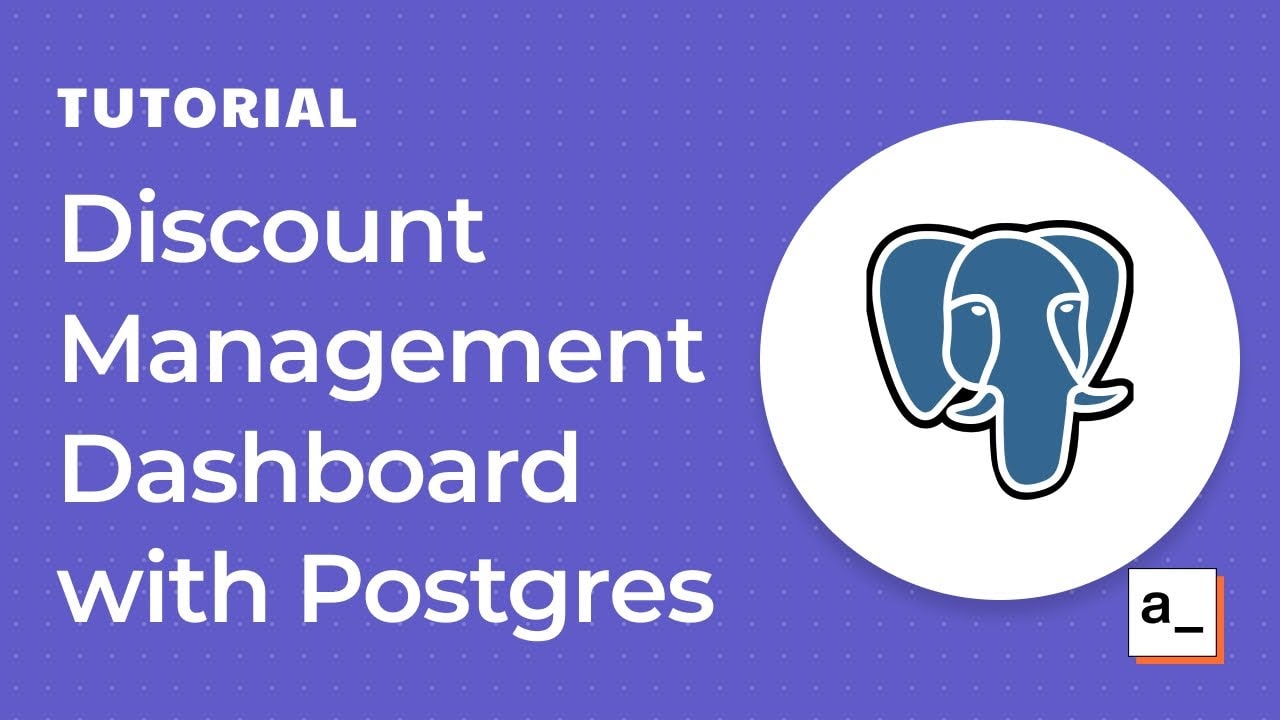
Get live support from our team or ask and answer questions in our open-source community.
Watch video tutorials, live app-building demos, How Do I Do X, and get tips and tricks for your builds.
Discord
Videos
Do more with Appsmith
Ship a dashboard today.
We’re open-source, and you can self-host Appsmith or use our cloud version—both free.