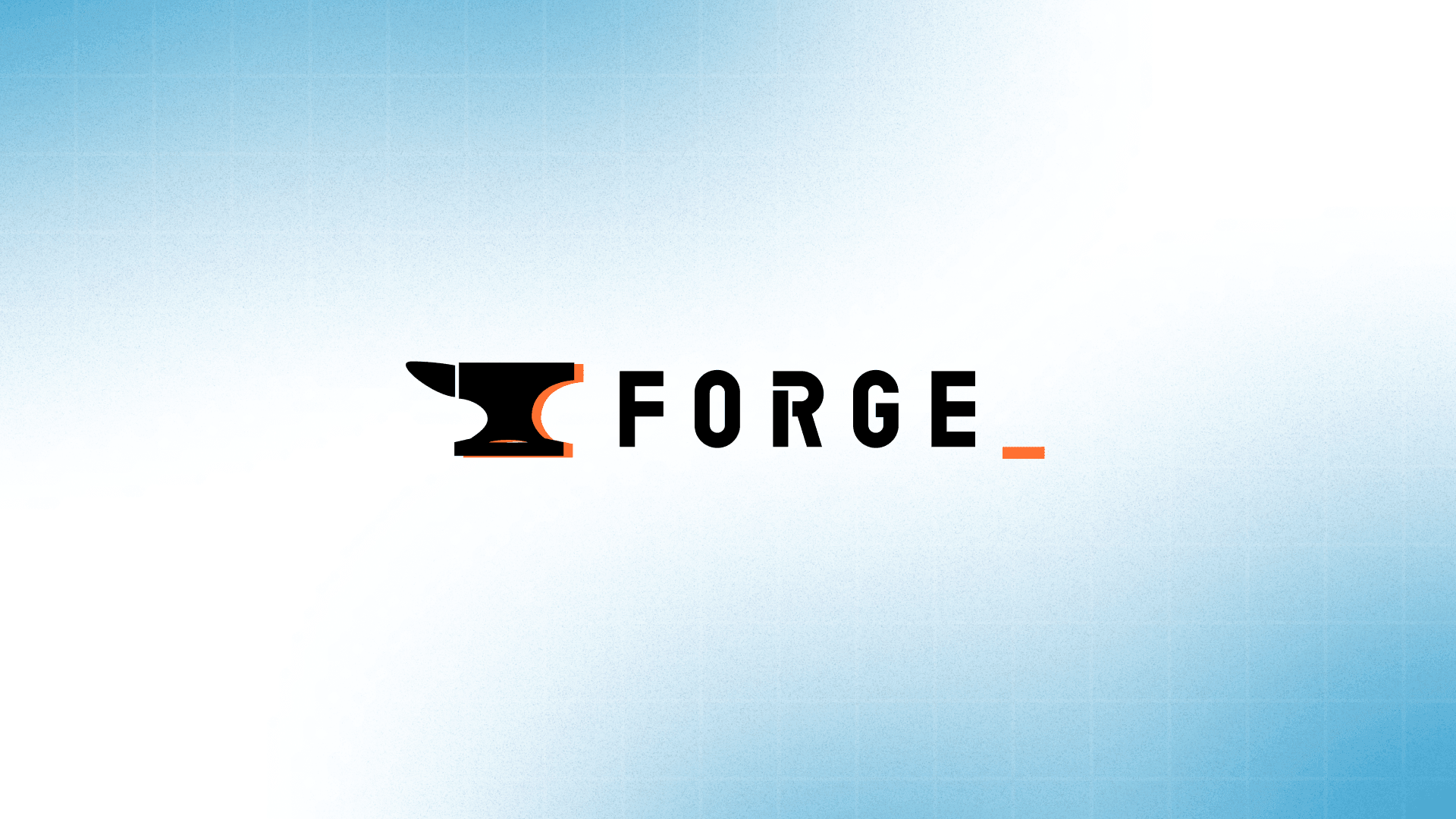Take Full Control of Your Apps and Improve User Experience with Custom Widgets in Appsmith

Low-code platforms enable developers to build applications easily using Standard UI widgets. However, business apps often have unique needs that require customizations, which may extend beyond the capabilities of pre-built components.
This is a recurring need in low-code development for business apps. Standard widgets don’t always offer the exact solution needed to address specific user problems within these applications. Developers need the freedom to create, add, or integrate their own custom widgets to provide the most effective tools for their end users.
Recognizing this need, we’re excited to introduce custom widgets in Appsmith to give you more control and freedom over your apps. Discover the potential of this new functionality to create better applications and truly take control and improve the user experience of your Appsmith apps.
Create custom widgets to improve workflow flexibility
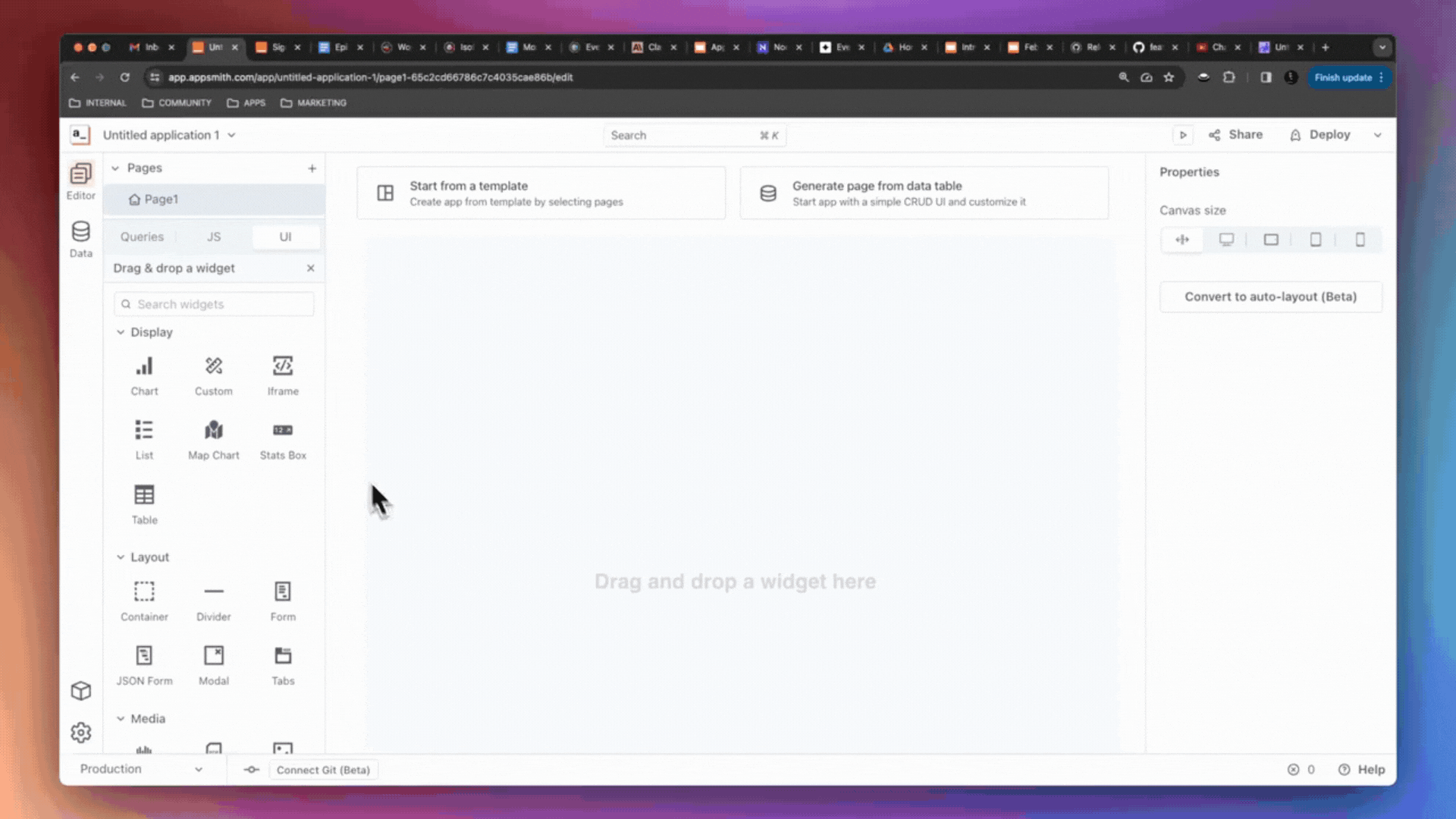
Appsmith offers an extensive array of built-in widgets for application development. However, there may be situations where your project requires a custom widget designed for specific needs.
Appsmith's custom widgets allows you to create new widgets tailored to your requirements. You can write custom logic, use your own libraries, and integrate unique functionalities using HTML, CSS, and JavaScript. Additionally, you can write front-end code using your favorite programming framework, React, Vue, or Angular, offering you the flexibility and familiarity needed to create your apps. This could be anything from a personalized calendar to an accordion or a social media widget.
Custom widgets interact with Appsmith as if they were a native part of the app. You can add events through the standard event selection interface and exchange data with Appsmith using predefined methods in the custom widget interface. These widgets also offer the flexibility to import any UI library, enabling the reuse of existing web components.
Custom widgets developers can start building for their business apps
Developers need the freedom to create custom widgets as they build business applications, from project management apps to customer support dashboards. Any application may have unique needs, and a custom widget can address these requirements.
Here are some examples of custom widgets that developers can implement in Appsmith that make a difference to their business apps.
Image annotator
You may build an image annotator custom widget for a business app to allow users to mark and comment directly on images within the application. This functionality can be crucial in fields like design, real estate, or healthcare, where visual feedback and annotation are integral parts of the workflow. The image annotator can improve communication and collaboration, making the review process more efficient and preserving visual context in translation.
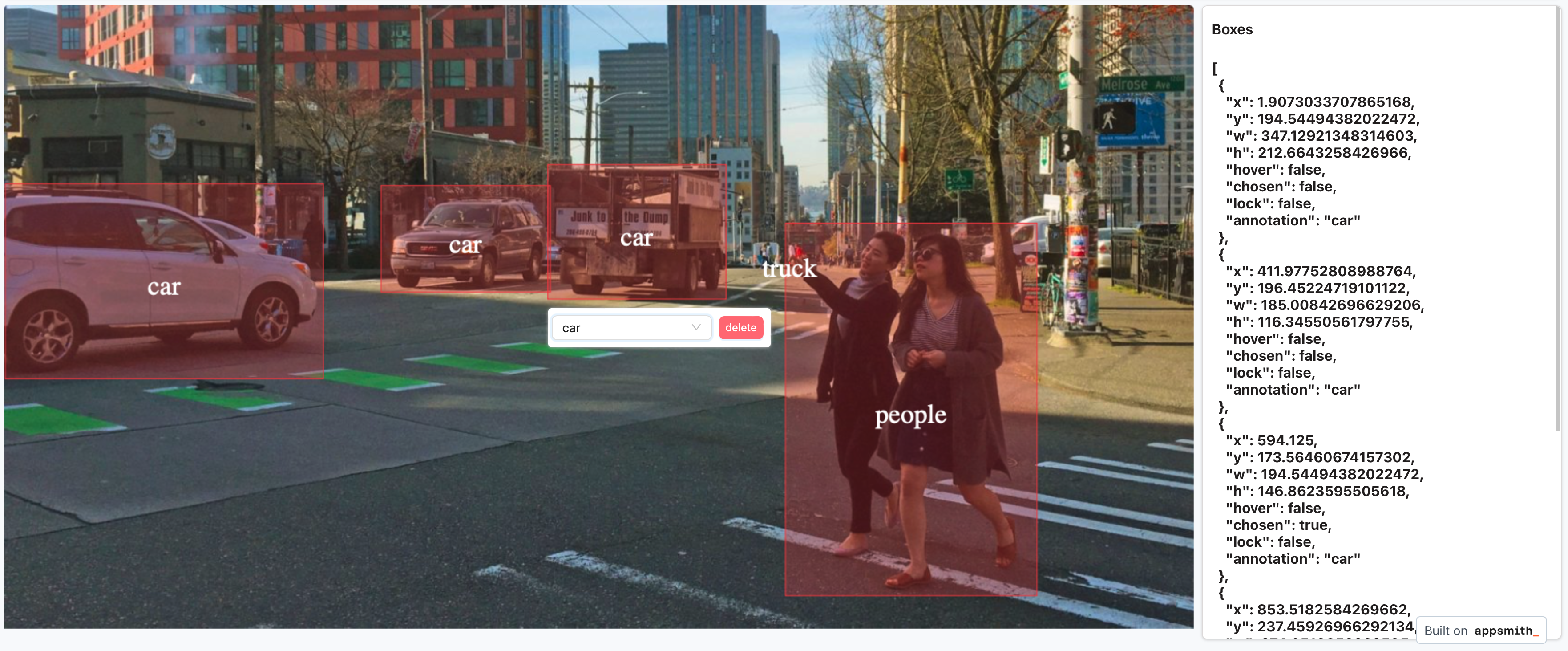
Data grid
Enabling users to sort, filter, and categorize data within the application can be essential to improve data management and make internal processes more efficient. Developers can build a data grid custom widget for a business app to provide users with a comprehensive and interactive view of their data. It can be helpful in data-intensive industries, such as finance or logistics, where the ability to manipulate and understand data directly within the app can drive informed decision-making.
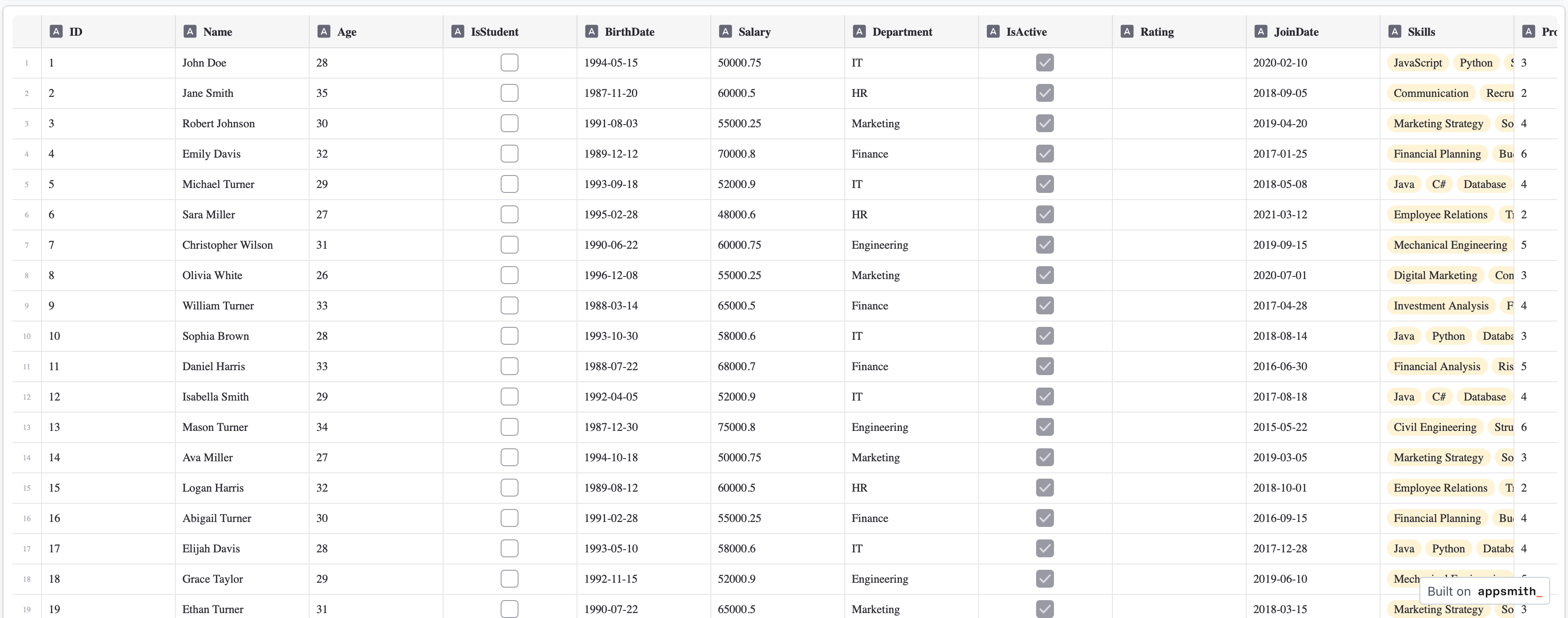
Custom Calendar widget
Developers often want to implement the ability for users to manage and interact with calendar events within an application. They can build a custom calendar widget for a business app to give users an intuitive and personalized view of their schedules. This can be particularly valuable for project management, where a clear view of timelines and deadlines can ease workflow and ensure efficient use of resources.
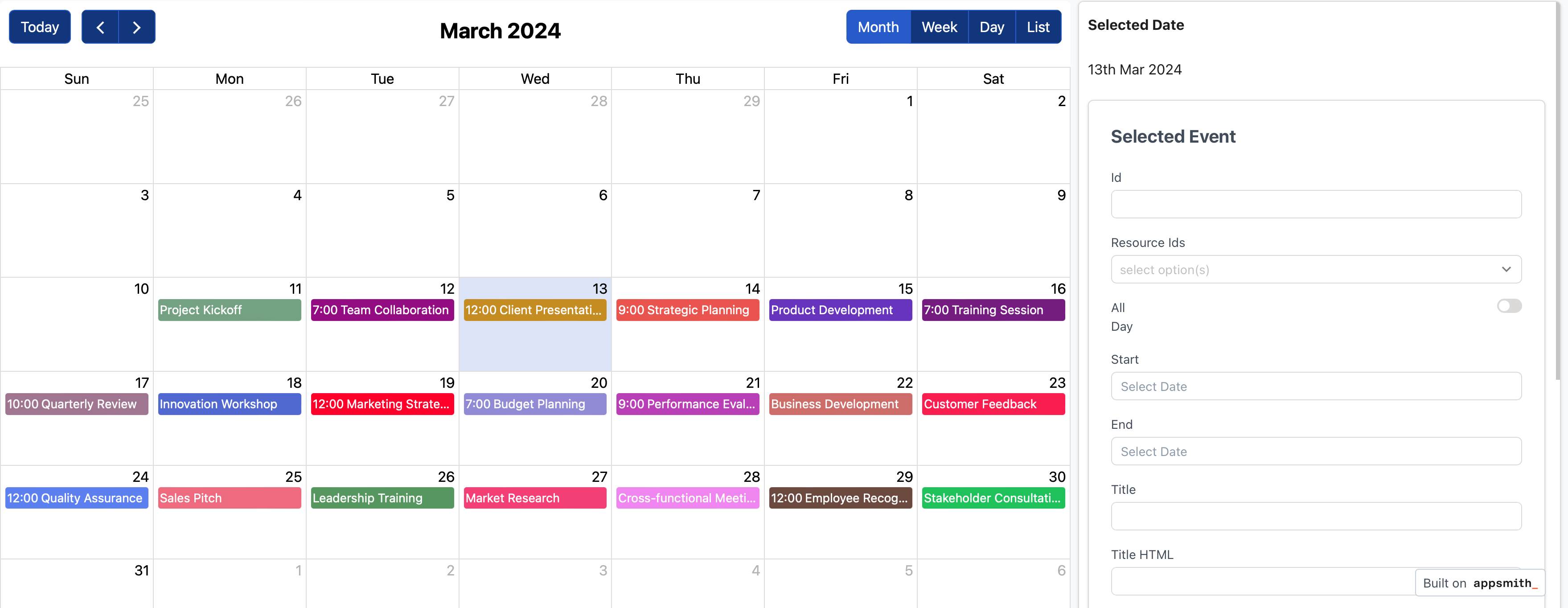
These are just a few custom widgets you can build using Appsmith. You can find more examples in our documentation.
Create your custom widgets in Appsmith
Appsmith is an open-source low-code platform that allows you to build custom business apps quickly and easily. It provides a click-and-drag interface for placing UI widgets such as buttons, tables, and form inputs.
You can connect your Appsmith app to a wide range of data sources, SaaS tools, or GraphQL/REST APIs, giving you the control and freedom to tailor your apps to your specific business needs.
With custom widgets, you can take customization to the next level. Follow our documentation to start building your custom widgets. This interactive demo will walks you through the development steps.
What's next?
Custom widgets significantly improve personalization and user experience, and increase the flexibility of Appsmith applications.
With our Reusability feature in Appsmith, you can create shared UI components across your workspace, improving maintenance and consistency across pages and applications. Soon, we'll introduce UI Modules, furthering reusability by encapsulating widgets and other UI components.
Feel free to share feedback about custom widgets on Discord or report any issues on GitHub. Also, visit our releases log for a complete list of new features and improvements in Appsmith.
Related Blog Posts